Ecosyste.ms: Awesome
An open API service indexing awesome lists of open source software.
https://github.com/w3cdpass/zsh-win
zsh-theme on windows
https://github.com/w3cdpass/zsh-win
bash zsh zsh-configuration zsh-theme-windows zsh-win
Last synced: 6 days ago
JSON representation
zsh-theme on windows
- Host: GitHub
- URL: https://github.com/w3cdpass/zsh-win
- Owner: w3cdpass
- License: other
- Created: 2024-08-19T16:16:34.000Z (6 months ago)
- Default Branch: main
- Last Pushed: 2024-08-26T12:22:33.000Z (6 months ago)
- Last Synced: 2025-02-02T01:51:18.295Z (18 days ago)
- Topics: bash, zsh, zsh-configuration, zsh-theme-windows, zsh-win
- Language: JavaScript
- Homepage: https://www.npmjs.com/package/zsh-win
- Size: 597 KB
- Stars: 5
- Watchers: 1
- Forks: 4
- Open Issues: 0
-
Metadata Files:
- Readme: README.md
- License: LICENSE
Awesome Lists containing this project
README
# zsh-win
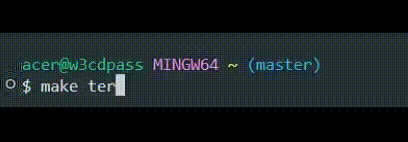
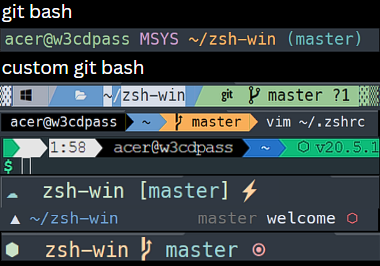
***
[](https://www.npmjs.com/package/zsh-win)
[](https://github.com/w3cdpass/zsh-win)
[](https://www.npmjs.com/package/zsh-win)
***
## Table of Contents
- [Installation](#-installtion)
- [Issue](#the-issue-title)
- [Git bash is not opening as admin in windows](#issue-1)
- [`zsh` cmd not found](#issue-2)
- [Custom zsh-theme is not working](#issue-4)
- [Icon/Symbols are missing](#issue-3)
# 🤓 Installation
* ## Prerequisites
- **[Git Bash](https://git-scm.com/download/win)**: A command-line interface for Windows that provides a Unix-like shell.
- **[Node.js](https://nodejs.org/en/download/)**: A JavaScript runtime that allows you to run and install npm packages.
****
### To avoid issue
1. Downloads these four .ttf files:
- [MesloLGS NF Regular.ttf](https://github.com/romkatv/powerlevel10k-media/raw/master/MesloLGS%20NF%20Regular.ttf)
- [MesloLGS NF Bold.ttf](https://github.com/romkatv/powerlevel10k-media/raw/master/MesloLGS%20NF%20Bold.ttf)
- [MesloLGS NF Italic.ttf](https://github.com/romkatv/powerlevel10k-media/raw/master/MesloLGS%20NF%20Italic.ttf)
- [MesloLGS NF Bold Italic.ttf](https://github.com/romkatv/powerlevel10k-media/raw/master/MesloLGS%20NF%20Bold%20Italic.ttf)
2. Double-click on each file and click "Install". This will make MesloLGS NF font available to all applications on your system.
Visual Studio Code: Open File → Preferences → Settings (PC) or Code → Preferences → Settings (Mac), enter `terminal.integrated.fontFamily` in the search box at the top of the Settings tab, and set the value to `MesloLGS NF`. Consult this screenshot to see how it should look, or see this issue for more information.
****
# Step #1
> ⚠️ **IMPORTANT:** Don't skip this step.
## Run `git bash` as `admin`
- **Press:**
Windows +
Key →
Git Bash →
Run as Administrator
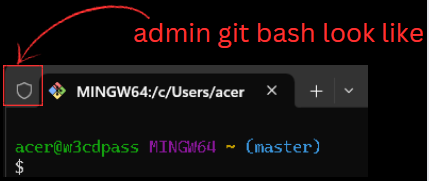
- Above instruction is not working `goto` issue git bash is not opening as admin on windows.
****
# Step #2
1. Install from `NPM`
```bash
npm i zsh-win # after installation
# type zsh-win on git bash to see the magic 🪄.
zsh-win
```
2. From `source code`
```
git clone https://github.com/w3cdpass/zsh-win.git
cd zsh-win
npm i
node js/index.cjs
```
> Note: Run the `git bash` as `admin` to install from `source code`
# Step #3
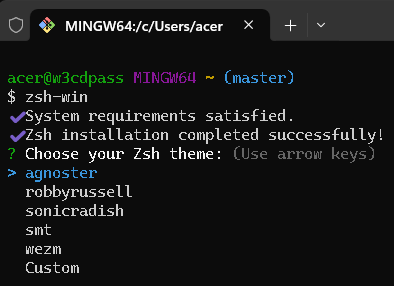
- * Choose theme between them.
- * ❤️ Custom is great. If any issue with `custom` reffer this issue.
# Step #4⚡
## 🪄 After installation type `zsh-win` to see the magic in `git bash`
## Welcome to `Customization` ✨
- ## Example #1 🥱
```bash
vim ~/.zshrc
```
- Search for `ZSH_THEME="agnoster"` .
- Change the value `ZSH_THEME="cloud"` and save it .
- Type `zsh` on `git bash` to activate theme .
> Note: You can select any zsh `theme` from `ohmyzshthemes` .
- ## Example #2 😎🔥
* ### Wants to use another seprate `zsh theme` that is not in [~/.oh-my-zsh](https://github.com/ohmyzsh/ohmyzsh/tree/master/themes).
Like `powerlevel10k` and [more](https://github.com/ohmyzsh/ohmyzsh/wiki/External-themes#simplerich-theme)
___
```bash
# powelevel10k
# use this cmd in git bash
git clone --depth=1 https://github.com/romkatv/powerlevel10k.git ${ZSH_CUSTOM:-$HOME/.oh-my-zsh/custom}/themes/powerlevel10k
# ZSH_THEME="powerlevel10k/powerlevel10k"
sed -i.bak -e '/^ZSH_THEME=/c\ZSH_THEME="powerlevel10k/powerlevel10k"' -e '/source ~\/powerlevel10k\/powerlevel10k.zsh-theme/s|source ~/|source ~/.oh-my-zsh/custom/themes/|' ~/.zshrc && echo 'source ~/.oh-my-zsh/custom/themes/powerlevel10k/powerlevel10k.zsh-theme' >> ~/.zshrc && echo '[[ ! -f ~/.p10k.zsh ]] || source ~/.p10k.zsh' >> ~/.zshrc && zsh
```
- Then type `p10k configure` or `zsh` . _to use it_
__For Instance__: Add custom themes in `./oh-my-zsh/custom/themes` folder with `theme.zsh-theme` .
## The issue title
### _ISSUE_ __#1__
Git bash is not opening as `admin` in `windows` .
> Try Manually
* Tested on Windows 11
* Open Command Pormpt .
* Type `ctrl + ,` go to setting .
* Click the `Git bash` profile .
* Check the button `Run this profile as Administrator` .
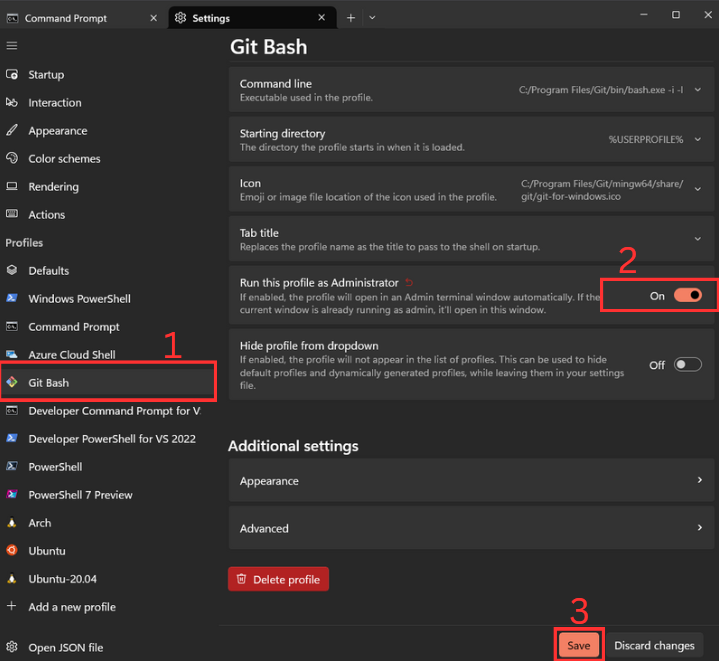
- Then go to [`Step #2`](#step-2)
### _ISSUE_ __#2__
`Zsh` command not found .
> Try Manually
* Download the `both` .exe files from [`source code`](https://github.com/w3cdpass/zsh-win/tree/main/js/zsh) .
* Paste these .exe in `C:/Program Files/Git/usr/bin` , Where `Git` is installed .
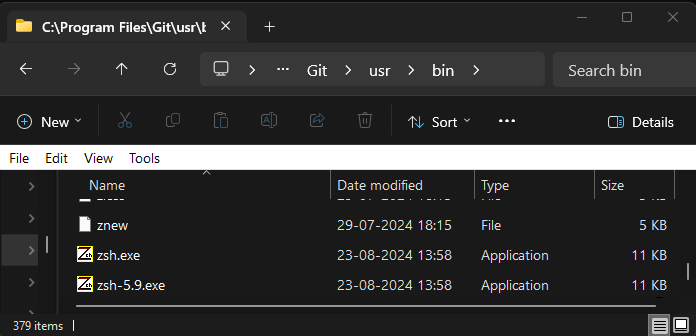
- Then go to [`Step #2`](#step-2)
### _ISSUE_ __#3__
Icon/Symbols are `missing`.
* Follow these [`steps`](#to-avoid-issue) .
* Before you start, install those `.ttf` on you system
* Then Restart your `IDe` .
* After installation
- 
- 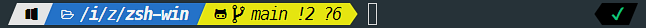
> Refreance: Still doesn't work [`follow this link`](https://github.com/romkatv/powerlevel10k/issues/671) .
### _ISSUE_ __#4__
Custom `zsh-theme` is not working .
* All custom themes of `Zsh` are in `~/.oh-my-zsh/custom/themes` .
* Replace custom `custom.zsh-theme` to your zsh theme .
* Then change the value `ZSH_THEME="custom"` in `.zshrc` .
## Contributors 🤗
| [
w3cdpass](https://github.com/w3cdpass) | [
Kupasva](https://github.com/kupasva) | [
genrator-lgtm](https://github.com/genrator-lgtm) | [
pard901](https://github.com/pard091) |
| :---: | :---: | :---: | :---: |
### How to Contribute
If you'd like to contribute, please fork the repository and use a feature branch. Pull requests are warmly welcome.
1. Fork the repository
2. Create your feature branch (`git checkout -b feature/YourFeature`)
3. Commit your changes (`git commit -am 'Add some feature'`)
4. Push to the branch (`git push origin feature/YourFeature`)
5. Create a new Pull Request