https://github.com/w3layouts/gatsby-starter-delog
A blog for designers and developer, built with Gatsby and Netlfiy CMS. Live demo https://delog-w3layouts.netlify.com/
https://github.com/w3layouts/gatsby-starter-delog
css dark-theme darkmode delog gatsby gatsbyjs html js netlify-cms starter w3layouts
Last synced: 2 months ago
JSON representation
A blog for designers and developer, built with Gatsby and Netlfiy CMS. Live demo https://delog-w3layouts.netlify.com/
- Host: GitHub
- URL: https://github.com/w3layouts/gatsby-starter-delog
- Owner: W3Layouts
- License: mit
- Created: 2020-03-02T13:01:51.000Z (over 5 years ago)
- Default Branch: master
- Last Pushed: 2023-01-11T21:54:38.000Z (over 2 years ago)
- Last Synced: 2025-04-09T09:09:04.466Z (2 months ago)
- Topics: css, dark-theme, darkmode, delog, gatsby, gatsbyjs, html, js, netlify-cms, starter, w3layouts
- Language: JavaScript
- Homepage:
- Size: 21.5 MB
- Stars: 195
- Watchers: 6
- Forks: 95
- Open Issues: 22
-
Metadata Files:
- Readme: README.md
- License: LICENSE
Awesome Lists containing this project
README
[](https://app.netlify.com/sites/delog-w3layouts/deploys)

# Delog - Blog for Developer and Designer
This simple website built with GatsbyJS and Netlify CMS. Deploys on netlify with single click. This Starter is sponsered by [W3Layouts](https://w3layouts.com).
[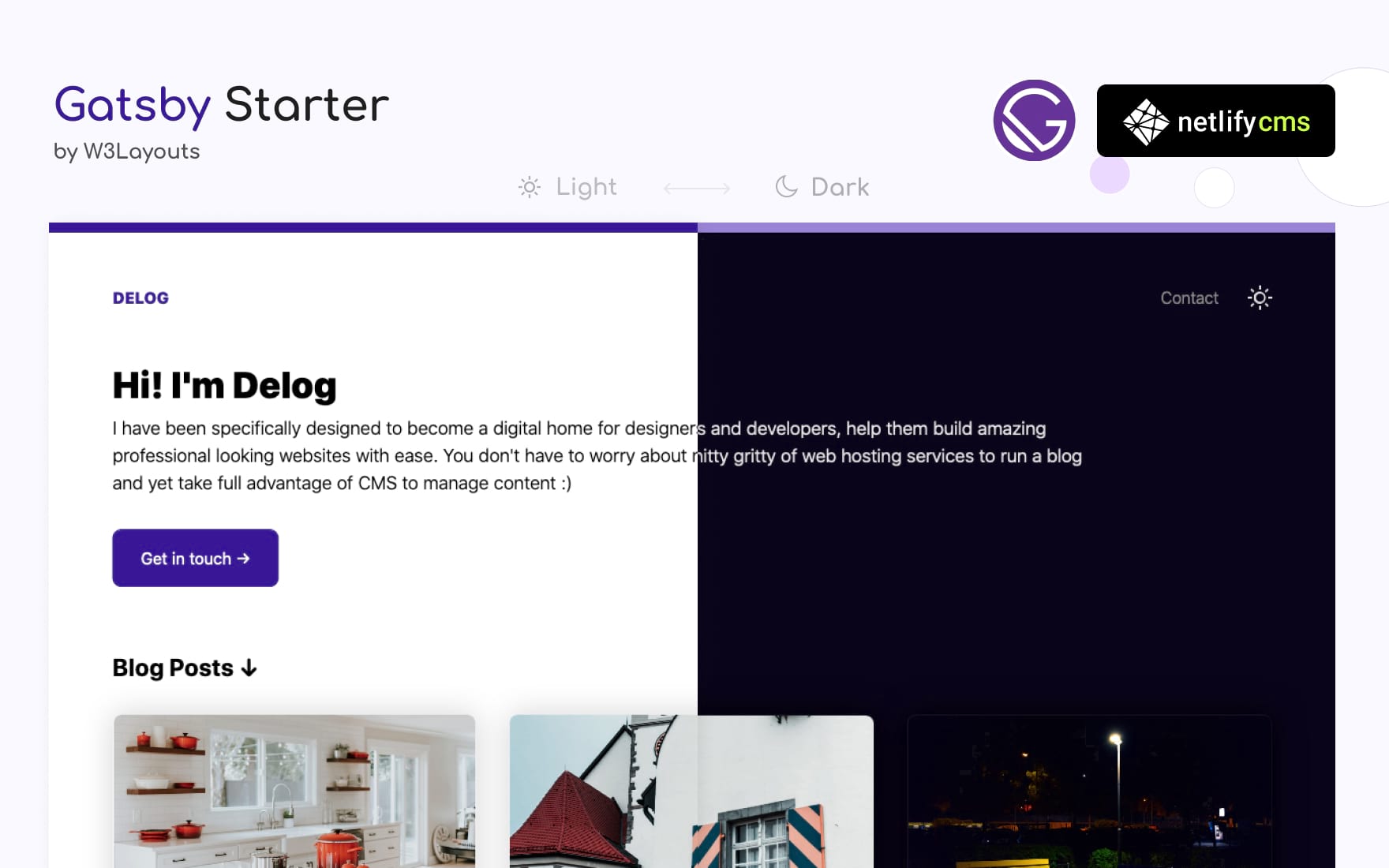](https://delog-w3layouts.netlify.com/)
[](https://app.netlify.com/start/deploy?repository=https://github.com/W3Layouts/gatsby-starter-delog)
Install this starter locally: (assuming you already have [NodeJS and GatsbyJS installed](https://www.gatsbyjs.org/tutorial/part-zero/))
```bash
gatsby new gatsby-starter-delog https://github.com/W3Layouts/gatsby-starter-delog
```
Instructions also available at W3Layouts [Delog Launch Article](https://w3layouts.com/articles/delog-gatsby-starter-netlify-cms/).
## Features
- Built with GatsbyJS and Netlify CMS
- Option to Add, Edit, Update and Delete posts via Netlify CMS
- SEO friendly - Option to Add meta description
- In-built contact form powered by [W3Layouts](https://w3layouts.com)
- Comes with dark mode
---
## Documentation
* Once you hit "[Deploy to Netlify](https://app.netlify.com/start/deploy?repository=https://github.com/W3Layouts/gatsby-starter-delog)"
* Connect Github
* Enter Repository Name
* And your site starts build process. After the build process your website is live
### Changing repositary URL for Netlify CMS access
You need to change repo URL to your own `repo` at `/static/admin/config.yml`, for example `username/repo-name`
### Creating Github OAuth Client ID
* Goto Github [Developer Settings](https://github.com/settings/developers)
* **New OAuth**
* Enter Application name
* Homepage URL as Netlify URL
* And **Authorization callback URL** to `https://api.netlify.com/auth/done`)
* Once Client ID and Secret token is generated configure same in [Netlify Access Control](#accessing-netlify-cms-admin) as described.
### Accessing Netlify CMS Admin
* Goto your Netlify site admin
* Goto **Access Control** > **OAuth** then **Install Provider** you need to select provider as `Github` as add `Client ID` and `Secret`
* Your Netlify CMS is ready. Goto you netlify site URL and append `/admin/`. for example `example.netlify.com/admin/`, You will see login with Github button.
### Managing Blog Posts in Netlify CMS
* Once logged in you will find all the blog post listed here.
* You can create, edit, update and delete like any CMS
### Editing Meta Data
Inside you Netlify CMS admin, `Settings > Config` or you can go to `site-meta-data.json`. Here you can edit following details
* Title
* Description
* Site URL
* Homepage Title
* Homepage Description
* To get the Contact form working. you need too add a form at [W3Layouts forms](https://my.w3layouts.com/Forms/). Follow the steps [How to enable W3Layouts Contact form](https://w3layouts.com/articles/introducing-contact-forms-for-static-websites/) instructions to create a form then your contact form is all set.
### Add Google Analytics
Change `trackingId` in `gatsby-config.js` at `gatsby-plugin-google-analytics` plugin
---
I hope you will build a great website with Delog. If you like it please spread the word, Feel free to contribute and raise a pull request :)
For issues,feedback on enhancement or sharing your new awesome website built with delog. [Create New Issue](https://github.com/W3Layouts/gatsby-starter-delog/issues/new) Here
---
## Roadmap
We are maintaining future task in [Github Project](https://github.com/W3Layouts/gatsby-starter-delog/projects/1), even though most changes are instantaious. We try keep them posted here.
---
## Credits
- Awesome image used in demo is from [Unsplash](https://unsplash.com)
- CSS and SVG Icons by [CSS.gg](https://css.gg)
---
## Changelog
All notable changes to this project are listed here.
### [1.6.0] - 2020-05-03
#### Added
- Custom 404 page.
- Site name will be appended in blog posts and contact page.
- Reordering fields in Netlify CMS for better flow of post creation.
- Validation for path in Netlify CMS
### [1.5.0] - 2020-05-03
#### Added
- Settings page in Netlify CMS to customize site meta data.
- Site meta data is pulled from `site-meta-data.json`. maintained via Netlify CMS
### [1.4.0] - 2020-05-01
#### Added
- `gatsby-plugin-sitemap` Creates a sitemap for your Gatsby site in production.
#### Changed
- Changelog improvements
- Comments on `gatsby-config.js`
- Comments on `static/admin/config.yml`
### [1.3.0] - 2020-04-30
#### Added
- `gatsby-plugin-offline` drop-in support for making a GatsbyJS site work offline and more resistant to bad network connections.
- `gatsby-plugin-manifest` configures GatsbyJS to create a manifest.webmanifest file on every site build
### [1.2.0] - 2020-04-28
#### Added
- GatsbyJS Increment builds with Netlify deployment
### [1.1.0] - 2020-04-21
#### Added
- Dark mode compatibitly and toggle for user preference
### [1.0.0] - 2020-03-14
- Launch of GatsbyJS and Netlify CMS based starter `gatsby-starter-delog`