https://github.com/wakatime/notepadpp-wakatime
Notepad++ plugin for automatic time tracking and metrics generated from your programming activity.
https://github.com/wakatime/notepadpp-wakatime
notepad-plusplus-plugin time-tracking
Last synced: 5 days ago
JSON representation
Notepad++ plugin for automatic time tracking and metrics generated from your programming activity.
- Host: GitHub
- URL: https://github.com/wakatime/notepadpp-wakatime
- Owner: wakatime
- License: bsd-3-clause
- Created: 2015-04-29T03:17:14.000Z (almost 10 years ago)
- Default Branch: master
- Last Pushed: 2023-06-29T08:28:05.000Z (almost 2 years ago)
- Last Synced: 2025-03-24T11:12:05.579Z (21 days ago)
- Topics: notepad-plusplus-plugin, time-tracking
- Language: C#
- Homepage: https://wakatime.com/notepad++
- Size: 4.37 MB
- Stars: 84
- Watchers: 14
- Forks: 31
- Open Issues: 1
-
Metadata Files:
- Readme: README.md
- Changelog: HISTORY.rst
- License: LICENSE.txt
- Authors: AUTHORS
Awesome Lists containing this project
- awesome - wakatime/notepadpp-wakatime - Notepad++ plugin for automatic time tracking and metrics generated from your programming activity. (C# #)
README
# notepadpp-wakatime
Metrics, insights, and time tracking automatically generated from your programming activity.
## Installation
### Via Plugins Admin (only if you have installed)
1. Inside Notepad++ open the Plugins Admin (`Plugins` → `Plugins Admin`).
2. Search for `WakaTime` and then check the box in the list of plugins.
3. Click the `Install` button.
4. Restart Notepad++.
5. Enter your [api key](https://wakatime.com/settings#apikey), then press `enter`.
6. Use Notepad++ like you normally do and your time will be tracked for you automatically.
7. Visit to see your logged time.
### Manually
1. Create a directory named **WakaTime** into Notepad++ plugins folder
* Usually `C:\Program Files (x86)\Notepad++\plugins\` (for 32 bit) and `C:\Program Files\Notepad++\plugins\` (for 64 bit)
2. Download a [release version][1] and copy the included **WakaTime.dll** to the *plugins/WakaTime* sub-folder at your Notepad++ installation directory.
### Compatibility
This plugin requires at least
* Notepad++ 32-bit or 64-bit
* Windows
* .Net Framework 4.8 or above
It's supported on
* Notepad++ 7.6.3 and above
## Screen Shots
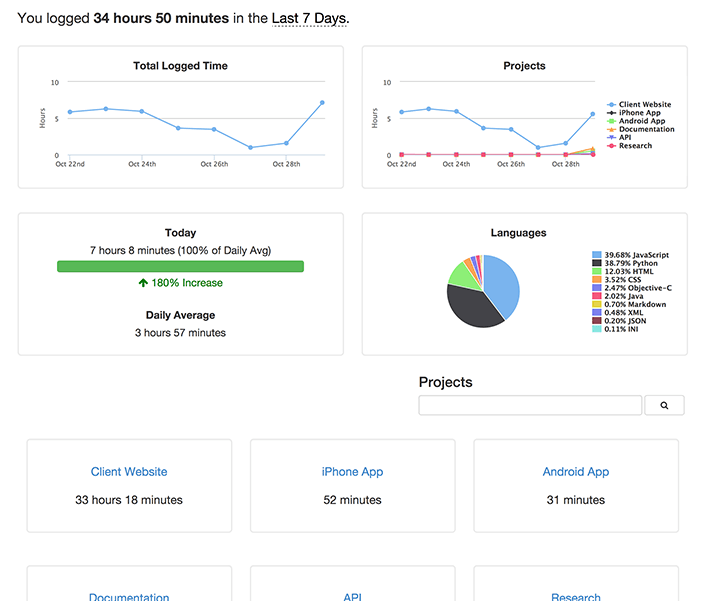
## Troubleshooting
WakaTime for Notepad++ logs to `%appdata%\WakaTime\notepadpp-wakatime.log`.
Turn on debug mode (click the WakaTime icon in Notepad++) then check your log file.
WakaTime Core logs to `%homepath%\.wakatime\wakatime.log`. Check there after looking in your Notepad++ WakaTime log file.
### Can't read WakaTime config file
Make sure you `%homepath%\.wakatime.cfg` is UTF-8 encoded without BOM.
More help can be found at .
[1]: https://github.com/wakatime/notepadpp-wakatime/releases