https://github.com/walidabazo/android-sqlite-database
sqlite in android using eclipse
https://github.com/walidabazo/android-sqlite-database
add android androidstudio data database delete demo eclipse edit example project query select sql sqlite sqlite3 update webar webxr
Last synced: 4 months ago
JSON representation
sqlite in android using eclipse
- Host: GitHub
- URL: https://github.com/walidabazo/android-sqlite-database
- Owner: walidabazo
- Created: 2019-05-02T13:39:34.000Z (over 6 years ago)
- Default Branch: master
- Last Pushed: 2021-03-24T00:47:35.000Z (almost 5 years ago)
- Last Synced: 2025-02-26T21:46:28.975Z (11 months ago)
- Topics: add, android, androidstudio, data, database, delete, demo, eclipse, edit, example, project, query, select, sql, sqlite, sqlite3, update, webar, webxr
- Size: 25.4 KB
- Stars: 4
- Watchers: 2
- Forks: 0
- Open Issues: 0
-
Metadata Files:
- Readme: README.md
Awesome Lists containing this project
README
# Android-SQLite-Database
# sqlite in android using eclipse
[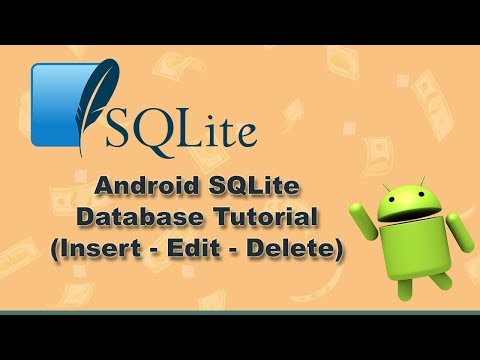](https://youtu.be/FJPCXsJcImw)
Subscriber youtube channel
https://www.youtube.com/channel/UCNJVG9_IebHe-NF-K_Y8Grw?sub_confirmation=1
## Table
| ID | Name | phone | Address | longitude | Latitude |
| --- | --- | --- | --- | --- |--- |
| 1 | Flavor Bar 1 | 0100000000 | 4 Shikolany St, Shubra, Cairo Governorate | 30.091485 | 31.323500 |
| 2 | Flavor Bar 2 | 0200000000 | 18 Al Somal, El-Montaza, Heliopolis, Cairo Governorate | 30.074916 | 31.245592 |
| 3 | Flavor Bar 3 | 0300000000 | Tiba Outlet Mall, 11371, 75 El-Nasr Rd | 30.067643 | 31.330085 |
## Following is the modified content of display Places activity
public class Database_Places
{
int _ID;
String _name;
String _phone;
String _Address;
String _longitude;
String _Latitude;
public Database_Places(){
}
public Database_Places( int ID,String name,String phone,String Address,String longitude, String Latitude)
{
this._name = name;
this._phone= phone ;
this._Address = Address ;
this._longitude = longitude ;
this._Latitude = Latitude;
}
public Database_Places(String name,String phone,String Address,String longitude, String Latitude)
{
this._name = name;
this._phone = phone ;
this._Address = Address ;
this._longitude = longitude ;
this._Latitude = Latitude;
}
//get
public int getID(){
return this._ID;
}
public String getname(){
return this._name;
}
public String getphone(){
return this._phone;
}
public String getAddress(){
return this._Address;
}
public String getlongitude(){
return this._longitude;
}
public String getLatitude(){
return this._Latitude;
}
//set
public void setID(int ID){ this._ID = ID ; }
public void setname(String name){ this._name = name; }
public void setphone(String phone){ this._name = phone; }
public void setAddress(String Address){ this._Address = Address ; }
public void setlongitude(String longitude){ this._longitude = longitude ; }
public void setLatitude(String Latitude){ this._Latitude = Latitude ; }
}
## Following is the content of Database class DBHelper.java
import android.content.ContentValues;
import android.content.Context;
import android.database.Cursor;
import android.database.DatabaseUtils;
import android.database.sqlite.SQLiteDatabase;
import android.database.sqlite.SQLiteDatabase.CursorFactory;
import android.database.sqlite.SQLiteOpenHelper;
import java.util.ArrayList;
import java.util.List;
public class DatabaseHandler_Places extends SQLiteOpenHelper {
private static final int DATABASE_VERSION = 1;
private static final String DATABASE_NAME = "wonderdeveloper";
private static final String TABLE_Places = "Places";
private static final String KEY_ID = "ID";
private static final String KEY_name = "name ";
private static final String KEY_phone = "phone ";
private static final String KEY_Address = "Address";
private static final String KEY_longitude = "longitude";
private static final String KEY_Latitude = "Latitude";
public DatabaseHandler_Places(Context context) {
super(context, DATABASE_NAME, null, DATABASE_VERSION);
// TODO Auto-generated constructor stub
}
@Override
public void onCreate(SQLiteDatabase db) {
// TODO Auto-generated method stub
String CREATE_CONTACTS_TABLE = "CREATE TABLE " + TABLE_Places + "("
+ KEY_ID + " INTEGER PRIMARY KEY," +KEY_name + " NVARCHAR(255), "
+KEY_phone + " NVARCHAR(255), "
+KEY_Address + " NVARCHAR(255), "
+KEY_longitude + " NVARCHAR(255), "
+KEY_Latitude + " NVARCHAR(255)"+ ")";
db.execSQL(CREATE_CONTACTS_TABLE);
}
@Override
public void onUpgrade(SQLiteDatabase db, int oldVersion, int newVersion) {
// TODO Auto-generated method stub
db.execSQL("DROP TABLE IF EXISTS " + TABLE_Places);
onCreate(db);
}
// code to get the single contact
Database_Places getContact(int id) {
SQLiteDatabase db = this.getReadableDatabase();
Cursor cursor = db.query(TABLE_Places, new String[] { KEY_ID,
KEY_name,
KEY_phone,
KEY_Address,
KEY_longitude, }, KEY_ID + "=?",
new String[] { String.valueOf(id) }, null, null, null, null);
if (cursor != null)
cursor.moveToFirst();
Database_Places contact = new Database_Places(Integer.parseInt(cursor.getString(0)),
cursor.getString(1), cursor.getString(2), cursor.getString(3), cursor.getString(4), cursor.getString(5)
);
return contact;
}
// code to add the new contact (ADD)
void addContact(Database_Places contact) {
SQLiteDatabase db = this.getWritableDatabase();
ContentValues values = new ContentValues();
values.put(KEY_name,contact.getname() );
values.put(KEY_phone,contact.getphone());
values.put(KEY_Address,contact.getAddress());
values.put(KEY_longitude,contact.getlongitude());
values.put(KEY_Latitude,contact.getLatitude());
// Inserting Row
db.insert(TABLE_Places, null, values);
//2nd argument is String containing nullColumnHack
db.close(); // Closing database connection
}
public boolean updateContact (Integer id, String name, String phone, String address, String longitude,String Latitude) {
SQLiteDatabase db = this.getWritableDatabase();
ContentValues contentValues = new ContentValues();
contentValues.put("name", name);
contentValues.put("phone", phone);
contentValues.put("address", address);
contentValues.put("longitude", longitude);
contentValues.put("Latitude", Latitude);
db.update(TABLE_Places, contentValues, "id = ? ", new String[] { Integer.toString(id) } );
return true;
}
public Integer deleteContact (Integer id) {
SQLiteDatabase db = this.getWritableDatabase();
return db.delete(TABLE_Places, "id = ? ",
new String[] { Integer.toString(id) });
}
// code to get all contacts in a list view
public List getAllContacts() {
List contactList = new ArrayList();
// Select All Query
String selectQuery = "SELECT name,phone,Address,longitude,Latitude FROM " + TABLE_Places;
SQLiteDatabase db = this.getWritableDatabase();
Cursor cursor = db.rawQuery(selectQuery, null);
// looping through all rows and adding to list
if (cursor.moveToFirst()) {
do {
Database_Places contact = new Database_Places();
contact.setname(cursor.getString(0));
contact.setphone(cursor.getString(1));
contact.setAddress(cursor.getString(2));
contact.setlongitude(cursor.getString(3));
contact.setLatitude(cursor.getString(4));
// Adding contact to list
contactList.add(contact);
} while (cursor.moveToNext());
}
// return contact list
return contactList;
}
//numberOfRows
public int numberOfRows(){
SQLiteDatabase db = this.getReadableDatabase();
int numRows = (int) DatabaseUtils.queryNumEntries(db, TABLE_Places);
return numRows;
}
//search by id
public Cursor getData(int id) {
SQLiteDatabase db = this.getReadableDatabase();
Cursor res = db.rawQuery( "select * from "+TABLE_Places+" where id="+id+"", null );
return res;
}
}
## Following is the content of the modified Databas insert places_insert_MainActivity.java.
import android.app.Activity;
import android.content.Intent;
import android.os.Bundle;
import android.util.Log;
import android.view.Menu;
import android.view.MenuItem;
import java.util.List;
public class Databasinsert_places extends Activity {
@Override
protected void onCreate(Bundle savedInstanceState) {
// TODO Auto-generated method stub
super.onCreate(savedInstanceState);
setContentView(R.layout.databasinsert_places);
DatabaseHandler_Places db = new DatabaseHandler_Places(this);
db.addContact(new Database_Places ("Flavor Bar 1","0100000000", "4 Shikolany St, Shubra, Cairo Governorate" , "30.091485" , "31.323500"));
db.addContact(new Database_Places ("Flavor Bar 2 ","0200000000", "18 Al Somal, El-Montaza, Heliopolis, Cairo Governorate" , "30.074916" , "31.245592"));
db.addContact(new Database_Places ("Flavor Bar 3","0300000000", "Tiba Outlet Mall, 11371, 75 El-Nasr Rd, Al Manteqah Al Oula, Nasr City, Cairo Governoratet" , "30.067643" , "31.330085"));
Log.d("Reading: ", "Reading all contacts..");
List contacts = db.getAllContacts();
for (Database_Places cn : contacts) {
String log = "ID: " + cn.getID() +"getname:"+ cn.getname()
+ " ,getLatitude: " + cn.getLatitude()+", getLatitude:" + cn.getLatitude()
+ " ,getphones: " + cn.getphone()
+ " ,getAddress: " + cn.getAddress();
// Writing Contacts to log
Log.d("Name: ", log);
}
}
## Can be start web Augmented reality
Https://Webxr.edafait.com
## Good Company hosting and low price VPN
https://shorturl.edafait.com/?fZVHLor
## YouTube Channel Wonder developer To Subscriber
https://shorturl.edafait.com/?zuS4kvW