https://github.com/wallacescott240/darkscorpion
DarkScorpion is a powerful GUI-based Python tool for scanning websites for common security vulnerabilities. With a modern dark-themed interface, it provides detailed analysis of XSS, SQL Injection, open redirects, security header misconfigurations, and SSL/TLS issues — all in one convenient application.
https://github.com/wallacescott240/darkscorpion
cybersecurity python risk-assessment vulnerability-scanners
Last synced: 4 months ago
JSON representation
DarkScorpion is a powerful GUI-based Python tool for scanning websites for common security vulnerabilities. With a modern dark-themed interface, it provides detailed analysis of XSS, SQL Injection, open redirects, security header misconfigurations, and SSL/TLS issues — all in one convenient application.
- Host: GitHub
- URL: https://github.com/wallacescott240/darkscorpion
- Owner: WallaceScott240
- Created: 2025-06-24T13:43:41.000Z (4 months ago)
- Default Branch: main
- Last Pushed: 2025-06-24T13:58:57.000Z (4 months ago)
- Last Synced: 2025-06-24T14:45:55.464Z (4 months ago)
- Topics: cybersecurity, python, risk-assessment, vulnerability-scanners
- Language: Python
- Homepage:
- Size: 19 MB
- Stars: 0
- Watchers: 0
- Forks: 0
- Open Issues: 0
-
Metadata Files:
- Readme: README.md
Awesome Lists containing this project
README
# 🦂 DarkScorpion - Advanced Web Vulnerability Scanner
**DarkScorpion** is a powerful GUI-based Python tool for scanning websites for common security vulnerabilities. With a modern dark-themed interface, it provides detailed analysis of XSS, SQL Injection, open redirects, security header misconfigurations, and SSL/TLS issues — all in one convenient application.
---
## 🧰 Features
- 🔍 **Scan Options**
- XSS (Cross-Site Scripting)
- SQL Injection
- Open Redirects
- Missing Security Headers
- SSL/TLS Misconfigurations
- 💡 **Interactive Interface**
- Built with `Tkinter` and `ttk` themes
- Clean dark UI with a dual-tabbed output: `Scan Report` and `Vulnerabilities`
- Live progress updates and scan timing
- 🧠 **Smart Detection**
- Includes advanced XSS and SQLi payloads
- SSL certificate expiration and protocol checks
- Detects cookie misconfigurations (e.g., missing Secure/HttpOnly flags)
- 📤 **Reporting**
- Save scan results to `.txt` or `.html`
- Color-coded severity levels: Critical, High, Medium, Low, Info
---
## 🖥️ Requirements
- **Python 3.7+**
- Required Python libraries:
```bash
pip install requests beautifulsoup4
```
---
## 🛠️ How to Use
1. **Run the Application**
```bash
python soup.py
```
2. **Enter Target URL**
Example: `https://www.example.com`
3. **Select Scan Options**
✅ XSS, SQLi, Redirects, Headers, SSL (toggle as needed)
4. **Click "Start Scan"**
- Scan progress will update in real-time
- Results appear in the `Scan Report` tab
- Detected vulnerabilities are listed in the `Vulnerabilities` tab
5. **Save or Clear Results**
- Click "Save Report" to export your findings
- Click "Clear Results" to reset the session
---
## 📄 Sample Output
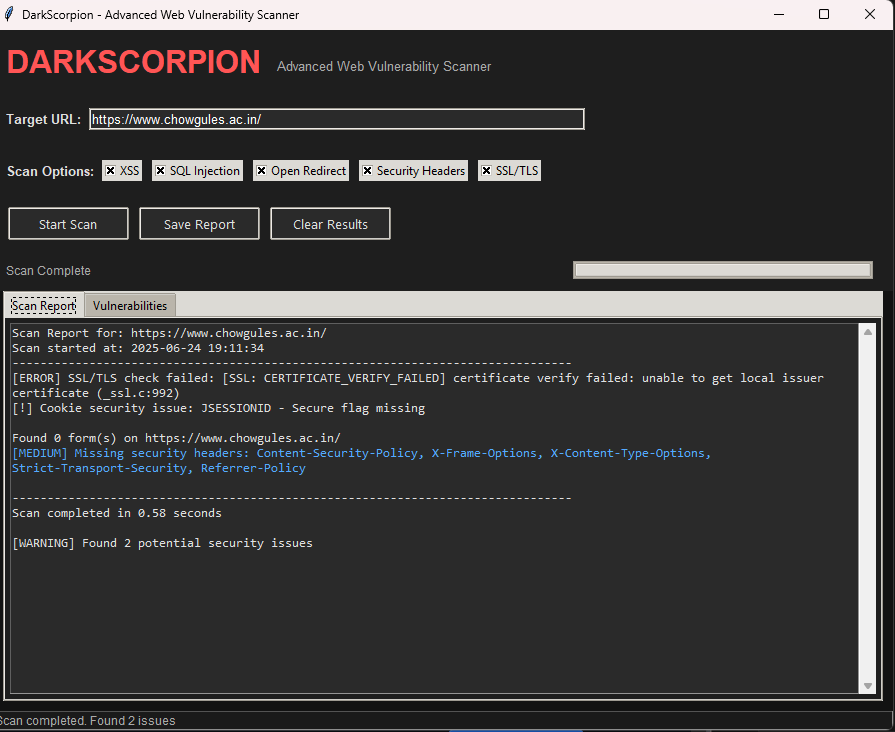
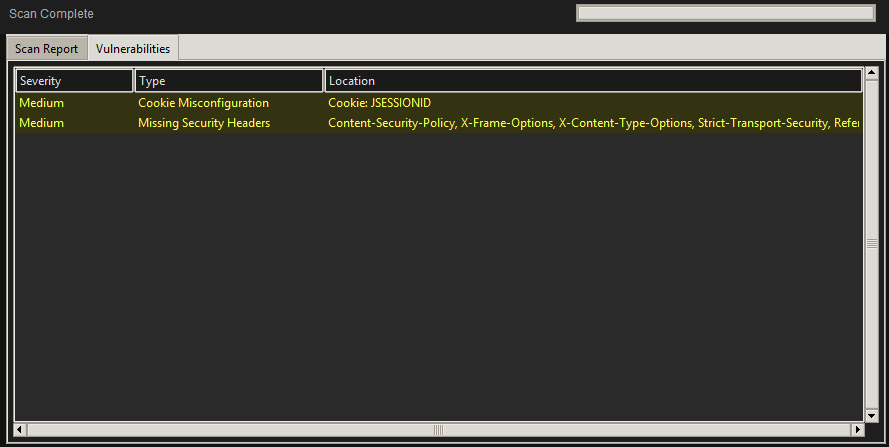
---
## 🔐 Security Checks
- **SSL/TLS**
- Verifies certificate validity and expiry
- Detects outdated protocols (TLS 1.0/1.1)
- **Cookies**
- Detects missing `Secure` and `HttpOnly` flags
- **HTTP Headers**
- Reports missing:
- `Content-Security-Policy`
- `X-Frame-Options`
- `Strict-Transport-Security`
- `X-Content-Type-Options`
- `Referrer-Policy`
---
## ⚠️ Disclaimer
This tool is for **educational and authorized security testing purposes only**. Do **not scan websites** without **explicit permission**. Unauthorized use may be illegal and unethical.
---
## 💻 Developer Notes
- Built using:
- `Tkinter`, `ttk`, `requests`, `BeautifulSoup`, `ssl`, `socket`, and `re`
- Payloads included for real-world vulnerability testing
- Progress bar and status indicators help track scanning activity
---
## 📬 Feedback & Contributions
Feel free to fork, open issues, or suggest improvements.
---
© 2025 DarkScorpion — Stay Secure 🛡️