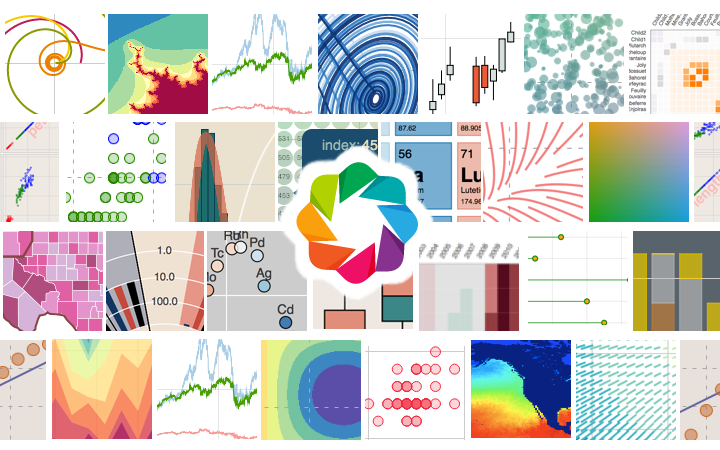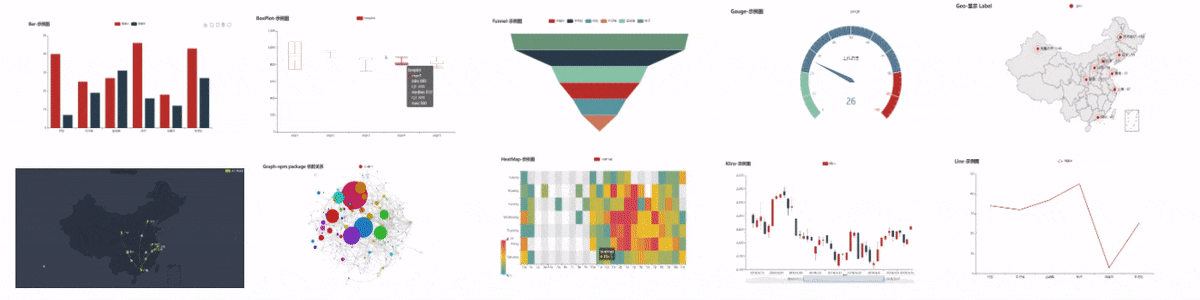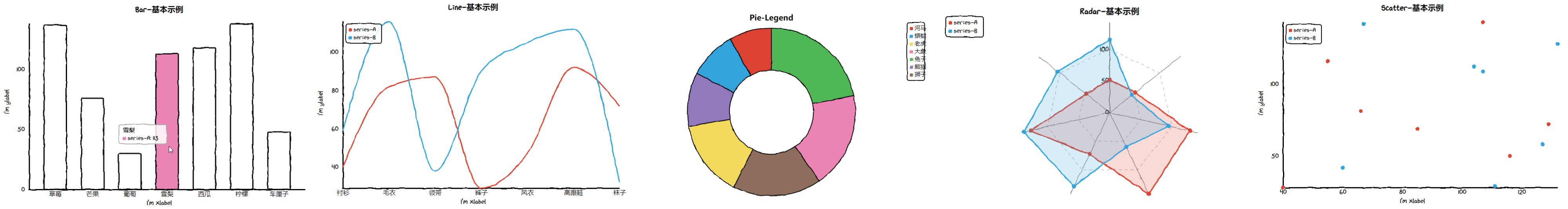https://github.com/wang0618/pywebio-chart-gallery
PyWebIO data visualization demos.
https://github.com/wang0618/pywebio-chart-gallery
bokeh echart g2plot plotly pyecharts pywebio visualization
Last synced: 2 months ago
JSON representation
PyWebIO data visualization demos.
- Host: GitHub
- URL: https://github.com/wang0618/pywebio-chart-gallery
- Owner: wang0618
- License: other
- Created: 2020-04-13T14:12:00.000Z (about 5 years ago)
- Default Branch: master
- Last Pushed: 2023-08-05T06:35:41.000Z (almost 2 years ago)
- Last Synced: 2025-01-20T08:08:58.308Z (4 months ago)
- Topics: bokeh, echart, g2plot, plotly, pyecharts, pywebio, visualization
- Language: HTML
- Homepage: http://pywebio-charts.pywebio.online
- Size: 22.6 MB
- Stars: 45
- Watchers: 6
- Forks: 13
- Open Issues: 0
-
Metadata Files:
- Readme: README.md
- License: LICENSE
Awesome Lists containing this project
README
# [PyWebIO Chart Gallery](https://github.com/wang0618/pywebio-chart-gallery)
[PyWebIO](https://github.com/wang0618/PyWebIO) supports for data visualization with the third-party libraries.
This repo shows examples of data visualization using plotly, bokeh, pyecharts and cutcharts in PyWebIO
- [bokeh](https://github.com/bokeh/bokeh): Use bokeh for data visualization. [**demos**](http://pywebio-charts.pywebio.online/?app=bokeh)
- [plotly](https://github.com/plotly/plotly.py/): Interactive, open-source, and browser-based graphing library. [**demos**](http://pywebio-charts.pywebio.online/?app=plotly)
- [pyecharts](https://github.com/pyecharts/pyecharts): Create Echarts-based charts in Python. [**demos**](http://pywebio-charts.pywebio.online/?app=pyecharts)
- [pyg2plot](https://github.com/hustcc/PyG2Plot): Create G2Plot-based charts in Python. [**demos**](http://pywebio-charts.pywebio.online/?app=pyg2plot)
- [cutecharts.py](https://github.com/cutecharts/cutecharts.py): Create a hand drawing style charts. [**demos**](http://pywebio-charts.pywebio.online/?app=cutecharts)
## Charts Snapshot
### Bokeh
### Plotly
### Pyecharts
### Cutecharts.py
## Run Demo
### Start demo
```bash
python3 run.py
```
### Rebuild demo
```bash
pip3 install -r requirements.txt -r requirements-dev.txt
git submodule update --init --recursive --depth=1
python3 pyecharts_demo/build_demos.py
python3 plotly_demo/build_demos.py
python3 bokeh_demo/build_demos.py
```