Ecosyste.ms: Awesome
An open API service indexing awesome lists of open source software.
https://github.com/wareswichall/hass-anycubic_card
Anycubic Cloud frontend card for Home Assistant
https://github.com/wareswichall/hass-anycubic_card
anycubic homeassistant
Last synced: 22 days ago
JSON representation
Anycubic Cloud frontend card for Home Assistant
- Host: GitHub
- URL: https://github.com/wareswichall/hass-anycubic_card
- Owner: WaresWichall
- Created: 2024-08-01T17:44:38.000Z (5 months ago)
- Default Branch: master
- Last Pushed: 2024-10-23T19:46:47.000Z (3 months ago)
- Last Synced: 2024-10-24T06:42:52.973Z (3 months ago)
- Topics: anycubic, homeassistant
- Homepage:
- Size: 622 KB
- Stars: 1
- Watchers: 2
- Forks: 0
- Open Issues: 1
-
Metadata Files:
- Readme: README.md
Awesome Lists containing this project
README
# Anycubic Card
## Home Asssistant card for Anycubic Printers (via the Anycubic Cloud integration)
## Features
---
- Live animation of 3D printer
- Live camera view
- Current states of various sensors
- Tap to show/hide when printer is idle
- Power button for a switch entity
- Light button for a switch entity
- Adjustable 3D printer graphic scale
- ACE Slot configuration via popup
- Print settings configuration via popup
## Installation
---
### Method 1: HACS
1. Open _HACS_ and navigate to _Frontend_ Section
2. Open the Overflow Menu (⋮) in the top right corner and click on _Custom repositories_
3. Paste `https://github.com/WaresWichall/hass-anycubic_card` into the input field and select `Dashboard` (or `Lovelace`) from the dropdown
4. Click the Install Button on the highlighted Card titled _Anycubic_
### Method 2: Manual
1. Download ```anycubic-card.js``` from the releases section.
2. Either:
* Move to the ```www``` folder of your Home Assistant instance
* Or copy the file's contents via the file editor.
3. In the Resources section of Dashboards (```Settings -> Dashboards -> ... Menu -> Resources```), add ```/local/anycubic-card.js``` as a ```JavaScript Module```.
4. Save
5. Add a manual card to your lovelace dashboard using the configuration instructions below.
6. Reload Browser
## Gallery
---

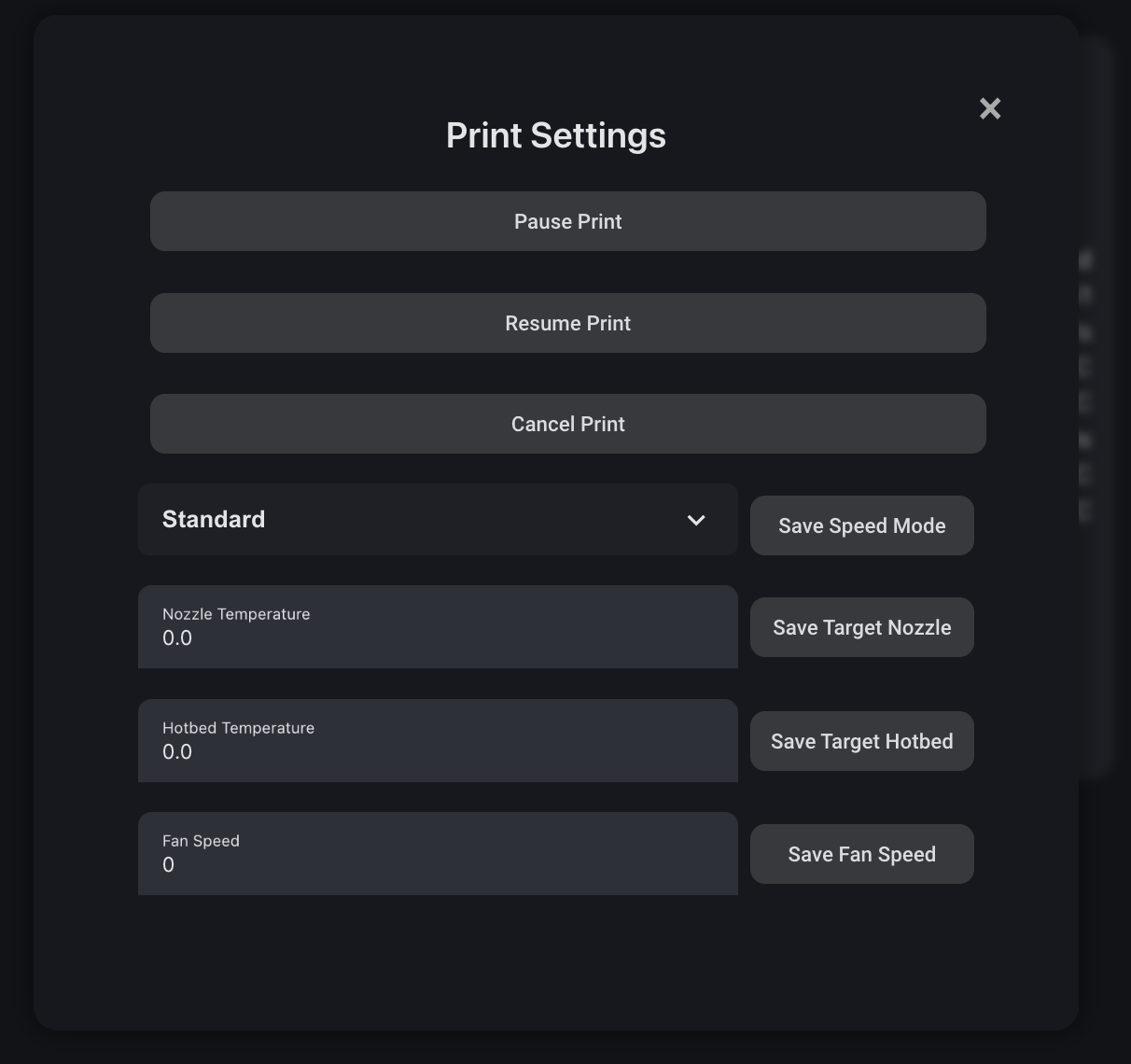

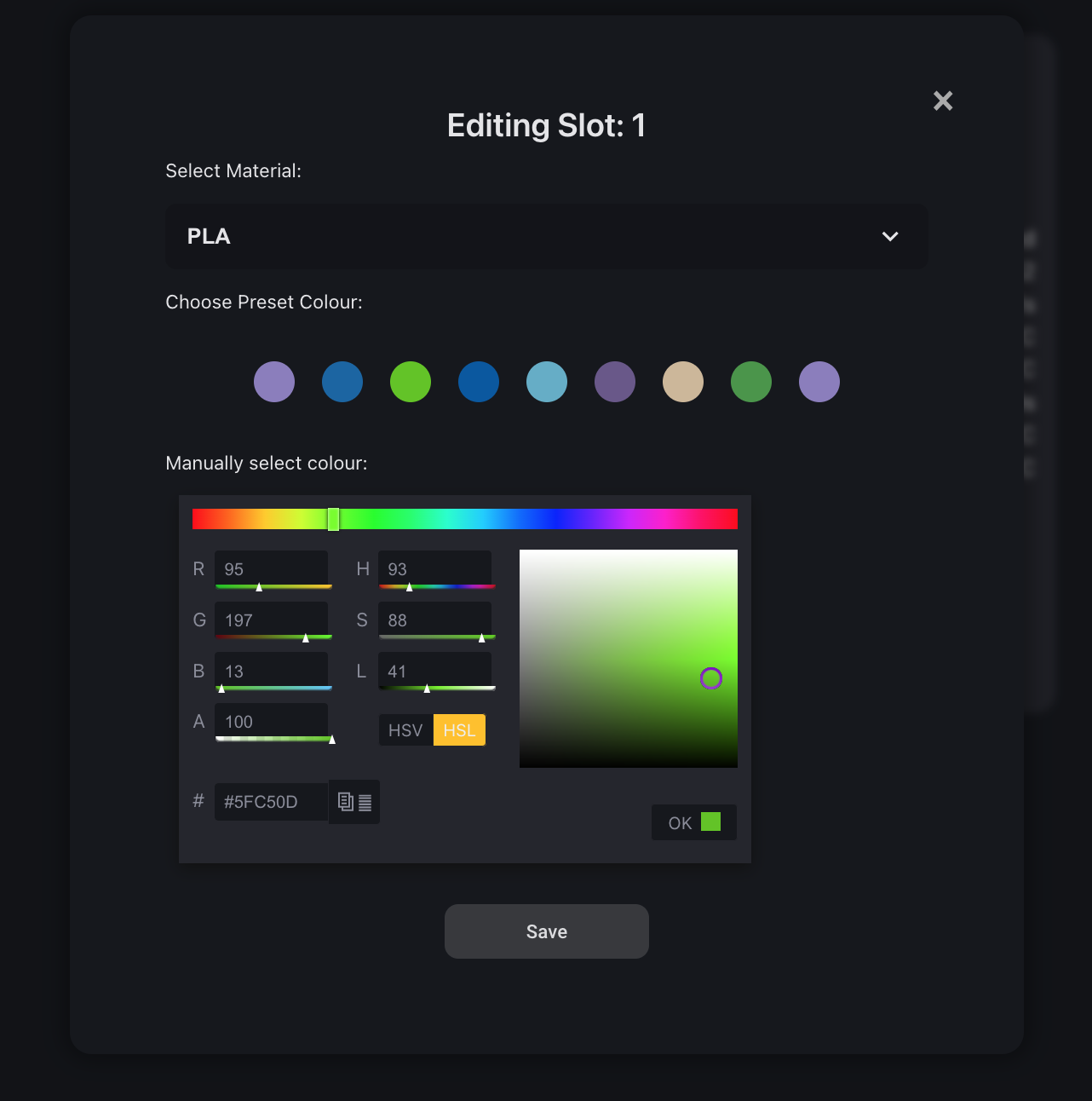
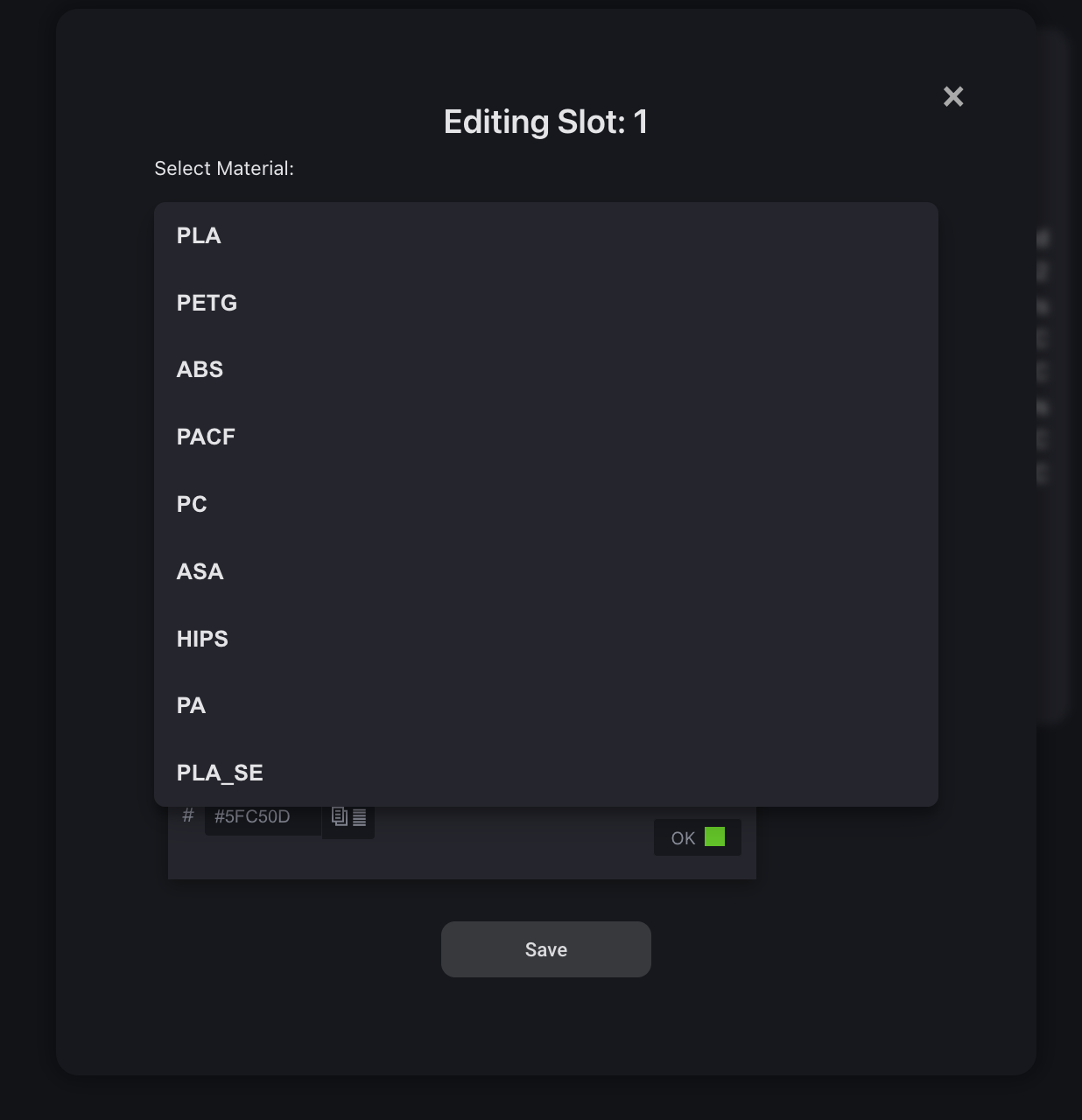
## Where's the source?
[Source code here](https://github.com/WaresWichall/hass-anycubic_cloud/tree/master/custom_components/anycubic_cloud/frontend_panel)
This card is compiled from the same repository as the main Anycubic Cloud integration due to shared code with the panel.
## Issues
[Create issues and feature requests here](https://github.com/WaresWichall/hass-anycubic_cloud/issues)