https://github.com/water-melon/melang
A script language of time-sharing scheduling coroutine in single thread
https://github.com/water-melon/melang
base64 coroutine cron injection interpreter json language lexer linux md5 mysql parser-generator programming-language rc4 reactive-programming script-language sha1 sha256 syntax-analysis unix
Last synced: 8 months ago
JSON representation
A script language of time-sharing scheduling coroutine in single thread
- Host: GitHub
- URL: https://github.com/water-melon/melang
- Owner: Water-Melon
- License: bsd-3-clause
- Created: 2018-07-15T03:09:01.000Z (over 7 years ago)
- Default Branch: master
- Last Pushed: 2024-12-05T04:14:04.000Z (about 1 year ago)
- Last Synced: 2025-04-08T16:09:26.549Z (10 months ago)
- Topics: base64, coroutine, cron, injection, interpreter, json, language, lexer, linux, md5, mysql, parser-generator, programming-language, rc4, reactive-programming, script-language, sha1, sha256, syntax-analysis, unix
- Language: C
- Homepage: http://melang.org
- Size: 540 KB
- Stars: 407
- Watchers: 6
- Forks: 12
- Open Issues: 0
-
Metadata Files:
- Readme: README.md
- License: LICENSE
Awesome Lists containing this project
README
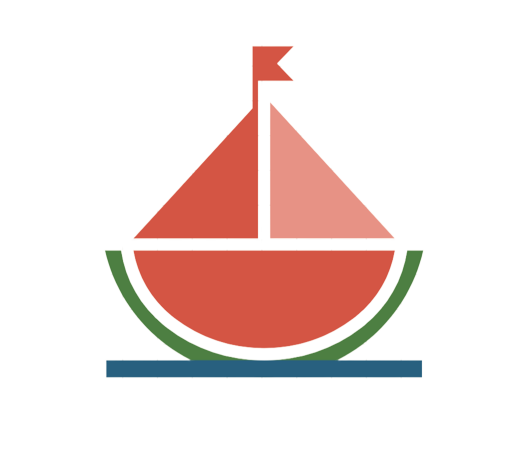

Melang
Melang is a script Language of time-sharing scheduling coroutine in single thread or multi-thread. It is only support on UNIX/Linux.
### Installation
If you want to install Melang on Windows, please download `mingw` and `git bash` at first.
Please install [Melon](https://github.com/Water-Melon/Melon) at first. It is the core library that Melang depends on.
Then execute these following shell commands:
```shell
$ git clone https://github.com/Water-Melon/Melang.git
$ cd Melang
$ ./configure [some options, --help will list them all]
#Then make
$ make #only install melang elf
#or
$ make lib #only install dynamic libraries
#or
$ make all #install melang and dynamic libraries
#make install
$ make install
```
*prefix* is the path where melang will be placed after shell *install* executed. Default is */usr/bin/*.
*libprefix* is the install-path of library that melang relied on. The library will be installed at */usr/local/melon_for_melang* by default.
After installed, you can execute these commands below:
```bash
melang -v //show version
melang -h //help information
melang a.mln b.mln ... //execute melang files
```
### Docker Image
If you need to quickly start a Melang runtime environment, you can use this Docker image.
```bash
docker pull melonc/melon
```
### **Example**
```
//example.m
sys = Import('sys');
sys.print("Hello World!");
```
```
melang example.m
```
The output is:
```
Hello World!
```
### Applications
[Meproc](https://github.com/MelonCTech/Meproc): a cross-platform process management and supervision service.
### License
[BSD-3-Clause License](https://github.com/Water-Melon/Melang/blob/master/LICENSE)
Copyright (c) 2018-present, Niklaus F. Schen
### Documentation
Please refer to [Official Site](https://melang.org) for more details.