https://github.com/water-melon/menet
This is NOT an Objective-C project. Menet is a TCP-based reverse proxy to help you expose a local server behind a NAT. It can be dynamically configured through HTTP requests. This is an experimental project, do NOT use it in production.
https://github.com/water-melon/menet
api gateway middleware network proxy reverse-proxy tcp tunnel
Last synced: 5 months ago
JSON representation
This is NOT an Objective-C project. Menet is a TCP-based reverse proxy to help you expose a local server behind a NAT. It can be dynamically configured through HTTP requests. This is an experimental project, do NOT use it in production.
- Host: GitHub
- URL: https://github.com/water-melon/menet
- Owner: Water-Melon
- License: agpl-3.0
- Created: 2022-05-08T06:07:36.000Z (over 3 years ago)
- Default Branch: master
- Last Pushed: 2023-02-18T03:44:57.000Z (over 2 years ago)
- Last Synced: 2024-03-21T13:31:43.678Z (over 1 year ago)
- Topics: api, gateway, middleware, network, proxy, reverse-proxy, tcp, tunnel
- Language: Objective-C
- Homepage:
- Size: 88.9 KB
- Stars: 17
- Watchers: 2
- Forks: 0
- Open Issues: 0
-
Metadata Files:
- Readme: README.md
- License: LICENSE
Awesome Lists containing this project
README
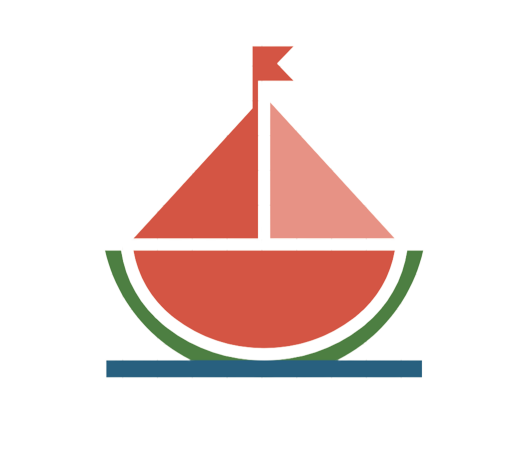

Menet
Menet is a TCP network middleware that can be dynamically modified through HTTP requests.
This is an **experimental** project, do **NOT** use it in production.
Menet is like a combination of `Nginx UNIT` and `FRP`. On the one hand, users can use Menet to build their own tunnel or proxy services like `FRP`, and on the other hand, these services can dynamically configure routing like `Nginx UNIT`.
## Installation
Menet is written by [Melang](https://github.com/Water-Melon/Melang) which is a script language. So we just Install `melang`, please refer to the `README` of `Melang` repository.
## Usage
### Start the service
```shell
$ melang menet.m
```
### Configuration
The configuration file is `conf.m`. The code in this file is a Melang array structure.
```
conf = [
'admin': [ //HTTP API listen address
'ip': '0.0.0.0',
'port': '1234'
],
'tunnel': [ //tunnel server listen address
'ip': '0.0.0.0',
'port': '4321'
],
];
```
Menet is both a tunnel client and a tunnel server.
### APIs
There are four APIs:
- tunnel
- service
- bind
- config
#### tunnel
Add or remove a tunnel, and complete the establishment of tunnel TCP and information synchronization.
```
http://ip:port/tunnel
```
- HTTP Method: `POST`|`DELETE`
- HTTP Body:
```json
{
"name": "tunnel name",
"dest": ["ip", "port"]
}
```
`name` will be synchronized to tunnel server automatically.
#### service
Add or remove a service. There are two kinds of services:
- local
- remote
`local` service represents the service that listens on the port locally, and the `remote` service represents which service to establish a TCP connection to.
```
http://ip:port/service
```
- HTTP Method: `POST`|`DELETE`
- HTTP Body:
```
{
"name": "service name",
"key": "rc4 key",
"timeout": 1000, //Connection timeout, in milliseconds. It's optional. If omitted, it means no timeout.
"type": "local|remote",
"addr": ["ip", "port"]"
}
```
#### bind
Add or remove a tunnel-service mapping relationship. And of course, because there are two types of services, the mapping relationship is also divided into `local` and `remote`.
If you want to build a tunnel proxy service, you need to set the `bind` of the `local` service (assumed to be named `service1`) and the tunnel (assumed to be named `tunnel1`) on a Menet service, then you need to set up a `remote` service (also named `service1`) and tunnel (also named `tunnel1`) bind on the peer tunnel.
```
http://ip:port/bind
```
- HTTP Method: `POST`|`DELETE`
- HTTP Body:
```json
{
"tunnel": "tunnel name",
"service": "service name",
"type": "local|remote"
}
```
#### config
Display the configuration on Menet service.
```
http://ip:port/config
```
- HTTP Method: `GET`
- HTTP Body: None
#### Example
```
|---------------| |------------------|
service1 |192.168.1.2 | tunnel1 |192.168.1.3 | service1
----------------> |8080 Menet |--------------------->|4321 Menet |-------------->192.168.1.3:80
|admin port:1234| |admin port:1234 |
|---------------| |------------------|
```
If we expect to get the 80 service content of 192.168.1.3 by accessing the 8080 port of 192.168.1.2, we need to make the following API calls:
```
$ curl -XPOST -d '{"name":"tunnel1", "dest":["192.168.1.3", "4321"]}' http://192.168.1.2:1234/tunnel
$ curl -XPOST -d '{"name":"service1", "key":"UHI@&s8sa*S", "type": "local", "addr":["0.0.0.0", "8080"]}' http://192.168.1.2:1234/service
$ curl -XPOST -d '{"name":"service1", "key":"UHI@&s8sa*S", "type": "remote", "addr":["192.168.1.3", "80"]}' http://192.168.1.3:1234/service
$ curl -XPOST -d '{"tunnel": "tunnel1", "service":"service1", "type": "local"}' http://192.168.1.2:1234/bind
$ curl -XPOST -d '{"tunnel": "tunnel1", "service":"service1", "type": "remote"}' http://192.168.1.3:1234/bind
```
We don't have to send `tunnel` request to `192.168.1.3`, because the first command will help us to establish TCP and synchronize tunnel name to it.
You can now check the configuration of both Menet services using the `config` request.
## License
[GNU Affero General Public License v3.0](https://github.com/Water-Melon/Menet/blob/master/LICENSE)
Copyright (c) 2022-present, Niklaus F. Schen