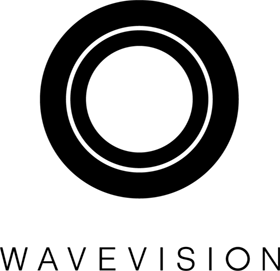https://github.com/wavevision/dependent-selectbox
🔗 Dependent select box component for @nette forms
https://github.com/wavevision/dependent-selectbox
dependent-selects forms naja nette nette-forms selectbox
Last synced: 2 months ago
JSON representation
🔗 Dependent select box component for @nette forms
- Host: GitHub
- URL: https://github.com/wavevision/dependent-selectbox
- Owner: wavevision
- License: mit
- Archived: true
- Created: 2019-10-08T14:05:37.000Z (about 6 years ago)
- Default Branch: master
- Last Pushed: 2023-01-07T10:29:36.000Z (almost 3 years ago)
- Last Synced: 2025-01-14T15:10:54.344Z (11 months ago)
- Topics: dependent-selects, forms, naja, nette, nette-forms, selectbox
- Language: PHP
- Homepage:
- Size: 3.91 MB
- Stars: 3
- Watchers: 3
- Forks: 1
- Open Issues: 18
-
Metadata Files:
- Readme: README.md
- License: LICENSE
Awesome Lists containing this project
README
Dependent SelectBox
[](https://github.com/wavevision/dependent-selectbox/actions/workflows/ci.yml)
[](https://coveralls.io/github/wavevision/dependent-selectbox?branch=master)
[](https://github.com/phpstan/phpstan)
[](https://github.com/nette/forms)
[](https://github.com/jiripudil/Naja)
Dependent select box component for [nette/forms](https://github.com/nette/forms) with [naja](https://github.com/jiripudil/Naja) extension on client side.
## Features:
- strict typed
- works on any form without customizing its renderer (no need for snippets)
- supports form containers (unlimited depth, both for select box itself and its parents)
- TypeScript and Naja powered client side with events emitted so you can attach listeners to them
- conditional parents (make a form control become a select box's parent when some other control has a certain value)
## Installation
Use [Composer](http://getcomposer.org) to get the Nette forms component
```bash
composer require wavevision/dependent-selectbox
```
Install the client side via [Yarn](https://yarnpkg.com)
```bash
yarn add @wavevision/dependent-selectbox
```
or [npm](https://npmjs.com)
```bash
npm install --save @wavevision/dependent-selectbox
```
## Usage
### Server side
Create a form that will be an instance of `Wavevision\DependentSelectBox\Form\Form`.
If you don't want to / cannot inherit from our base form, just make sure the form you create uses
`Wavevision\DependentSelectBox\Form\DependentForm` trait.
Your form should also use `Wavevision\DependentSelectBox\Form\DependentContainer` to have its containers extended with
the dependent select box too, however, if you already have your own implementation of `Nette\Forms\Container`,
just make sure the container uses `Wavevision\DependentSelectBox\Form\DependentControl` trait.
After this, your form and its containers will be extended with `addDependentSelectBox` method. This method accepts following arguments:
| **Argument** | **Type** | **Description** |
| ------------- | ------------------------------------ | ---------------------------------------------------------------------------------------------- |
| `$name` | `string` | name of the control |
| `$label` | `string` | label for the control |
| `...$parents` | `Nette\Forms\Controls\BaseControl[]` | list of form controls whom's values will be treated as parent values to get the dependent data |
The method returns an instance of [`Wavevision\DependentSelectBox\DependentSelectBox`](./src/DependentSelectBox/DependentSelectBox.php).
#### The recommended way of using the form is in a `Control` component.
```php
use Nette\Application\UI\Control;
use Nette\Application\UI\Presenter;
use Wavevision\DependentSelectBox\DependentComponent;
use Wavevision\DependentSelectBox\DependentData;
use Wavevision\DependentSelectBox\DependentValues;
use Wavevision\DependentSelectBox\Form\Form;
class FormComponent extends Control
{
// add 'loadDependenData' signal and a few utilities
use DependentComponent;
public function __construct()
{
$this->monitor(Presenter::class, function (): void {
// setup form in component - optionally pass form name (default 'form')
$this->dependentComponentSetup();
if ($this->hasReceivedDependentSignal()) {
// if 'loadDependenData' signal received, do anything extra we need
}
});
}
protected function createComponentForm(): Form
{
// create your form as you are used to
$form->addDependentSelectBox('name', 'Label', $form['someParentControl'])
->setDependentCallback(function (DependentValues $values): DependentData {
// get ArrayHash values, if you perfer array, use getRawValues
$formattedValues = $values->getValues();
$data = new DependentData();
if ($formattedValues->someParentControl === 'someDependentValue') {
$data->setItems(['firstItem' => 'firstValue']);
}
return $data;
})
// make the select box disabled when no values have been loaded
->setDisabledWhenEmpty()
// if loaded values contain only one item, select it so the user does not have to
->setAutoSelectSingleValue()
// if 'someOtherControl' has 'someValue', treat 'someControl' as parent
->addConditionalParent($form['someControl'], $form['someOtherControl'], 'someValue');
// add form handlers etc.
return $form;
}
}
```
> **NOTE**: You can use the form in a `Presenter` too, the only limitation is that you can only have one dependent form per page like this.
> If you wrap your form in a component (each using `DependentComponent` trait), you can then use as many forms on one page as you wish.
### Client side
There are a few ways of integrating the client side into your project.
#### 1. Register dependent select box as Naja extension
```typescript
import naja from 'naja';
import DependentSelectBox from '@wavevision/dependent-selectbox';
naja.registerExtension(new DependentSelectBox());
// add other extensions, initialize etc.
```
As mentioned in features, the extension emits events you can attach listeners to.
| Event | Description |
| --------------------------- | ------------------------------------------------------------------------------ |
| `dependentSelectBoxLoading` | fires right after a parent changes and a request to server is being dispatched |
| `dependentSelectBoxLoaded` | fires when the data loading is finished |
Listeners for both events will receive a `CustomEvent` object containing `detail` with these properties:
| Property | Type | Description |
| ---------------------- | --------------------- | -------------------------------------------------- |
| `form` | `HTMLFormElement` | the form in which the event has been triggered |
| `dependentSelectBoxes` | `HTMLSelectElement[]` | an array of all dependent select boxes in the form |
The first event also contains `request` property, which is an object containing:
| Property | Type | Description |
| --------- | ---------------------------------------------------------------------- | ------------------------------------------------------------------------------------------------------------------- |
| `trigger` | `string` | HTML `id` of a parent that triggered the request |
| `values` | [ParentsValues](./src/assets/DependentSelectBox/types.ts) | object with current values of parents and filled select boxes (HTML `name` properties of elements are used as keys) |
The latter one contains `response` object, in which keys are HTML `id` attributes of updated select boxes
and values are objects with:
| Property | Type | Description |
| ---------- | --------- | ---------------------------- |
| `disabled` | `boolean` | select box state |
| `items` | `string` | inner HTML of the select box |
Please, refer to [Naja docs](https://naja.js.org) to find out more about its extensions.
#### 2. Import bundled version with Naja included
If you don't use Naja elsewhere in your project an you don't want to set it up, this is your way to go.
⚠️ **WARNING:** This might collide with other Nette AJAX libraries, if used!
```typescript
import '@wavevision/dependent-selectbox/dist/dependentSelectBox.all';
```
#### 3. Use it directly in a `script` tag
For old-school people only 😎.
```html
```