Ecosyste.ms: Awesome
An open API service indexing awesome lists of open source software.
https://github.com/webengage/wecontentextension
WebEngage iOS Content Extension
https://github.com/webengage/wecontentextension
Last synced: 2 days ago
JSON representation
WebEngage iOS Content Extension
- Host: GitHub
- URL: https://github.com/webengage/wecontentextension
- Owner: WebEngage
- License: mit
- Created: 2023-10-19T04:45:57.000Z (about 1 year ago)
- Default Branch: master
- Last Pushed: 2024-10-18T03:55:58.000Z (30 days ago)
- Last Synced: 2024-10-31T16:35:32.766Z (16 days ago)
- Language: Swift
- Size: 4.63 MB
- Stars: 0
- Watchers: 3
- Forks: 0
- Open Issues: 0
-
Metadata Files:
- Readme: README.md
- License: LICENSE
Awesome Lists containing this project
README
# WEContentExtension
[](https://cocoapods.org/pods/WEContentExtension)
[](/LICENSE.txt)
[](http://cocoapods.org/pods/WEContentExtension)
[](https://cocoapods.org/pods/WEContentExtension)
# WEContentExtension
WEContentExtension is extension SDK on WebEngage to support Rich push layouts inside iOS Applications
##
### Table of Content
Click to Expand
- [Create content extension for Project](#step-1--create-content-extension-for-project)
- [Integrate WEContentExtension inside Content Extension](#step-2--integrate-webengage-inside-contentextension)
- [Approach 1 : SPM](#approach-1--integrating-via-spm)
- [Approach 2 : Cocoapods](#approach-2--integrating-via-cocoapods)
- [Import and Use the WebEngage inside Content Extension](#step-3--import-and-use-the-webengage-inside-content-extension)
- [Swift](#swift)
- [Objective C](#objective-c)
- [Configure ContentExtension-Info.plist](#step-4--configure-contentextension-infoplist)
- [Configure App Groups](#step-5--create-app-groups-for-all-targets)
- [Build and Test](#step-6--build-and-test)
- [Migration from WebEngageAppEx to WEContentExtension](#migration-from-webengageappex-to-wecontentextension)
## Prerequisites
- WebEngage SDK needs to be integrated inside project
- Basic knowledge of Service Extension and Content Extension
- Basic knowledge about push notification , swift / Objc Programing Langage
---
- ## **_Step 1 :_** Create content extension for Project
This guide provides step-by-step instructions for integrating a content extension into your iOS project. Content extensions allow you to extend the functionality of your app by providing additional content that can be displayed in various contexts, such as the Today view or Messages app.
- Open your Xcode project.
- From the menu, select `File` > `New` > `Target...`.
- Choose `App Extension` from the list of templates.
- Select the type of extension you want to create (e.g., ContentExtension).
- Provide a name for your extension and click `Finish`.
- #### **_Screenshots_**
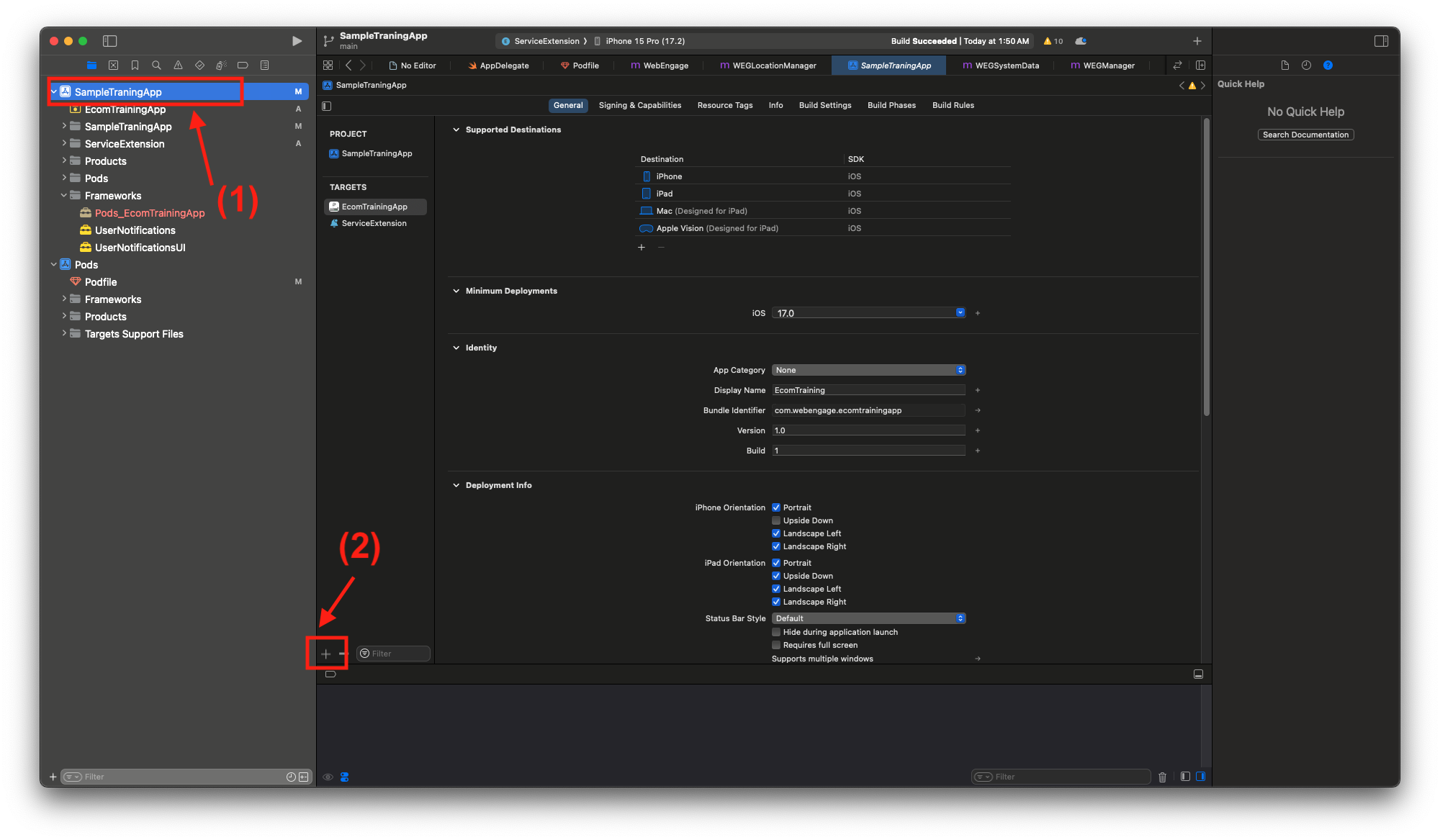
Screenshot 1
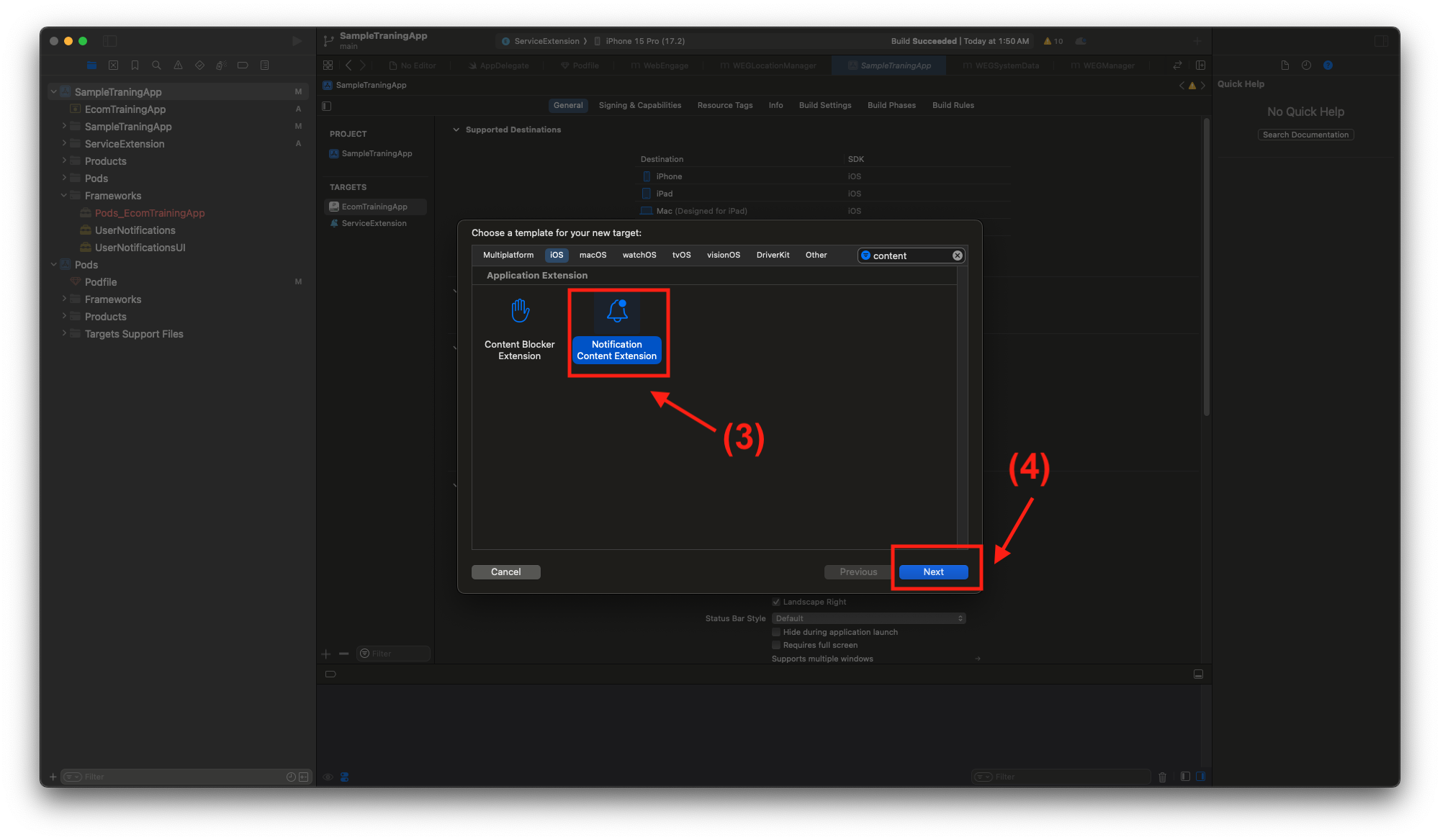
Screenshot 2
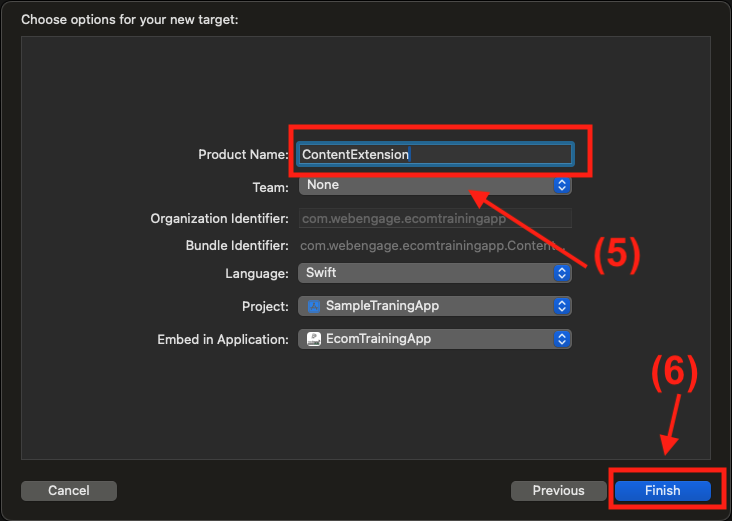
Screenshot 3
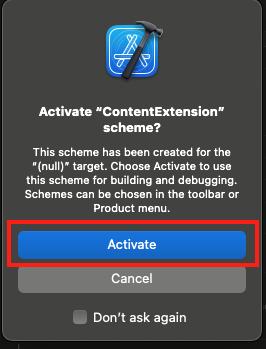
Screenshot 4
***
- ### **_Step 2 :_** Integrate WebEngage inside ContentExtension
There are 2 common methods for integrating a library inside a Content Extension:
### Note: Choose Either SPM or CocoaPods
_It's recommended to choose either Swift Package Manager or CocoaPods for integrating the library into your Content Extension. Mixing both methods might lead to conflicts or inconsistencies in your project setup._
***
### **Approach 1 :** Integrating via **_SPM_**
- ##### Add Package Dependency
1. Navigate to `File` > `Swift Packages` > `Add Package Dependency...`.
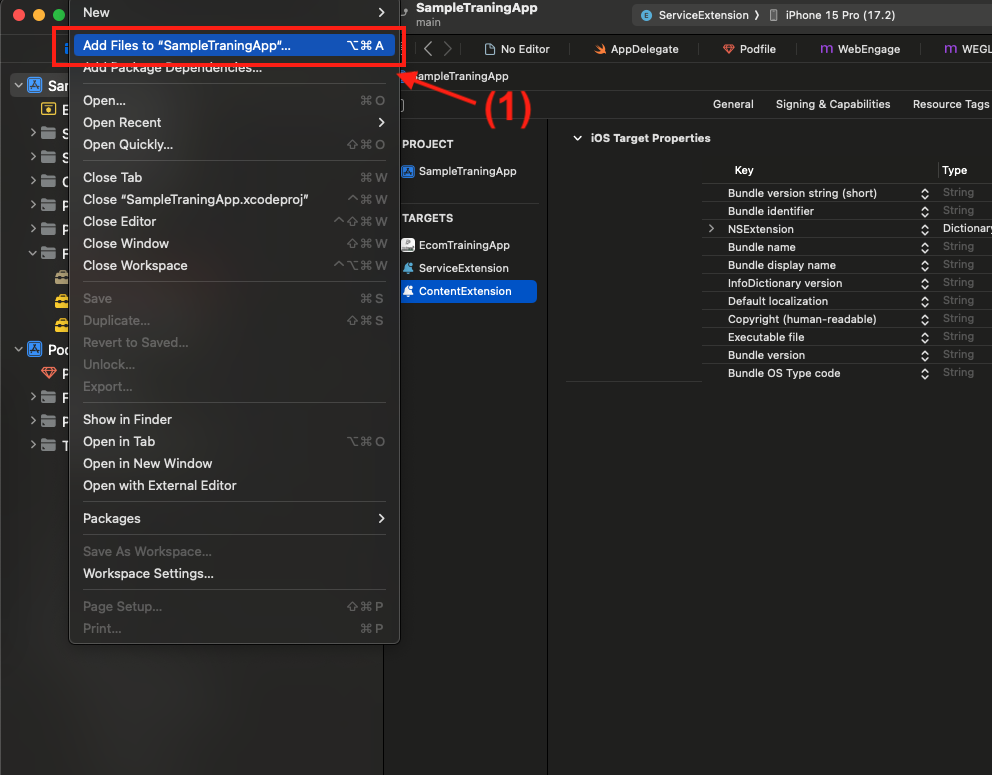
Screenshot 1 (SPM)
2. Enter the URL of the library's repository: `https://github.com/WebEngage/WEContentExtension`.
3. Click `Next`.
4. Select the branch to use or enter a specific branch requirement (master).
5. Click `Next`.
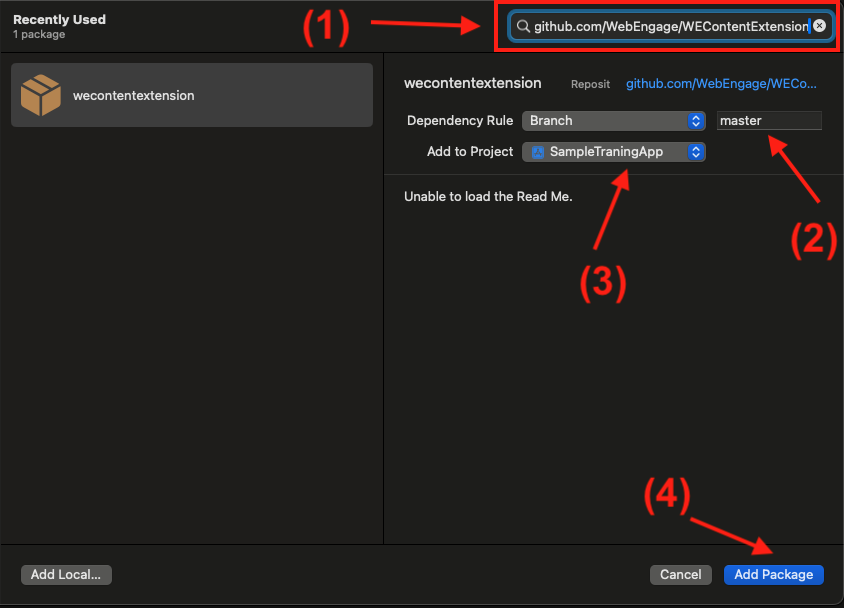
Screenshot 2 (SPM)
6. Choose the target to which you want to add the dependency, i.e., your Content Extension target.
7. Click `Finish`.
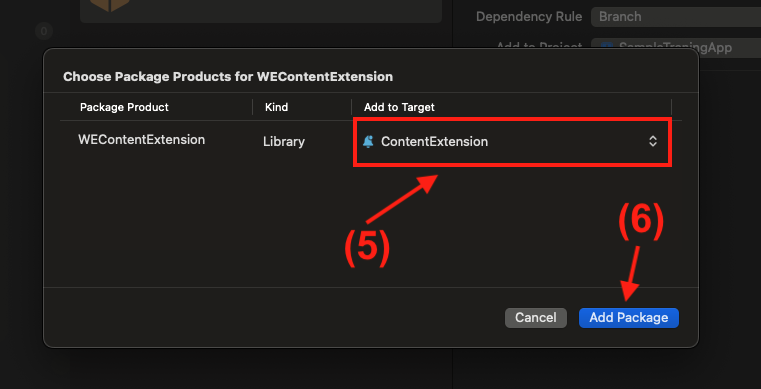
Screenshot 3 (SPM)
***
OR
***
### **Approach 2 :** Integrating via **_CocoaPods_**
- #### Prerequisites
- Cocoapods should be installed inside your system
- podfile should be available for your project
- #### Edit Podfile
- Open the Podfile using a text editor.
- Add the library dependency to the Podfile. For example:
```ruby
# this target name should be your ContentExtension Name
target 'ContentExtension' do
pod 'WEContentExtension'
end
```
Note : Your target name should be the Content Extension name which you have entered while creating ContentExtension, Over here refer screenshot 3
- #### Install Pods
- Save the changes to the Podfile.
- Install the pods by running the following command:
```shell
pod install
```
---
- ### **_Step 3 :_** Import and Use the WebEngage inside Content Extension
- #### SWIFT
1. Open **NotificationViewController.swift**
2. Import WEContentExtension by adding code `import WEContentExtension`
3. Remove all existing code from the class `NotificationViewController`
4. Add subclassing to `NotificationViewController` with `WEXRichPushNotificationViewController`
`NotificationViewController.swift` will look like above below code snippet
```swift
import UIKit
import UserNotifications
import UserNotificationsUI
// Import WebEngage Extension SDK
import WEContentExtension
// Subclassing current class with WebEngage provided class
class NotificationViewController: WEXRichPushNotificationViewController {
// remove all existing code inside this class
}
```
- #### Objective C
1. Open **NotificationViewController.m**
2. Import `WEContentExtension`
3. Create Object of `WEContentExtension`
4. Pass necessary information to `WebEngage` through above created object
`NotificationViewController.m` will look like above below code snippet
```Objective-C
#import "NotificationViewController.h"
#import
#import
// Step 1 : Importing WEContentExtension
#import
@interface NotificationViewController ()
@property IBOutlet UILabel *label;
// Step 2 : Creating Object of content Extension
@property WEXRichPushNotificationViewController *weRichPushVC;
@end
@implementation NotificationViewController
// Step 3 : Pass necessary information to WebEngage
- (void)viewDidLoad {
if (_weRichPushVC == NULL){
_weRichPushVC = [[WEXRichPushNotificationViewController alloc]init];
}
[_weRichPushVC setUpViewsWithParentVC:self];
[super viewDidLoad];
}
- (void)didReceiveNotification:(UNNotification *)notification {
[_weRichPushVC didReceiveNotification:notification];
}
- (void)didReceiveNotificationResponse:(UNNotificationResponse *)response completionHandler:(void (^)(UNNotificationContentExtensionResponseOption))completion{
[_weRichPushVC didReceiveNotificationResponse:response completionHandler:completion];
}
@end
```
---
- ### **_Step 4 :_** Configure ContentExtension-Info.plist
Here's how you can go about it:
- Open the `Info.plist` file for `NotificationViewController`
- Expand `NSExtension` > `NSExtensionAttributes`
- Look for UNNotificationExtensionCategory under `NSExtensionAttributes`. Add it if it is not present and set the type as Array In the Array items, add:
- WEG_CAROUSEL_V1
- WEG_RATING_V1
- WEG_RICH_V1
- WEG_RICH_V2
- WEG_RICH_V3
- WEG_RICH_V4
- WEG_RICH_V5
- WEG_RICH_V6
- WEG_RICH_V7
- WEG_RICH_V8
- Set `UNNotificationExtensionDefaultContentHidden` under `NSExtensionAttributes` to `YES`
- Add App Transport Security Settings key under Information Property List in NotificationViewController `Info.plist` files. Set Allow Arbitrary Loads to `YES` under App Transport Security Settings in both these files.
(Note : Above step Not required if you are sure that image URLs provided for push on WebEngage dashboard will always use https.)
- Source code snippet for `Info.plist`
```xml
NSExtension
NSExtensionAttributes
UNNotificationExtensionCategory
WEG_CAROUSEL_V1
WEG_RATING_V1
WEG_RICH_V1
WEG_RICH_V2
WEG_RICH_V3
WEG_RICH_V4
WEG_RICH_V5
WEG_RICH_V6
WEG_RICH_V7
WEG_RICH_V8
UNNotificationExtensionDefaultContentHidden
UNNotificationExtensionInitialContentSizeRatio
1
NSExtensionMainStoryboard
MainInterface
NSExtensionPointIdentifier
com.apple.usernotifications.content-extension
```
- `Info.plist` shoul look like below screenshot
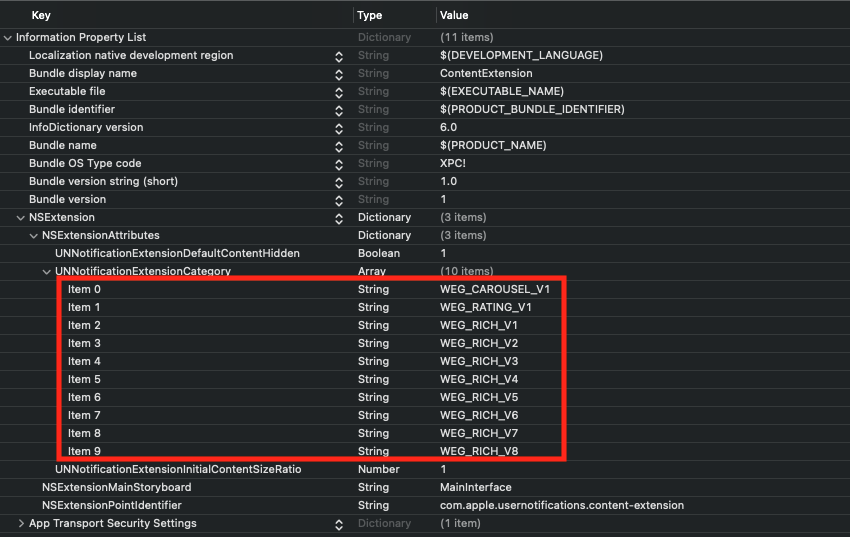
info.plist
---
- ### **_Step 5 :_** Create App Groups for all Targets
App Groups allow your app and the WebEngageNotificationContentExtension to communicate when a notification is received, even if your app is not active. This is required for Confirmed Deliveries.
- Select your `Main App Target` > `Signing & Capabilitie`s > `+ Capability` > `App Groups`.
- Within `App Groups`, click the `+` button.
- Set the App Groups container to be `group.YOUR_BUNDLE_IDENTIFIER.WEGNotificationGroup` where `YOUR_BUNDLE_IDENTIFIER` is the same as your Main Application "`Bundle Identifier`".
- Press `OK` and repeat for the **`NotificationViewController`** Target.
- #### **_Screenshots_**
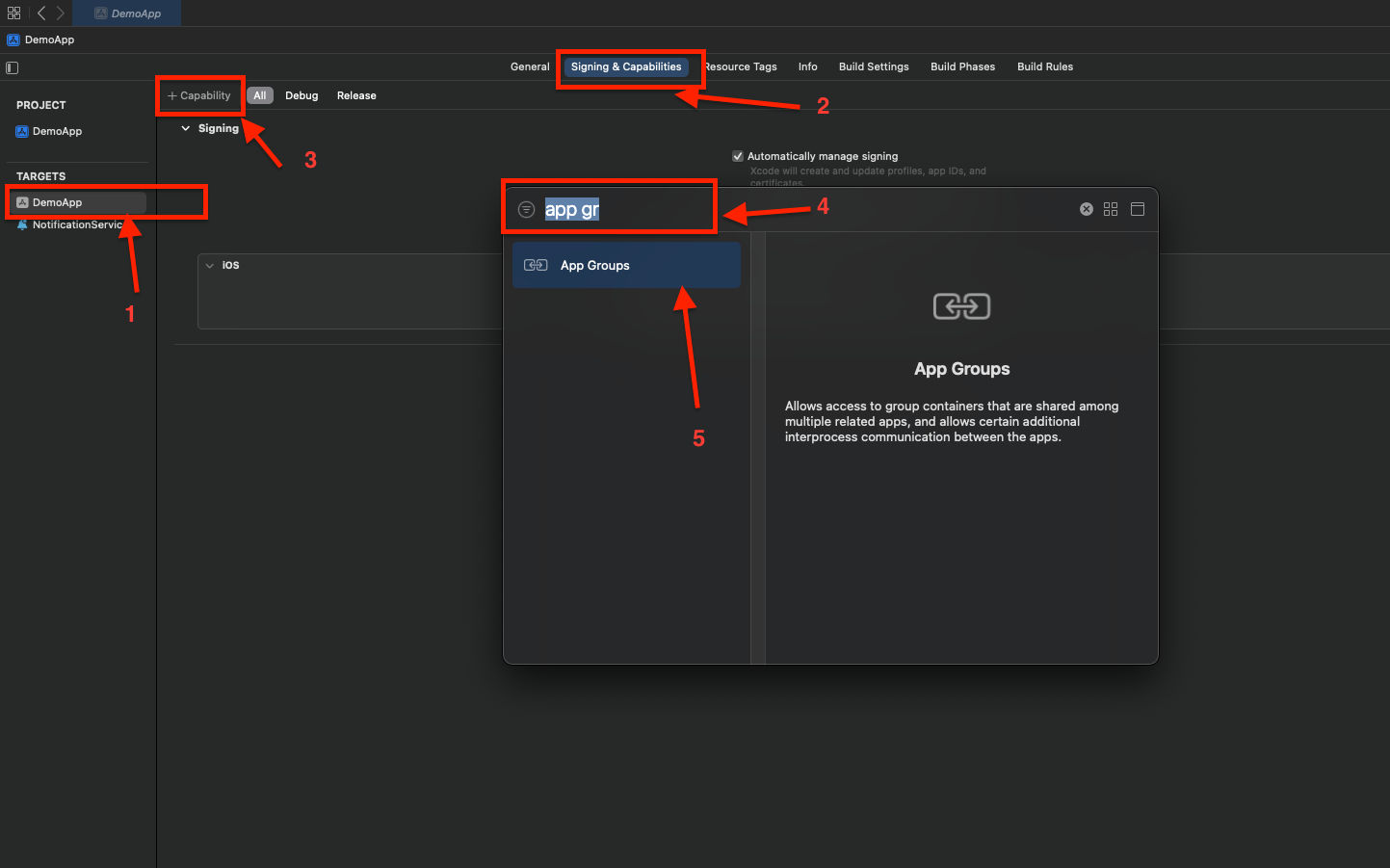
Screenshot 1
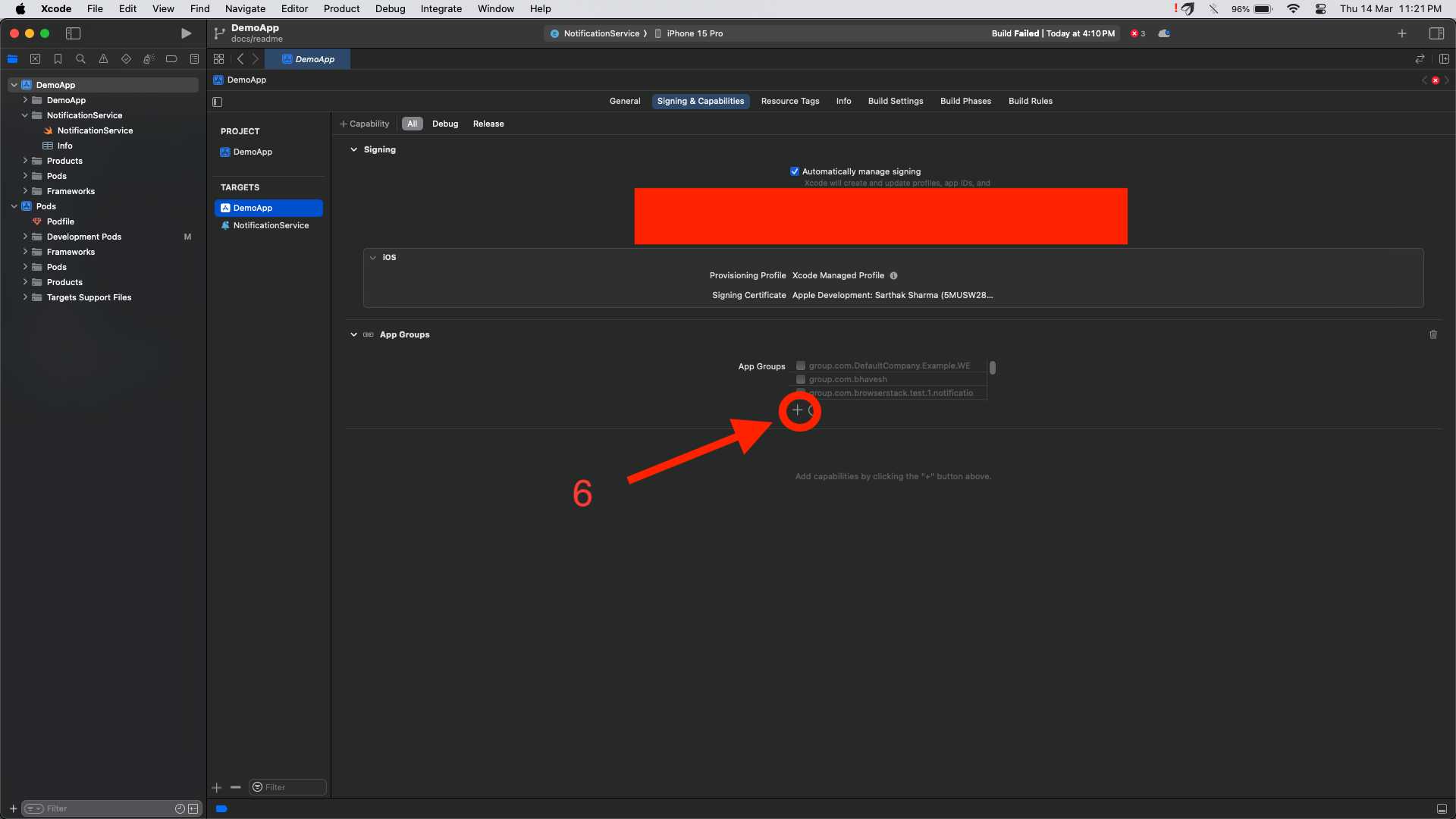
Screenshot 2
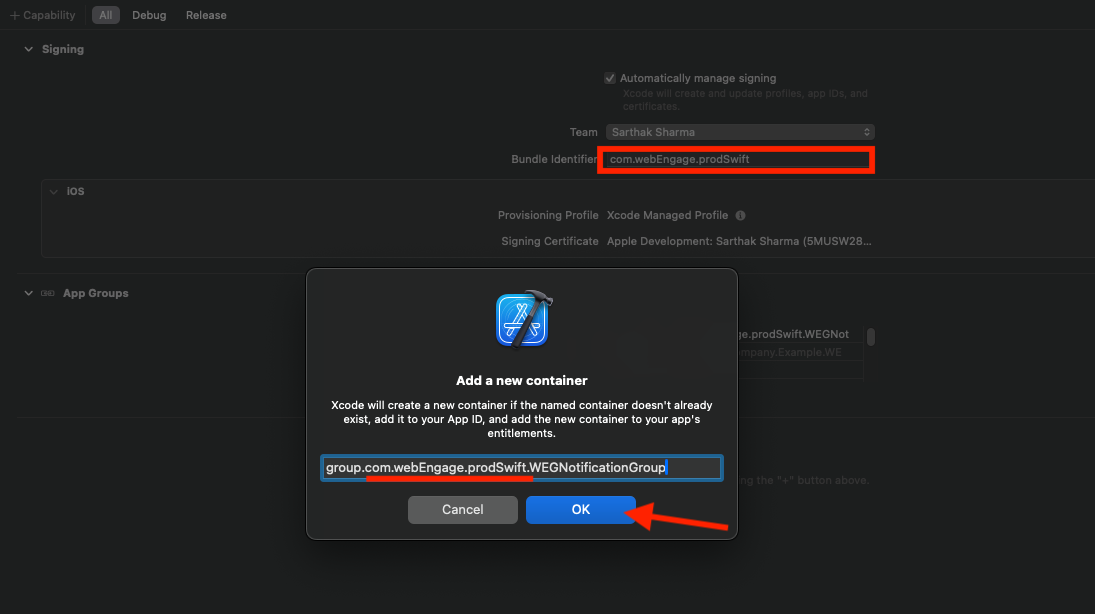
Screenshot 3
---
- ### **_Step 6 :_** Build and Test
- Build your project to ensure that the library integrates successfully.
- Test your Content Extension to ensure that it functions as expected with the integrated library.
---
- ### Migration from WebEngageAppEx to WEContentExtension
- If you've been using the old content extension and want to switch to the new one, just stick to these instructions in the documentation:
- Below are the steps to migrate from WebEngageAppEx to the WEContentExtension:
- Remove `pod 'WebEngageAppEx/ContentExtension'` from the Content Extension Target `NotificationViewController` in the podfile.
- Then Perform `pod install`
- Then Follow Step [Approach 2 : Cocoapods](#approach-2--integrating-via-cocoapods)
- After successfully completing the above step, let's move to the code section:
- #### For Swift Users :
- Open the `NotificationViewController.swift` file.
- Replace `import WebEngageAppEx` with `import WEContentExtension`.
- Done
- #### For Objective-C Users:
- Open the NotificationViewController.h file.
- Remove the import statement `#import `.
- Replace `WEXRichPushNotificationViewController` with `UIViewController`.
- Open the `NotificationViewController.m` file.
- Replace the code as given in Step [Objective C](#objective-c)
---
## License
WEContentExtension is available under the MIT license. See the LICENSE file for more info.