https://github.com/webflow/mcp-server
Model Context Protocol (MCP) server for the Webflow Data API.
https://github.com/webflow/mcp-server
built-with-fern generated-from-openapi mcp-server model-context-protocol
Last synced: 10 months ago
JSON representation
Model Context Protocol (MCP) server for the Webflow Data API.
- Host: GitHub
- URL: https://github.com/webflow/mcp-server
- Owner: webflow
- License: mit
- Created: 2025-03-17T22:47:14.000Z (11 months ago)
- Default Branch: main
- Last Pushed: 2025-04-10T18:10:49.000Z (10 months ago)
- Last Synced: 2025-04-13T20:56:05.320Z (10 months ago)
- Topics: built-with-fern, generated-from-openapi, mcp-server, model-context-protocol
- Language: JavaScript
- Homepage:
- Size: 202 KB
- Stars: 17
- Watchers: 12
- Forks: 5
- Open Issues: 2
-
Metadata Files:
- Readme: README.md
- License: LICENSE.md
Awesome Lists containing this project
- awesome-mcp - webflow/mcp-server
- awesome-mcp-servers - Webflow - Interact with Webflow APIs to list and edit your site and CMS data. (Official Servers)
- toolsdk-mcp-registry - ❌ webflow
- metorial-index - Webflow MCP Server - Connects AI models to Webflow's APIs for site publishing and content management. Automates web development tasks directly through AI tools. (Cloud Services)
- awesome-mcp-servers - **mcp-server** - Model Context Protocol (MCP) server for the Webflow Data API. `typescript` `built-with-fern` `business-critical-yes` `generated-from-openapi` `mcp-server` `npm install webflow/mcp-server` (🌐 Web Development)
README
# Webflow MCP
A Node.js server implementing Model Context Protocol (MCP) for Webflow using the [Webflow JavaScript SDK](https://github.com/webflow/js-webflow-api). Enable AI Clients to interact with the [Webflow APIs](https://developers.webflow.com/data/reference) through the Model Context Protocol (MCP). Learn more about Webflow's APIs in the [developer documentation](https://developers.webflow.com/data/reference).
[](https://www.npmjs.com/package/webflow-mcp-server)
[](https://buildwithfern.com/?utm_source=github&utm_medium=github&utm_campaign=readme&utm_source=https%3A%2F%2Fgithub.com%2Fwebflow%2Fmcp-server)
## ℹ Prerequisites
- [Node.js](https://docs.npmjs.com/downloading-and-installing-node-js-and-npm)
- [NPM](https://docs.npmjs.com/downloading-and-installing-node-js-and-npm)
- [A Webflow Account](https://webflow.com/signup)
## ▶️ Quick start
1. **Get your Webflow API token**
- Go to [Webflow's API Playground](https://developers.webflow.com/data/reference/token/authorized-by)
- Log in and generate a token
- Copy the token from the Request Generator
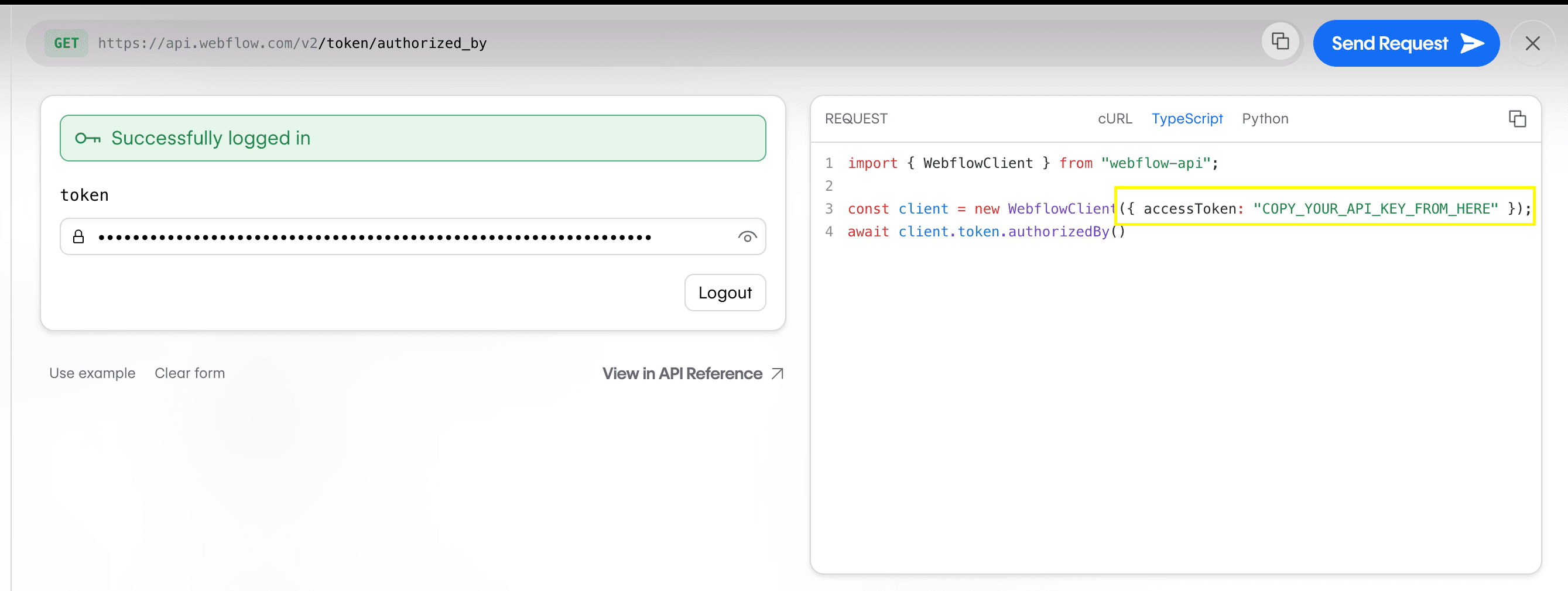
2. **Add to your AI editor**
```json
{
"mcpServers": {
"webflow": {
"command": "npx",
"args": ["-y", "webflow-mcp-server@0.3.0"],
"env": {
"WEBFLOW_TOKEN": "YOUR_API_TOKEN"
}
}
}
}
```
**For Cursor:**
1. Go to Settings → Cursor Settings → MCP
2. Click `+ Add New Global MCP Server`
3. Paste configuration
4. Replace `YOUR_API_TOKEN` with the token you copied earlier
5. Save and **restart** Cursor
**For Claude Desktop:**
1. Open Settings → Developer
2. Click `Edit Config`
3. Open `claude_desktop_config.json` in a code editor and paste configuration
4. Replace `YOUR_API_TOKEN` with the token you copied earlier
5. Save and **restart** Claude
## ❓ Troubleshooting
If you are having issues starting the server in your MCP client e.g. Cursor or Claude Desktop, please try the following.
### Ensure you have a valid Webflow API token
1. Go to [Webflow's API Playground](https://developers.webflow.com/data/reference/token/authorized-by), log in and generate a token, then copy the token from the Request Generator
2. Replace `YOUR_API_TOKEN` in your MCP client configuration with the token you copied
3. Save and **restart** your MCP client
### Ensure you have the Node and NPM installed
- [Node.js](https://docs.npmjs.com/downloading-and-installing-node-js-and-npm)
- [NPM](https://docs.npmjs.com/downloading-and-installing-node-js-and-npm)
Run the following commands to confirm you have Node and NPM installed:
```shell
node -v
npm -v
```
### Clear your NPM cache
Sometimes clearing your [NPM cache](https://docs.npmjs.com/cli/v8/commands/npm-cache) can resolve issues with `npx`.
```shell
npm cache clean --force
```
### Fix NPM global package permissions
If `npm -v` doesn't work for you but `sudo npm -v` does, you may need to fix NPM global package permissions. See the official [NPM docs](https://docs.npmjs.com/resolving-eacces-permissions-errors-when-installing-packages-globally) for more information.
Note: if you are making changes to your shell configuration, you may need to restart your shell for changes to take effect.
## 🛠️ Available tools
### Sites
```
sites - list; // List all sites
sites - get; // Get site details
sites - publish; // Publish site changes
```
### Pages
```
pages - list; // List all pages
pages - get - metadata; // Get page metadata
pages - update - page - settings; // Update page settings
pages - get - content; // Get page content
pages - update - static - content; // Update page content
```
### CMS
```
collections - list; // List collections
collections - get; // Get collection details
collections - create; // Create a collection
collection - fields - create - static; // Create a static field
collection - fields - create - option; // Create an option field
collection - fields - create - reference; // Create a reference field
collection - fields - update; // Update a custom field
collections - items - create - item - live; // Create items
collections - items - update - items - live; // Update items
```
# 🗣️ Prompts & Resources
This implementation **does not** include prompts and resources. However, this may change in the future.
# 🚧 Development mode
If you want to run the server in development mode, you can install dependencies and run the server using the following command:
1. Clone and install:
```shell
git clone git@github.com:webflow/mcp-server.git
cd mcp-server
npm install
```
2. Add your token:
```shell
# .env
WEBFLOW_TOKEN=your_token_here
```
3. Start development server:
```shell
npm run dev
```
## 📄 Webflow Developer resources
- [Webflow API Documentation](https://developers.webflow.com/data/reference)
- [Webflow JavaScript SDK](https://github.com/webflow/js-webflow-api)