Ecosyste.ms: Awesome
An open API service indexing awesome lists of open source software.
https://github.com/weeyin83/ahub-dashboard
An Azure dashboard to enable you to view at a glance if you have Azure Hybrid Benefit enabled at the Windows server level and SQL level within your Azure Virtual Machines.
https://github.com/weeyin83/ahub-dashboard
azure
Last synced: 12 days ago
JSON representation
An Azure dashboard to enable you to view at a glance if you have Azure Hybrid Benefit enabled at the Windows server level and SQL level within your Azure Virtual Machines.
- Host: GitHub
- URL: https://github.com/weeyin83/ahub-dashboard
- Owner: weeyin83
- License: unlicense
- Created: 2024-04-25T10:35:54.000Z (10 months ago)
- Default Branch: main
- Last Pushed: 2024-04-25T12:40:45.000Z (10 months ago)
- Last Synced: 2024-11-27T18:12:27.150Z (2 months ago)
- Topics: azure
- Homepage:
- Size: 60.5 KB
- Stars: 3
- Watchers: 1
- Forks: 0
- Open Issues: 0
-
Metadata Files:
- Readme: readme.md
- License: LICENSE
Awesome Lists containing this project
README
# Azure Hybrid Benefit Dashboard
This dashboard gives you a quick overview of your Windows Virtual Machine (VM) estate and VMs with SQL installed. The important information that is quickly shows you is whether you have [Azure Hybrid Benefit](https://azure.microsoft.com/pricing/hybrid-benefit/#overview) enabled both at a Windows and SQL level.

If you'd like to see what [Azure Resource Graph](https://learn.microsoft.com/azure/governance/resource-graph/overview) queries are used to create this dashboard. You can find the Windows queries [here](/windowsahub/readme.md) and the SQL queries are [here](sqlahub/readme.md).
# How to Enable Azure Dashboard for Arc Windows/Linux
This article will show you how to use the [AHUB.json](AHUB.json) file to create a custom dashboard in the [Azure portal](https://learn.microsoft.com/azure/azure-portal/azure-portal-dashboards).
### Steps to Follow
1. Log in to [Azure Portal](https://portal.azure.com/)
2. Click on **Dashboard** from the Azure Portal menu. You may already see the dashboard view by default.
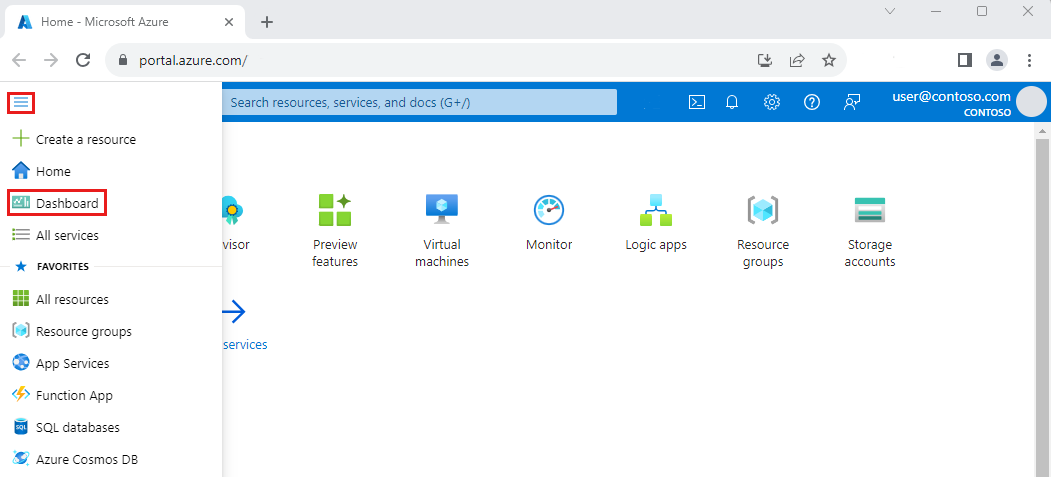
3. Click on **Create**

4. Select **Custom** Dashboard

5. You will be prompted to customise the new dashboard, click on **cancel**

6. Now select **Upload** and upload the [.json](Azure-Arc-Windows-Linux-Dashboard.json) file

7. If you want to edit the dashboard, please refer to this [link](https://learn.microsoft.com/azure/azure-portal/azure-portal-dashboards#edit-a-dashboard).
## Disclaimers
The code included in this sample is not intended to be a set of best practices on how to build scalable enterprise grade applications. This is beyond the scope of this quick start sample.