https://github.com/weiji14/foss4g2023oceania
The ecosystem of geospatial machine learning tools in the Pangeo world.
https://github.com/weiji14/foss4g2023oceania
datapipe foss4g gpu-direct-storage kvikio machine-learning pangeo xbatcher zarr zen3geo
Last synced: 5 months ago
JSON representation
The ecosystem of geospatial machine learning tools in the Pangeo world.
- Host: GitHub
- URL: https://github.com/weiji14/foss4g2023oceania
- Owner: weiji14
- License: lgpl-3.0
- Created: 2023-10-01T00:15:59.000Z (about 2 years ago)
- Default Branch: main
- Last Pushed: 2025-03-17T21:19:34.000Z (7 months ago)
- Last Synced: 2025-05-07T16:02:38.195Z (5 months ago)
- Topics: datapipe, foss4g, gpu-direct-storage, kvikio, machine-learning, pangeo, xbatcher, zarr, zen3geo
- Language: Jupyter Notebook
- Homepage: https://hackmd.io/@weiji14/foss4g2023oceania
- Size: 1.37 MB
- Stars: 11
- Watchers: 2
- Forks: 1
- Open Issues: 3
-
Metadata Files:
- Readme: README.md
- License: LICENSE.md
Awesome Lists containing this project
README
# [FOSS4G SotM Oceania 2023 presentation](https://talks.osgeo.org/foss4g-sotm-oceania-2023/talk/YP3KPT)
[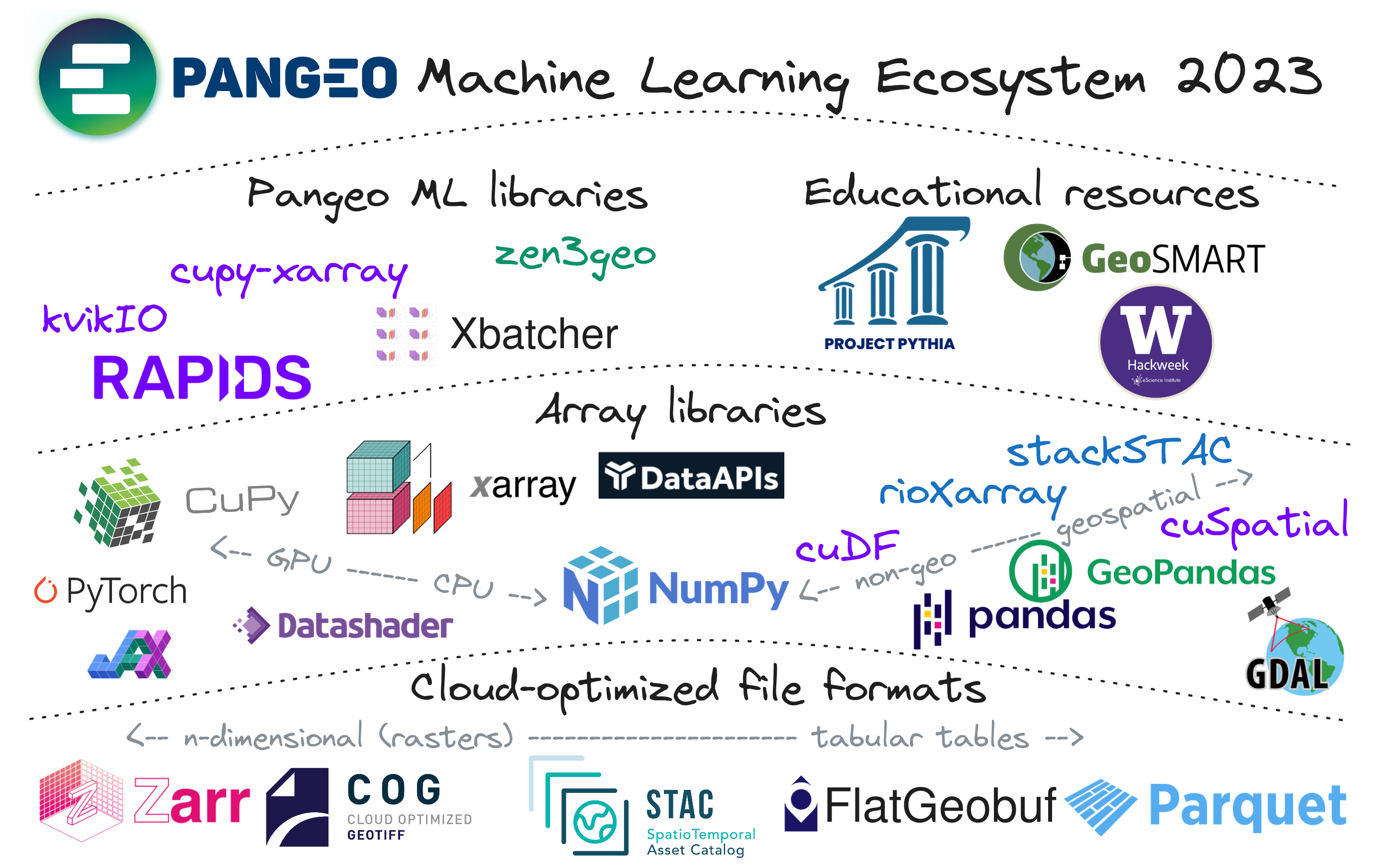](https://github.com/weiji14/foss4g2023oceania/pull/5)
The ecosystem of geospatial machine learning tools in the
[Pangeo](https://pangeo.io) world.
**Presenter**: [Wei Ji Leong](https://github.com/weiji14)
**When**: [Wednesday, 18 October 2023, 13:50–14:15 (NZDT)](https://2023.foss4g-oceania.org/#/program)
**Where**: [Te Iringa (Wave Room - WG308), Auckland University of Technology (AUT)](https://2023.foss4g-oceania.org/#/attend/our-conference-venue), Auckland, New Zealand
**Website**: https://talks.osgeo.org/foss4g-sotm-oceania-2023/talk/YP3KPT/
[](https://www.youtube.com/watch?v=X2LBuUfSo5Q)
**Presentation slides**: https://hackmd.io/@weiji14/foss4g2023oceania
**Blog post (part 1)**: https://weiji14.xyz/blog/the-pangeo-machine-learning-ecosystem-in-2023
**Blog post (part 2)**: https://weiji14.xyz/blog/when-cloud-native-geospatial-meets-gpu-native-machine-learning
## Abstract
Several open source tools are enabling the shift to cloud-native geospatial
Machine Learning workflows. Stream data from STAC APIs, generate Machine
Learning ready chips on-the-fly and train models for different downstream
tasks! Find out about advances in the Pangeo ML community towards scalable
GPU-native workflows.
### Long description
An overview of open source Python packages in the Pangeo (big data geoscience)
Machine Learning community will be presented. On read/write,
[kvikIO](https://github.com/rapidsai/kvikio) allows low-latency data transfers
from Zarr archives via NVIDIA GPU Direct Storage. With tensors loaded in xarray
data structures, [xbatcher](https://github.com/xarray-contrib/xbatcher) enables
efficient slicing of arrays in an iterative fashion. To connect the pieces,
[zen3geo](https://github.com/weiji14/zen3geo) acts as the glue between
geospatial libraries - from reading [STAC](https://stacspec.org) items and
rasterizing vector geometries to stacking multi-resolution datasets for custom
data pipelines. Learn more as the Pangeo community develops tutorials at
[Project Pythia](https://cookbooks.projectpythia.org), and join in to hear
about the challenges and ideas on scaling machine learning in the geosciences
with the [Pangeo ML Working Group](https://www.pangeo.io/meetings).
[](https://github.com/weiji14/foss4g2023oceania/pull/6)
[](https://github.com/weiji14/foss4g2023oceania/pull/8)
[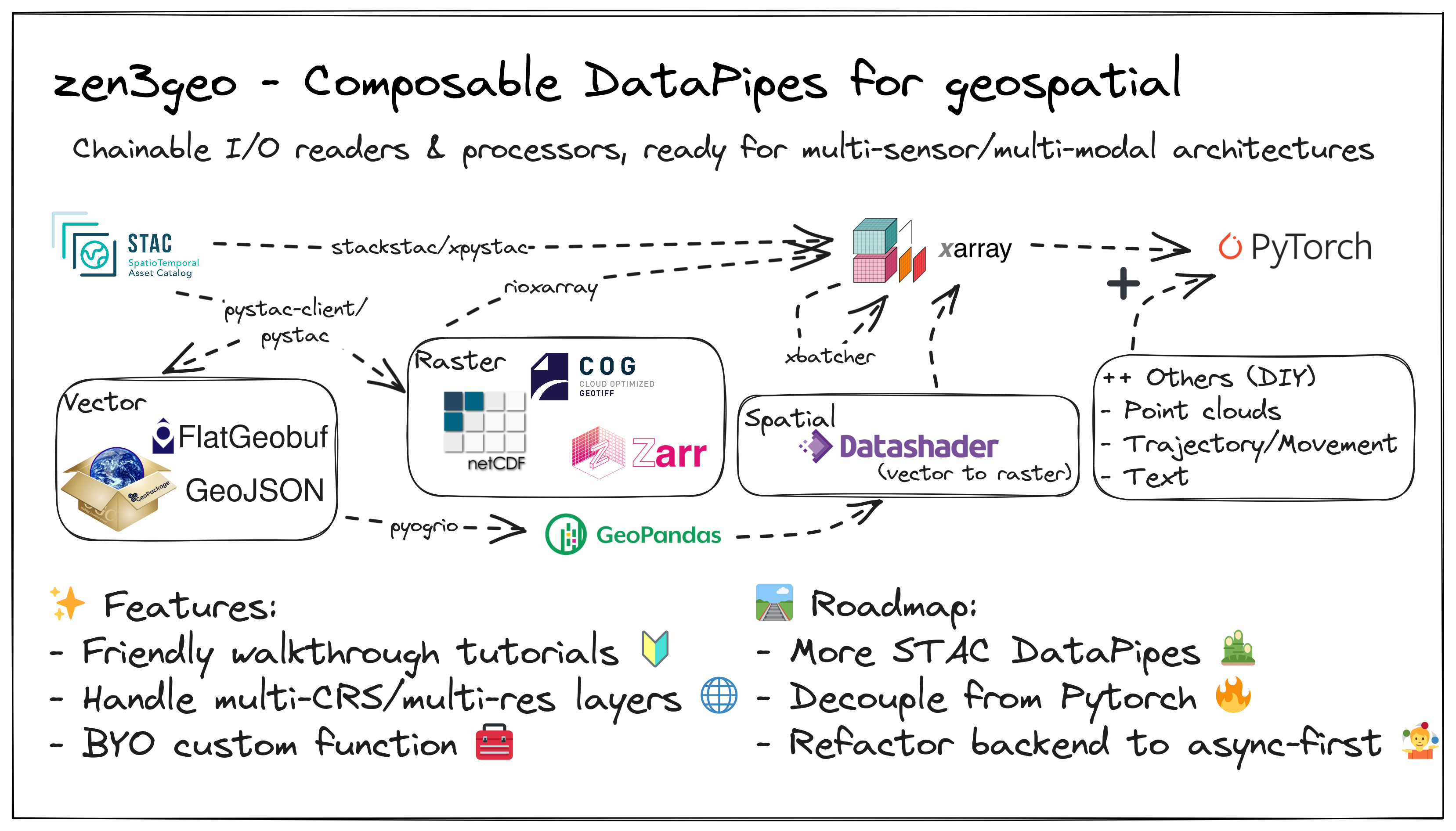](https://github.com/weiji14/foss4g2023oceania/pull/9)
# Getting started
## Installation
### NVIDIA GPU Direct Storage
Follow instructions at
https://docs.nvidia.com/cuda/cuda-installation-guide-linux/index.html#install-gpudirect-storage
to install NVIDIA GPU Direct Storage (GDS).
> [!NOTE]
> Starting with CUDA toolkit 12.2.2, GDS kernel driver package nvidia-gds version
> 12.2.2-1 (provided by nvidia-fs-dkms 2.17.5-1) and above is only supported with the
> NVIDIA open kernel driver. Follow instructions in
> [NVIDIA Open GPU Kernel Modules](https://docs.nvidia.com/cuda/cuda-installation-guide-linux/index.html#nvidia-open-gpu-kernel-modules)
> to install NVIDIA open kernel driver packages.
Verify that NVIDIA GDS has been installed properly following
https://docs.nvidia.com/gpudirect-storage/troubleshooting-guide/index.html#verify-suc-install.
E.g. if you are on Linux and have CUDA 12.2 installed, run:
/usr/local/cuda-12.2/gds/tools/gdscheck.py -p
Alternatively, if you have your conda environment setup below, follow
https://xarray.dev/blog/xarray-kvikio#appendix-ii--making-sure-gds-is-working
and run:
mamba activate foss4g2023oceania
curl -s https://raw.githubusercontent.com/rapidsai/kvikio/branch-23.08/python/benchmarks/single-node-io.py | python
### Basic
To help out with development, start by cloning this [repo-url](/../../)
git clone
Then I recommend [using mamba](https://mamba.readthedocs.io/en/latest/installation/mamba-installation.html)
to install the dependencies.
A virtual environment will also be created with Python and
[JupyterLab](https://github.com/jupyterlab/jupyterlab) installed.
cd foss4g2023oceania
mamba env create --file environment.yml
Activate the virtual environment first.
mamba activate foss4g2023oceania
Finally, double-check that the libraries have been installed.
mamba list
### Advanced
This is for those who want full reproducibility of the virtual environment.
Create a virtual environment with just Python and conda-lock installed first.
mamba create --name foss4g2023oceania python=3.10 conda-lock=2.3.0
mamba activate foss4g2023oceania
Generate a unified [`conda-lock.yml`](https://github.com/conda/conda-lock) file
based on the dependency specification in `environment.yml`. Use only when
creating a new `conda-lock.yml` file or refreshing an existing one.
conda-lock lock --mamba --file environment.yml --platform linux-64 --with-cuda=11.8
Installing/Updating a virtual environment from a lockile. Use this to sync your
dependencies to the exact versions in the `conda-lock.yml` file.
conda-lock install --mamba --name foss4g2023oceania conda-lock.yml
See also https://conda.github.io/conda-lock/output/#unified-lockfile for more
usage details.
## Running the scripts
To create a subset of the WeatherBench2 Zarr dataset, run:
python 0_weatherbench2zarr.py
This will save a one year subset of the WeatherBench2 ERA5 dataset at 6 hourly
resolution to your local disk (total size is about 18.2GB). It will include
data at pressure level 500hPa, with the variables 'geopotential',
'u_component_of_wind', and 'v_component_of_wind' only.
To run the benchmark experiment loading with the kvikIO engine, run:
python 1_benchmark_kvikIOzarr.py
This will print out a progress bar showing the ERA5 data being loaded in
mini-batches (simulating a neural network training loop). One 'epoch' should
take under 15 seconds on an Ampere generation (e.g. RTX A2000) NVIDIA GPU. A
total of ten epochs will be ran, and the total time taken will be reported, as
well as the median/mean/standard deviation time taken per epoch.
To compare the benchmark results between the `kvikio` and `zarr` engines, do
the following:
1. Run `jupyter lab` to launch a JupyterLab session
2. In your browser, open the `2_compare_results.ipynb` notebook in JupyterLab
3. Run all the cells in the notebook
The time to load the ERA5 subset data using the `kvikio` and `zarr` engines
will be printed out. There will also be a summary report of the relative
time difference between the CPU-based `zarr` and GPU-based `kvikio` engine, and
bar plots of the absolute time taken for each backend engine.
# References
## Links
- https://xarray.dev/blog/xarray-kvikio
- https://developer.nvidia.com/blog/gpudirect-storage
- https://developer.nvidia.com/blog/machine-learning-frameworks-interoperability-part-2-data-loading-and-data-transfer-bottlenecks/
- https://developmentseed.org/blog/2023-09-20-see-you-at-foss4g-sotm-oceania-2023
- https://medium.com/rapids-ai/pytorch-rapids-rmm-maximize-the-memory-efficiency-of-your-workflows-f475107ba4d4
- https://developer.nvidia.com/blog/introduction-cuda-aware-mpi/
## License
All code in this repository is licensed under
GNU Lesser General Public License 3.0
[(LGPL-3.0)](https://www.gnu.org/licenses/lgpl-3.0.en.html).
All other non-code content is licensed under
Creative Commons Attribution-ShareAlike 4.0 International
[(CC BY-SA 4.0)](https://creativecommons.org/licenses/by-sa/4.0).