https://github.com/wen-fei/seu-thesis-latex-template
东南大学毕业论文latex模板
https://github.com/wen-fei/seu-thesis-latex-template
Last synced: 7 months ago
JSON representation
东南大学毕业论文latex模板
- Host: GitHub
- URL: https://github.com/wen-fei/seu-thesis-latex-template
- Owner: wen-fei
- Created: 2020-05-29T13:17:50.000Z (about 5 years ago)
- Default Branch: master
- Last Pushed: 2023-12-04T14:00:06.000Z (over 1 year ago)
- Last Synced: 2024-08-17T23:01:52.886Z (10 months ago)
- Language: TeX
- Size: 1.79 MB
- Stars: 118
- Watchers: 2
- Forks: 34
- Open Issues: 7
-
Metadata Files:
- Readme: README.md
Awesome Lists containing this project
README
## 东南大学毕业论文latex模板
感谢[seuthesix](https://github.com/zhimengfan1990/seuthesix)提供的模板,本仓库基于其进行二次加工和处理。
### 推荐编辑器
**windows**:[Texstudio](https://sourceforge.net/projects/texstudio/)
**mac**: [MacTeX](https://www.tug.org/mactex/)
### 文件说明
主要配置文件说明如下:
* seuthesix.cls: 核心配置文件
* seuthesix.cfg: seuthesix.cls运行时加载此配置文件
* seuthesix.bst:风格文件
* seuthesix.bib: 参考文献引用存放文件
其他文件大多为编译生成的,如果要新建自己的项目,拷贝这四个主要文件和图片目录即可。
目录说明如下:
* seu-bachelor: 本科 TODO
* seu-master: 研究生学硕
* seu-engineering: 研究生专硕
* seu-phd: 博士
* rules.pdf: 东南大学研究生学位论文的格式规定
### 常见问题以及解决办法
* 中文加粗问题
解决办法目前知道两种:
(1) 修改*.tex文件头部\documentclass[algorithmlist, figurelist,tablelist, nomlist, masters]{seuthesix}加入AutoFakeBold,即\documentclass[algorithmlist, AutoFakeBold, figurelist,tablelist, nomlist, masters]{seuthesix}
(2) 修改TeXstudio编译器,lualatex编译一次,再用pdflatex编译。修改编译器方法如下:选项->设置TeXstudio,如下图所示:
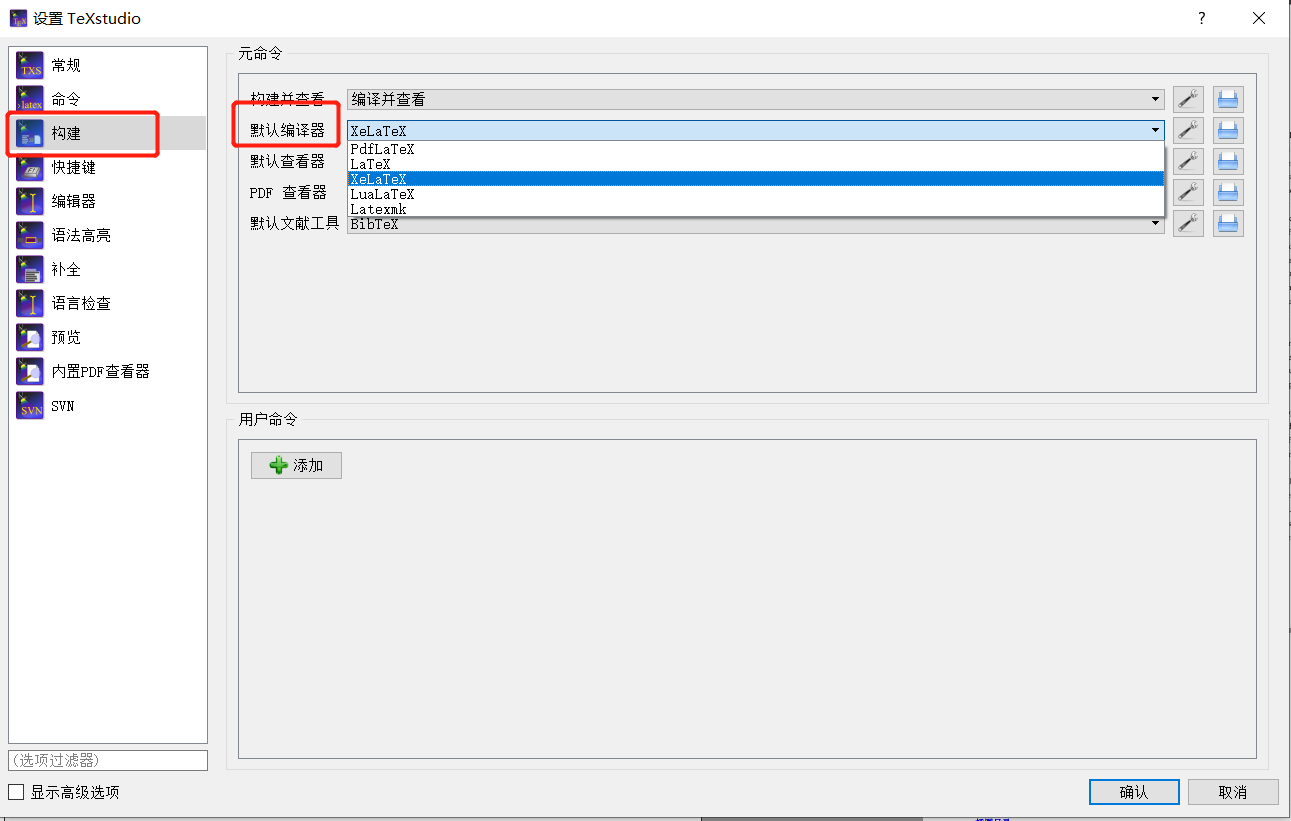
* 写表格麻烦问题
推荐工具:Latex 表格代码在线生成器,[链接](https://www.tablesgenerator.com/)
* 图片放大后不清晰问题
建议图片用PPT、Excel或Visio画图,然后转pdf,裁剪,再转eps。推荐工具:Adobe Acrobat,非常方便。步骤如下:
1. 使用ppt或visio画好图
2. 新建一个ppt文件,只有一页,复制画好的图到当前ppt(尽量保持图在正中心),然后导出为pdf
3. 使用Adobe Acrobat打开pdf,编辑pdf->裁剪页面(尽量保持间距相同,空白别留太多),然后按回车,确认
4. 文件->到处到->内嵌式postscript
图片生成完成。当然使用其他专业工具matlab等也可以直接生成eps。
* 公式书写
常用符号Latex表示方法:[链接](https://www.mohu.org/info/symbols/symbols.htm)
Latex数学公式在线编辑器:[链接](https://www.codecogs.com/latex/eqneditor.php?lang=zh-cn)
* 多出空白页问题
由于模板限制奇偶页,会生成多余的空白页。可以通过如下命令去掉空白页生成:
```latex
\let\cleardoublepage\clearpage % 去除空白页
```
放在章节命令之前,或\begin{abstract}等也可以。
* 其他问题
基本问题都能搜索的到解决方案,善用搜索引擎。
### 参考
1. [seuthesix](https://github.com/zhimengfan1990/seuthesix)
2. [SEUThesis](https://github.com/JosanSun/SEUThesis)