https://github.com/werthdavid/ngx-kjua
Angular QR-Code generator component using kjua.
https://github.com/werthdavid/ngx-kjua
angular kjua qr-code qr-generator qrcode qrcode-generator qrcodes
Last synced: 8 months ago
JSON representation
Angular QR-Code generator component using kjua.
- Host: GitHub
- URL: https://github.com/werthdavid/ngx-kjua
- Owner: werthdavid
- License: mit
- Created: 2018-02-22T10:03:56.000Z (almost 8 years ago)
- Default Branch: master
- Last Pushed: 2024-03-29T07:25:55.000Z (over 1 year ago)
- Last Synced: 2024-05-12T22:35:24.785Z (over 1 year ago)
- Topics: angular, kjua, qr-code, qr-generator, qrcode, qrcode-generator, qrcodes
- Language: TypeScript
- Homepage:
- Size: 3.05 MB
- Stars: 86
- Watchers: 7
- Forks: 15
- Open Issues: 5
-
Metadata Files:
- Readme: README.md
- License: LICENSE
Awesome Lists containing this project
- awesome-angular-components - werthdavid/ngx-kjua - Angular QR-Code generator component using kjua. (UI Components / QR Code)
- fucking-awesome-angular - ngx-kjua - Angular QR-Code generator component using <b><code> 282⭐</code></b> <b><code> 67🍴</code></b> [kjua](https://github.com/lrsjng/kjua)). (Third Party Components / QR Codes)
- trackawesomelist - ngx-kjua (⭐89) - Angular QR-Code generator component using [kjua (⭐268)](https://github.com/lrsjng/kjua). (Recently Updated / [Dec 23, 2024](/content/2024/12/23/README.md))
- awesome-angular - ngx-kjua - Angular QR-Code generator component using [kjua](https://github.com/lrsjng/kjua). (Third Party Components / QR Codes)
README
[](https://www.npmjs.com/package/ngx-kjua)
[](https://npmjs.org/package/ngx-kjua)
[](http://makeapullrequest.com)

If you find my work useful you can buy me a coffee, I am very thankful for your support.
# ngx-kjua
> Angular QR-Code generator component.
This is basically an Angular-wrapper for [kjua](https://github.com/lrsjng/kjua) by Lars Jung.
## Breaking changes `v16.1.0`
Fromm the `v16.1.0` this library use the standalone component, and not the module anymore.
[See how to implement it](#installation)
## Demo

[Demo](https://werthdavid.github.io/ngx-kjua/index.html)
[StackBlitz](https://stackblitz.com/edit/ngx-kjua-example-7)
[StackBlitz](https://stackblitz.com/edit/ngx-kjua-helper?file=app/app.component.ts) Example for encoding Contacts, Calendar entries, WiFi-settings and more. You can use iPhone's default Camera App, it will decode QR-Codes!
[StackBlitz](https://stackblitz.com/edit/ngx-kjua-batch?file=app/app.component.html) Example with 300 codes at once (async rendering)
[StackBlitz](https://stackblitz.com/edit/ngx-kjua-batch-jspdf?file=app%2Fapp.component.ts) Example for generating a PDF with [jspdf](https://github.com/MrRio/jsPDF)
## Installation
To install this package, run:
```bash
npm i ngx-kjua --save
```
Then import it into your Angular `AppModule`:
```typescript
// Common imports
import { NgModule /* , ... */ } from '@angular/core';
// Import the package's module
import { NgxKjuaComponent } from 'ngx-kjua';
@NgModule({
declarations: [ /* AppComponent ... */ ],
imports: [
// BrowserModule,
// ...
NgxKjuaComponent,
// other imports...
],
// ...
})
export class AppModule { }
```
## Usage
Once the package is imported, you can use it in your Angular application:
### Basic
```html
```
### Advanced
```html
```
## Options
:exclamation: *Caution*: When adding images, label or similar, this will reduce the readability of the QR-code. Consider using a higher error correction level (e.g. L) in those cases.
### Crisp
As you can set the size of the image, the amount of 'modules' (black/white boxes that make up the QR-code) is calculated based on the size and the amount of `quiet` modules. The calculation can result in an odd number so that a module is e.g. 4.5 pixels big. The resulting image will be drawn fuzzy if `crisp` is set to false. Setting it to `true` will result in 'sharp' lines.
#### crisp false

#### crisp true

### Label
Kjua lets you embed a text or image to the code. This can be set with the setting `mode`.
This can reduce the readability of the code!
### Image

### Image as Code

### Clear + Image
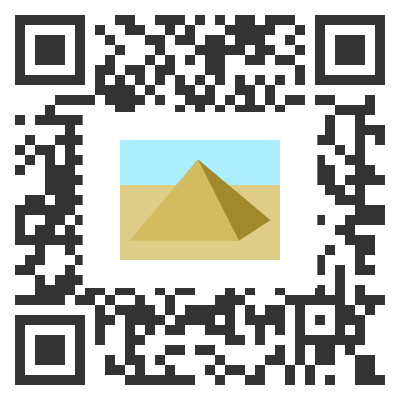
This mode let's you "cut out" parts of the QR-code and at the same time add an image.
### labelimage, imagelabel and clearimage
Use this, if you want a label AND an image. In these modes `mSize`, `mPosX` and `mPosY` can be provided as an array.
In mode `labelimage`, the first value (index 0) of the `mSize`, `mPosX` and `mPosY` arrays is used for the label,
the second value (index 1) is used for image and vice versa. Also in `labelimage` mode, the label is drawn before the
image is drawn and therefore kinda "in the background" if the two overlap.
### All options
* `text` encoded content (defaults to ``)
* `render` render-mode: 'image', 'canvas', 'svg' (defaults to `image`)
* `crisp` render pixel-perfect lines (defaults to `true`)
* `minVersion` minimum version: 1..40 (defaults to `1`)
* `ecLevel` error correction level: 'L', 'M', 'Q' or 'H' (defaults to `L`)
* `size` size in pixel (defaults to `200`, min `24` or higher, depend on how much character you're using)
* `fill` code color (defaults to `#333`)
* `back` background color (defaults to `#fff`, for transparent use `''` or `null`)
* `rounded` roundend corners in pc: 0..100 (defaults to `0`, not working if `render`is set to `svg`)
* `quiet` quiet zone in modules (defaults to `0`)
* `mode` modes: 'plain', 'label', 'image' or 'clear' (defaults to `plain`, set `label` or `image` property if you change this)
* `mSize` label/image size in pc: 0..100 (defaults to `30`)
* `mPosX` label/image pos x in pc: 0..100 (defaults to `50`)
* `mPosY` label/image pos y in pc: 0..100 (defaults to `50`)
* `label` additional label text (defaults to ``)
* `fontname` font for additional label text (defaults to `sans-serif`)
* `fontcolor` font-color for additional label text (defaults to `#333`)
* `fontoutline` draw an outline on the label text in the color of the `back` (defaults to `true`)
* `image` additional image (defaults to `undefined`, use an HTMLImageElement or base64-string)
* `imageAsCode` draw the image as part of the code (defaults to `false`)
* `renderAsync` weather or not rendering is done inside "requestAnimationFrame"-call (defaults to `false`, use true if you want to generate more than one code (e.g. batch))
* `cssClass` additional css-class that will be appended to the div-container that contains the qr-code (defaults to `undefined`)
More details can be found on [larsjung.de/kjua](https://larsjung.de/kjua/)
### Async rendering
If you plan to render more than one barcode (e.g. batch-generation) I recommend using `renderAsync`-flag. It executes the rendering inside a "requestAnimationFrame"-call.
### Encoding Contacts, Calendar entries, WiFi-settings, ...
The component comes with a helper-class (`QrCodeHelper`), that helps you with generating Codes that have information like a Contact encoded.
Currently it supports the generation of:
* SMS: number with optional pre-defined text
* Call
* Geo-Information: a point on the map with Latitude and Longitude
* Events
* Email: recipient with an optional subject and text
* WiFi: SSID with optional password and a flag for hidden WiFis
* Contact Information: name with optional address, telephone-number(s), email, url.
Contact Encoding is done with MECard-format and NOT VCard! VCard gives a longer string and therefore a
bigger code which potentially has a negative impact on readability for scanners.
You can, of course, create a [VCard](https://en.wikipedia.org/wiki/VCard) string as well but the format is more complex.
### Generate PDF
See the [example](https://stackblitz.com/edit/ngx-kjua-batch-jspdf?file=app%2Fapp.component.ts) above.
It works with pure kjua and has in fact nothing to do with ngx-kjua but I thought somebody might find it useful.
