https://github.com/whatisinternet/fireflower
A presentation for KW ruby
https://github.com/whatisinternet/fireflower
learning meetup-talk ruby ruby-gem rust workshop
Last synced: 3 months ago
JSON representation
A presentation for KW ruby
- Host: GitHub
- URL: https://github.com/whatisinternet/fireflower
- Owner: whatisinternet
- License: mit
- Created: 2017-02-04T16:36:54.000Z (over 8 years ago)
- Default Branch: step0
- Last Pushed: 2017-04-17T02:48:32.000Z (over 8 years ago)
- Last Synced: 2025-03-29T22:28:31.865Z (6 months ago)
- Topics: learning, meetup-talk, ruby, ruby-gem, rust, workshop
- Language: Shell
- Homepage: https://whatisinternet.github.io/fireflower/
- Size: 1.01 MB
- Stars: 1
- Watchers: 0
- Forks: 0
- Open Issues: 0
-
Metadata Files:
- Readme: README.md
- License: LICENSE.txt
- Code of conduct: CODE_OF_CONDUCT.md
Awesome Lists containing this project
README
# Fireflower
This gem meant as a workshop for Rust with Ruby. I would not recommend using this as any kind of base for an actual gem.
---
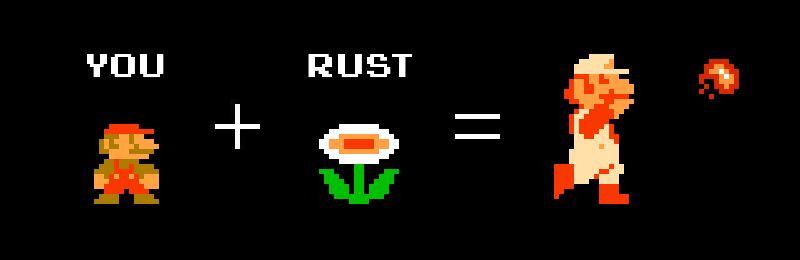
*Image credit https://brson.github.io/fireflowers*
## Getting going:
### All
1. Install [VirtualBox](https://www.virtualbox.org/wiki/Downloads)
2. Install [Vagrant](https://www.vagrantup.com/downloads.html)
3. Skip to either Windows or Mac/Linux
---
### Mac/Linux
The super easy way:
1. `curl https://raw.githubusercontent.com/whatisinternet/fireflower/master/install -sSf | sh`
The super easy non-curl way:
1. Clone the repo `git clone git@github.com:whatisinternet/fireflower.git` or `git clone https://github.com/whatisinternet/fireflower.git`
2. In command prompt or terminal: `cd fireflower`
3. In command prompt or terminal: `vagrant up` (This will take a while)
4. `vagrant ssh`
5. `pwd` if the directory is not `fireflower` then `cd fireflower`
6. `git checkout master`
7. `bundle install`
8. You're now ready.
---
### Windows
1. Clone or download the project `git clone git@github.com:whatisinternet/fireflower.git` or `git clone https://github.com/whatisinternet/fireflower.git`
2. In command prompt or terminal: `cd fireflower`
3. In command prompt or terminal: `vagrant up` (This will take a while)
4. `vagrant ssh`
5. `pwd` if the directory is not `fireflower` then `cd fireflower`
6. `git checkout master`
7. `bundle install`
8. You're now ready.
---
### I know what I'm doing and I don't want Vagrant or VirtualBox
1. Clone the repo `git clone git@github.com:whatisinternet/fireflower.git` or `git clone https://github.com/whatisinternet/fireflower.git`
2. `cd fireflower`
3. `CONFIGURE_OPTS=--enable-shared rbenv install 2.3.0`
4. `rbenv global 2.3.0 && ruby -v`
5. `gem install bundler`
6. `rbenv rehash`
7. Go to [rustup.rs](https://rustup.rs/) and install Rust
8. `bundle install`
---
## Contributing
Bug reports and pull requests are welcome on GitHub at https://github.com/whatisinternet/fireflower. This project is intended to be a safe, welcoming space for collaboration, and contributors are expected to adhere to the [Contributor Covenant](http://contributor-covenant.org) code of conduct.
## License
The gem is available as open source under the terms of the [MIT License](http://opensource.org/licenses/MIT).
## Attributions:
- [Rbenv vagrant information](https://gist.github.com/dommmel/2cc0195b25c07358c15a)
- [Rustup vagrant information](https://github.com/musitdev/portmidi-rs/blob/master/Vagrantfile)
- [Ruru](https://github.com/d-unseductable/ruru#how-do-i-use-it)
- [Thermite](https://github.com/malept/thermite)