https://github.com/wherewhere/hexo-tag-bilibili-card
一个 Hexo 插件,在你的文章中插入哔哩哔哩卡片,样式模仿和借鉴自哔哩哔哩
https://github.com/wherewhere/hexo-tag-bilibili-card
bilibili component hexo tag web
Last synced: 7 months ago
JSON representation
一个 Hexo 插件,在你的文章中插入哔哩哔哩卡片,样式模仿和借鉴自哔哩哔哩
- Host: GitHub
- URL: https://github.com/wherewhere/hexo-tag-bilibili-card
- Owner: wherewhere
- License: mit
- Created: 2024-05-31T08:31:46.000Z (about 1 year ago)
- Default Branch: main
- Last Pushed: 2024-09-11T10:18:41.000Z (10 months ago)
- Last Synced: 2024-10-12T03:22:59.202Z (9 months ago)
- Topics: bilibili, component, hexo, tag, web
- Language: JavaScript
- Homepage: https://wherewhere.github.io/hexo-tag-bilibili-card/
- Size: 203 KB
- Stars: 3
- Watchers: 1
- Forks: 0
- Open Issues: 0
-
Metadata Files:
- Readme: README.md
- Funding: .github/FUNDING.yml
- License: LICENSE
Awesome Lists containing this project
- awesome-bilibili-extra - hexo-tag-bilibili-card - tag-bilibili-card?&label=) |  |  | (相关插件 / 直播脚本)
README
| Issues | License | NPM |
|--------|---------|-------|
[](https://github.com/wherewhere/hexo-tag-bilibili-card/issues)|[](https://github.com/wherewhere/hexo-tag-bilibili-card/blob/main/LICENSE)|[](https://www.npmjs.com/package/hexo-tag-bilibili-card)
# hexo-tag-bilibili-card
一个 Hexo 插件,在你的文章中插入哔哩哔哩卡片,样式模仿和借鉴自哔哩哔哩,基于 [hexo-bilibili-card](https://github.com/MaxChang3/hexo-bilibili-card)
[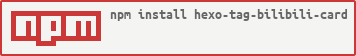](https://www.npmjs.com/package/hexo-tag-bilibili-card)
## 安装
```sh
npm i hexo-tag-bilibili-card
```
## 预览
复制以下代码到 HTML 文件中查看
```html
```
## 使用
### 最低需求
- 支持 Web Components
- 支持 ES6 语法
### 使用插件
在你的文章中插入以下片段
```md
{% bilibili_card $id $type $info-types $theme %}
```
其中
| 属性名 | 描述 | 可选值 | 默认值 | 示例 |
|-------|------|-------|-------|-----|
| $id | 媒体 ID | 视频:AV, BV;~~专栏:CV~~;番剧:MD;音频:AU | 空,将跳过生成 | BV1y54y1a768 |
| $type | 卡片类型 | video, ~~article~~, user, live, bangumi, audio, dynamic, favorite, ~~album~~ | 自动识别 AV, BV, ~~CV~~, MD, AU,识别失败视为 video | video |
| $info-types | 显示信息 | views, danmakus, comments, favorites, coins, likes | 空,由 bilibili-card 分配默认值 | views danmakus |
| $theme | 样式 | system, light, dark | 空,由 bilibili-card 分配默认值 | system |
完整示例
```md
{% bilibili_card BV1y54y1a768 video 'views danmakus' system %}
```
然后你就可以看见文章中的卡片了
### 使用 Web Components
你也可以直接使用 Web Component 控件
在 Head 中引入
```html
```
在文章中插入
```html
```
其中
| 属性名 | 描述 | 默认值 |
|-------|------|-------|
| vid | 媒体 ID | 空 |
| type | 卡片类型 | video |
| title | 卡片标题 | 哔哩哔哩 (゜-゜)つロ 干杯~ |
| author | 作者 | 2233 |
| cover | 封面图片地址 | 空 |
| duration | 媒体时长 | ??:?? |
| views | 观看量 | 0 |
| danmakus | 弹幕数 | 0 |
| comments | 评论数 | 0 |
| favorites | 收藏数 | 0 |
| coins | 投币数 | 0 |
| likes | 点赞数 | 0 |
| info-types | 显示信息 | 根据卡片类型分配 |
| image-proxy | 图片代理地址 | https://images.weserv.nl/?url= |
| theme | 样式 | system |
### 使用 Builder
你还可以使用 `bilibiliCardBuilder` 来生成 DOM 对象
```html
import { bilibiliCardBuilder } from "https://unpkg.com/hexo-tag-bilibili-card/components/bilibili-card-builder/bilibili-card-builder.esm.js";
const card = bilibiliCardBuilder.createCard(
undefined,
"views danmakus",
{
vid: "BV1y54y1a768",
title: "【UWP】手把手教你安装 UWP 安装包",
author: "where-where",
cover: "http://i2.hdslb.com/bfs/archive/41bc750cb5011bb036e008a716a89158c7eb7bb5.jpg",
duration: "05:21",
views: "2.2万",
danmakus: "4",
comments: "75",
favorites: "253",
coins: "106",
likes: "287"
}
);
document.getElementById("host").appendChild(card);
```
其中
```ts
/** 卡片类型 */
type cardType = "video" | "article" | "user" | "live" | "bangumi" | "audio" | "dynamic" | "favorite" | "album";
/** 样式 */
type themeType = "system" | "light" | "dark";
/** 卡片信息 */
type cardInfo =
{
/** 媒体 ID */
vid: string;
/** 卡片类型 */
type: cardType;
/** 卡片标题 */
title: string;
/** 作者 */
author: string;
/** 封面图片地址 */
cover: string;
/** 媒体时长 */
duration: string;
/** 观看量 */
views: string | number;
/** 弹幕数 */
danmakus: string | number;
/** 评论数 */
comments: string | number;
/** 收藏数 */
favorites: string | number;
/** 投币数 */
coins: string | number;
/** 点赞数 */
likes: string | number;
};
/** 哔哩哔哩控件生成器 */
declare interface IBilibiliCardBuilder {
/**
* 生成哔哩哔哩卡片控件外壳
* @param imageProxy 图片代理地址
* @param infoTypes 显示信息
* @param 卡片信息
* @param theme 样式
* @returns 卡片控件
*/
createHost(imageProxy: string, infoTypes: string, { vid, type, title, author, cover, duration, views, danmakus, comments, favorites, coins, likes }: cardInfo, theme: themeType): HTMLElement;
/**
* 使用自定义标签名生成哔哩哔哩卡片控件外壳
* @param tagName 自定义标签名
* @param imageProxy 图片代理地址
* @param infoTypes 显示信息
* @param 卡片信息
* @param theme 样式
* @returns 卡片控件
*/
createHostWithTagName(tagName: string, imageProxy: string, infoTypes: string, { vid, type, title, author, cover, duration, views, danmakus, comments, favorites, coins, likes }: cardInfo, theme: themeType): HTMLElement;
/**
* 为哔哩哔哩卡片控件外壳生成卡片内容
* @param element 控件外壳
*/
praseElement(element: HTMLElement): void;
/**
* 生成哔哩哔哩卡片控件
* @param imageProxy 图片代理地址
* @param infoTypes 显示信息
* @param 卡片信息
* @param theme 样式
* @returns 卡片控件
*/
createCard(imageProxy: string, infoTypes: string, { vid, type, title, author, cover, duration, views, danmakus, comments, favorites, coins, likes }: cardInfo, theme: themeType): HTMLElement;
/**
* 使用自定义标签名生成哔哩哔哩卡片控件
* @param tagName 自定义标签名
* @param imageProxy 图片代理地址
* @param infoTypes 显示信息
* @param 卡片信息
* @param theme 样式
* @returns 卡片控件
*/
createCardWithTagName(tagName: string, imageProxy: string, infoTypes: string, { vid, type, title, author, cover, duration, views, danmakus, comments, favorites, coins, likes }: cardInfo, theme: themeType): HTMLElement;
/**
* 注册哔哩哔哩卡片控件属性变化观察器
* @param element 卡片控件
*/
registerObserver(element: HTMLElement): void;
}
/** 哔哩哔哩控件生成器 */
const bilibiliCardBuilder: IBilibiliCardBuilder;
/** 全局导出 */
globalThis.bilibiliCardBuilder = bilibiliCardBuilder;
/** CommonJS 导出 */
module.exports = bilibiliCardBuilder;
/** ES6 导出 */
export default bilibiliCardBuilder;
```
#### 兼容性
请根据注释自行取舍
```html
cssVars({
variables: {
"--bilibili-accent-color": "#fb7299",
"--bilibili-card-border-color": "#e7e7e7",
"--bilibili-card-background-color": "white",
"--bilibili-card-cover-color": "#c9c9c9",
"--bilibili-card-cover-background-color": "#f4f4f4",
"--bilibili-card-title-color": "#505050",
"--bilibili-card-subtitle-color": "white",
"--bilibili-card-subtitle-background-color": "rgba(0, 0, 0, .4)",
"--bilibili-card-content-color": "#999"
},
watch: true
});
```
## 配置
由于哔哩哔哩图片地址的跨域限制,因此需要配置图片代理,目前未找到大陆地区较为稳定的服务,默认使用的 `https://images.weserv.nl/?url=`,部分地区受到了 DNS 污染及反应过慢。建议参考 [rsstt-img-relay](https://github.com/Rongronggg9/rsstt-img-relay) 自建服务
```yaml
bilibili_card:
enable: true # 是否启用
image_proxy: https://images.weserv.nl/?url= # 图片代理
inject_layouts: [default] # 需要注入的布局
mode: component # 模式选择,component 为 Web 组件
# 其他为直接插入 HTML,样式可选 system, light, dark
```
## 引用及参考
- [jsdom](https://github.com/jsdom/jsdom "jsdom")
- [hexo-fs](https://github.com/hexojs/hexo-fs "hexo-fs")
- [hexo-bilibili-card](https://github.com/MaxChang3/hexo-bilibili-card "hexo-bilibili-card")
- [哔哩哔哩-API收集整理](https://github.com/SocialSisterYi/bilibili-API-collect "BiliBili API Collect")
## 参与人员
[](https://github.com/wherewhere/hexo-tag-bilibili-card/graphs/contributors)