Ecosyste.ms: Awesome
An open API service indexing awesome lists of open source software.
https://github.com/whiteblackgoose/gpt4all.nvim
Plugin to work with gpt4all. Fork of ChatGPT.nvim
https://github.com/whiteblackgoose/gpt4all.nvim
Last synced: 3 months ago
JSON representation
Plugin to work with gpt4all. Fork of ChatGPT.nvim
- Host: GitHub
- URL: https://github.com/whiteblackgoose/gpt4all.nvim
- Owner: WhiteBlackGoose
- License: apache-2.0
- Created: 2023-06-11T12:58:30.000Z (over 1 year ago)
- Default Branch: main
- Last Pushed: 2023-06-11T18:40:06.000Z (over 1 year ago)
- Last Synced: 2024-11-01T13:41:59.434Z (4 months ago)
- Language: Lua
- Homepage:
- Size: 225 KB
- Stars: 15
- Watchers: 4
- Forks: 2
- Open Issues: 0
-
Metadata Files:
- Readme: README.md
- Changelog: CHANGELOG.md
- License: LICENSE
Awesome Lists containing this project
README
# gpt4all.nvim
Fork of [ChatGPT.nvim](https://github.com/jackMort/ChatGPT.nvim).

> **WARNING**: this is a cut demo. In reality, it took almost 1.5 minutes to generate that code on my laptop.
`gpt4all.nvim` is a Neovim plugin that allows you to interact with [gpt4all](https://github.com/nomic-ai/gpt4all) language model. Unlike ChatGPT, gpt4all is FOSS and does not require remote servers.
## Installation
```lua
-- Packer
use({
"WhiteBlackGoose/gpt4all.nvim",
config = function()
require("chatgpt").setup()
end,
requires = {
"MunifTanjim/nui.nvim",
"nvim-lua/plenary.nvim",
"nvim-telescope/telescope.nvim"
}
})
-- Lazy
{
"WhiteBlackGoose/gpt4all.nvim",
event = "VeryLazy",
config = function()
require("chatgpt").setup()
end,
dependencies = {
"MunifTanjim/nui.nvim",
"nvim-lua/plenary.nvim",
"nvim-telescope/telescope.nvim"
}
}
```
For configuration [see upstream](https://github.com/jackMort/ChatGPT.nvim/).
## Usage
Plugin exposes following commands:
#### `GPT4ALL`
`ChatGPT` command which opens interactive window using the `gpt-3.5-turbo`
model.
#### `GPT4ALLActAs`
`ChatGPTActAs` command which opens a prompt selection from [Awesome ChatGPT Prompts](https://github.com/f/awesome-chatgpt-prompts) to be used with the `gpt-3.5-turbo` model.

#### `GPT4ALLEditWithInstructions`
`ChatGPTEditWithInstructions` command which opens interactive window to edit selected text or whole window using the `code-davinci-edit-002` model (GPT 3.5 fine-tuned for coding).
You can map it usig the Lua API, e.g. using `which-key.nvim`:
```lua
local chatgpt = require("chatgpt")
wk.register({
p = {
name = "ChatGPT",
e = {
function()
chatgpt.edit_with_instructions()
end,
"Edit with instructions",
},
},
}, {
prefix = "",
mode = "v",
})
```
- [demo video](https://www.youtube.com/watch?v=dWe01EV0q3Q).
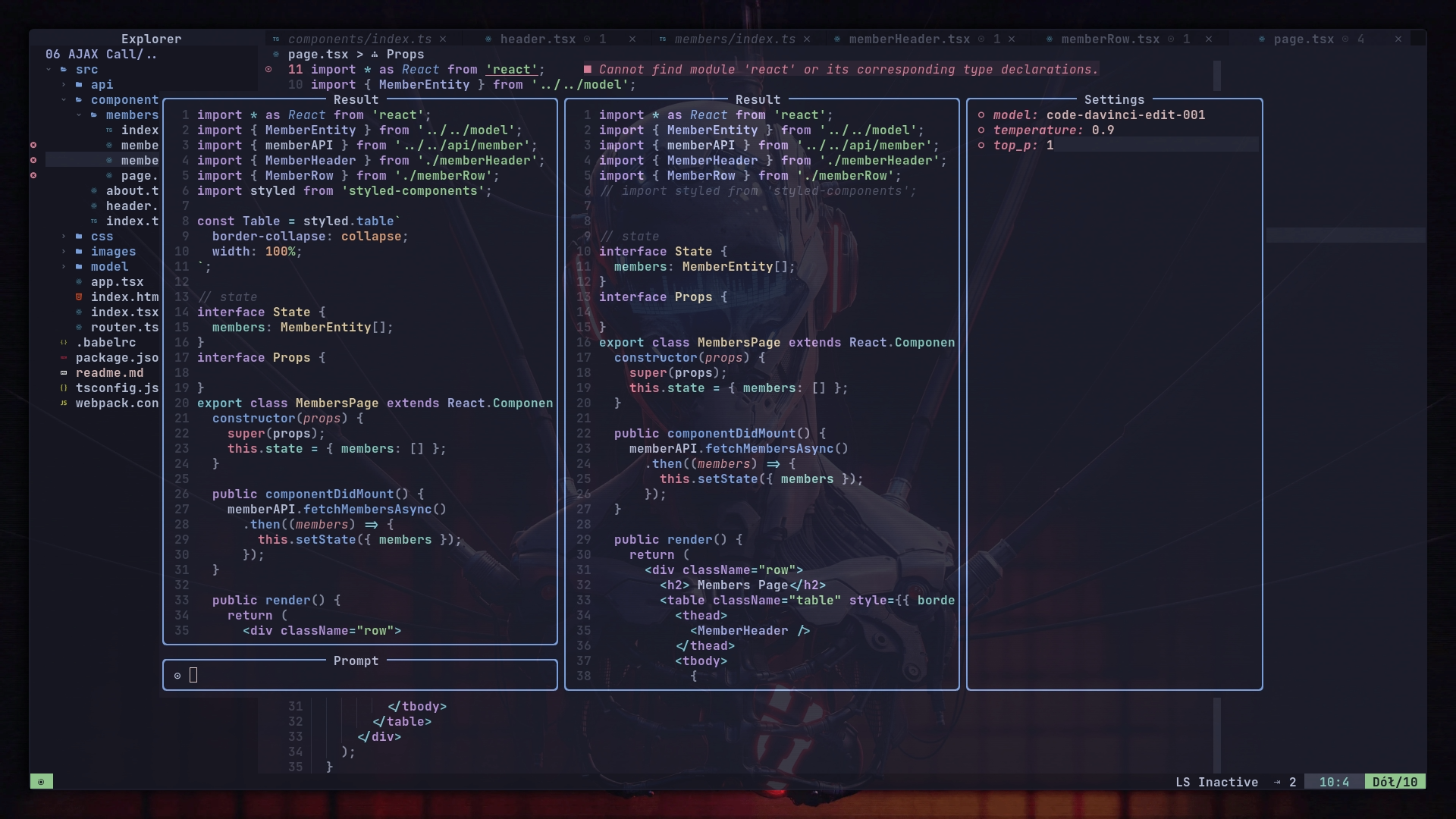
#### `GPT4ALLRun`
`ChatGPTRun [action]` command which runs specific actions -- see [`actions.json`](./lua/chatgpt/flows/actions/actions.json) file for a detailed list. Available actions are:
1. `grammar_correction`
2. `translate`
3. `keywords`
4. `docstring`
5. `add_tests`
6. `optimize_code`
7. `summarize`
8. `fix_bugs`
9. `explain_code`
10. `roxygen_edit`
11. `code_readability_analysis` -- see [demo](https://youtu.be/zlU3YGGv2zY)
All the above actions are using `gpt-3.5-turbo` model.
It is possible to define custom actions with a JSON file. See [`actions.json`](./lua/chatgpt/flows/actions/actions.json) for an example. The path of custom actions can be set in the config (see `actions_paths` field in the config example above).
An example of custom action may look like this: (`#` marks comments)
```python
{
"action_name": {
"type": "chat", # or "completion" or "edit"
"opts": {
"template": "A template using possible variable: {{filetype}} (neovim filetype), {{input}} (the selected text) an {{argument}} (provided on the command line)",
"strategy": "replace", # or "display" or "append" or "edit"
"params": { # parameters according to the official OpenAI API
"model": "gpt-3.5-turbo", # or any other model supported by `"type"` in the OpenAI API, use the playground for reference
"stop": [
"```" # a string used to stop the model
]
}
},
"args": {
"argument": {
"type": "strig",
"optional": "true",
"default": "some value"
}
}
}
}
```
The `edit` strategy consists in showing the output side by side with the iput and
available for further editing requests.
For now, `edit` strategy is implemented for `chat` type only.
The `display` strategy shows the output in a float window.
`append` and `replace` modify the text directly in the buffer.
### Interactive popup
When using `GPT4ALL` and `GPT4ALLEditWithInstructions`, the following
keybindings are available:
- `` [Both] to submit.
- `` [Both] to copy/yank last answer.
- `` [Both] Toggle settings window.
- `` [Both] Cycle over windows.
- `` [Chat] Cycle over modes (center, stick to right).
- `` [Chat] to close chat window.
- `` [Chat] scroll up chat window.
- `` [Chat] scroll down chat window.
- `` [Chat] to copy/yank code from last answer.
- `` [Chat] Start new session.
- `` [Chat] draft message (create message without submitting it to server)
- `` [Chat] switch role (switch between user and assistant role to define a workflow)
- `` [Both] Toggle system message window.
- `` [Edit Window] use response as input.
- `` [Edit Window] view the diff between left and right panes and use diff-mode
commands
When the setting window is opened (with ``), settigs can be modified by
pressing `Enter` on the related config. Settings are saved across sections
[](https://www.buymeacoffee.com/jackMort)