https://github.com/whitebrick/whitebrick-client
No Code DB built on Hasura, Serverless & Jamstack
https://github.com/whitebrick/whitebrick-client
database gatsby graphql hasura jamstack no-code no-code-database
Last synced: 8 months ago
JSON representation
No Code DB built on Hasura, Serverless & Jamstack
- Host: GitHub
- URL: https://github.com/whitebrick/whitebrick-client
- Owner: whitebrick
- License: mit
- Created: 2021-05-04T14:05:18.000Z (over 4 years ago)
- Default Branch: main
- Last Pushed: 2024-01-15T21:00:45.000Z (almost 2 years ago)
- Last Synced: 2025-01-30T12:49:42.604Z (9 months ago)
- Topics: database, gatsby, graphql, hasura, jamstack, no-code, no-code-database
- Language: TypeScript
- Homepage: https://whitebrick.com
- Size: 2.33 MB
- Stars: 18
- Watchers: 6
- Forks: 4
- Open Issues: 0
-
Metadata Files:
- Readme: .github/README.md
- License: LICENSE
Awesome Lists containing this project
README

# whitebrick-client No Code DB
### :warning: **This project is no longer maintained**
---
_gatsby-theme-whitebrick-client_ (See [whitebrick-cloud](https://github.com/whitebrick/whitebrick-cloud) for back end)
##### No Code Database built on Hasura, GraphQL, Gatsby and Serverless
| 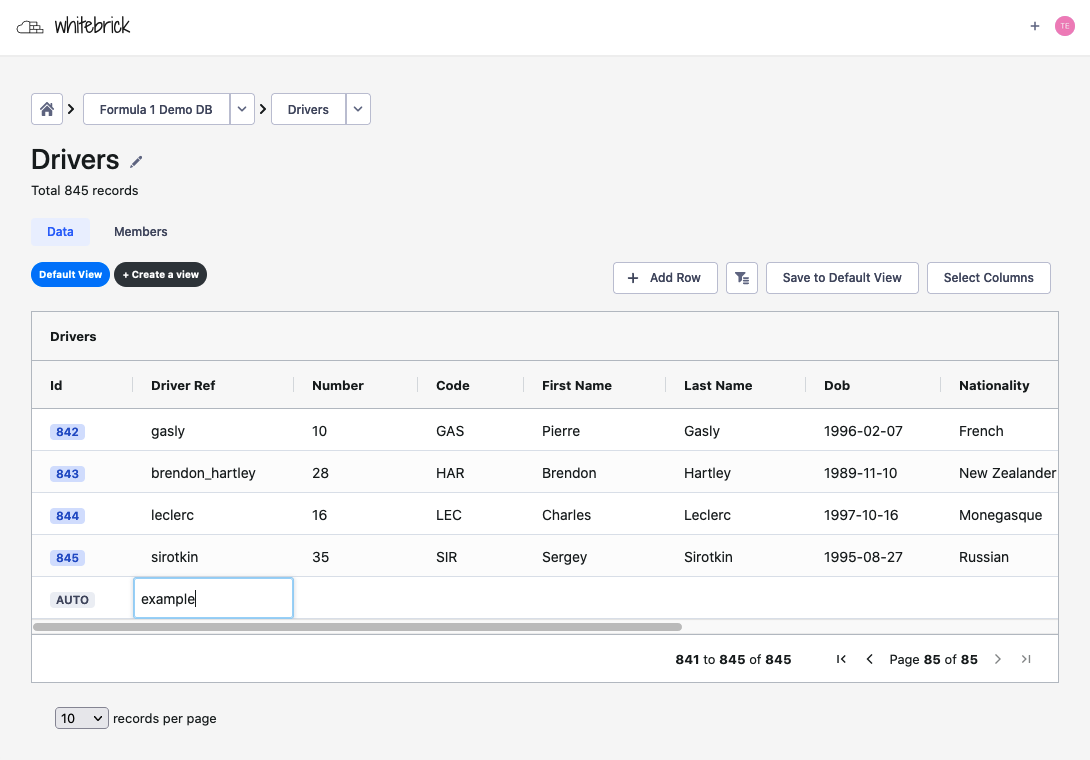 | 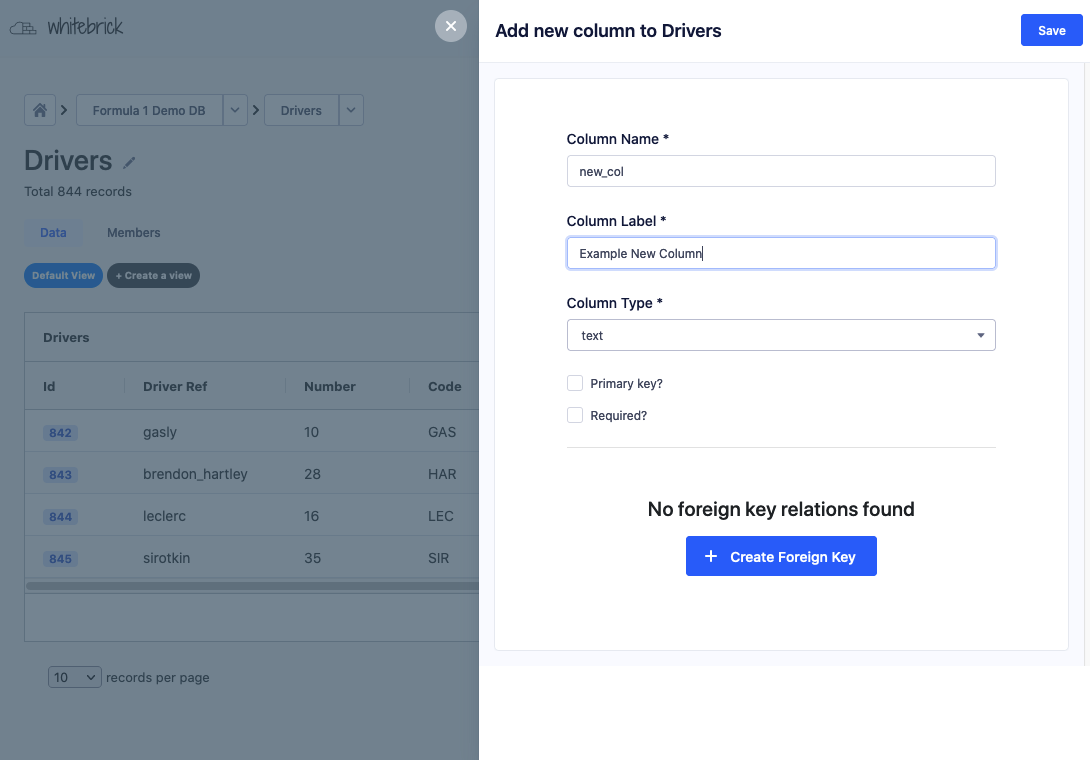 | 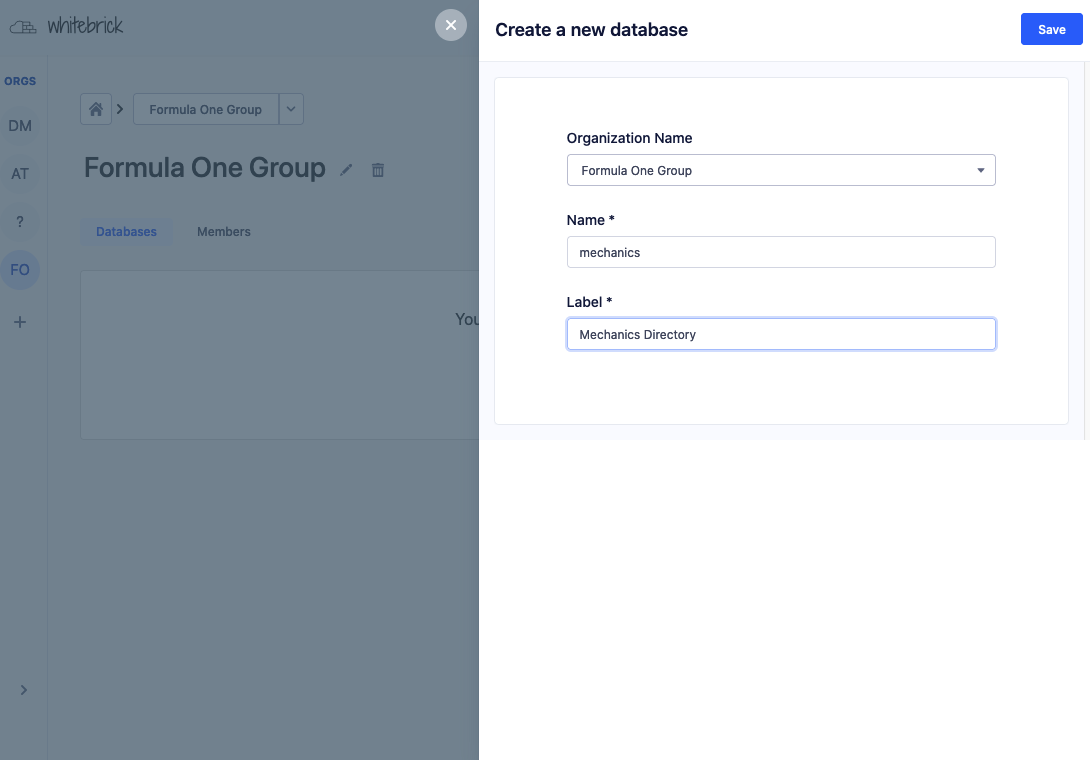 | 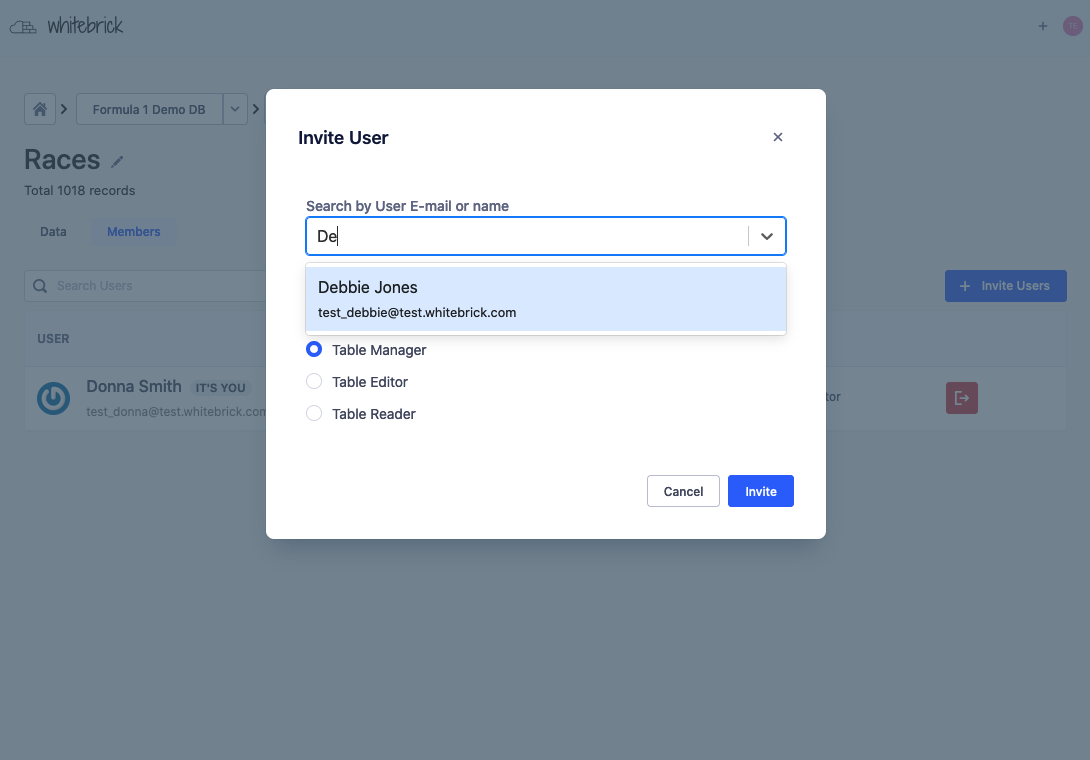 |
| :------------------------------------------------------------------------------------: | :------------------------------------------------------------------------------------: | :------------------------------------------------------------------------------------: | :------------------------------------------------------------------------------------: |
| Adding a record | Creating a column | Creating a DB | Managing access |
Points of difference:
1. [Gatsby static Jamstack](https://www.gatsbyjs.com/) client allows for easy customization with [theme shadowing](https://www.gatsbyjs.com/docs/how-to/plugins-and-themes/shadowing/) and simple, zero downtime deployment to static web servers.
2. [Hasura](https://hasura.io/) is leveraged for battle-tested table tracking, query processing and authentication and RBAC.
3. The [Serverless framework](https://www.serverless.com/) with Apollo GraphQL allows for rapid development of light-weight Lambda support functions.
---
#### Roadmap:
- [x] DDL Table & Column CRUD
- [x] Live editing with subscription
- [x] Table-level RBAC
- [x] Joins
- [x] Background process queue
- [ ] Background process UI
- [ ] UI styling and themes
- [ ] psql reader/writer access
- [ ] Validations
- [ ] Bucket file download columns
- [ ] Column-level RBAC
---
#### Licensing
Whitebrick is licensed under the MIT License however dependency licenses vary.
---
#### Overview
- See [https://github.com/whitebrick/whitebrick-cloud](https://github.com/whitebrick/whitebrick-cloud) for back end
- [Documentation](https://hello.whitebrick.com/integration-platform/documentation/)
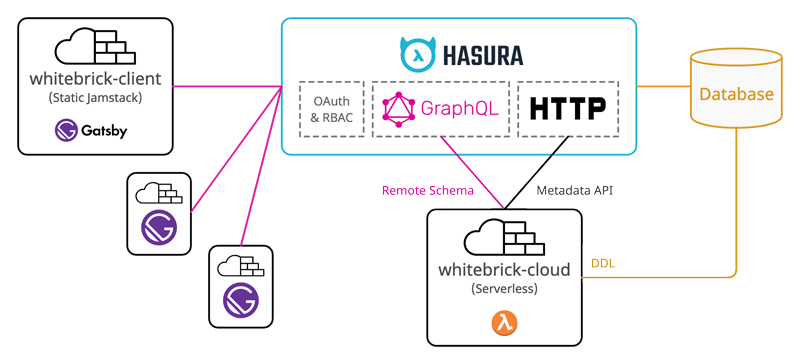
The Whitebrick No Code DB (Data Repository) comprises a front end Gatsby Jamstack client ([whitebrick-client](https://github.com/whitebrick/whitebrick-client)) and back end Serverless application ([whitebrick-cloud](https://github.com/whitebrick/whitebrick-cloud)) that adds multi-tenant DDL and access control functions to a Database via the [Hasura](https://github.com/hasura/graphql-engine) GraphQL Server. The Jamstack client uses [AG Grid](https://ag-grid.com/) as a spreadsheet-like UI that reads/writes table data directly from/to Hasura over GraphQL. Additional functions including DDL are provided by whitebrick-cloud Serverless functions that are exposed through the Hasura endpoint via schema stitching.
---
## Getting Started
**UPDATE June 2022**: We were unable to find the community interest or commercial support to continue providing the Whitebrick Cloud back end as a service. You will need to run your own back end and authentication service following the instructions [here](https://hello.whitebrick.com/integration-platform/documentation/repository/technical-guide/).
### Getting Started with Shadowing
The Whitebrick front end is packaged as a [Gatsby Theme](https://www.gatsbyjs.com/docs/themes/) that can be installed from `npm`. Gatsby Themes are customized using a system called [Shadowing](https://www.gatsbyjs.com/docs/how-to/plugins-and-themes/shadowing/) that allows individual pages, components and assets to be overridden by conforming to a specific directory structure. The advantage of this is that the Whitebrick client _Theme_ can be maintained and updated independently of your customizations.
The easiest way to get started is to use our Gastby _Starter_ that installs our Gatsby _Theme_ and also includes a simple example of overriding the header and branding.
1. **Clone the Whitebrick Starter Repository**
```
git clone git@github.com:whitebrick/gatsby-starter-whitebrick.git
```
2. **Install Packages**
```
cd gatsby-starter-whitebrick
npm install
```
3. **Start Gatsby**
```
npm run develop
```
Gatsby will start a hot-reloading development environment accessible by default at `http://localhost:8000`.
4. **Customize**
Copy or add files to the `gatsby-starter-whitebrick/src` directory to make changes by overriding the corresponding [Whitebrick Theme files](https://github.com/whitebrick/whitebrick-client/tree/main/src).
### Client Development
To run the Whitebrick client independently (rather than as a Theme) simple clone the Whitebrick [repository](https://github.com/whitebrick/whitebrick-client), configure the `.env` and run Gatsby directly.
1. **Clone or Fork the Whitebrick Client Repository**
```
git clone git@github.com:whitebrick/whitebrick-client.git
```
2. **Install Packages**
```
cd whitebrick-client
npm install
```
3. **Configure the Client**
The `.env.development` is provided with default values - see `.env.example` for additional options.
4. **Start Gatsby**
```
npm run develop
```
Gatsby will start a hot-reloading development environment accessible by default at `http://localhost:8000`.
## Contributing
- Questions, comments, suggestions and contributions welcome - contact: _hello_ at _whitebrick_ dot _com_
---
- [Documentation](https://hello.whitebrick.com/resources/)
- [Medium](https://towardsdatascience.com/towards-a-modern-lims-dynamic-tables-no-code-databases-and-serverless-validations-8dea03416105)