https://github.com/whitefusionhq/bulmatown
A Bulma CSS starter theme for Bridgetown.
https://github.com/whitefusionhq/bulmatown
bridgetown bridgetown-plugin bridgetown-theme
Last synced: 5 months ago
JSON representation
A Bulma CSS starter theme for Bridgetown.
- Host: GitHub
- URL: https://github.com/whitefusionhq/bulmatown
- Owner: whitefusionhq
- License: mit
- Created: 2020-06-26T15:42:36.000Z (almost 5 years ago)
- Default Branch: master
- Last Pushed: 2024-07-30T19:31:15.000Z (9 months ago)
- Last Synced: 2024-11-06T14:52:28.644Z (6 months ago)
- Topics: bridgetown, bridgetown-plugin, bridgetown-theme
- Language: Ruby
- Homepage: https://bulmatown.onrender.com/
- Size: 1.82 MB
- Stars: 16
- Watchers: 6
- Forks: 9
- Open Issues: 8
-
Metadata Files:
- Readme: README.md
- Changelog: CHANGELOG.md
- License: LICENSE.txt
Awesome Lists containing this project
README
# Bulmatown
## A Bulma CSS starter theme for Bridgetown.
[Bulma](https://bulma.io) is a clean, modern CSS framework for rapid prototyping of content-focused websites. Use this theme to start using Bulma in your new [Bridgetown](https://www.bridgetownrb.com) site quickly, while preserving _all_ of the advanced customization possibilities as if you configured Bulma manually.
**[LIVE DEMO](https://bulmatown.onrender.com)**
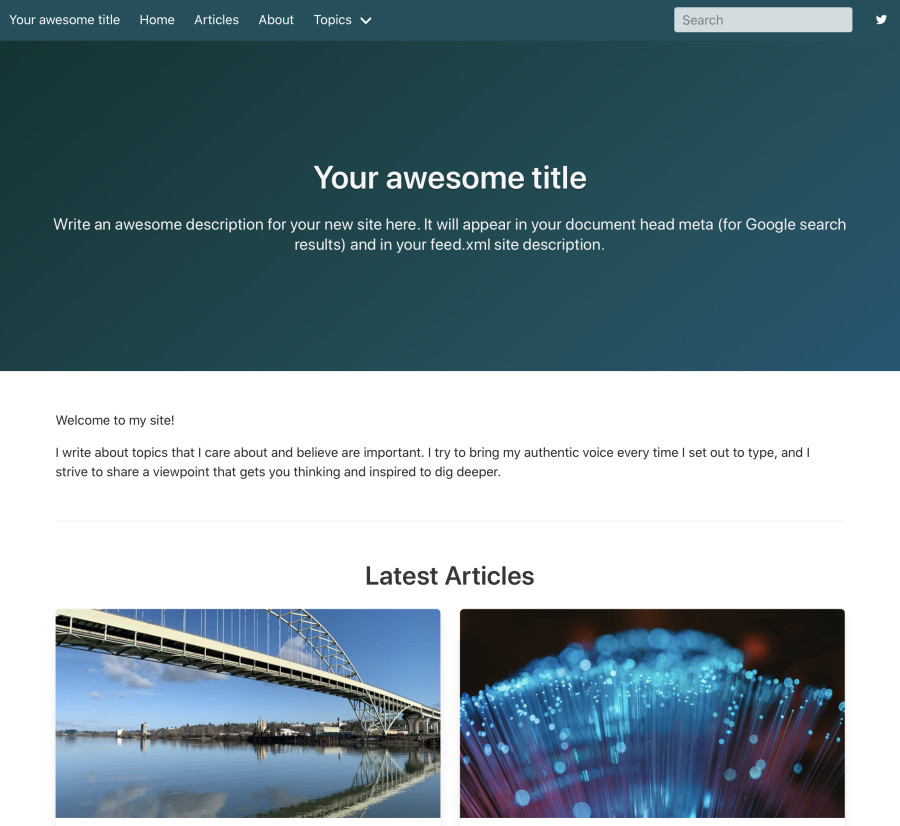
## Installation
Bulmatown requires Bridgetown v1.0 or later (for >= 1.2), or v0.15 or later (~1.1)
To install Bulmatown while creating a new Bridgetown site:
```sh
bridgetown new mysite --use-sass -a https://github.com/whitefusionhq/bulmatown
```
Or to add it to your existing Bridgetown site:
```sh
bundle exec bridgetown apply https://github.com/whitefusionhq/bulmatown
```
A few other (optional) plugins you might be interested in installing:
* [SEO Tag](https://github.com/bridgetownrb/bridgetown-seo-tag)
* [Atom Feed](https://github.com/bridgetownrb/bridgetown-feed)
* Check out [Bridgetown community automations](https://github.com/bridgetownrb/automations) for some extra goodies like PurgeCSS, Swup page transitions, a test suite, and more!
## Usage
The installation process will prompt you to configure your site to use Bulmatown automatically. However, if you decline those changes, you can inspect the [example site](https://github.com/whitefusionhq/bulmatown/tree/master/example) in this repository.
Bulmatown comes with a few color variations out of the box. You can use the `theme_variation` Sass variable to switch the variation. For example:
```scss
// frontend/styles/index.scss
$theme_variation: rust;
@import "~bulmatown/frontend/styles"
```
The available options are:
* `default`
* `rust`
* `fuchsia`
* `fineart`
Speaking of Sass variables, you can put all your custom Bulma variables right before the `@import` statement and Bulma will pick up all the changes. You can even override any of the variables defined by Bulmatown out-of-the-box. [Read the Bulma documentation for more information.](https://bulma.io/documentation/)
### Hero Banners and Images
Bulmatown will automatically look for `image` front matter variables in your pages and documents and display those in the hero banners and in the card component for post previews. Check out the [bridgetown-cloudinary](https://github.com/bridgetownrb/bridgetown-cloudinary) plugin for an easy way to add advanced image asset handling to your site.
If you wish, you can alter which variable is loaded for the cards and social embeds vs. the hero banners using metadata:
```yaml
# src/_data/site_metadata.yml
bulmatown_theme:
image_sizes:
embed: image
hero: image_hero
```
In addition, for a fun way to add some sparkle to a hero banner with an image background, you can put `rainbow_hero: true` in your front matter to display a nice colorful gradient.
## Authors
To show author information at the top of a blog post, add `authors.yml` to your data folder. For example:
```yaml
# src/_data/authors.yml
jared:
name: Jared White
avatar: /images/jared-white-avatar.jpg
twitter: jaredcwhite
website: https://jaredwhite.com
```
Then simply add `author: jared` to your post's front matter.
This will link to an `/authors/` URL. You can create a page at that URL manually, or you can auto-generate author archives using a Prototype Page. ([See this example file.](https://github.com/whitefusionhq/bulmatown/blob/master/example/src/authors/author.html))
## Overriding Layout Templates and Components
If you ever find yourself needing to override one or more of the layout templates or Liquid components provided by Bulmatown, you can use the `bridgetown plugins cd` command to drill down into the gem and copy files out to your own site. For example:
```sh
# copy the layouts folder:
bundle exec bridgetown plugins cd Bulmatown/layouts
cp -r bulmatown $BRIDGETOWN_SITE/src/_layouts
exit
# copy the components folder:
bundle exec bridgetown plugins cd Bulmatown/components
cp -r bulmatown $BRIDGETOWN_SITE/src/_components
exit
```
Then you can go to the `bulmatown` folder in your layouts or components folders and make the changes from there. Or instead of wholesale copying over `bulmatown` entirely, you can pick and choose which files you want to copy.
## Contributing
1. Fork it (https://github.com/whitefusionhq/bulmatown/fork)
2. Clone the fork using `git clone` to your local development machine.
3. Create your feature branch (`git checkout -b my-new-feature`)
4. Commit your changes (`git commit -am 'Add some feature'`)
5. Push to the branch (`git push origin my-new-feature`)
6. Create a new Pull Request