https://github.com/whoiskatrin/chart-gpt
AI tool to build charts based on text input
https://github.com/whoiskatrin/chart-gpt
Last synced: about 2 months ago
JSON representation
AI tool to build charts based on text input
- Host: GitHub
- URL: https://github.com/whoiskatrin/chart-gpt
- Owner: whoiskatrin
- License: apache-2.0
- Created: 2023-04-23T20:46:46.000Z (about 2 years ago)
- Default Branch: main
- Last Pushed: 2023-08-22T15:04:48.000Z (almost 2 years ago)
- Last Synced: 2025-04-13T17:46:52.167Z (3 months ago)
- Language: TypeScript
- Homepage: https://www.chartgpt.dev/
- Size: 1.76 MB
- Stars: 3,588
- Watchers: 34
- Forks: 351
- Open Issues: 11
-
Metadata Files:
- Readme: README.md
- License: LICENSE
Awesome Lists containing this project
- StarryDivineSky - whoiskatrin/chart-gpt
- awesome-ChatGPT-repositories - chart-gpt - AI tool to build charts based on text input (NLP)
- awesome-gpt - Chart-GPT - AI tool to build charts based on text input. (Applications and Demos / LLM (Large Language Model))
- my-awesome - whoiskatrin/chart-gpt - 06 star:3.6k fork:0.3k AI tool to build charts based on text input (TypeScript)
- AiTreasureBox - whoiskatrin/chart-gpt - 06-26_3584_0](https://img.shields.io/github/stars/whoiskatrin/chart-gpt.svg) |AI tool to build charts based on text input| (Repos)
- awesome-open-gpt - chart-gpt
README
# Chart-GPT - text to beautiful charts within seconds
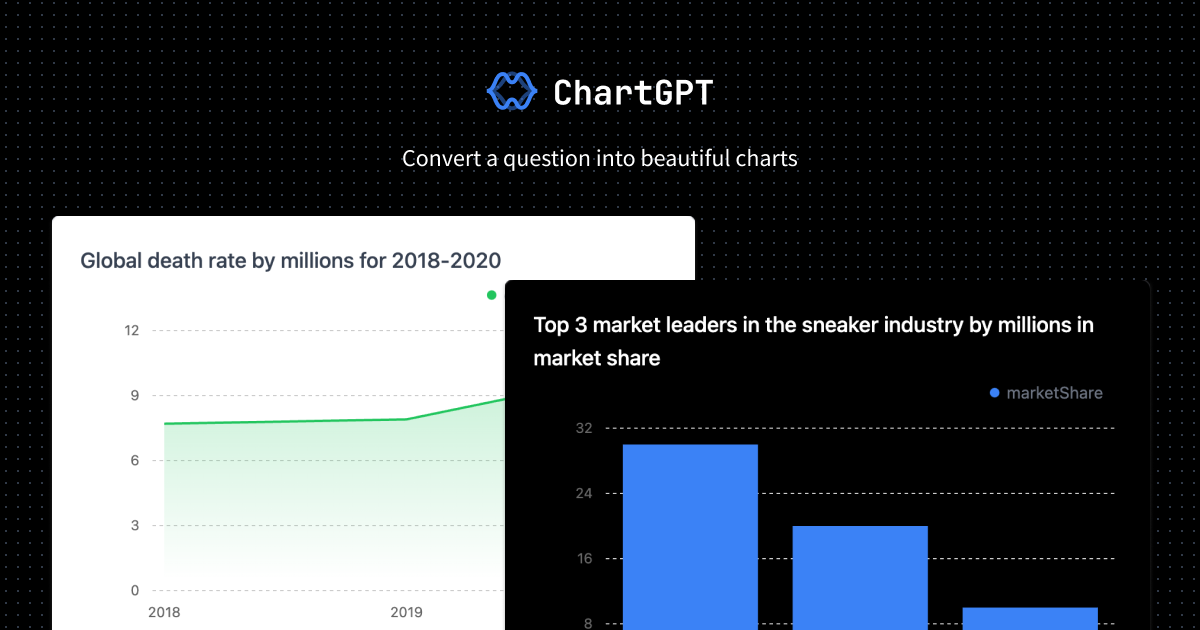

## Getting Started
To get started, first clone this repository:
```
git clone https://github.com/whoiskatrin/chart-gpt.git
cd chart-gpt
```
Then duplicate the `.env.example` template with `cp .env.example .env` and add your PaLM API key:
```
BARD_KEY="your-api-key"
```
Then install the dependencies and start the development server:
```
npm install
npm run dev
# or
yarn
yarn dev
```
This will start the development server at http://localhost:3000.
To use the full functionality of the credit system as well, you'll need to setup Supabase, Stripe, and NextAuth with Google — and their respective environment variables found in the `.env.example` file.
## Contributing
If you would like to contribute to this project, please follow these steps:
1. Fork this repository.
2. Clone your forked repository:
3. For your changes:
4. Make your changes, commit them, and push them to your forked repository:
5. Create a pull request on this repository.