https://github.com/wiedehopf/timelapse1090
timelapse web interface for dump1090-fa (using the map interface from dump1090-fa as base)
https://github.com/wiedehopf/timelapse1090
Last synced: 2 months ago
JSON representation
timelapse web interface for dump1090-fa (using the map interface from dump1090-fa as base)
- Host: GitHub
- URL: https://github.com/wiedehopf/timelapse1090
- Owner: wiedehopf
- License: other
- Created: 2019-05-31T10:17:44.000Z (about 6 years ago)
- Default Branch: master
- Last Pushed: 2022-01-04T15:11:17.000Z (over 3 years ago)
- Last Synced: 2025-03-25T08:38:20.054Z (3 months ago)
- Language: JavaScript
- Size: 2.73 MB
- Stars: 76
- Watchers: 17
- Forks: 8
- Open Issues: 2
-
Metadata Files:
- Readme: README.md
- License: LICENSE
Awesome Lists containing this project
README
# timelapse1090
- timelapse web interface for dump1090-fa
- does not interfere with the existing dump1090-fa installation
- check out which plane flew by an hour or even 8 hours ago
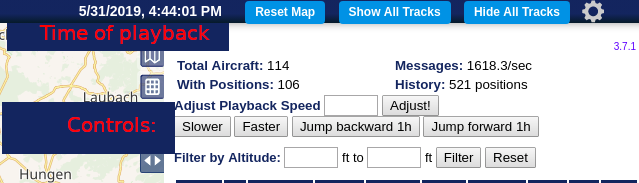
## Installation
```
sudo bash -c "$(wget -q -O - https://raw.githubusercontent.com/wiedehopf/timelapse1090/master/install.sh)"
```
## View the added webinterface
Click the following URL and replace the IP address with address of your Raspberry Pi:
http://192.168.x.yy/timelapse
**Note: Website loading time can be up to a minute, if you want to reduce that you can reduce the duration saved or increase the interval of data points**
## Configuration (optional):
Edit the configuration file to change the interval and total duration of history saved:
```
sudo nano /etc/default/timelapse1090
```
Ctrl-x to exit, y (yes) and enter to save.
Apply the configuration:
```
sudo systemctl restart timelapse1090
```
## Deactivate / uninstall:
```
sudo systemctl disable --now timelapse1090
```