https://github.com/wigl/iSimulator
iSimulator is a GUI utility to control the Simulator, and manage the app installed on the simulator.
https://github.com/wigl/iSimulator
app simctl simulator simulator-controls xcode xcrun
Last synced: 6 months ago
JSON representation
iSimulator is a GUI utility to control the Simulator, and manage the app installed on the simulator.
- Host: GitHub
- URL: https://github.com/wigl/iSimulator
- Owner: wigl
- License: mit
- Created: 2017-12-14T06:16:29.000Z (about 8 years ago)
- Default Branch: develop
- Last Pushed: 2023-10-21T01:21:56.000Z (over 2 years ago)
- Last Synced: 2024-08-17T00:35:40.229Z (over 1 year ago)
- Topics: app, simctl, simulator, simulator-controls, xcode, xcrun
- Language: Swift
- Size: 16.9 MB
- Stars: 1,149
- Watchers: 12
- Forks: 53
- Open Issues: 2
-
Metadata Files:
- Readme: README.md
- License: LICENSE
Awesome Lists containing this project
- awesome-ios - iSimulator - iSimulator is a GUI utility to control the Simulator, and manage the app installed on the simulator. (Tools / Web View)
- awesome-ios-star - iSimulator - iSimulator is a GUI utility to control the Simulator, and manage the app installed on the simulator. (Tools / Web View)
- open-source-mac-os-apps - iSimulator - iSimulator is a GUI utility to control the Simulator and manage the app installed on the simulator. ![objective_c_icon] (Applications / Development)
- fucking-awesome-ios - iSimulator - iSimulator is a GUI utility to control the Simulator, and manage the app installed on the simulator. (Tools / Web View)
README
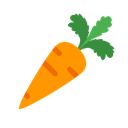
iSimulator is a GUI utility to control the Simulator, and manage the app installed on the simulator.
- [Features](#features)
- [Usage](#usage)
- [Build from the code](#build-from-the-code)
- [Requirements](#requirements)
- [Preview](#preview)
- [License](#license)
## Features
**Control Simulator:**
- [x] Show all simulators, including iOS, watchOS, tvOS and paired watches.
- [x] Create, erase, delete a simulator.
- [x] Pair iPhone and iWatch simulator.
- [x] Start, shutdown a simulator, and can start multiple simulators at the same time.
**Control application:**
- [x] Shows all applications installed on the simulator.
- [x] Easy to access application bundle, sandbox folder. **iSimulator will create a folder that contains the app's bundle and sandbox. This will make access app's data easier.**
- [x] Launch, terminate, uninstall application.
- [x] **Launch one application for other simulator.** Very easy to share an app to other simulators without having to rebuild.
**Auto Refresh:**
- [x] If you add, delete a simulator, or add, delete an application etc.,iSimulator will automatically refresh.
## Usage
Download [App](https://github.com/wigl/iSimulator/releases/download/3.3.0/iSimulator.zip) and run.
## Requirements
- **macOS 10.15+**
- **Xcode 12.0+**
iSimulator depends on Xcode command line tools, if you do not see the simulator you want, please change the path to the active developer directory.
You can use the following two ways:
Terminal.app: **Usage: sudo xcode-select -s **
Xcode.app: **Preferences -> Locations -> Command line tools**
## Preview
**Show all simulators,Easy to access application bundle, sandbox folder.**
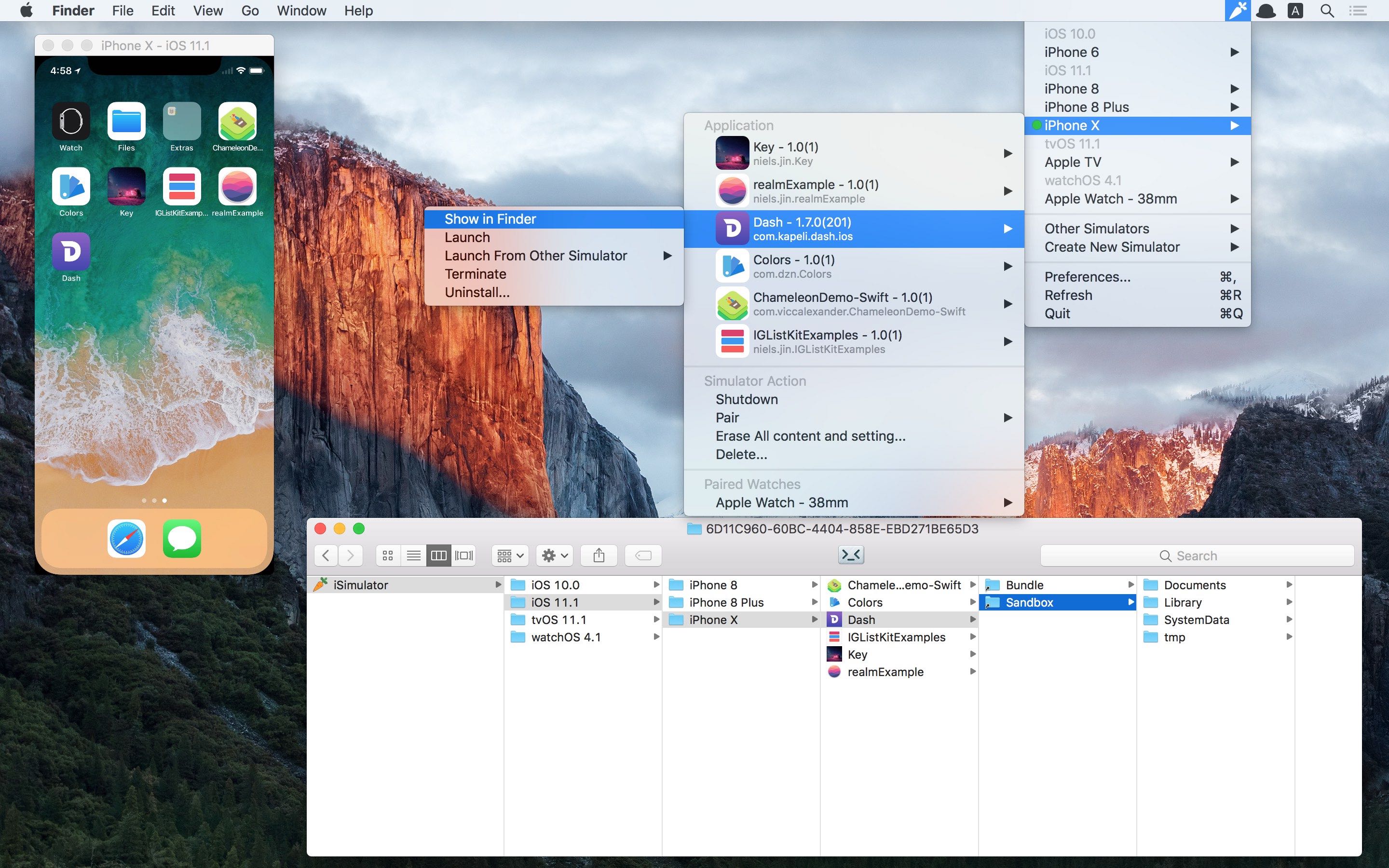
**Launch one application for other simulator. Very easy to share an app to other simulators without having to rebuild.**
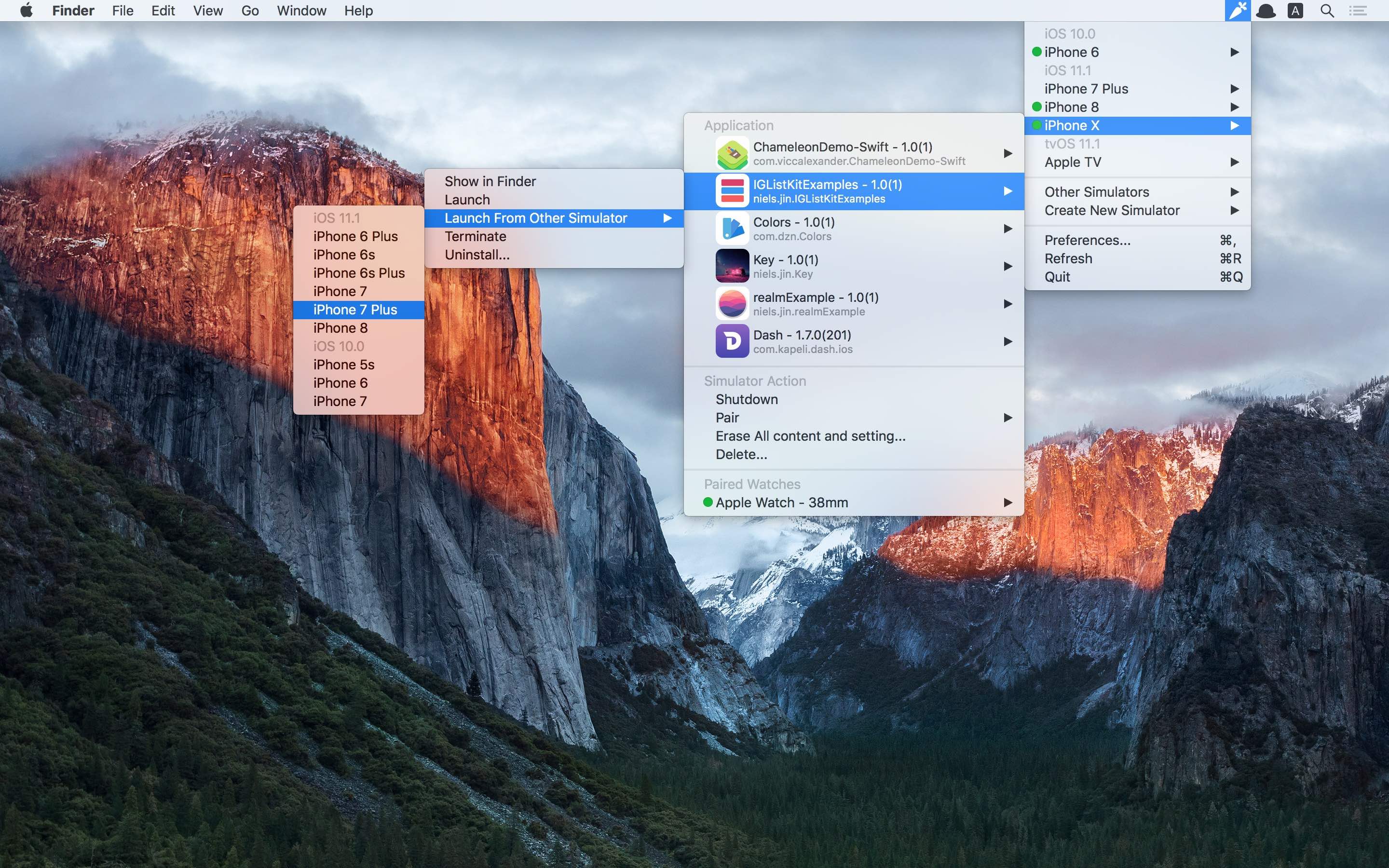
## License
iSimulator is released under the MIT license. [See LICENSE](https://github.com/wigl/iSimulator/blob/master/LICENSE) for details.