https://github.com/williamcanin/pyhack
:computer: pyHack is a simple theme for ZSH that shows Python version, and more.
https://github.com/williamcanin/pyhack
oh-my-zsh python zsh zsh-theme
Last synced: 8 months ago
JSON representation
:computer: pyHack is a simple theme for ZSH that shows Python version, and more.
- Host: GitHub
- URL: https://github.com/williamcanin/pyhack
- Owner: williamcanin
- License: mit
- Created: 2022-07-30T10:37:53.000Z (over 3 years ago)
- Default Branch: main
- Last Pushed: 2022-08-02T17:08:56.000Z (over 3 years ago)
- Last Synced: 2025-02-06T03:30:16.577Z (10 months ago)
- Topics: oh-my-zsh, python, zsh, zsh-theme
- Language: Shell
- Homepage:
- Size: 59.6 KB
- Stars: 1
- Watchers: 1
- Forks: 0
- Open Issues: 0
-
Metadata Files:
- Readme: README.md
- License: LICENSE
Awesome Lists containing this project
- awesome-zsh-plugins - pyhack - Works well with dark terminal themes. Shows Python version, Python package version (pyproject.toml) and `git` current branch information. (Themes / ZSH on Windows)
- fucking-awesome-zsh-plugins - pyhack - Works well with dark terminal themes. Shows Python version, Python package version (pyproject.toml) and `git` current branch information. (Themes / ZSH on Windows)
README
# pyHack
**pyHack** is a simple theme for **ZSH** that shows Python version, [Python](https://python.org) package version (*pyproject.toml*) and [Git](https://git-scm.com/) current branch information.
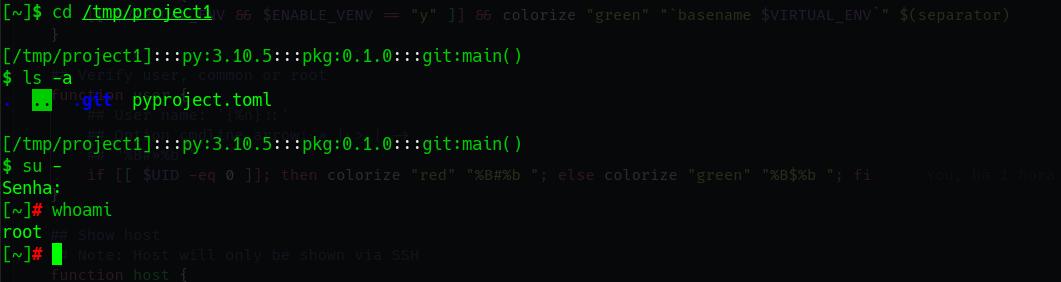
## Installing
1 - Clone to your user's **HOME**:
```
git clone --single-branch https://github.com/williamcanin/pyhack.git ~/.pyhack
```
2 - Load **pyHack** in *~/.zshrc*:
```
echo "source $HOME/.pyhack/pyhack.zsh-theme" >> ~/.zshrc
```
3 - Activate the **pyHack**:
```
zsh
```
### Using with **Oh My ZSH**
Install [Oh My ZSH](https://ohmyz.sh/) and follow the steps below.
1 - Clone to your user's **HOME**:
```
git clone --single-branch https://github.com/williamcanin/pyhack.git ~/.pyhack
```
2 - Create a symbolic link to **Oh My ZSH** custom themes folder:
```
ln -s ~/.pyhack/pyhack.zsh-theme $ZSH_CUSTOM/themes/pyhack.zsh-theme
```
3 - Activate the **pyHack**:
```
omz theme set pyhack
```
## Updating
To update **pyHack** to latest version, do:
```
cd ~/.pyhack; git pull origin main
```