https://github.com/williamcorsel/torchmenu
GUI for managing your TorchServe server
https://github.com/williamcorsel/torchmenu
deployment gui mlops pytorch torchserve
Last synced: 10 months ago
JSON representation
GUI for managing your TorchServe server
- Host: GitHub
- URL: https://github.com/williamcorsel/torchmenu
- Owner: williamcorsel
- License: apache-2.0
- Created: 2023-09-16T14:01:23.000Z (over 2 years ago)
- Default Branch: development
- Last Pushed: 2025-03-25T21:55:22.000Z (11 months ago)
- Last Synced: 2025-03-25T22:33:12.249Z (11 months ago)
- Topics: deployment, gui, mlops, pytorch, torchserve
- Language: Python
- Homepage:
- Size: 108 KB
- Stars: 3
- Watchers: 1
- Forks: 0
- Open Issues: 6
-
Metadata Files:
- Readme: README.md
- License: LICENSE
Awesome Lists containing this project
README
# TorchMenu
A simple [streamlit](https://github.com/streamlit/streamlit) web application to manage your model deployment with [TorchServe](https://github.com/pytorch/serve). It is designed to tap into your currently deployed TorchServe instance using its APIs.
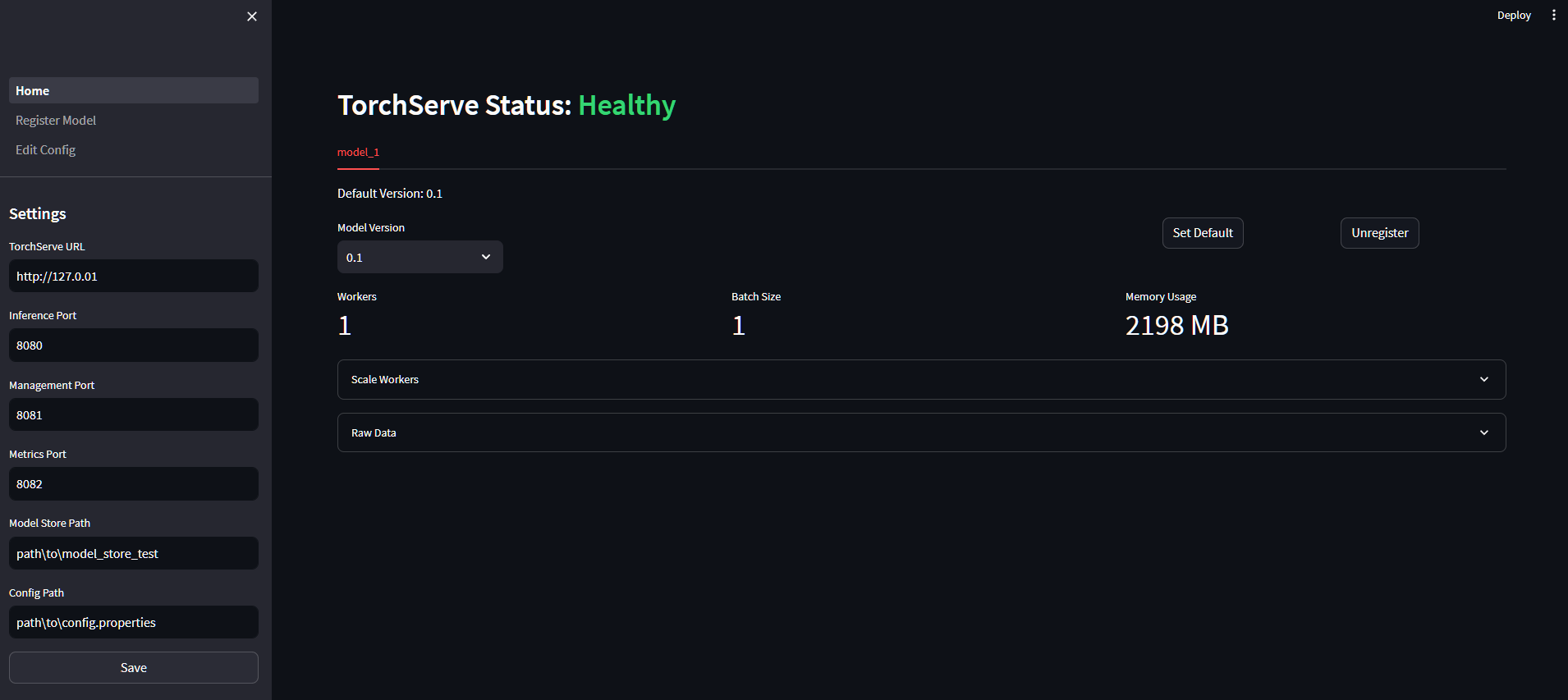
Current features include:
- View loaded models, including their versions and metrics
- Model management: load, unload, and delete models
- Show and edit the server `config.properties` file
## Installation
```bash
pip install torchmenu
```
### Development
```bash
git clone https://github.com/williamcorsel/TorchMenu.git
cd TorchMenu
pip install -e .[dev]
pre-commit install
```
## Usage
To launch the application, run the following command:
```bash
torchmenu
```
### Settings
The application can be configured using the [torchmenu/settings.yaml](torchmenu/settings.yaml) file. The following settings are available:
- `url`: The URL of the TorchServe instance to connect to, excluding any port numbers.
- `inference_port`: The port number on which to reach the [Inference API](https://pytorch.org/serve/inference_api.html).
- `management_port`: The port number on which to reach the [Management API](https://pytorch.org/serve/management_api.html).
- `metrics_port`: The port number on which to reach the [Metrics API](https://pytorch.org/serve/metrics_api.html).
- `store_path`: Absolute path to the model store directory on device. This allows the application to load models from disk.
- `config_path`: Absolute path to the `config.properties` file on device. This allows the application to edit the configuration file.
### Home
The home page shows an overview of the currently loaded models, including their versions and metrics. On this page, a user can:
- Monitor model versions and metrics
- Switch default model versions
- Scale the number of workers available for each model
- Unload models
### Register Model
In order to register models, the `store_path` setting must be available. This allows the application to load models from disk. The application will search for models in the `store_path` directory for any `.mar` files. Found models are available to be selected in the dropdown menu. On this page, a user can:
- Register models from disk
- Change the initial batch size and number of worker for a newly loaded model
- Overwrite the model name for a newly loaded model
### Edit Config
In order to edit the `config.properties` file, the `config_path` setting must be available. This allows the application to edit the configuration file. On this page, a user can:
- Edit the `config.properties` file