https://github.com/williamragstad/lavastore-deno
LavaStore is a flexible and scalable local database for Deno 🦕
https://github.com/williamragstad/lavastore-deno
database document documentdb localstorage
Last synced: 25 days ago
JSON representation
LavaStore is a flexible and scalable local database for Deno 🦕
- Host: GitHub
- URL: https://github.com/williamragstad/lavastore-deno
- Owner: WilliamRagstad
- License: mit
- Created: 2022-03-15T13:16:58.000Z (about 3 years ago)
- Default Branch: main
- Last Pushed: 2022-03-15T14:22:24.000Z (about 3 years ago)
- Last Synced: 2025-03-09T05:08:56.018Z (about 2 months ago)
- Topics: database, document, documentdb, localstorage
- Language: TypeScript
- Homepage: https://deno.land/x/lavastore
- Size: 646 KB
- Stars: 0
- Watchers: 1
- Forks: 0
- Open Issues: 0
-
Metadata Files:
- Readme: README.md
- License: LICENSE
Awesome Lists containing this project
README
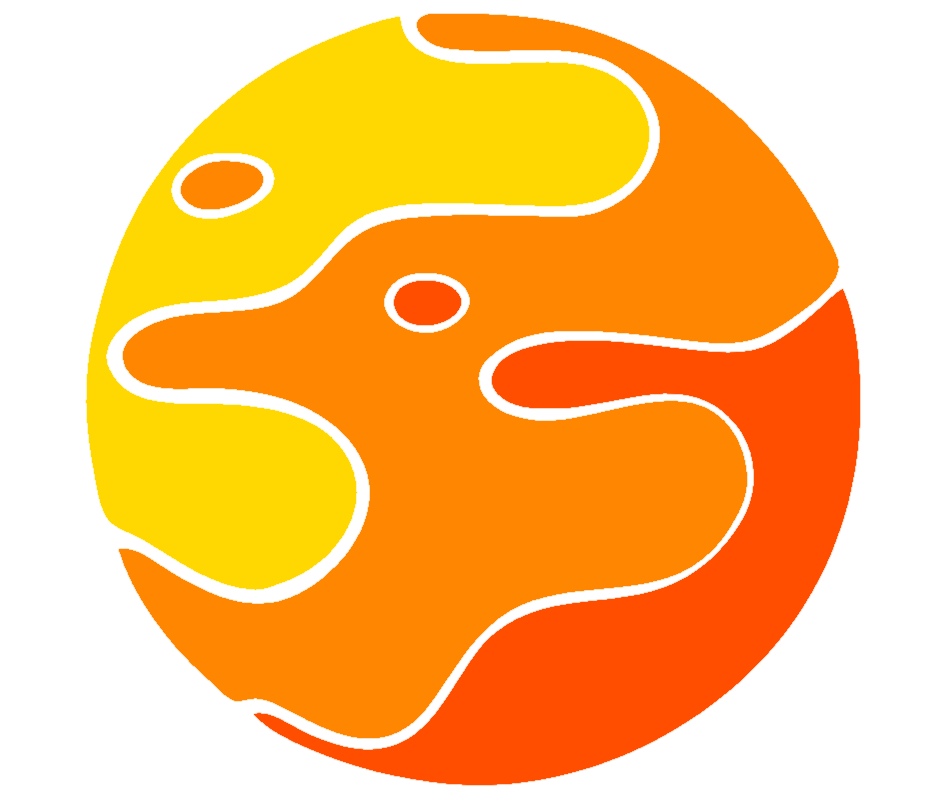
LavaStore Deno
A flexible and scalable local database for the web





## About
LavaStore is a flexible and scalable local database for web development. It uses
a document-oriented data model to store persistent data safely with our built-in
powerful storage structure. This is the latest version for the Deno runtime
ported from NPM.
View the project on [Deno.land](https://deno.land/x/lavastore) or
[GitHub](https://github.com/WilliamRagstad/LavaStore-Deno).
## Featurs
- **Easy to learn**
- Intuitive **data modeling structure** inspired from
[Firestore](https://firebase.google.com/docs/firestore/data-model)
_(Firebase)_
- Simple and **readable** API
### Third-party extensions
- Query Language Support
- [LavaStore QL](https://github.com/WilliamRagstad/LavaStore-QL) *(official)
- ~~Asynchronous~~ (in-progress)
## Usage
**Documents** contains **sub-collections** and **fields** _(data)_, and
**Collections** contains **sub-documents**.
Always start with creating a `new LavaStore('my_store')` class and give it a
unique ID. The next step is to either setup a store document and collection
structure using either the `InsurePath()` method, or chained `Add()` methods.
Alternatively, use `SetPath()` if you already have data to store in a specific
subdocument.
The image below is an example of an Firestore structure which is easily
replicable locally using LavaStore.

Here, **spotify** is a document containing no data but a **users** collection,
where user-related data might be stored between sessions.
### Data model
The way we store data using LavaStore is heavily inspired by the **Cloud
Firestore** data model.
> Unlike a SQL database, there are no tables or rows. Instead, you store data in
> _documents_, which are organized into _collections_.
>
> Each _document_ contains a set of key-value pairs. Cloud Firestore is
> optimized for storing large collections of small documents.
>
> All documents must be stored in collections. Documents can contain
> _subcollections_ and nested objects, both of which can include primitive
> fields like strings or complex objects like lists.
Read more about
[structuring data](https://firebase.google.com/docs/firestore/manage-data/structure-data)
and [data modeling](https://firebase.google.com/docs/firestore/data-model) from
the Firebase documentation.
## Examples
The code below initializes a new LavaStore document root called `app`. When
first running this code in the browser, we'll see a empty object being logged,
but after a reload it contains the data `{ value: "Test" }`.
```typescript
// TypeScript
import { LavaStore } from "https://deno.land/x/lavastore/mod.ts";
const AppDocument = new LavaStore("app");
console.log(AppDocument.Get());
AppDocument.Set({
value: "Test",
});
```
The true power of
## Specification
| Description | Value |
| ------------ | ----- |
| Package Size | 24 kB |
| Semi-colons | ~80 |
### Public API
#### LavaStore
This is a regular [**LSDocument**](#LSDocument) with the only exception that it
strictly must be root of a Document/Collection tree.
#### LSDocument
```typescript
class LSDocument {
id: string;
parent: LSCollection | undefined;
Collection(id: string): LSCollection | undefined;
Contains(id: string): boolean;
Add(collection: LSCollection): void;
Remove(id: string): void;
InsurePath(path: string | string[]): void;
Load(): void;
Save(): void;
Set(data: object): void;
Get(): object;
HasData(): boolean;
SetPath(path: string | string[], data: object): void;
GetPath(path: string | string[]): object;
CollectionPath(path: string | string[]): LSCollection;
DocumentPath(path: string | string[]): LSDocument;
PassTo(callback: ((data: object) => any)): void;
}
```
#### LSCollection
```typescript
class LSCollection {
id: string;
parent: LSDocument | undefined;
Contains(id: string): boolean;
Document(id: string): LSDocument | undefined;
Add(document: LSDocument): void;
Remove(id: string): void;
}
```
## Want to help?
All help is very much appreciated! You can fork the repo right now and start
building your own modified version right away, and if you happen to create
something interesting and useful, don't hesitate to file a pull request!
### Sponsor this project
You can also help by supporting the project financially, all gifts are
appreciated with great reverence and gratitude.
Developer: [paypal.me/williamragstad](http://paypal.me/williamragstad)