https://github.com/willie-conway/git-practice-repository
🌟 A practice account dedicated to 👨🏿💻 mastering 🔶 Git. This repository includes hands-on exercises, tutorials 📚, and projects 🛠️ to enhance Git skills and version control knowledge. 🚀
https://github.com/willie-conway/git-practice-repository
branching coding collaboration commands commits development documentation exercises git github learning merging open-source practice repositories skills troubleshooting tutorials version-control workflows
Last synced: 9 months ago
JSON representation
🌟 A practice account dedicated to 👨🏿💻 mastering 🔶 Git. This repository includes hands-on exercises, tutorials 📚, and projects 🛠️ to enhance Git skills and version control knowledge. 🚀
- Host: GitHub
- URL: https://github.com/willie-conway/git-practice-repository
- Owner: Willie-Conway
- License: mit
- Created: 2024-06-19T13:47:49.000Z (over 1 year ago)
- Default Branch: main
- Last Pushed: 2024-11-01T07:55:35.000Z (about 1 year ago)
- Last Synced: 2025-01-10T14:27:49.578Z (11 months ago)
- Topics: branching, coding, collaboration, commands, commits, development, documentation, exercises, git, github, learning, merging, open-source, practice, repositories, skills, troubleshooting, tutorials, version-control, workflows
- Language: Python
- Homepage: https://github.com/Willie-Conway/Git-Practice-Repository.git
- Size: 21.5 KB
- Stars: 0
- Watchers: 1
- Forks: 0
- Open Issues: 0
-
Metadata Files:
- Readme: README.md
- License: LICENSE
Awesome Lists containing this project
README
# Git Practice Repository 🚀
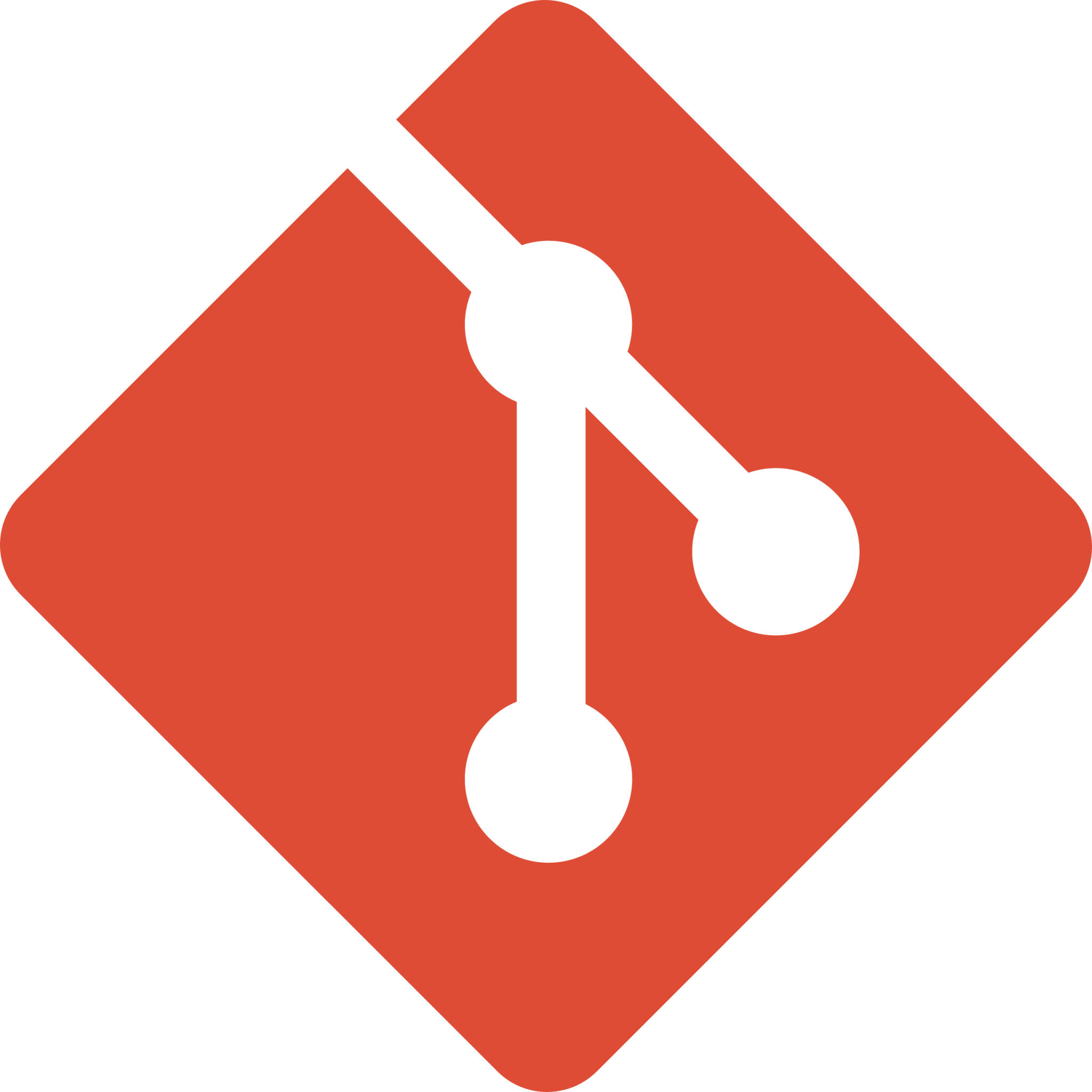
Welcome to my **🔶Git Practice Repository**! This repository is dedicated to learning and experimenting with **🔶Git** and **version control** systems. Here, I will document my progress, practice commands, and explore various features of Git.
## 📖Table of Contents
- [About](#about)
- [Setup Instructions](#setup-instructions)
- [Usage](#usage)
- [Git Commands Practiced](#git-commands-practiced)
- [Contributions](#contributions)
- [License](#license)
## About 📝
This repository serves as a hands-on practice space to learn the fundamentals of **🔶Git**. By experimenting with commands and workflows, I aim to deepen my understanding of **`version control`**, **`branching`**, **`merging`**, and **`collaboration`**.
## Setup Instructions ⚙️
1. **Clone the Repository:**
```bash
git clone https://github.com/YOUR_USERNAME/git-practice-repo.git
cd git-practice-repo
```
2. **Create a Branch (optional)**:
```bash
git checkout -b practice-branch
```
3. **Make Changes and Commit**:
- Edit files as needed.
- Stage your changes:
```bash
git add .
```
4. **Commit your changes**:
```bash
git commit -m "Your commit message here"
```
5. **Push to GitHub**:
```bash
git push origin practice-branch
```
## Usage 🛠️
**To practice using Git commands, follow these steps**:
- Create new branches for different features or experiments.
- Merge branches to practice conflict resolution.
- Use tags to mark significant points in your learning journey.
```python
# detailed_script.py
"""
This script demonstrates basic Python functionalities:
- User input
- Conditional statements
- Looping
- Functions
"""
def get_user_input():
"""Function to get user input for their favorite color."""
# Prompt the user for their favorite color
color = input("Enter your favorite color: ")
return color
def check_color(color):
"""Function to check if the entered color is in a predefined list.
Args:
color (str): The color to check.
Returns:
bool: True if the color is in the list, False otherwise.
"""
# Predefined list of colors
favorite_colors = ['red', 'blue', 'green', 'yellow', 'purple']
# Check if the user's color is in the list
if color.lower() in favorite_colors:
return True
else:
return False
def main():
"""Main function to execute the script."""
# Get user input
user_color = get_user_input()
# Check if the color is a favorite
if check_color(user_color):
print(f"{user_color.capitalize()} is one of my favorite colors too! 🎉")
else:
print(f"{user_color.capitalize()} is nice, but I prefer other colors. 😊")
# Loop to ask the user for more colors
while True:
more_colors = input("Do you want to check another color? (yes/no): ")
if more_colors.lower() == 'yes':
user_color = get_user_input()
if check_color(user_color):
print(f"{user_color.capitalize()} is one of my favorite colors too! 🎉")
else:
print(f"{user_color.capitalize()} is nice, but I prefer other colors. 😊")
elif more_colors.lower() == 'no':
print("Thank you for playing! Goodbye! 👋")
break
else:
print("Please enter 'yes' or 'no'.")
# Check if the script is being run directly
if __name__ == "__main__":
main()
```
```bash
# Final steps
git add detailed_script.py
git commit -m "Add detailed script with comments for Git practice"
git push origin main
```
## Git Commands Practiced 📖
`git clone`
`git add`
`git commit`
`git push`
`git pull`
`git checkout`
`git branch`
`git merge`
`git status`
`git log`
## Contributions 🤝
Feel free to contribute to this repository by sharing tips, commands, or examples of **🔶Git** usage! Open issues for any questions or suggestions.
License 📜
This project is licensed under the MIT License - see the LICENSE file for details.