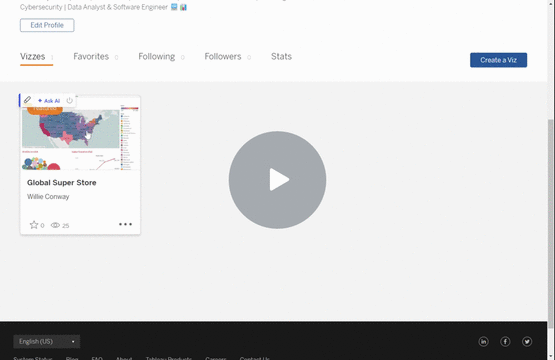https://github.com/willie-conway/global-superstore-data-modeling-analysis
A comprehensive data modeling and analysis project for the 🌍Global Super Store, focusing on database design 🗃️, sales data analysis 📊, and interactive visualizations 📍 using MySQL 🖥️ and Tableau 📈.
https://github.com/willie-conway/global-superstore-data-modeling-analysis
business-analytics business-intelligence data-exploration data-modeling data-preprocessing data-restructuring data-visualization database-design er-diagram geographic-analysis interactive-dashboard mysql profit-analysis sales-analysis sales-performance sales-trends sql star-schema tableau time-series-analysis
Last synced: 3 months ago
JSON representation
A comprehensive data modeling and analysis project for the 🌍Global Super Store, focusing on database design 🗃️, sales data analysis 📊, and interactive visualizations 📍 using MySQL 🖥️ and Tableau 📈.
- Host: GitHub
- URL: https://github.com/willie-conway/global-superstore-data-modeling-analysis
- Owner: Willie-Conway
- License: mit
- Created: 2024-11-06T18:53:55.000Z (11 months ago)
- Default Branch: main
- Last Pushed: 2025-06-27T16:23:30.000Z (3 months ago)
- Last Synced: 2025-06-27T17:31:44.950Z (3 months ago)
- Topics: business-analytics, business-intelligence, data-exploration, data-modeling, data-preprocessing, data-restructuring, data-visualization, database-design, er-diagram, geographic-analysis, interactive-dashboard, mysql, profit-analysis, sales-analysis, sales-performance, sales-trends, sql, star-schema, tableau, time-series-analysis
- Homepage: https://public.tableau.com/app/profile/willie.conway2396/viz/GlobalSuperStore_17308735736410/USASalesandProfits
- Size: 21.9 MB
- Stars: 1
- Watchers: 1
- Forks: 0
- Open Issues: 0
-
Metadata Files:
- Readme: README.md
- License: LICENSE
Awesome Lists containing this project
README
# 🌍 Global Super Store: Data Modeling and Analysis Project
## 📊 Overview
This project involves the data modeling and analysis of sales data for the Global Super Store, a fictional company operating in the USA. The goal was to design and implement a relational database, and then use Tableau to create interactive visualizations for analyzing sales performance across various regions, products, and time periods.
In September 2024, I completed the following steps:
- **Data Restructuring**: Transforming raw business data into a structured database. 🗃️
- **Database Implementation**: Building the database schema in MySQL. 🖥️
- **Sales Analysis**: Using Tableau to create visualizations that provide insights into sales performance. 📈
## 🛠️ Project Steps and Breakdown
### Step 1: Create an ER Diagram 📝
The first step was to design the **Entity-Relationship (ER) Diagram** for the database. This diagram identifies the key entities and their relationships within the store's operations.
#### Entities:
- **Orders** 🛍️
- **Customers** 👥
- **Time** ⏱️
- **Location** 🗺️
- **Sales** 💰
- **Products** 🏷️
#### Relationships:
- **Orders** are linked to **Customers** and **Products**.
- Each **Order** has an associated **Shipment**.
- **Sales** are linked to **Products** and **Locations**.
I used **MySQL Workbench** to create the ER diagram and normalized the database schema to the **third normal form (3NF)** for efficiency.
#### ER Diagram🔍 :

---
### Step 2: Implement the Data Model 🛠️
Once the ER diagram was designed, the next step was to implement the data model in **MySQL Workbench**.
#### Steps:
1. **Forward Engineer**: Export the schema to MySQL and create the necessary tables. 💾
2. **SQL Execution**: Execute the SQL script to generate the database on the live server. 📜
The database schema was successfully created, and data could be imported and analyzed.
#### New Database Schema🔧:

---
### Step 3: Create a Star Schema ⭐
To facilitate efficient querying and analysis, I implemented a **Star Schema** for the sales data. This schema is designed to support dimensional analysis across key business metrics.
#### Components:
- **Fact Table**: `Sales` (stores total sales, profit, etc.) 💵
- **Dimension Tables**:
- `Product`: Details about the products. 🏷️
- `Location`: Information about geographical regions (City, State, Country). 📍
- `Time`: Time-related information (Year, Quarter, Month). 📅
This schema allowed for efficient aggregation and analysis, particularly focused on sales performance by **Product**, **Location**, and **Time**.
#### Star Schema Diagram Example🌟:

---
### Step 4: Create a Map Chart in Tableau 🗺️
The first interactive visualization was a **Map Chart** showing the sales performance across different states in the USA.
#### Steps:
1. Drag the **Country** field to the filter card (select USA). 🇺🇸
2. Place **State** and **Sales** into the **Detail** and **Color** sections, respectively. 🎨
This map chart gave a visual representation of sales distribution across states, highlighting regions with higher or lower performance.
#### Map Chart🌍:

---
### Step 5: Create a Bubble Chart in Tableau 🟠
Next, I created a **Bubble Chart** to visualize **profits by state**, with additional details like **quantity sold** and **shipping costs** displayed dynamically.
#### Steps:
1. Apply the **Country** filter (USA). 🇺🇸
2. Add **State** to the Color section, **Profit** to the Size section, and other data to the Tooltip for interactivity. 🔍
This chart helped identify regions with the highest and lowest profit margins and allowed users to explore the data interactively.
#### Bubble Chart🫧:

---
### Step 6: Create a Line Chart for Sales Trends 📉
To analyze **sales trends over time**, I created a **Line Chart** that focused on states with sales greater than $40,000.
#### Steps:
1. Drag **Order Date** into the Columns section and **Sales** into the Rows section. 📅
2. Apply filters to focus on the USA and select states with sales over $40,000. 💵
The line chart helped to visualize how sales performed over time, with a clear focus on the highest-performing states.
#### Sales Trend Chart📊:

---
### Step 7: Create an Interactive Dashboard 📲
The final step was to combine all the visualizations into an **interactive dashboard**. This dashboard allows users to view:
- **Sales in USA** (Map Chart) 🌎
- **Profits in USA** (Bubble Chart) 💸
- **Sales Trend in USA** (Line Chart) 📈
Interactivity was enabled by using filters. For example, clicking on a specific state in the map chart dynamically updated both the bubble chart and line chart, allowing for a comprehensive view of sales performance.
#### Interactive Dashboard🖥️:

# 📹 Demo Video
---
## 🏆 Conclusion and Key Takeaways
By completing this project, I achieved the following:
- **Database Restructuring**: Designed and implemented a normalized database schema to support scalable queries and analysis. 🔧
- **Data Modeling**: Created both an ER diagram and a star schema, forming a strong foundation for business intelligence analysis. 📊
- **Tableau Visualizations**: Developed interactive visualizations that provided actionable insights into sales performance, profits, and trends. 📈
- **Interactive Dashboard**: The interactive dashboard facilitated data exploration, allowing business users to focus on specific regions or time periods for decision-making. 🎯
This project demonstrated my ability to design efficient data models, implement them in MySQL, and use Tableau to build impactful, interactive data visualizations for business analysis.
---
## 🛠️ Tools and Technologies Used
- **MySQL Workbench**: For designing and implementing the database schema. 💻
- **Tableau**: For creating interactive visualizations and dashboards. 📊
- **SQL**: For querying and manipulating the data. 👨🏿💻
## 📜 License
This project is licensed under the MIT License - see the [LICENSE](LICENSE) file for details.