https://github.com/willmendesneto/ngx-skeleton-loader
Make beautiful, animated loading skeletons that automatically adapt to your Angular apps
https://github.com/willmendesneto/ngx-skeleton-loader
angular animation content-loader facebook-loader ghost hacktoberfest loader loading loading-animations ngx ngx-skeleton-loader skeleton skeleton-animation skeleton-loader
Last synced: 9 months ago
JSON representation
Make beautiful, animated loading skeletons that automatically adapt to your Angular apps
- Host: GitHub
- URL: https://github.com/willmendesneto/ngx-skeleton-loader
- Owner: willmendesneto
- License: mit
- Created: 2018-12-14T23:12:04.000Z (about 7 years ago)
- Default Branch: main
- Last Pushed: 2025-05-07T09:49:05.000Z (9 months ago)
- Last Synced: 2025-05-12T12:13:50.780Z (9 months ago)
- Topics: angular, animation, content-loader, facebook-loader, ghost, hacktoberfest, loader, loading, loading-animations, ngx, ngx-skeleton-loader, skeleton, skeleton-animation, skeleton-loader
- Language: TypeScript
- Homepage: https://ngx-skeleton-loader-sample.stackblitz.io
- Size: 1.98 MB
- Stars: 601
- Watchers: 9
- Forks: 54
- Open Issues: 4
-
Metadata Files:
- Readme: README.md
- Changelog: CHANGELOG.md
- Contributing: CONTRIBUTING.md
- License: LICENSE
- Code of conduct: CODE_OF_CONDUCT.md
- Codeowners: .github/CODEOWNERS
Awesome Lists containing this project
- fucking-awesome-angular - ngx-skeleton-loader - Make beautiful, animated loading skeletons that automatically adapt to your Angular apps. (Third Party Components / Loaders)
- awesome-angular - ngx-skeleton-loader - Make beautiful, animated loading skeletons that automatically adapt to your Angular apps. (Third Party Components / Loaders)
README
# NGX Skeleton loader
[](https://npmjs.org/ngx-skeleton-loader)
[](https://stackblitz.com/edit/ngx-skeleton-loader-sample)
[](https://stackblitz.com/edit/ngx-skeleton-loader-user-card-component-sample)
[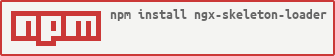](https://npmjs.org/ngx-skeleton-loader)
[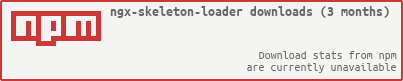](https://npmjs.org/ngx-skeleton-loader)
[](https://circleci.com/gh/willmendesneto/ngx-skeleton-loader)
[](https://coveralls.io/r/willmendesneto/ngx-skeleton-loader?branch=main)
[](https://bundlephobia.com/result?p=ngx-skeleton-loader)
[](/LICENSE)
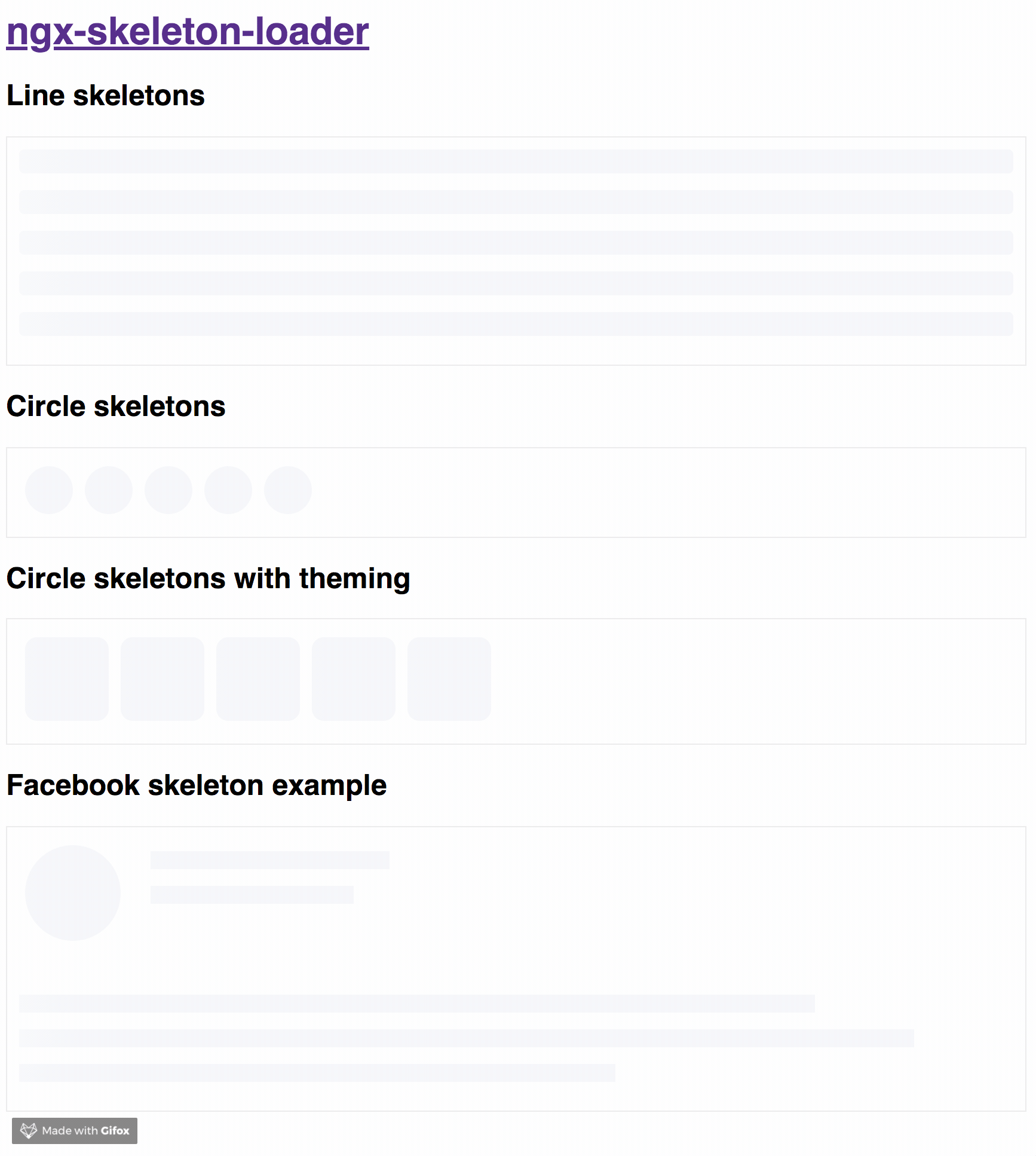
## Why skeletons?
> If you want to get more details about that, please read ["NGX-Skeleton-Loader — States, Animations, Performance, and Accessibility for your Angular App"](https://willmendesneto.com/posts/ngx-skeleton-loader-states-animations-performance-and-accessibility-for-your-angular-app) blog post
The idea of this component is make the process transparent and easier. So the main point is integrate this component with other tooling process, such as:
- Server-side rendering;
- Progressive rendering;
- Any other that you like :)
It's totally transparent for you and you can integrate easier in your application, improving your user experience 🎉
- [Demo](#demo)
- [Install](#install)
- [Setup](#setup)
- [Development](#development)
- [Contribute](#contribute)
## Demo
Try out our demos on Stackblitz!
- [Usage: animations, appearance, and themes](https://ngx-skeleton-loader-sample.stackblitz.io)
- [User Card Component Loading simulation using NGX Skeleton Loader](https://ngx-skeleton-loader-user-card-component-sample.stackblitz.io)
## Install
You can get it on NPM installing `ngx-skeleton-loader` module as a project dependency.
```shell
npm install ngx-skeleton-loader --save
```
## Setup
## Standalone Setup
Add `ngx-skeleton-loader` to your application's `app.config.ts` providers.
```typescript
// app.config.ts
import { ApplicationConfig } from '@angular/core';
import { provideNgxSkeletonLoader } from 'ngx-skeleton-loader';
export const appConfig: ApplicationConfig = {
providers: [
provideNgxSkeletonLoader({
theme: {
extendsFromRoot: true,
height: '30px',
},
}),
]
};
```
After that, you can use the `ngx-skeleton-loader` component in your templates. Optionally you can pass configuration data into the component itself
- `ngx-skeleton-loader`: Handle the skeleton animation and the skeleton styles of your app;
```html
```
## NgModule Setup
You'll need to add `NgxSkeletonLoaderModule` to your application module. So that, the `` components will be accessible in your application.
```typescript
...
import { NgxSkeletonLoaderModule } from 'ngx-skeleton-loader';
...
@NgModule({
declarations: [
YourAppComponent
],
imports: [
...
NgxSkeletonLoaderModule,
...
],
providers: [],
bootstrap: [YourAppComponent]
})
export class YourAppComponent {}
```
After that, you can use the `ngx-skeleton-loader` components in your templates, passing the configuration data into the component itself.
- `ngx-skeleton-loader`: Handle the skeleton animation and the skeleton styles of your app;
```html
```
### Using `NgxSkeletonLoaderModule.forRoot()`
Also, you can import the module in your app by calling `NgxSkeletonLoaderModule.forRoot()` when adding it. So it will be available across your Angular application.
Importing the module this way also allows you to globally configure the default values for the `ngx-skeleton-loader` components in your application, in case you need some different default values for your app.
```typescript
...
import { NgxSkeletonLoaderModule } from 'ngx-skeleton-loader';
...
@NgModule({
declarations: [
YourAppComponent
],
imports: [
...
NgxSkeletonLoaderModule.forRoot({ animation: 'pulse', loadingText: 'This item is actually loading...' }),
...
],
providers: [],
bootstrap: [YourAppComponent]
})
export class YourAppComponent {}
```
```html
```
#### Extending `theme` via `NgxSkeletonLoaderModule.forRoot()`
> By default when using `NgxSkeletonLoaderModule.forRoot({ theme: /* ...list of CSS atributes */} })` the application is using this value as source of truth, overriding any local theming passed to `` component via `[theme]` input. Check these steps in case you need to change this behaviour in your app
This method is also accepting the option of having a global theme and local theme inputs. You can enable it by passing `NgxSkeletonLoaderModule.forRoot({ theme: { extendsFromRoot: true, /* ...list of CSS atributes */} })` in your module. Quite simple, right? 😄
By using that configuration in your application, you should also be aware that:
- By default, every `` component will use `theme` coming from `NgxSkeletonLoaderModule.forRoot()` as the source of truth
- If there's any CSS attribute on the component locally which overrides the CSS spec, it combines both themes, but overriding global CSS attributes in favor of local ones.
As an example:
```typescript
...
import { NgxSkeletonLoaderModule } from 'ngx-skeleton-loader';
...
@NgModule({
declarations: [
YourAppComponent
],
imports: [
...
NgxSkeletonLoaderModule.forRoot({
theme: {
// Enabliong theme combination
extendsFromRoot: true,
// ... list of CSS theme attributes
height: '30px',
},
}),
...
],
providers: [],
bootstrap: [YourAppComponent]
})
export class YourAppComponent {}
```
```html
```
## Angular 17+ Deferrable Views example
```html
@defer {
} @placeholder (minimum 1000ms) {
}
```
## WAI-ARIA values
- loadingText - _default_ `Loading...`: attribute that defines the text value for `aria-valuetext` attribute. Defaults to "Loading..."
- `aria-label` - _default_ `loading`: you can add `ariaLabel` as input of the component to set a different value.
## Appearance
You can also define which appearance want to use in your skeleton loader by passing the options in your component via `[appearance]` attribute.
### Options
- `''` - _default_: it will use it `''` as appearance. At the end, it will render like a line;
- `line`: it will render like a line. This is the same behavior as passing an empty string;
- `circle`: it will use `circle` as appearance. Great for avatar skeletons, for example :);
- `custom-content`: it will NOT add any appearance. Great for custom content, such as SVG, internal components and such;
## Animations
You can also define which CSS animation you want to use - even not use any, if it's the case - in your skeleton loader by passing the options in your component via `[animation]` attribute.
### Options
- `"false"` (as string): it will disable the animation;
- `false` (as boolean): it will disable the animation. Animation will receive `false` as string when attribute field it's not using binding. Component now can receive `false` (boolean), "false" (string), or any other animation type via binding;
- `progress` - _default_: it will use it `progress` as animation;
- `progress-dark`: it will use it `progress-dark` as animation. Recommended if your color schema is darken;
- `pulse`: it will use `pulse` as animation;
> `progress` is the default animation, used as the single one previously. If you don't pass the animation attribute, it defaults to `progress`.
```html
```
> You can check the code details in the [Stackblitz Live Demo Link](https://stackblitz.com/edit/ngx-skeleton-loader-sample?file=app%2Fapp.component.html)
## Theming
You can also define different styles for the skeleton loader by passing an object with the css styles - in dashed case - into the component via `[theme]` attribute.
```html
```
The [theme] attribute now accepts the same configuration as `[style]` as well. That means you can manage to use like you're doing with the built-in directive, having a pleasure and beautiful experience
```html
```
### ⚠️ This is here only as a documentation, but it's not encouraged to be used. Please consider use it with caution ⚠️
Also, you can use CSS to add theme styles into your component. However, there are some implications:
- You're using `:host` in your stylesheet, which means **you are aware of any possible problem `:host` can create for your app at that level since it's based on [`:host` DOM style scoping](https://developer.mozilla.org/en-US/docs/Web/CSS/:host)**
- You're adding stylesheet based on `` internal classes. It means that **class naming changes on module's side will be breaking changes for your application as well**.
As an example, your Component file is like this
```typescript
import { Component } from '@angular/core';
@Component({
selector: 'my-ngx-skeleton-loader-with-theming',
templateUrl: './my-ngx-skeleton-loader-with-theming.component.html',
styleUrls: ['./my-ngx-skeleton-loader-with-theming.component.css'],
})
export class MyNGXSkeletonLoaderWithThemingComponent {
/* ... code goes here*/
}
```
And your component HTML code is
```html
```
You can apply theme changes in our stylesheet. At the end it will be
```css
/* file: `my-ngx-skeleton-loader-with-theming.component.css`
*
* You can find more details about `:host` at
* Angular Component Style Docs https://angular.io/guide/component-styles#host
*/
:host >>> ngx-skeleton-loader .skeleton-loader {
border-radius: 5px;
height: 50px;
background-color: #992929;
border: 1px solid white;
}
```
> You should change the styles on the skeleton wrapper element in case you need to change the background color. You can check the code details in the [Stackblitz Live Demo Link](https://stackblitz.com/edit/ngx-skeleton-loader-sample?file=app%2Fapp.component.html) or check it out a content load simulation [in this Stackblitz Live Demo Link](https://stackblitz.com/edit/ngx-skeleton-loader-user-card-component-sample?file=app%2Fapp.component.html)
## Development
### Run demo locally
1. This project uses [Angular CLI](https://cli.angular.io/) as base. That means you just need to run `npm start` and access the link `http://localhost:4200` in your browser
### Run tests
1. Run `npm test` for run tests. In case you want to test using watch, please use `npm run tdd`
### Publish
this project is using `np` package to publish, which makes things straightforward. EX: `npx np --no-yarn --no-cleanup --contents=dist/ngx-skeleton-loader`
> For more details, [please check np package on npmjs.com](https://www.npmjs.com/package/np)
## Contribute
For any type of contribution, please follow the instructions in [CONTRIBUTING.md](https://github.com/willmendesneto/ngx-skeleton-loader/blob/main/CONTRIBUTING.md) and read [CODE_OF_CONDUCT.md](https://github.com/willmendesneto/ngx-skeleton-loader/blob/main/CODE_OF_CONDUCT.md) and [PUBLISHING_HOTFIX.md](https://github.com/willmendesneto/ngx-skeleton-loader/blob/main/PUBLISHING_HOTFIX.md) files.
## Author
**Wilson Mendes (willmendesneto)**
-
-