https://github.com/willnewii/json2canvas
通过json直接在canvas上绘制图像,支持小程序和浏览器.
https://github.com/willnewii/json2canvas
canvas cax weapp
Last synced: 3 months ago
JSON representation
通过json直接在canvas上绘制图像,支持小程序和浏览器.
- Host: GitHub
- URL: https://github.com/willnewii/json2canvas
- Owner: willnewii
- Created: 2019-06-12T17:39:34.000Z (about 6 years ago)
- Default Branch: master
- Last Pushed: 2023-01-06T02:52:18.000Z (over 2 years ago)
- Last Synced: 2025-03-31T12:09:12.120Z (4 months ago)
- Topics: canvas, cax, weapp
- Language: JavaScript
- Homepage:
- Size: 1.68 MB
- Stars: 237
- Watchers: 3
- Forks: 34
- Open Issues: 61
-
Metadata Files:
- Readme: README.md
Awesome Lists containing this project
README
## 概述
> 通过json直接在canvas上绘制图像.基于[cax](https://github.com/dntzhang/cax),借鉴(抄袭)了[mp_canvas_drawer](https://github.com/kuckboy1994/mp_canvas_drawer).比canvas_drawer多了图片圆角支持,圆形,缩放,分组等功能.文本支持动态高度,竖排.同时支持小程序和浏览器.
## 预览
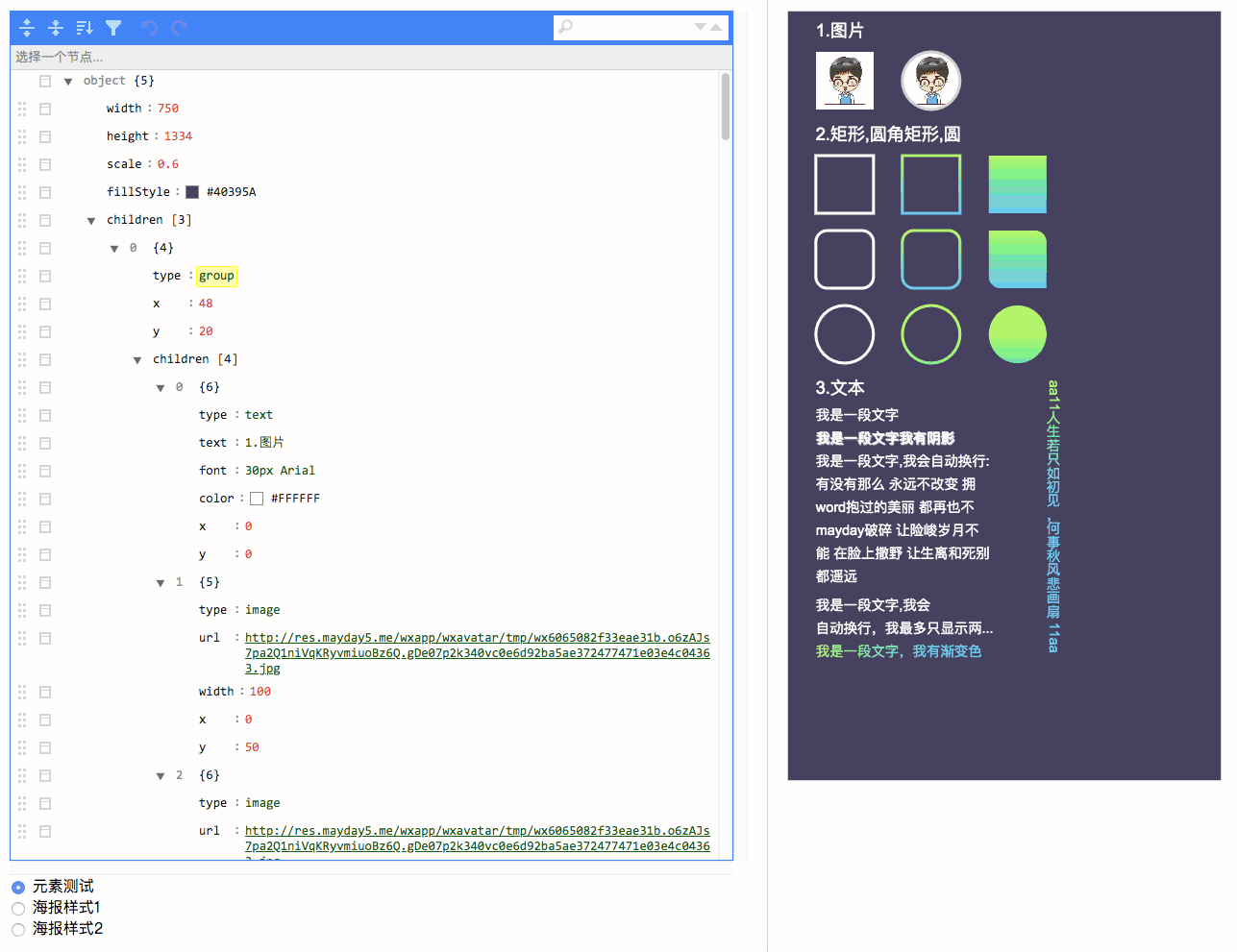
- [demo-web](http://blog.mayday5.me/json2canvas/example/web/index.html)
- 小程序demo
```bash
git clone https://github.com/willnewii/json2canvas.git
微信开发者工具导入项目 example/weapp/
```
## 功能说明
- 支持缩放 如果设计稿是750,而画布只有375时.不需要任何换算,只需要将scale设置为0.5
- 支持图片圆角
- 支持圆型,矩形,矩形圆角(背景色支持线性渐变)
- 文本支持竖排,长文本自动换行
- [支持动态文本](https://github.com/willnewii/json2canvas/blob/master/doc/动态文本.md)
- 支持分组(cax里很好用的一个功能) [说明](https://github.com/dntzhang/cax/blob/master/README.CN.md)
- 支持旋转
## 小程序添加json2canvas组件
require:SDKVersion>=2.6.1
小程序已经支持使用 npm 安装第三方包,详见 [npm 支持](https://developers.weixin.qq.com/miniprogram/dev/devtools/npm.html?search-key=npm)
```bash
1.npm i json2canvas
2.微信开发者工具->工具->构建npm
3.在需要使用的界面引入Component
{
"usingComponents": {
"json2canvas":"/miniprogram_npm/json2canvas/index"
}
}
```
## [元素属性说明](https://github.com/willnewii/json2canvas/blob/master/doc/元素.md)
## 借鉴和引用
- [竖排计算 张鑫旭大神的博客](http://www.zhangxinxu.com/wordpress/?p=7362)
- [coolzjy@v2ex 正则优化断行](https://regexr.com/4f12l)
- [mp_canvas_drawer](https://github.com/kuckboy1994/mp_canvas_drawer)