https://github.com/winblues/vauxite
A modern and lightweight desktop experience based on Fedora Atomic Xfce
https://github.com/winblues/vauxite
atomic bluebuild bluebuild-image image-based immutable xfce
Last synced: about 2 months ago
JSON representation
A modern and lightweight desktop experience based on Fedora Atomic Xfce
- Host: GitHub
- URL: https://github.com/winblues/vauxite
- Owner: winblues
- License: apache-2.0
- Created: 2025-02-20T23:17:32.000Z (3 months ago)
- Default Branch: main
- Last Pushed: 2025-03-19T22:58:58.000Z (about 2 months ago)
- Last Synced: 2025-03-19T23:31:04.967Z (about 2 months ago)
- Topics: atomic, bluebuild, bluebuild-image, image-based, immutable, xfce
- Language: Shell
- Homepage:
- Size: 68.4 KB
- Stars: 3
- Watchers: 1
- Forks: 0
- Open Issues: 2
-
Metadata Files:
- Readme: README.md
- License: LICENSE
- Codeowners: .github/CODEOWNERS
Awesome Lists containing this project
README
# vauxite [](https://github.com/winblues/vauxite/actions/workflows/build.yml)
A modern and lightweight desktop experience based on Fedora Xfce Atomic. Batteries included.
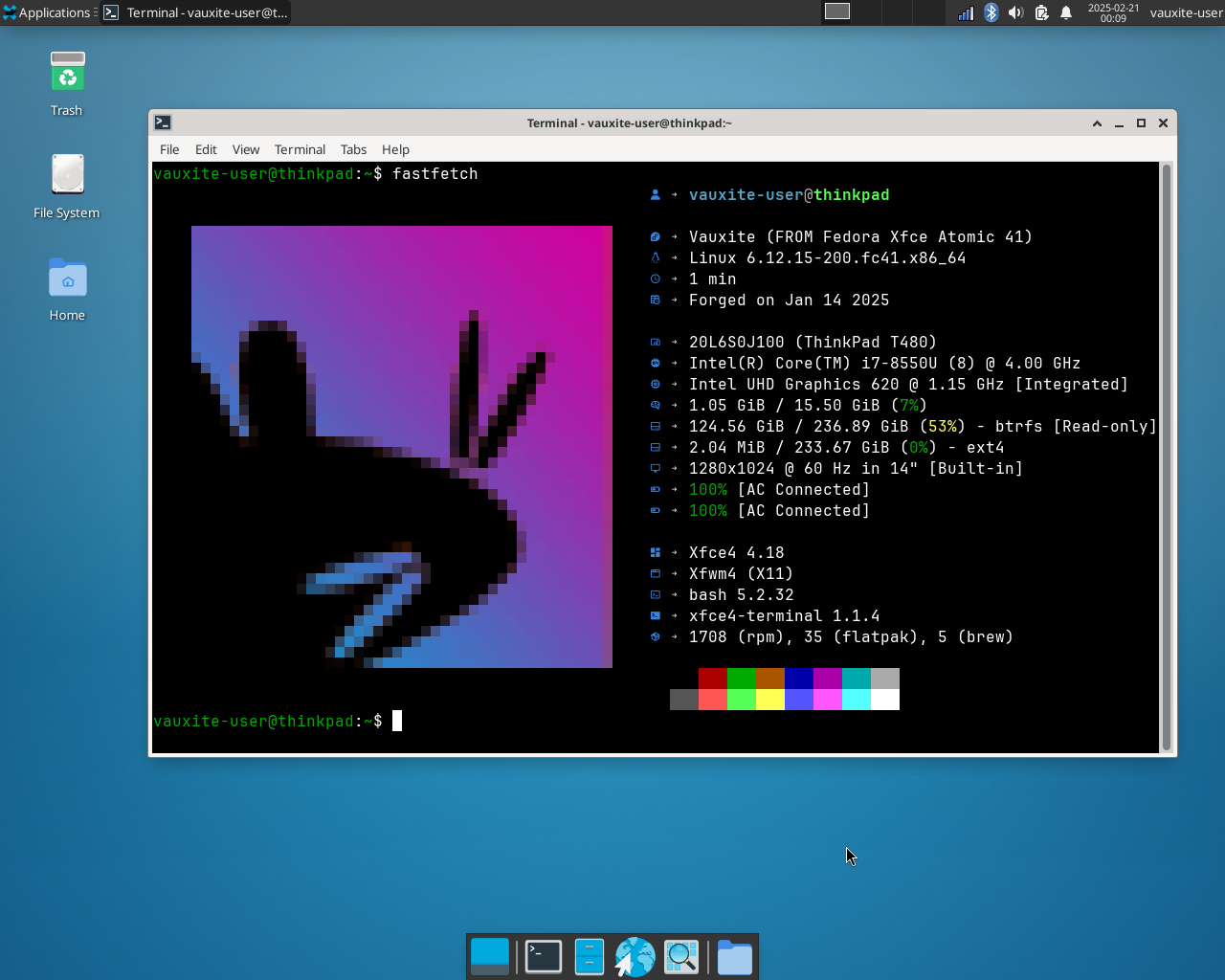
## Install
Downloaded [vauxite-base-latest.iso](https://pub-969fbc86b5f24e4d81c6d022e8fd8dde.r2.dev/vauxite-base-latest.iso), flash it to a USB drive and install from there.
Once installed, you can switch to any of the winblues variants either by using the installers present on the desktop, or by manually running `/usr/lib/winblues-rebase`.
### Image Descriptions
| Image | Description |
| ---------- | ----------- |
|`vauxite`| Atomic Xfce with all the bells and whistles. Similar to `bluefin-dx` and `aurora-dx`, the developer experience Universal Blue images |
| `vauxite-minimal` | For those who want the core Universal Blue features (drivers, codecs and automatic updates) but are concerned with "bloat" |
| `vauxite-base` | Upstream Fedora Atomic Xfce, mainly used for creating ISOs |
### From Other Atomic Desktops
If you are currently using a Fedora atomic desktop, you can simply rebase to any of the vauxite images using `rpm-ostree rebase`. For example:
```bash
rpm-ostree rebase ostree-unverified-registry:ghcr.io/winblues/vauxite:latest
```
## Shoutouts
- [BlueBuild](https://github.com/blue-build), [Universal Blue](https://github.com/ublue-os) and [Fedora](https://fedoraproject.org)
- The [Xfce](https://www.xfce.org/) team