https://github.com/windicss/windicss-intellisense
Intelligent WindiCSS tooling for VS Code
https://github.com/windicss/windicss-intellisense
extension hacktoberfest vscode windicss
Last synced: 6 months ago
JSON representation
Intelligent WindiCSS tooling for VS Code
- Host: GitHub
- URL: https://github.com/windicss/windicss-intellisense
- Owner: windicss
- License: mit
- Created: 2021-02-13T15:26:12.000Z (over 4 years ago)
- Default Branch: main
- Last Pushed: 2023-08-07T18:20:07.000Z (about 2 years ago)
- Last Synced: 2024-10-30T03:25:31.646Z (11 months ago)
- Topics: extension, hacktoberfest, vscode, windicss
- Language: TypeScript
- Homepage: https://marketplace.visualstudio.com/items?itemName=voorjaar.windicss-intellisense
- Size: 4.43 MB
- Stars: 194
- Watchers: 6
- Forks: 16
- Open Issues: 68
-
Metadata Files:
- Readme: README.md
- License: LICENSE
Awesome Lists containing this project
README
⚠️ Windi CSS is Sunsetting ⚠️
We are sunsetting Windi CSS and we recommend new projects to seek for alternatives. Read the full blog post.
# Windi CSS Intellisense
Windi CSS IntelliSense enhances the Windi development experience by providing Visual Studio Code users with advanced features such as autocomplete, syntax highlighting, code folding, and building.
## Installation
**[Install via the Visual Studio Code Marketplace →](https://marketplace.visualstudio.com/items?itemName=voorjaar.windicss-intellisense)**
**[Install via the Open VSX Registry →](https://open-vsx.org/extension/voorjaar/windicss-intellisense)**
This plugin packs a windicss compiler, so you can use it without installing windicss, and it also supports the configuration file `(tailwind|windi).config.(js|cjs|ts)`.
## Configuration
> By default VS Code will not trigger completions when editing "string" content. Updating the `editor.quickSuggestions` setting may improve your experience:
```json
"editor.quickSuggestions": {
"strings": true
}
```
> Vscode css validation may display errors when using windi syntax, such as @apply. You can disable this with the `css.validate setting:
```json
"css.validate": false
```
## Features
### Autocomplete
Intelligent suggestions for utilities and variants.
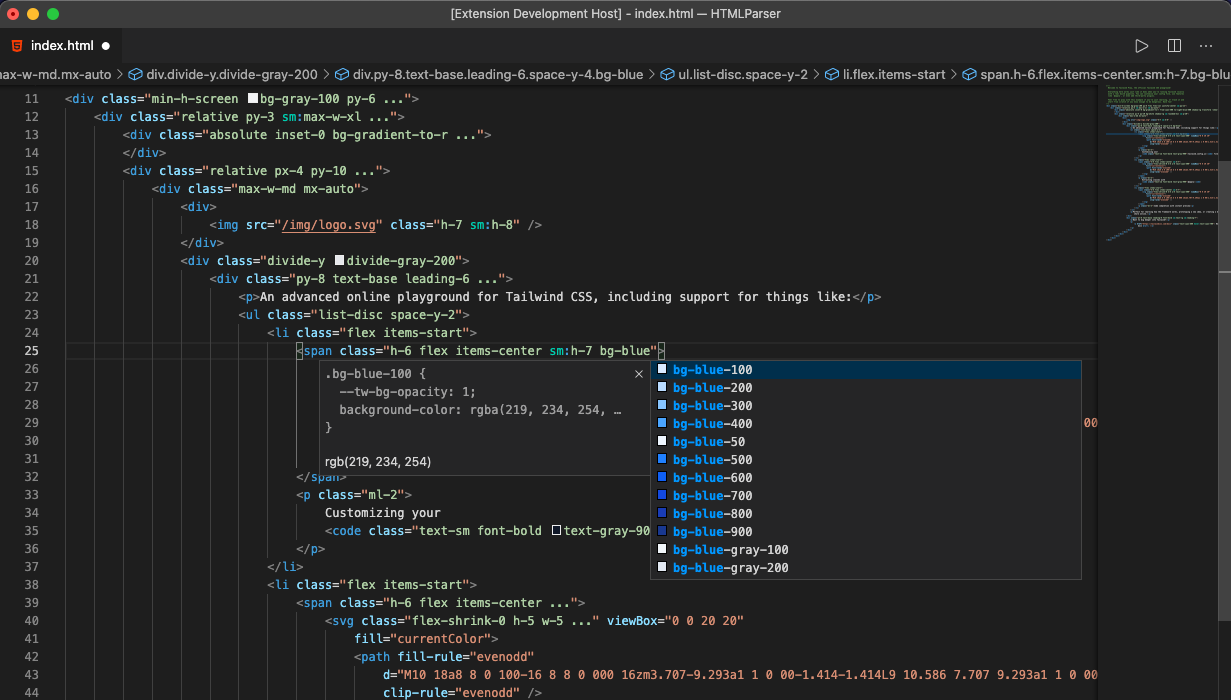
### Hover Preview
See the complete CSS for a class name by hovering over it.
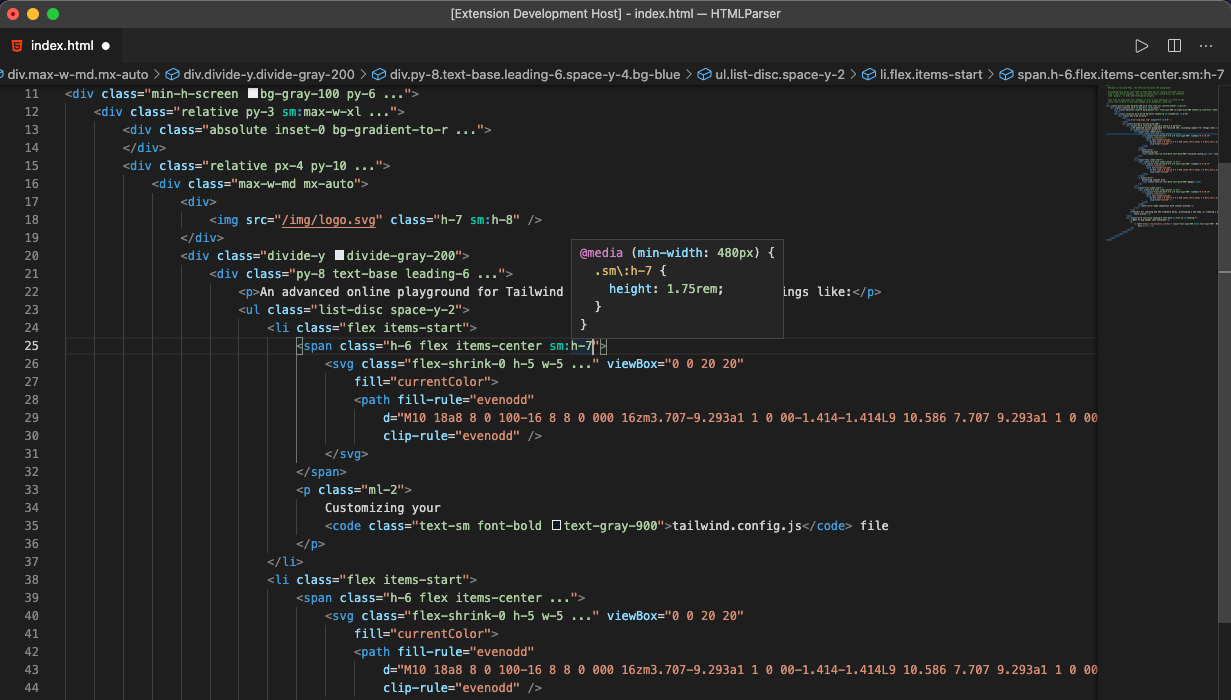
### Syntax Highlighting
Highlight utilities, variants and importants.
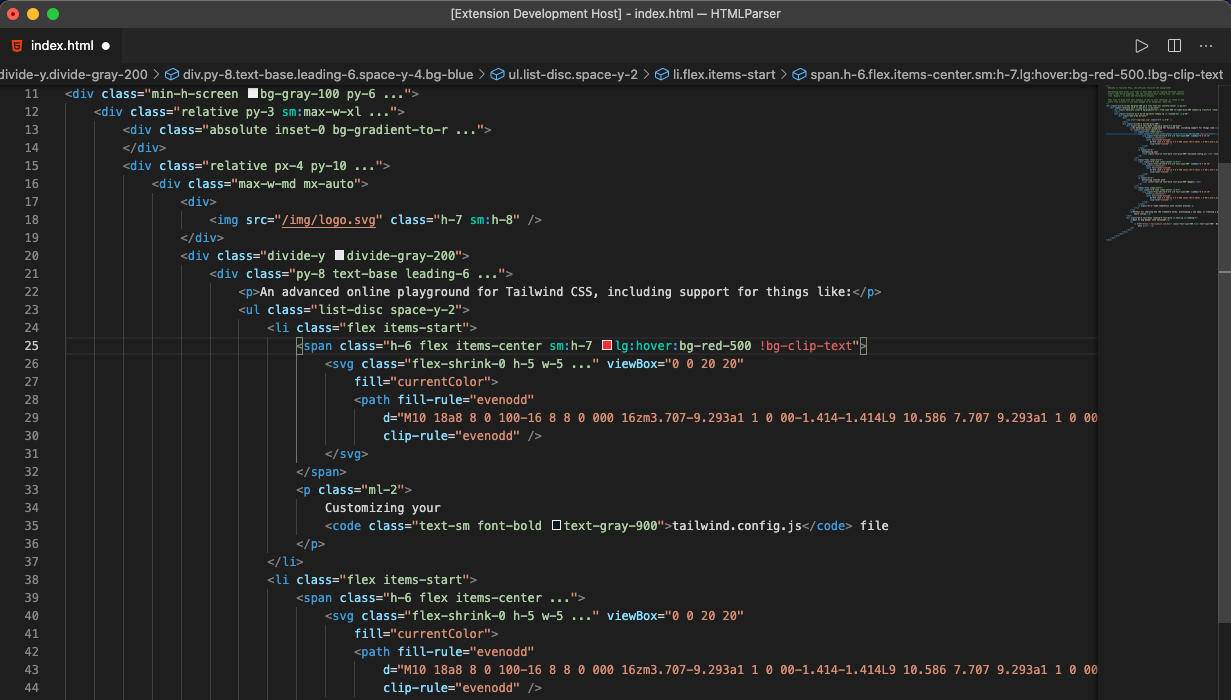
### Color Preview
Preview color and spectrum.
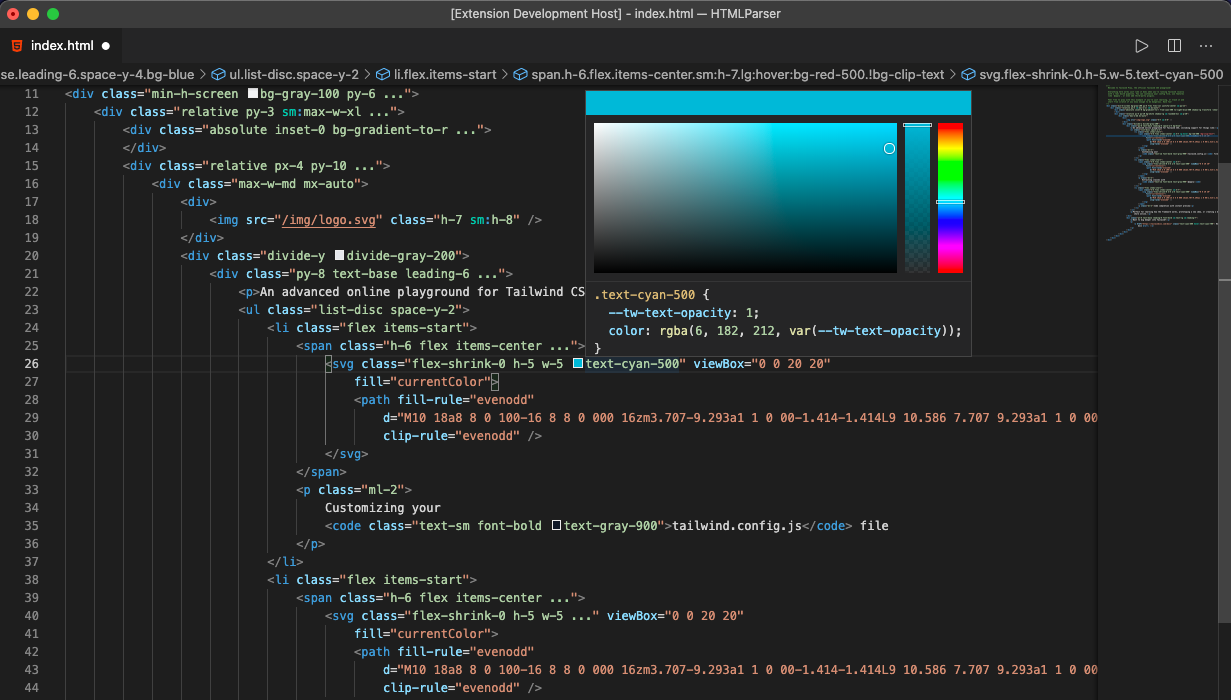
### Code Folding
> disabled by default, activate with "windicss.enableCodeFolding"
Fold overly long classes to increase readability.
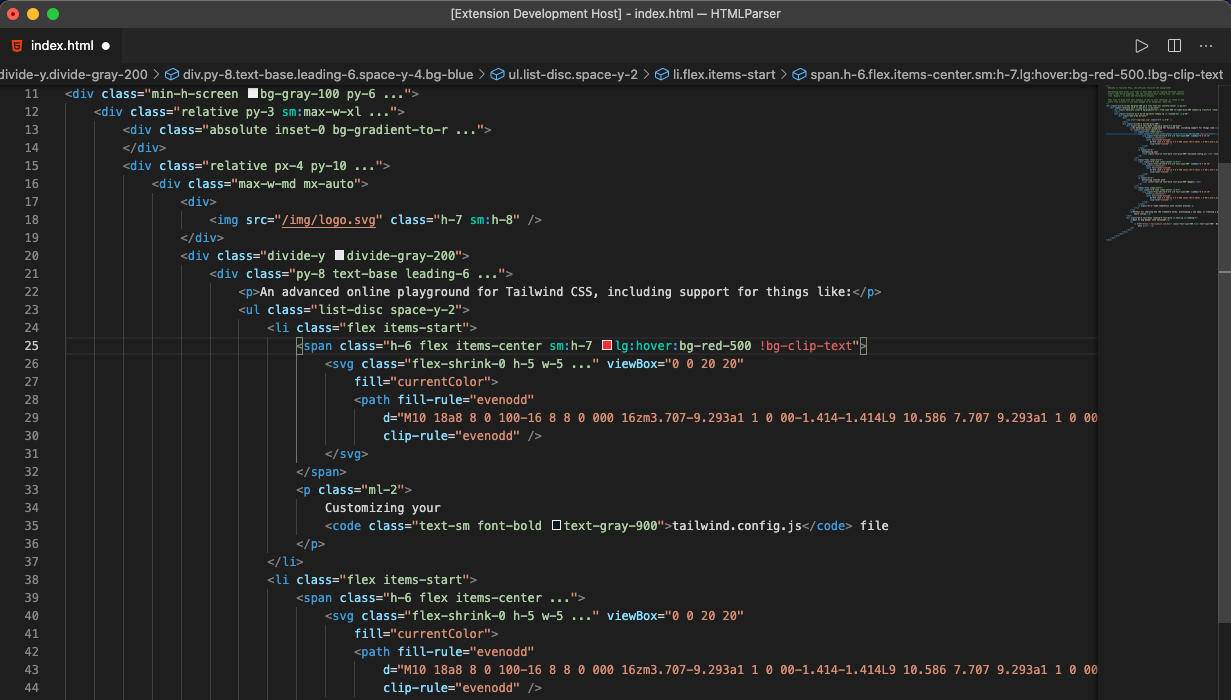
### Compile Commands
Built-in commands, one-key operation.
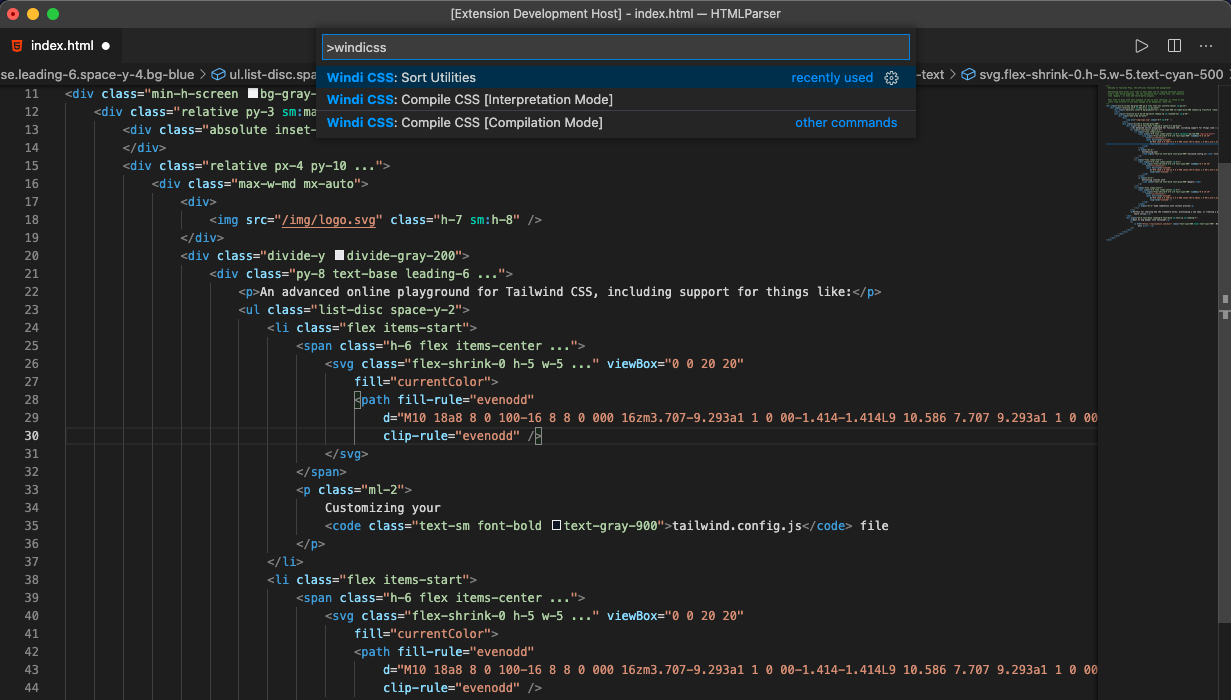
### Visual Analyzer
Browse your utilities usages, have an overview of your design system, identify "bad practices", and more!
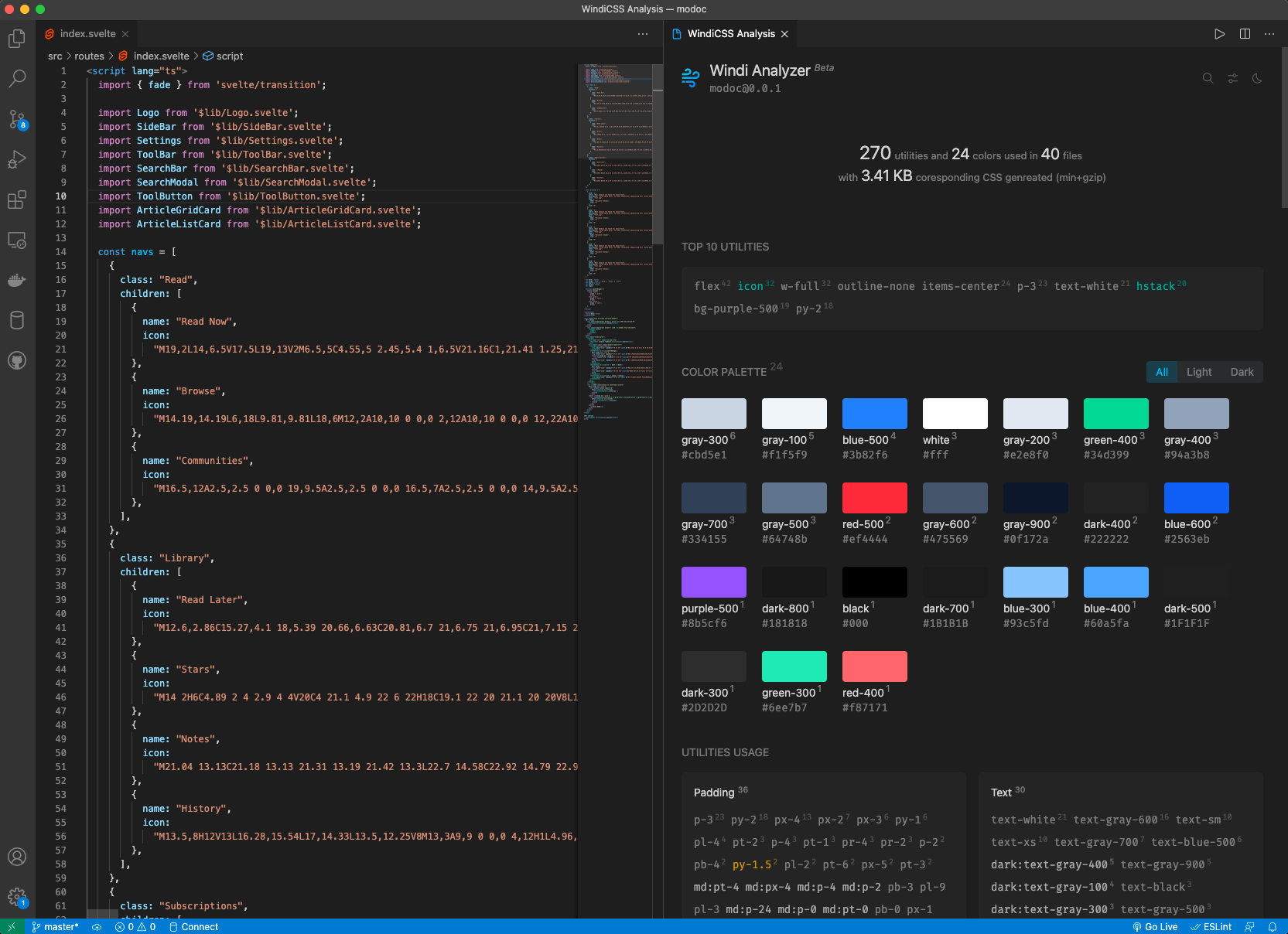
## Extension Settings
| Settings | type | default | description |
| :--------------------------------- | :------ | :------- | :----------------------------------------------------------- |
| `windicss.enableColorDecorators` | boolean | true | Enable Color Decorators. |
| `windicss.enableHoverPreview` | boolean | true | Enable hover className to show preview of CSS. |
| `windicss.enableCodeCompletion` | boolean | true | Enable/Disable all code completions. |
| `windicss.enableUtilityCompletion` | boolean | true | Enable Utility Completion. |
| `windicss.enableVariantCompletion` | boolean | true | Enable Variant Completion. |
| `windicss.enableDynamicCompletion` | boolean | true | Enable Dynamic Utilities Completion like p-{int}. |
| `windicss.enableBracketCompletion` | boolean | true | Enable Square Bracket Utilities Completion like bg-[#ff0]. |
| `windicss.enableAttrUtilityCompletion` | boolean | true | Enable Utility Completion For Attributify Mode. |
| `windicss.enableAttrVariantCompletion` | boolean | true | Enable Variant Completion For Attributify Mode. |
| `windicss.enableRemToPxPreview` | boolean | true | Enable Rem to Px Preview. |
| `windicss.rootFontSize` | number | 16 | Used to convert rem CSS values to their px equivalents. |
| `windicss.enableEmmetCompletion` | boolean | false | Enable . trigger for emmet. |
| `windicss.enableCodeFolding` | boolean | false | Enable ClassNames Code Folding. |
| `windicss.colorDecoratorsType` | string | 'cube' | Configure the type of color decorations, optional ['border', 'bg', 'cube', 'picker'], default is 'cube'. |
| `windicss.foldByLength` | boolean | false | Folding code by length. Default option is false, will fold by utility count. |
| `windicss.foldCount` | number | 3 | Used by foldByCount. |
| `windicss.foldLength` | number | 25 | Used by foldByLength |
| `windicss.hiddenText` | string | ` ...` | Placeholder used when folding code. |
| `windicss.hiddenTextColor` | string | \#AED0A4 | Placeholder Color. |
| `windicss.sortOnSave` | boolean | false | Runs class sorting on file save. |
| `windicss.includeLanguages` | object | {} | Add additional file types. |
Give an example of `windicss.includeLanguages`
```js
"windicss.includeLanguages": {
"abc": "html", // css, js
"def": {
"type": "css"
},
"ghi": {
"type": "js",
"patterns": ["@apply\s+\S+$", "..." ],
},
}
```
## For more information
* [Windi CSS](https://github.com/windicss/windicss)
* [Documentation](https://windicss.org)
* [Discussions](https://github.com/windicss/windicss/discussions)
* [Issues](https://github.com/windicss/windicss-intellisense/issues)