https://github.com/windomz/ci-script
Sometimes I just want to execute the CI scripts at the terminal.
https://github.com/windomz/ci-script
ci ci-scripts cli travis-ci travis-scripts
Last synced: 3 months ago
JSON representation
Sometimes I just want to execute the CI scripts at the terminal.
- Host: GitHub
- URL: https://github.com/windomz/ci-script
- Owner: WindomZ
- License: mit
- Created: 2017-07-03T05:54:55.000Z (about 8 years ago)
- Default Branch: master
- Last Pushed: 2020-06-01T02:12:44.000Z (about 5 years ago)
- Last Synced: 2025-03-15T19:17:50.084Z (4 months ago)
- Topics: ci, ci-scripts, cli, travis-ci, travis-scripts
- Language: JavaScript
- Homepage:
- Size: 756 KB
- Stars: 1
- Watchers: 1
- Forks: 2
- Open Issues: 3
-
Metadata Files:
- Readme: README.md
- License: LICENSE
Awesome Lists containing this project
README
# ci-script
[](https://greenkeeper.io/)
[](https://travis-ci.org/WindomZ/ci-script)
[](https://coveralls.io/github/WindomZ/ci-script?branch=master)
[](https://david-dm.org/WindomZ/ci-script)
[](https://github.com/prettier/prettier)
[](https://opensource.org/licenses/MIT)
[](https://app.fossa.io/projects/git%2Bgithub.com%2FWindomZ%2Fci-script?ref=badge_shield)
> Just execute the CI scripts.
[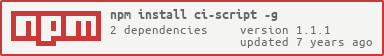](https://nodei.co/npm/ci-script/)
[](https://www.npmjs.com/package/ci-script)
[](https://www.npmjs.com/package/ci-script)
## Features
- [x] _cli_ - Command line interface.
- [x] _travis_ - Automatically loads `.travis.yml` file and executes the inside `script`.
- [x] _custom_ - Higher priority custom `.ciscript.yml` file, optional.
## Install
```bash
npm install -g ci-script
```
## Usage
```bash
$ ci-script -h
Usage: ci-script [options] [directory]
Execute the CI script.
Options:
-h, --help, help output usage information
-v, -V, --version, version output the version number
```
## Configuration
If you need to customize the `.ciscript.yml` file, the rules configured like this:
```yaml
script:
# commands are written in order.
- echo "One"
- echo "Two"
- echo "Three"
```
can also copy the `script` in the `.travis.yml` file, then customize it.
> Note: `.ciscript.yml` is optional.
## Example
```bash
ci-script # working in the local directory.
ci-script tests # working in the `./tests/` directory.
ci-script ~/tests # working in the `~/tests/` directory.
```
## Environment
- linux CI pass
- macOS CI pass
- windows Not yet tested
## Contributing
Welcome to pull requests, report bugs, suggest ideas and discuss **ci-script**,
i would love to hear what you think about **ci-script** on [issues page](https://github.com/WindomZ/ci-script/issues).
If you like it then you can put a :star: on it.
## License
[MIT](https://github.com/WindomZ/ci-script/blob/master/LICENSE)
[](https://app.fossa.io/projects/git%2Bgithub.com%2FWindomZ%2Fci-script?ref=badge_large)