https://github.com/wingjay/WJMagicCurveView
Fancy magic curve.
https://github.com/wingjay/WJMagicCurveView
Last synced: 10 months ago
JSON representation
Fancy magic curve.
- Host: GitHub
- URL: https://github.com/wingjay/WJMagicCurveView
- Owner: wingjay
- Created: 2016-04-22T04:43:58.000Z (almost 10 years ago)
- Default Branch: master
- Last Pushed: 2017-06-13T03:48:56.000Z (over 8 years ago)
- Last Synced: 2025-04-10T01:09:18.539Z (11 months ago)
- Language: Java
- Homepage:
- Size: 1.1 MB
- Stars: 323
- Watchers: 14
- Forks: 62
- Open Issues: 1
-
Metadata Files:
- Readme: README.md
Awesome Lists containing this project
- awesome-github-android-ui - WJMagicCurveView - 神奇的魔法曲线 (其他)
README
# WJMagicCurveView
By setting several parameters simply, You'll get a fancy Magic Curve immediately.
[中文介绍,来自Android-CJJ同学](https://github.com/wingjay/WJMagicCurveView/blob/master/README_CN.md)
# Let's see what it is

Order
Demo
1

2

3

4

5

# How it works
By setting `eight parameters` (Of course you don't have to set every because they all have default value), `WJMagicCurveView` will draw a beautiful curve based on a math function.
First, we'll create two points and make them `rotate` in specified `speed` and specified `radius` revolving a same center;
Second, whenever they reach a point during rotating, we'll draw a `line connecting these two points`;
Thirds, continue rotate and draw lines, Bingo! You're creating a new beautiful curve!
# How to create your own curve
We provide eight base parameters for normal users and more for developers from code level. Here are explaintion for these parameters:
1. `radiusAX`、`radiusAY`: A point is the outer rotating point, these two are the radius of A;
2. `radiusBX`、`radiusBY`: B point is the inner rotating point;
3. `speedOuterPoint`、`speedInnerPoint`: the rotating speed for A & B;
4. `loopTotalCount`: the loop count for these two rotating points;
5. `durationSeconds`: the durationg speed for rotating.
# Playable apk
[Download it from here](https://github.com/wingjay/WJMagicCurveView/raw/master/demo.apk) and make a try!
# How to use it
```java
WJMagicCurveView wjMagicCurveView = (WJMagicCurveView) findViewById(R.id.wj_magic_curve_view);
// set parameters. of course it's not necessary to set all these parameters because they all have default value
wjMagicCurveView.setRadius(radiusAX, radiusAY, radiusBX, radiusBY)
.setDurationSec(durationSeconds)
.setLoopTotalCount(loopTotalCount)
.setSpeed(speedOuterPoint, speedInnerPoint)
.startDraw();
```
```java
// stop Draw
wjMagicCurveView.stopDraw();
```
```java
// destory and recycle bitmap
wjMagicCurveView.destory();
```
```java
// Customize your own curve here
I create a enum called WJMagicCurveViewParameters,
You can create your own WJMagicCurveViewParameters with eight parameters,
for empty fields, use -1 as default value.
```
# Related resource
[有趣的曲线在Android上的实现](http://wingjay.com/2016/01/25/%E6%9C%89%E8%B6%A3%E7%9A%84%E6%9B%B2%E7%BA%BF%E5%9C%A8Android%E4%B8%8A%E7%9A%84%E5%AE%9E%E7%8E%B0/)
[Processing: 简单法则的魅力](http://mp.weixin.qq.com/s?__biz=MzA4NTc5MDU5OQ==&mid=411441608&idx=1&sn=5e846a882f58a7ba1b5312bdbeaafccf&scene=23&srcid=0120GiYhMXjmNDoN9MFQj7f5#rd)
###Reach me - wingjay
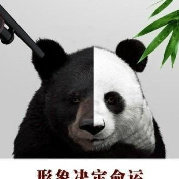
You can get information about me and reach me in my github page: https://github.com/wingjay
Blog: http://wingjay.com
Weibo: http://weibo.com/u/1625892654
Feel free to give me advices by
Thanks!