https://github.com/winkey728/dotfiles
:wrench: My dotfiles (macOS / Manjaro)
https://github.com/winkey728/dotfiles
archlinux dotfiles git macos manjaro shell tmux vim zsh
Last synced: 7 months ago
JSON representation
:wrench: My dotfiles (macOS / Manjaro)
- Host: GitHub
- URL: https://github.com/winkey728/dotfiles
- Owner: winkey728
- License: mit
- Created: 2017-09-29T13:48:30.000Z (about 8 years ago)
- Default Branch: master
- Last Pushed: 2022-06-11T14:35:20.000Z (over 3 years ago)
- Last Synced: 2025-02-05T01:29:52.040Z (8 months ago)
- Topics: archlinux, dotfiles, git, macos, manjaro, shell, tmux, vim, zsh
- Language: Shell
- Homepage:
- Size: 3.95 MB
- Stars: 2
- Watchers: 2
- Forks: 0
- Open Issues: 0
-
Metadata Files:
- Readme: README.md
- License: LICENSE
Awesome Lists containing this project
README
[](https://travis-ci.org/winkey728/dotfiles)
[](https://opensource.org/licenses/MIT)
# Winkey's dotfiles :wrench:
This repository is used for setting up my new development environment on macOS and Arch Linux(Manjaro). It contains my dotfiles and configurations with my favorite settings.
## Setup
(:warning: __These are the settings for myself__, *__PLEASE TAKE IT SERIOUSLY BEFOR YOU RUN__*)
To set up the `dotfiles` just run the appropriate snippet in the
terminal:
| OS | Snippet |
|:---|:---|
| `macOS` | `bash -c "$(curl -LsS https://raw.githubusercontent.com/winkey728/dotfiles/master/src/bootstrap/setup.sh)"` |
| `Manjaro` | `bash -c "$(wget -qO - https://raw.githubusercontent.com/winkey728/dotfiles/master/src/bootstrap/setup.sh)"` |
and then wait for the completion.
**NOTE: It will take a long time to finished, and I recommand to setup a VPN if you run it on macOS.**
The setup process will:
* Download the dotfiles on your computer (by default it will suggest `~/project/github/dotfiles`)
* Create some [directories](src/bootstrap/directories.sh)
* [Symlink](src/bootstrap/symbol_links.sh) the dotfiles (
[git](src/symlinks/git),
[tmux](src/symlinks/tmux),
[vim](src/symlinks/vim),
[zsh](src/symlinks/zsh)
and [etc](src/symlinks).
)
* Install command-line tools / GUI applications for
[macOS](src/installations/macos) /
[Manjaro](src/installations/manjaro)
* Set custom
[macOS](src/preferences/macos) /
[Manjaro](src/preferences/manjaro)
preferences
## Screenshots
### Git
#### Output for `git status`:
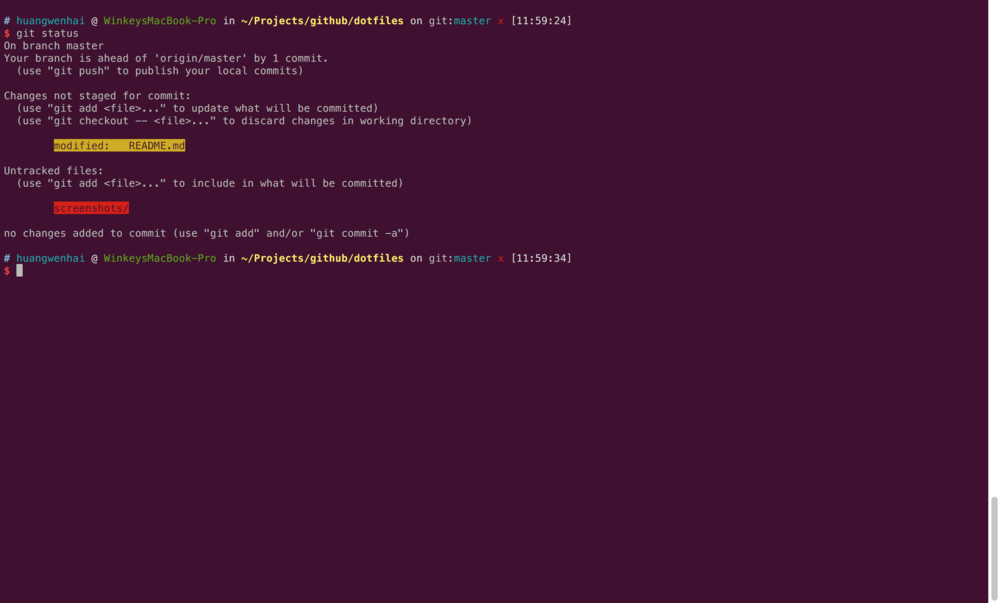
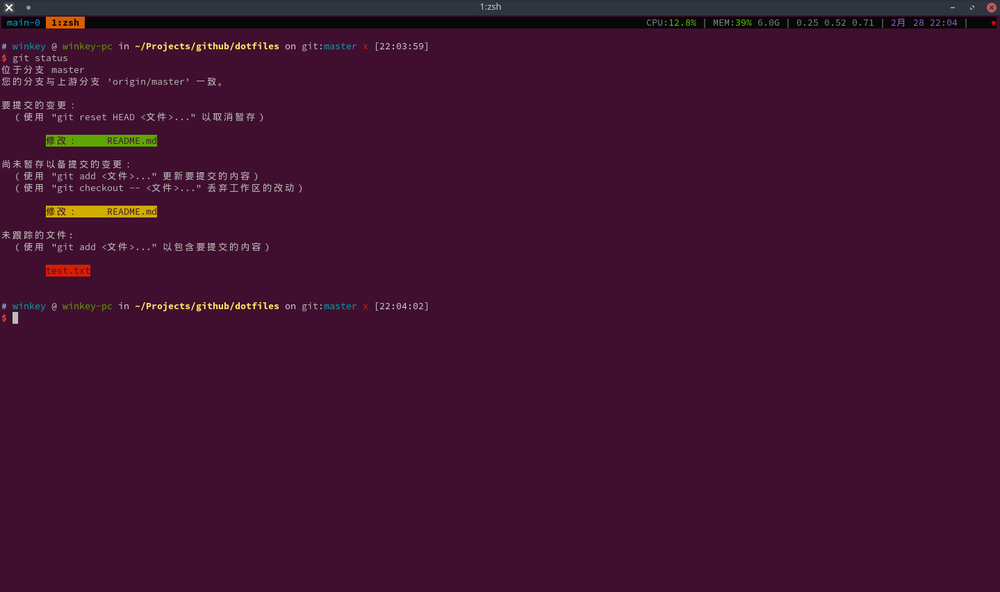
macOS
Manjaro
#### Output for `git log`:
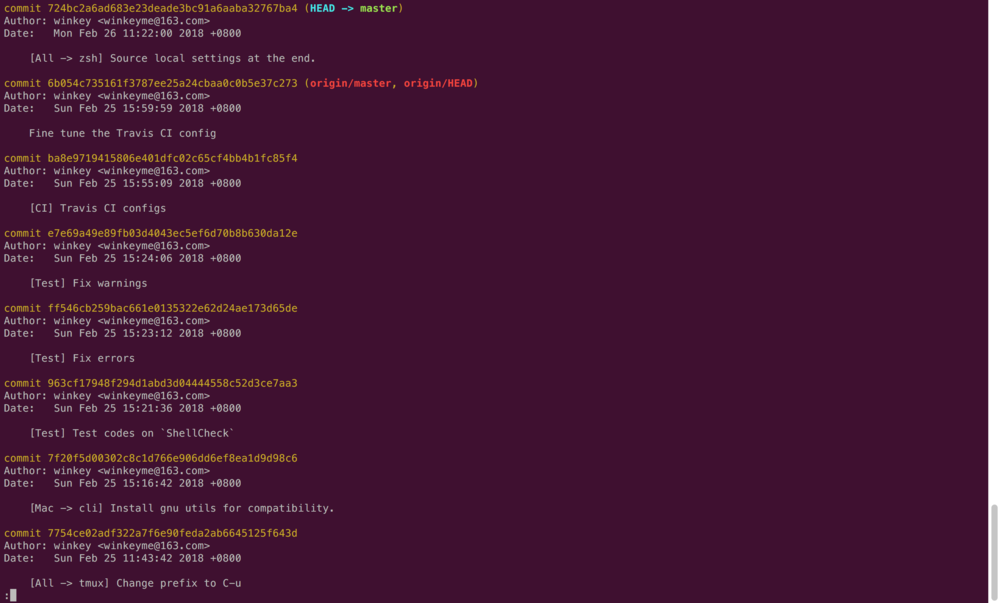
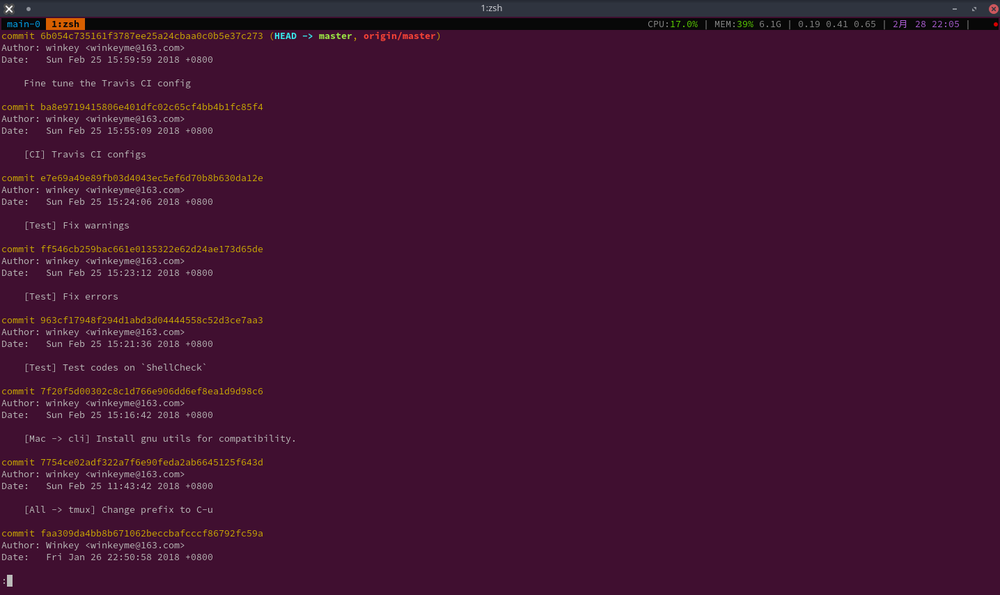
macOS
Manjaro
### Tmux & Terminal
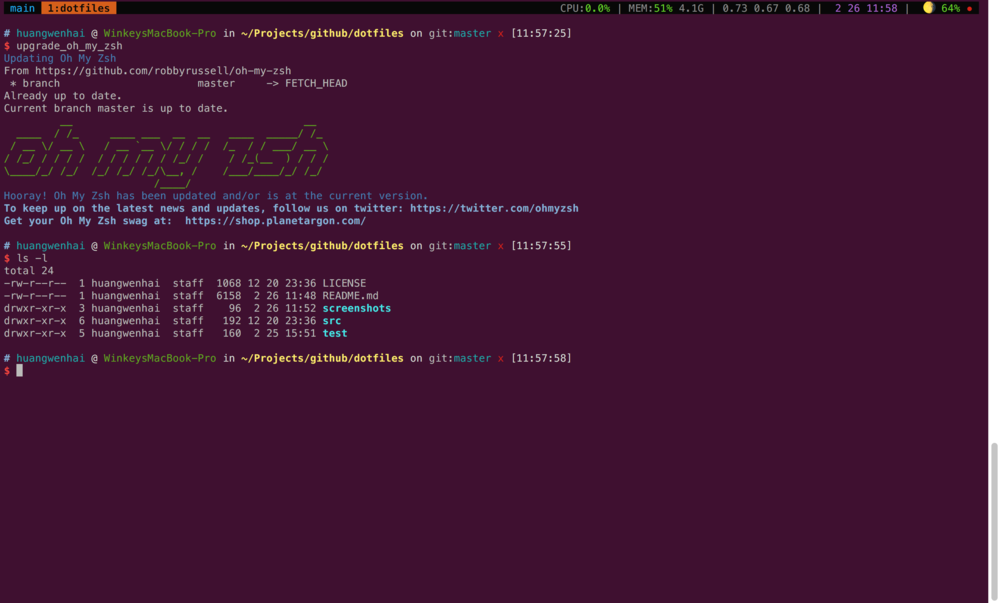
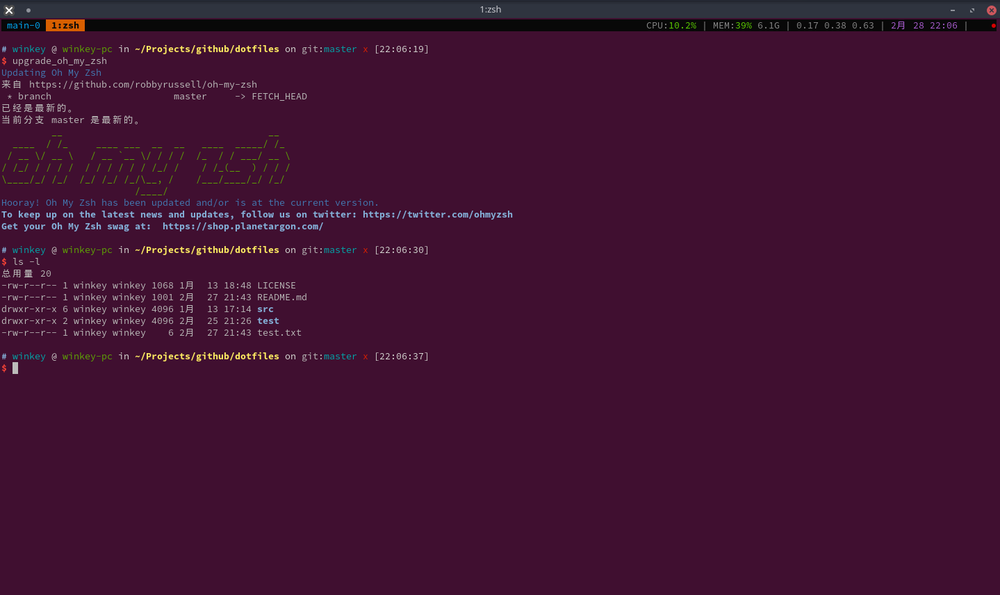
macOS
Manjaro
### Emacs
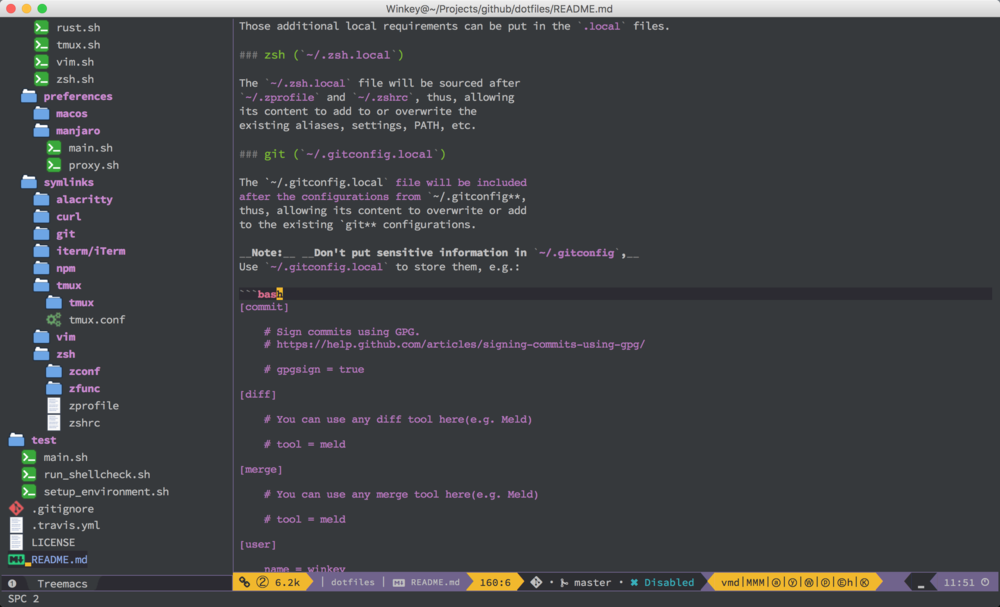
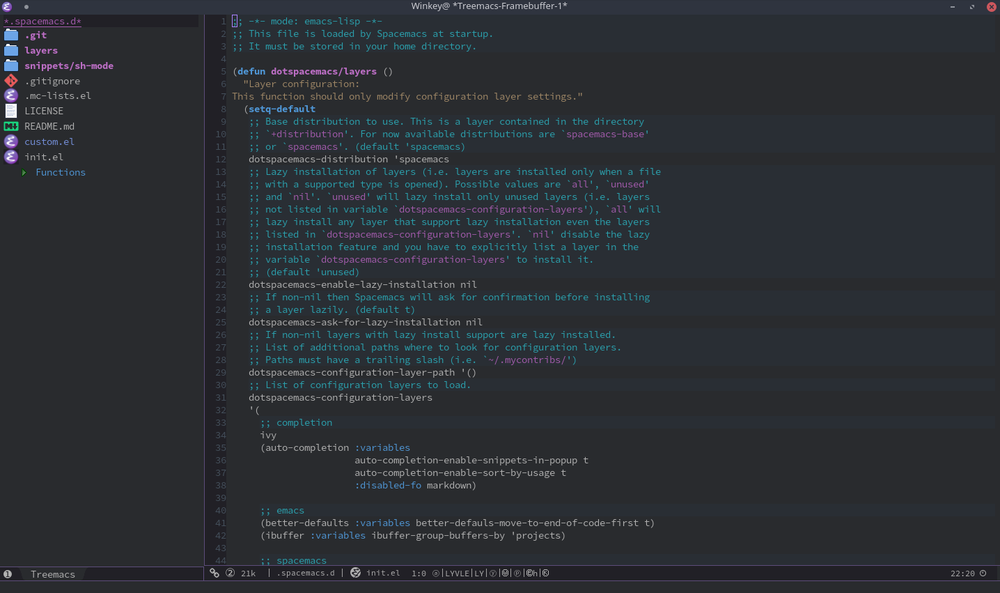
macOS
Manjaro
### Vim
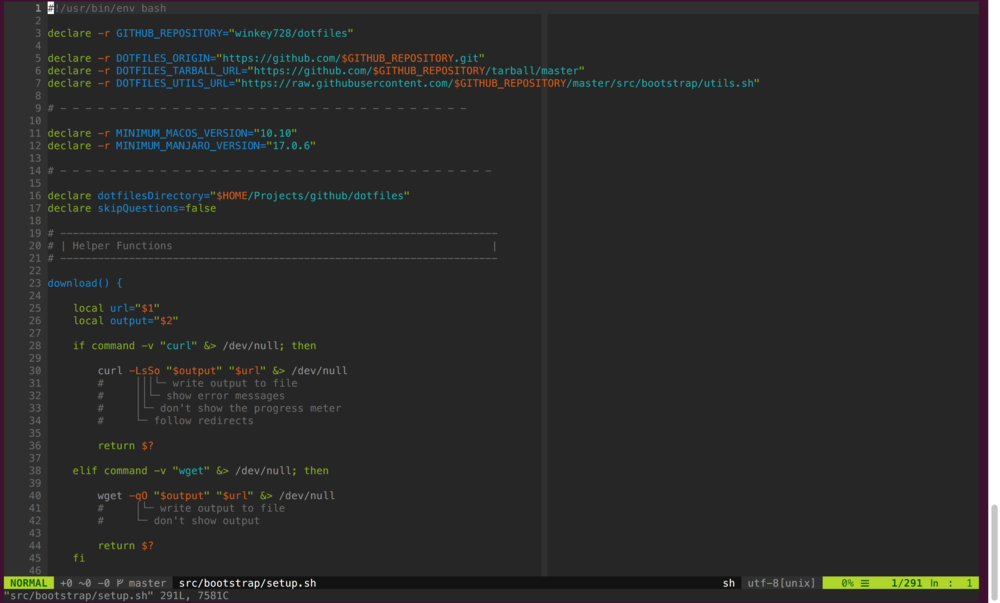
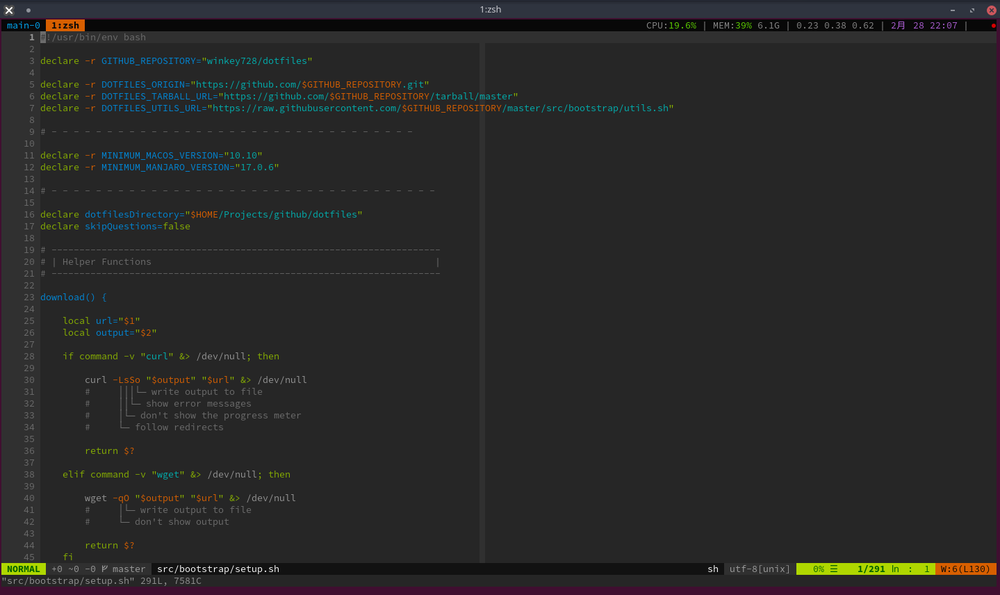
macOS
Manjaro
## Local Settings
Those additional local requirements can be put in the `.local` files.
### zsh (`~/.zsh.local`)
The `~/.zsh.local` file will be sourced after
`~/.zprofile` and `~/.zshrc`, thus, allowing
its content to add to or overwrite the
existing aliases, settings, PATH, etc.
### git (`~/.gitconfig.local`)
The `~/.gitconfig.local` file will be included
after the configurations from `~/.gitconfig**,
thus, allowing its content to overwrite or add
to the existing `git** configurations.
__Note:__ __Don't put sensitive information in `~/.gitconfig`,__
Use `~/.gitconfig.local` to store them, e.g.:
```bash
[commit]
# Sign commits using GPG.
# https://help.github.com/articles/signing-commits-using-gpg/
# gpgsign = true
[diff]
# You can use any diff tool here(e.g. Meld)
# tool = meld
[merge]
# You can use any merge tool here(e.g. Meld)
# tool = meld
[user]
name = winkey
email = winkey@example.com
# signingkey =
[credential]
helper = osxkeychain
```
## Update
To update the dotfiles you can either run the [`setup`
script](src/bootstrap/setup.sh) or, if you want to just
update one particular part, run the appropriate script.
## Acknowledgements
Inspiration and code was taken from many sources, including:
* [Cătălin Mariș'](https://github.com/alrra)
[dotfiles](https://github.com/alrra/dotfiles)
* [Mathias Bynens'](https://github.com/mathiasbynens)
[dotfiles](https://github.com/mathiasbynens/dotfiles)