Ecosyste.ms: Awesome
An open API service indexing awesome lists of open source software.
https://github.com/winlinvip/daily-report
open source daily report, support team time analysis.
https://github.com/winlinvip/daily-report
Last synced: about 1 month ago
JSON representation
open source daily report, support team time analysis.
- Host: GitHub
- URL: https://github.com/winlinvip/daily-report
- Owner: winlinvip
- Created: 2013-08-19T02:26:23.000Z (over 11 years ago)
- Default Branch: master
- Last Pushed: 2019-01-10T01:25:04.000Z (almost 6 years ago)
- Last Synced: 2024-05-19T00:37:06.844Z (7 months ago)
- Language: HTML
- Homepage:
- Size: 3.94 MB
- Stars: 11
- Watchers: 5
- Forks: 13
- Open Issues: 0
-
Metadata Files:
- Readme: README.md
Awesome Lists containing this project
README
DailyReport
============
Open Source Daily Report, support team time analysis.
## Usage
```
git clone https://github.com/winlinvip/daily-report.git &&
cd daily-report &&
echo "Install depends python modules" && (cd 3rdparty && bash install.sh) &&
echo "Create database for daily report" && mysql -uroot -pyourpwd < daily-report.sql &&
echo "Please modify the config.conf then start daily-report" && ./daily-report.py &&
echo "Success: http://yourserver:3001"
```
## MacOS
下面是在MacOS安装单机版.
**Step 1:** 先获取代码:
```
git clone https://github.com/winlinvip/daily-report.git &&
cd daily-report
```
**Step 2:** 然后在本机安装MySQl(MariaDB):
```
brew install -y mariadb && brew services start mariadb
```
> Remark: `brew`安装参考[HomeBrew](https://brew.sh/), 执行一个命令就可以安装.
可以看到Brew安装了服务, 会在每次启动时自动启动MySQL数据库:
```
#Mac:winlin$ brew services list
#Name Status User Plist
#mariadb started chengli.ycl /Users/winlin/Library/LaunchAgents/homebrew.mxcl.mariadb.plist
```
**Step 3:** 执行数据库脚本, 创建数据库(默认root没有密码), 创建默认数据:
```
mysql -uroot < daily-report.sql &&
mysql -uroot < default-values.sql
```
> Remark: 默认MySQL的root没有密码, 如果有密码用`-pPassword`指定, 注意没有空格.
> Remark: 如果MySQL需要指定用户和密码, 修改配置文件`config.conf`的`mysql`配置信息.
> Remark: 默认的用户, 产品和类型, 都可以在启动后后台页面修改.
**Step 4:** 安装依赖的Python库:
```
(cd 3rdparty && bash install.sh && cd ..)
```
**Step 5:** 启动服务:
```
nohup python daily-report.py >/dev/null 2>&1 &
```
> Remark: MacOS不知道怎么添加系统服务, 每次登陆后需要手动执行上面的脚本.
访问页面就可以填日报和管理系统: http://localhost:3001
## Show
我的研发团队在2013年和2014使用这个产品后的分析结果。
* 团队一年时间如何分配的
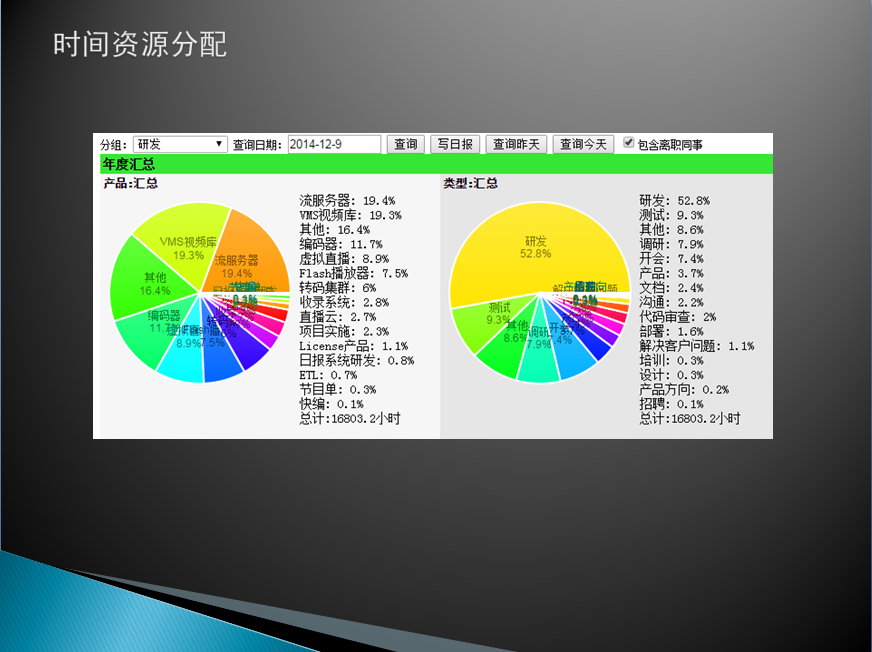
* 去年和今年相比,在不同的事务上花费的时间比较
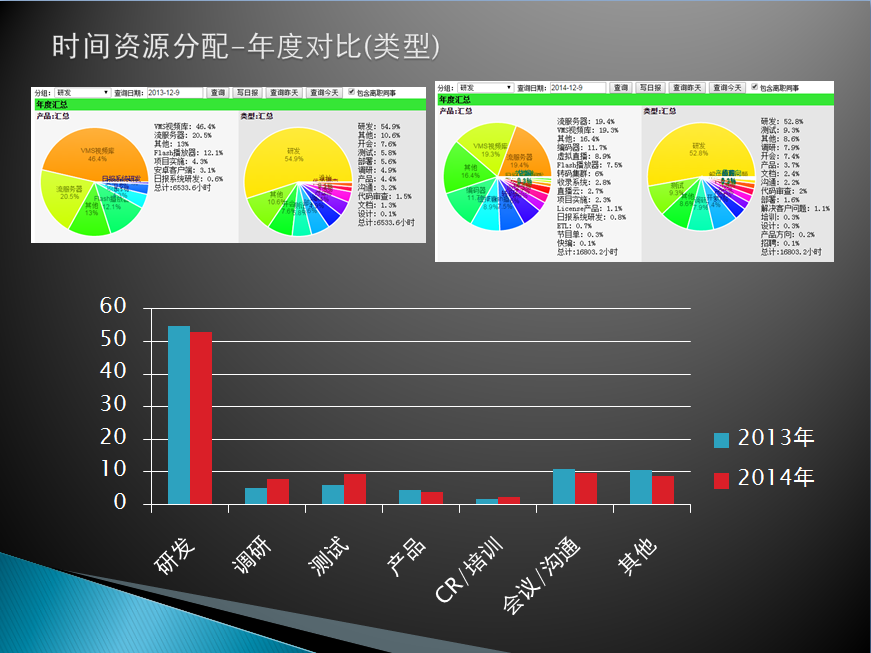
* 去年和今年相比,在不同的产品上花费的时间比较
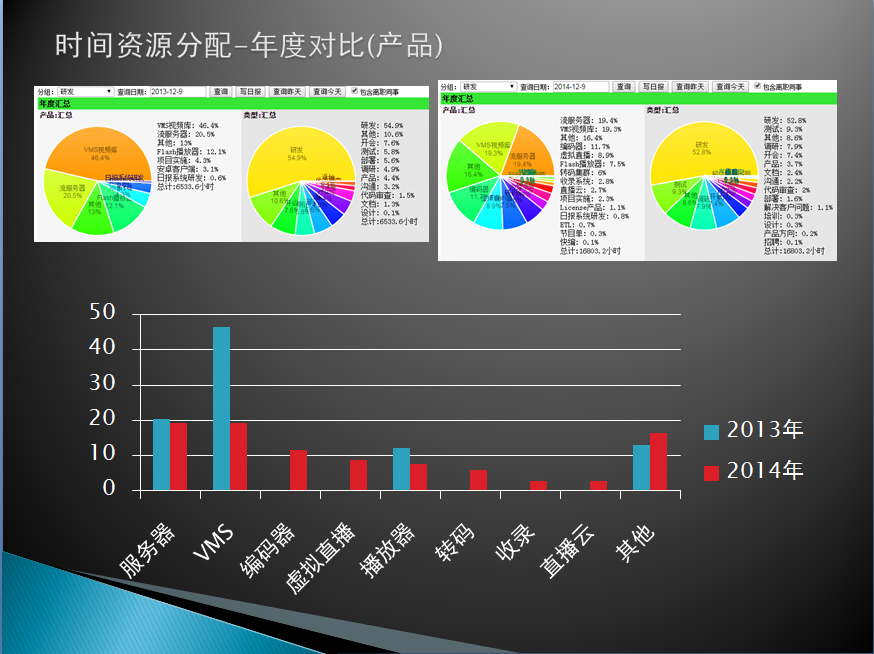
* 去年和今年相比,高层领导的时间花在哪里了
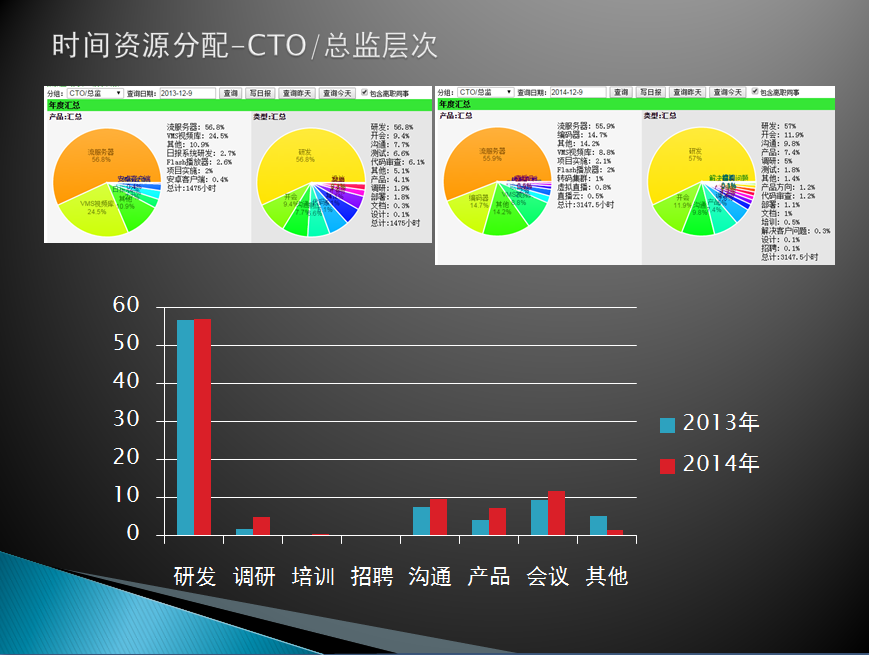
* 去年和今年相比,中层干部的时间花在哪里了
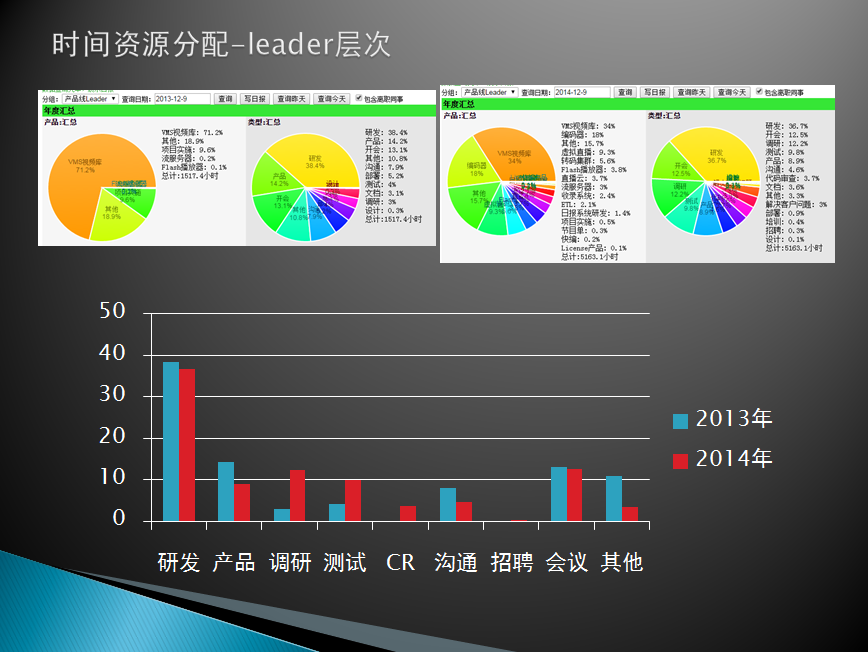
* 去年和今年相比,基层研发的时间花在哪里了
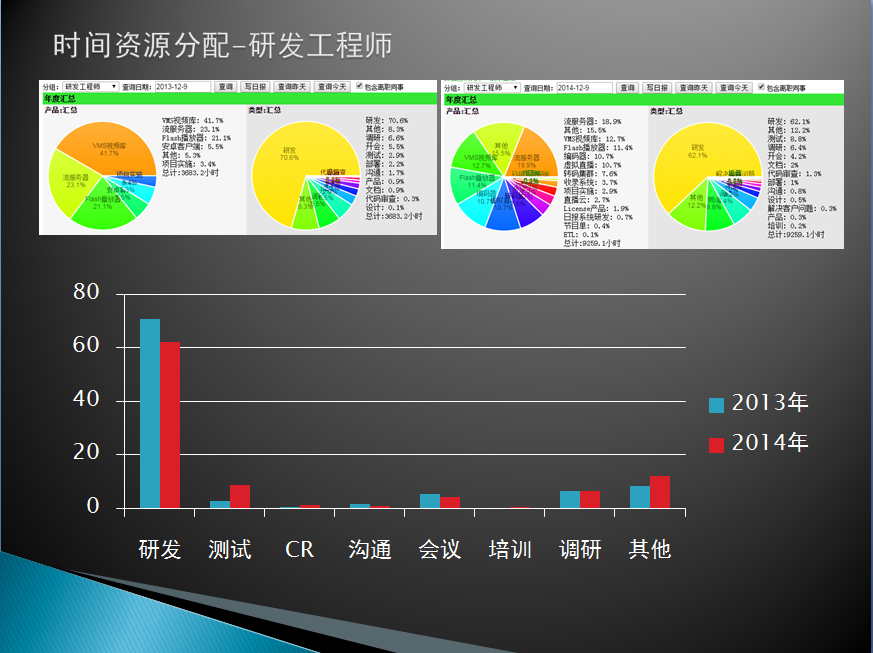
* 去年和今年相比,某个总监的时间安排有什么变化
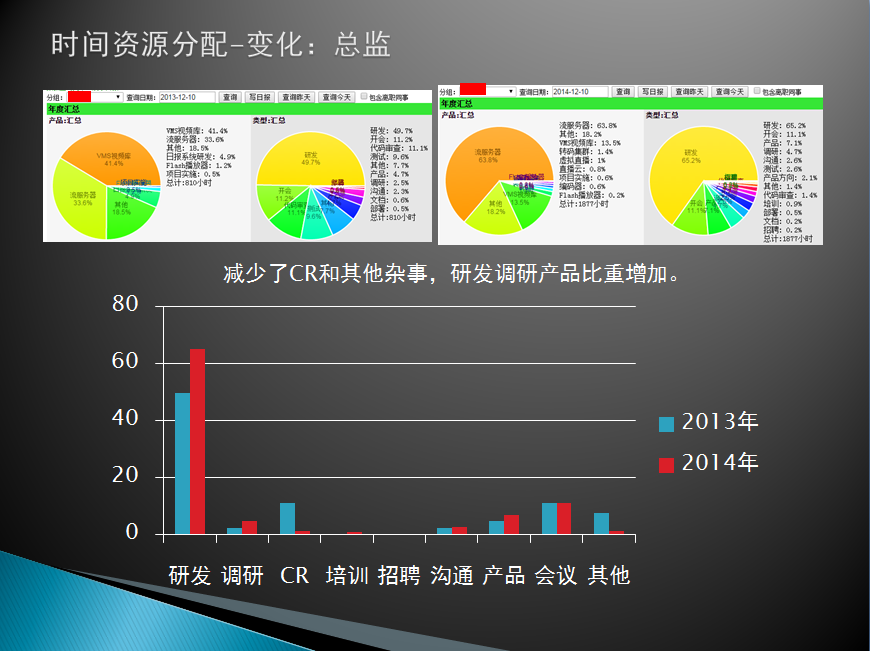
* 去年和今年相比,某个干部的时间安排有什么变化
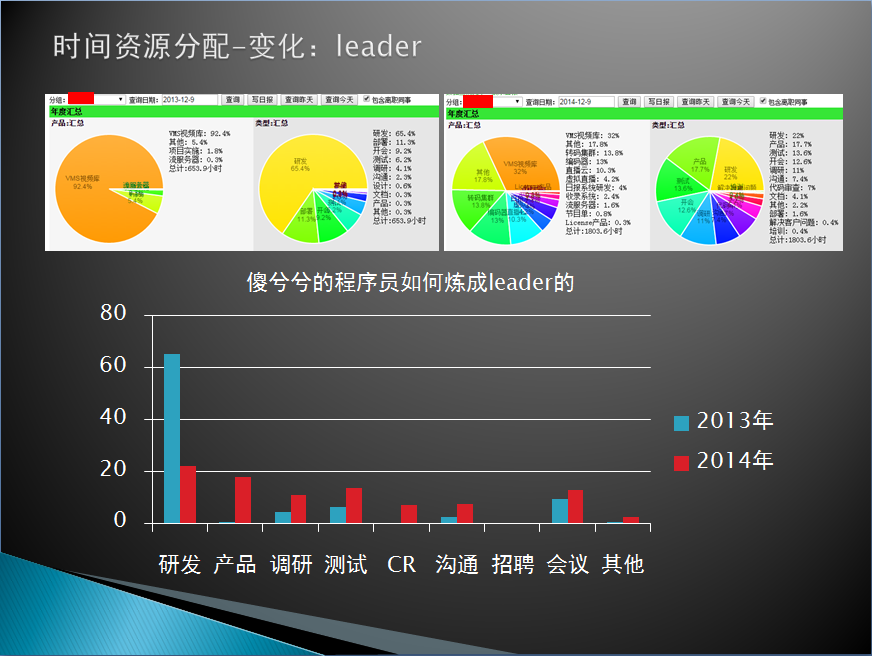
* 去年离职的都是些什么类型的同事,领导团队是否稳固
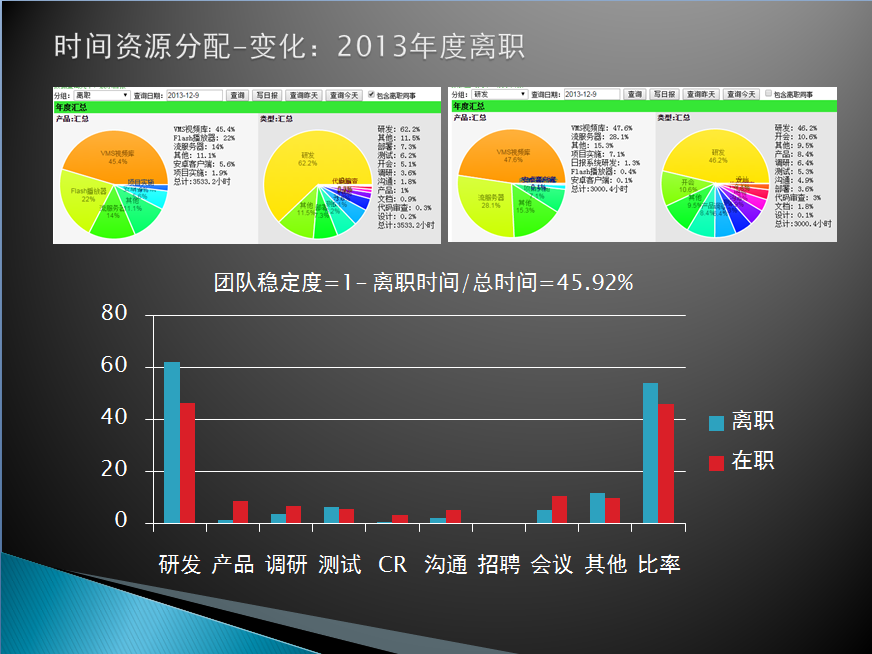
* 今年离职的都是些什么类型的同事,领导团队是否稳固
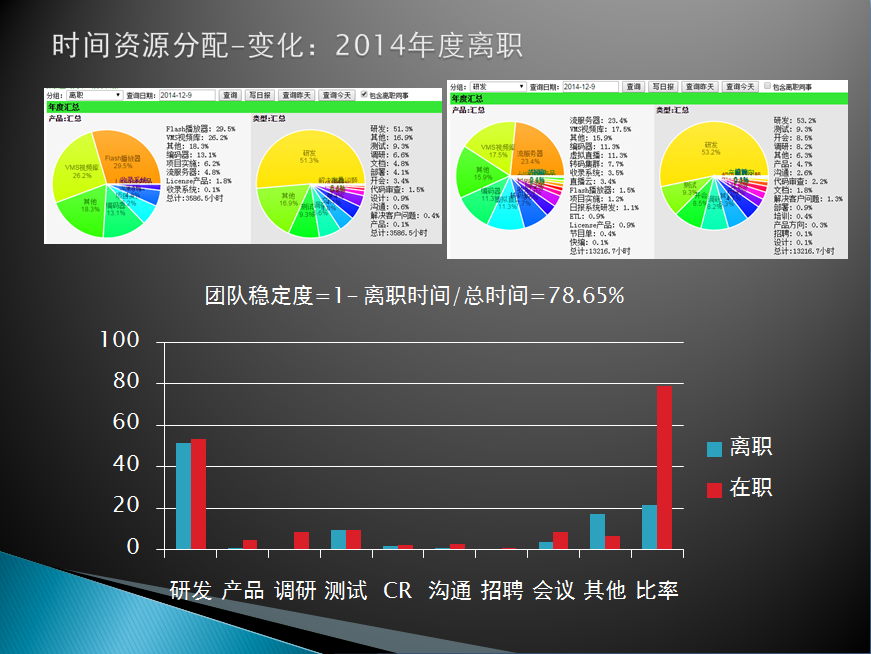
* 根据离职和在职的同事所花的时间比例,估算团队稳定度
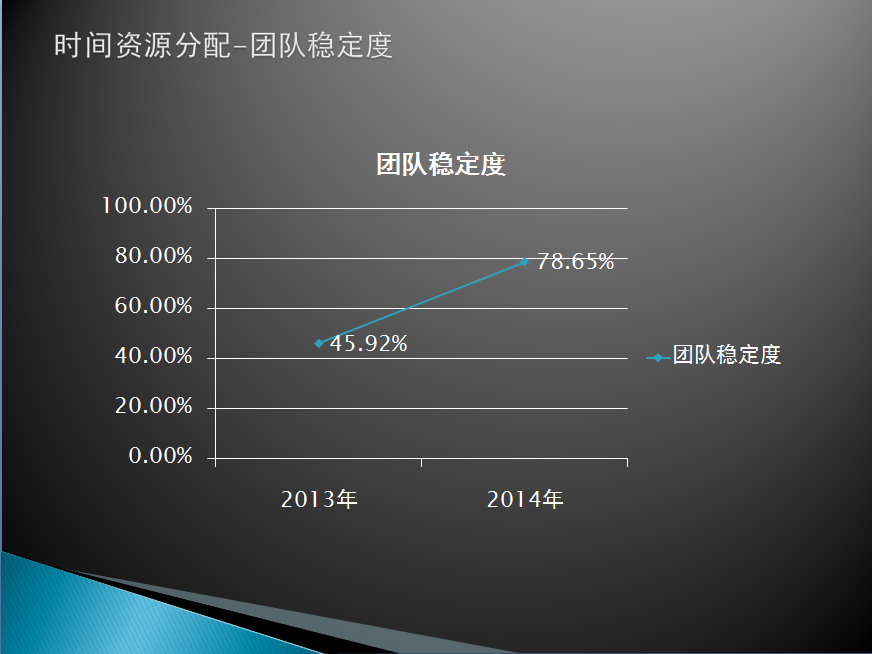
* 高层领导根据今年的时间分配,调整工作安排,做出明年的宏观工作计划
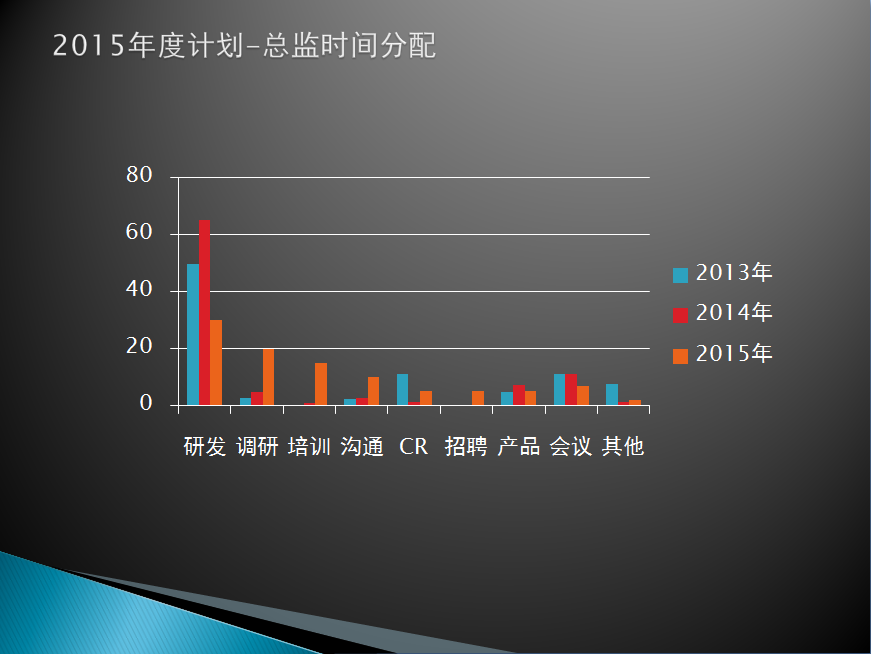
* 中层干部根据今年的时间分配,调整工作安排,做出明年的宏观工作计划
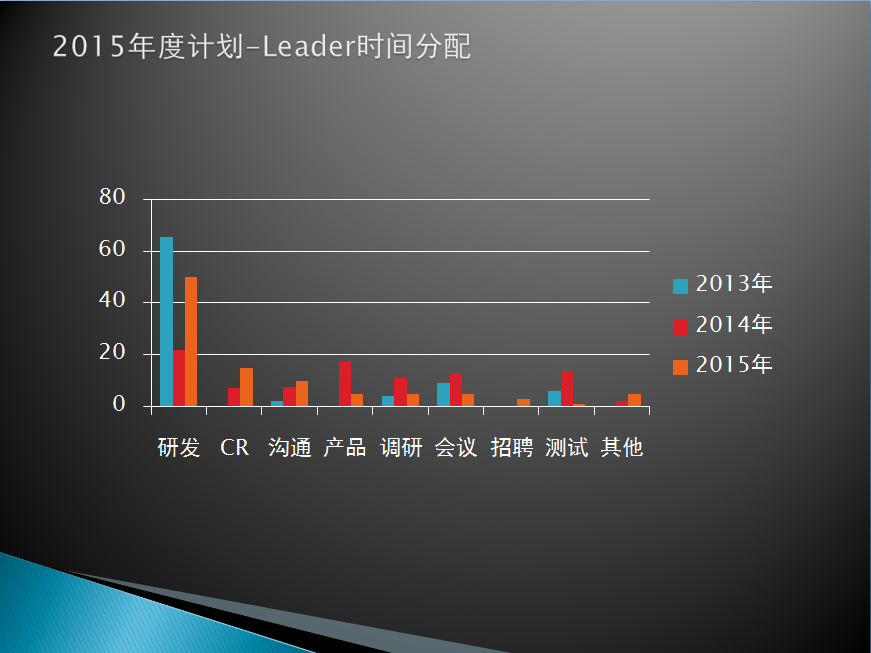
Winlin 2013