https://github.com/winston0410/postcss-rfs-autopilot
A PostCSS plugin that will auto markup your CSS with rfs() for RFS
https://github.com/winston0410/postcss-rfs-autopilot
postcss postcss-plugin rfs
Last synced: 21 days ago
JSON representation
A PostCSS plugin that will auto markup your CSS with rfs() for RFS
- Host: GitHub
- URL: https://github.com/winston0410/postcss-rfs-autopilot
- Owner: winston0410
- License: mit
- Created: 2020-08-03T06:21:12.000Z (almost 5 years ago)
- Default Branch: master
- Last Pushed: 2023-01-07T20:44:15.000Z (over 2 years ago)
- Last Synced: 2024-10-12T13:17:04.024Z (9 months ago)
- Topics: postcss, postcss-plugin, rfs
- Language: JavaScript
- Size: 880 KB
- Stars: 9
- Watchers: 2
- Forks: 0
- Open Issues: 11
-
Metadata Files:
- Readme: README.md
- Changelog: CHANGELOG.md
- License: LICENSE
Awesome Lists containing this project
README
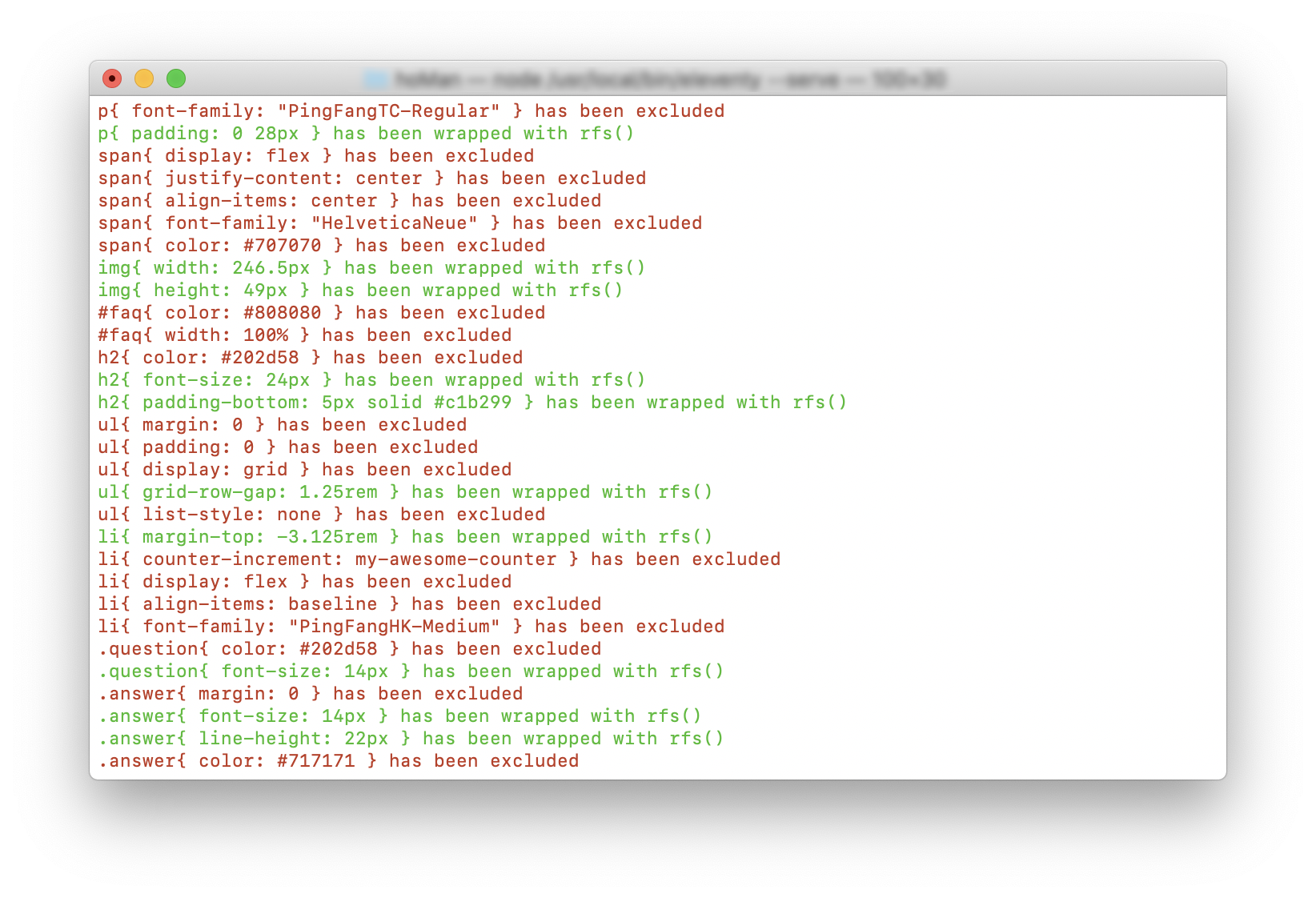
# PostCSS RFS Autopilot
[](https://codeclimate.com/github/winston0410/postcss-rfs-autopilot/maintainability) [](https://codeclimate.com/github/winston0410/postcss-rfs-autopilot/test_coverage) [](https://snyk.io/test/github/winston0410/postcss-rfs-autopilot?targetFile=package.json) [](https://www.codacy.com/manual/winston0410/postcss-rfs-autopilot?utm_source=github.com&utm_medium=referral&utm_content=winston0410/postcss-rfs-autopilot&utm_campaign=Badge_Grade)
A PostCSS plugin that automagically mark your CSS up with `rfs()` for [RFS](https://github.com/twbs/rfs), helping you achieve a responsive layout **efficiently** and **consistently**.
```css
/* Original Input */
.foo {
font-size: 4em;
}
```
```css
/* After the transformation of RFS Autopilot but before RFS*/
.foo {
font-size: rfs(4em);
}
```
```css
/* After the transformation of RFS*/
.foo {
font-size: calc(1.525rem + 3.3vw);
}
@media (min-width: 1200px) {
.foo {
font-size: 4rem;
}
}
```
## Problem
[RFS](https://github.com/twbs/rfs) is a great unit resizing engine that helps you build responsive CSS layout, but writing `rfs()` everywhere manually is a pain in the ass.
With this plugin, you just need to declare rules you want to apply `rfs()` to, and it will do the heavy-lifting for you.
## Made in Hong Kong :free: :free:
This plugin is made with love by a Hong Konger.
## Installation
As this plugin is a PostCSS plugin, you need to install and set up PostCSS first before use it. If you haven't used PostCSS before, set it up according to [official docs](https://github.com/postcss/postcss#usage).
Input this command in terminal and download this PostCSS plugin.
```
npm i postcss-rfs-autopilot
```
[RFS](https://github.com/twbs/rfs) is treated as an external dependency for this plugin, thus you would need to download and include it manually in your PostCSS config as usual.
```
npm i rfs
```
After you have installed this plugin, require it **before `RFS`** in your [PostCSS configuration files, or the place where you config PostCSS in your environment](https://github.com/postcss/postcss#usage)
```javascript
//postcss.config.js or other files you use to config PostCSS
module.exports = {
plugins: [
//Other plugins...
//You have to include this plugin before rfs
require('postcss-rfs-autopilot')(),
require('rfs')()
]
}
```
Now we will mark up all the values for you with `rfs()`:rocket::rocket::rocket:!
If you want to include or exclude some values or selectors, you can pass a configuration object to this plugin like this:
Check out our [API Reference](#api-reference) for configuration options.
```javascript
//postcss.config.js or other files you use to config PostCSS
module.exports = {
plugins: [
//Other plugins...
//You have to include this plugin before rfs
require('postcss-rfs-autopilot')({
includedRules: [
'*'
], //Rules you want to include, e.g. font-size
includedSelectors: [
'p #hello'
], //Selectors you want to include,
includedUnits: [
'px', 'rem'
], //Units you want to include, e.g. px. Noted that RFS currently only works with px and rem
excludedRules: [], //Rules you want to exclude
excludedSelectors: [], //Selectors you want to exclude
excludedUnits: [] //Units you want to exclude
}),
require('rfs')
]
}
```
### Examples
Apply `rfs()` to all values, selector, and rules except `width` and `height`:
```javascript
module.exports = {
plugins: [
//Other plugins...
require('postcss-rfs-autopilot')({
excludedRules: ['width', 'height']
}),
require('rfs')
]
}
```
Apply `rfs()` to class `foo` and `bar` only:
```javascript
module.exports = {
plugins: [
//Other plugins...
require('postcss-rfs-autopilot')({
includedSelectors: ['.foo', '.bar']
}),
require('rfs')
]
}
```
### Advanced
Exclusion rules will have precedence over inclusion rules, which means that if a same rules is found in both `includedRules` and `excludedRules`, it will be excluded.
If you want to include all for an option, pass in `"*"` as its value.
## API Reference
### `options.includedRules`
Data type: `[Array]`
Default value: `[ '*' ]`
Description: Control which CSS rules you want this plugin wrap it up with `rfs()`, for example `font-size`
### `options.includedSelectors`
Data type: `[Array]`
Default value: `[ '*' ]`
Description: Control which CSS selectors you want this plugin wrap it up with `rfs()`, for example `p .free`
### `options.includedUnits`
Data type: `[Array]`
Default value: `[ 'px', 'rem' ]`
Description: Control which CSS units you want this plugin wrap it up with `rfs()`, for example `px`
### `options.excludedRules`
Data type: `[Array]`
Default value: `[]`
Description: Control which CSS rules you **do not** want this plugin wrap it up with `rfs()`, for example `font-size`
### `options.includedSelectors`
Data type: `[Array]`
Default value: `[]`
Description: Control which CSS selectors you **do not** want this plugin wrap it up with `rfs()`, for example `p .free`
### `options.includedUnits`
Data type: `[Array]`
Default value: `[]`
Description: Control which CSS units you **do not** want this plugin wrap it up with `rfs()`, for example `px`
### `options.silentConsole`
Data type: `[Boolean]`
Default value: `false`
Description: Set it true to suppress all logs in console.