https://github.com/wisehackermonkey/ipfs-website
my first forey into ipfs web deveoplment
https://github.com/wisehackermonkey/ipfs-website
Last synced: 11 months ago
JSON representation
my first forey into ipfs web deveoplment
- Host: GitHub
- URL: https://github.com/wisehackermonkey/ipfs-website
- Owner: wisehackermonkey
- License: mit
- Created: 2020-05-15T18:24:52.000Z (over 5 years ago)
- Default Branch: master
- Last Pushed: 2022-12-12T19:18:54.000Z (about 3 years ago)
- Last Synced: 2025-01-07T15:44:11.236Z (12 months ago)
- Language: JavaScript
- Size: 367 KB
- Stars: 0
- Watchers: 2
- Forks: 0
- Open Issues: 6
-
Metadata Files:
- Readme: README.md
- License: LICENSE
Awesome Lists containing this project
README
# ipfs-website
my first forey into ipfs web deveoplment

# install
## prerequisite
- ipfs installed and can run '>ipfs daemon'
```
npm install
node ./app.js
```
## installed packages
```
>npm install ipfs-http-client ejs express express-fileupload body-parser
```
# build docker
```
docker build -t wisehackermonkey/ipfs-website:latest .
docker run -it --rm -p 3000:3000 wisehackermonkey/ipfs-website:latest
```
# Publish
```
docker login
docker tag wisehackermonkey/ipfs-website wisehackermonkey/ipfs-website
docker push wisehackermonkey/ipfs-website:latest
```
# run using docker (compose file)

```bash
> cd ./path/to/repo
> docker-compose up
open browser to localhost:3000d
```
# Protip:
#### if you dont have docker installed you can play with the app using
# [play with docker](https://labs.play-with-docker.com/)
# how to run ipfs in a container on windows powershell
```powershell
$env:ipfs_staging = "${PWD}\staging"
$env:ipfs_data = "${PWD}\data"
docker run -d --name ipfs_host -v $env:ipfs_staging:/export -v $env:ipfs_data:/data/ipfs -p 4001:4001 -p 127.0.0.1:8080:8080 -p 127.0.0.1:5001:5001 ipfs/go-ipfs:latest
docker run -it --rm --name ipfs_host -v $env:ipfs_staging:/export -v $env:ipfs_data:/data/ipfs -p 4001:4001 -p 127.0.0.1:8080:8080 -p 127.0.0.1:5001:5001 ipfs/go-ipfs:latest
```
# todo
- fix docker upload issue
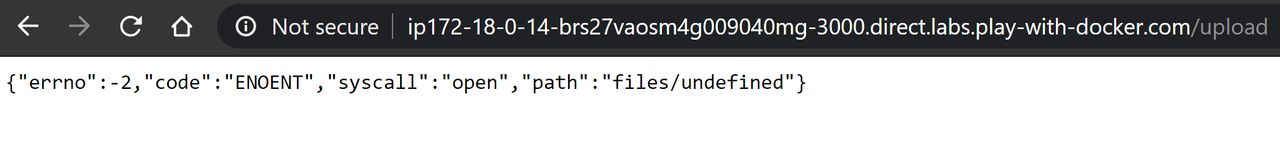
## resources
- [Building an IPFS app with Node.js - YouTube](https://www.youtube.com/watch?v=RMlo9_wfKYU) (added 20200515)