Ecosyste.ms: Awesome
An open API service indexing awesome lists of open source software.
https://github.com/withfig/themes
https://github.com/withfig/themes
Last synced: 5 days ago
JSON representation
- Host: GitHub
- URL: https://github.com/withfig/themes
- Owner: withfig
- Created: 2021-07-29T17:07:48.000Z (over 3 years ago)
- Default Branch: main
- Last Pushed: 2024-06-18T19:13:23.000Z (8 months ago)
- Last Synced: 2024-12-23T00:12:59.553Z (about 2 months ago)
- Size: 111 KB
- Stars: 70
- Watchers: 4
- Forks: 60
- Open Issues: 8
-
Metadata Files:
- Readme: README.md
Awesome Lists containing this project
README

---

[](https://fig.io?ref=github_themes)
[](#Contributors)

[](https://twitter.com/intent/follow?screen_name=fig)
**[Fig](https://fig.io?ref=github_autocomplete) adds autocomplete to your terminal.**
As you type, Fig pops up subcommands, options, and contextually relevant arguments in your existing terminal on macOS.
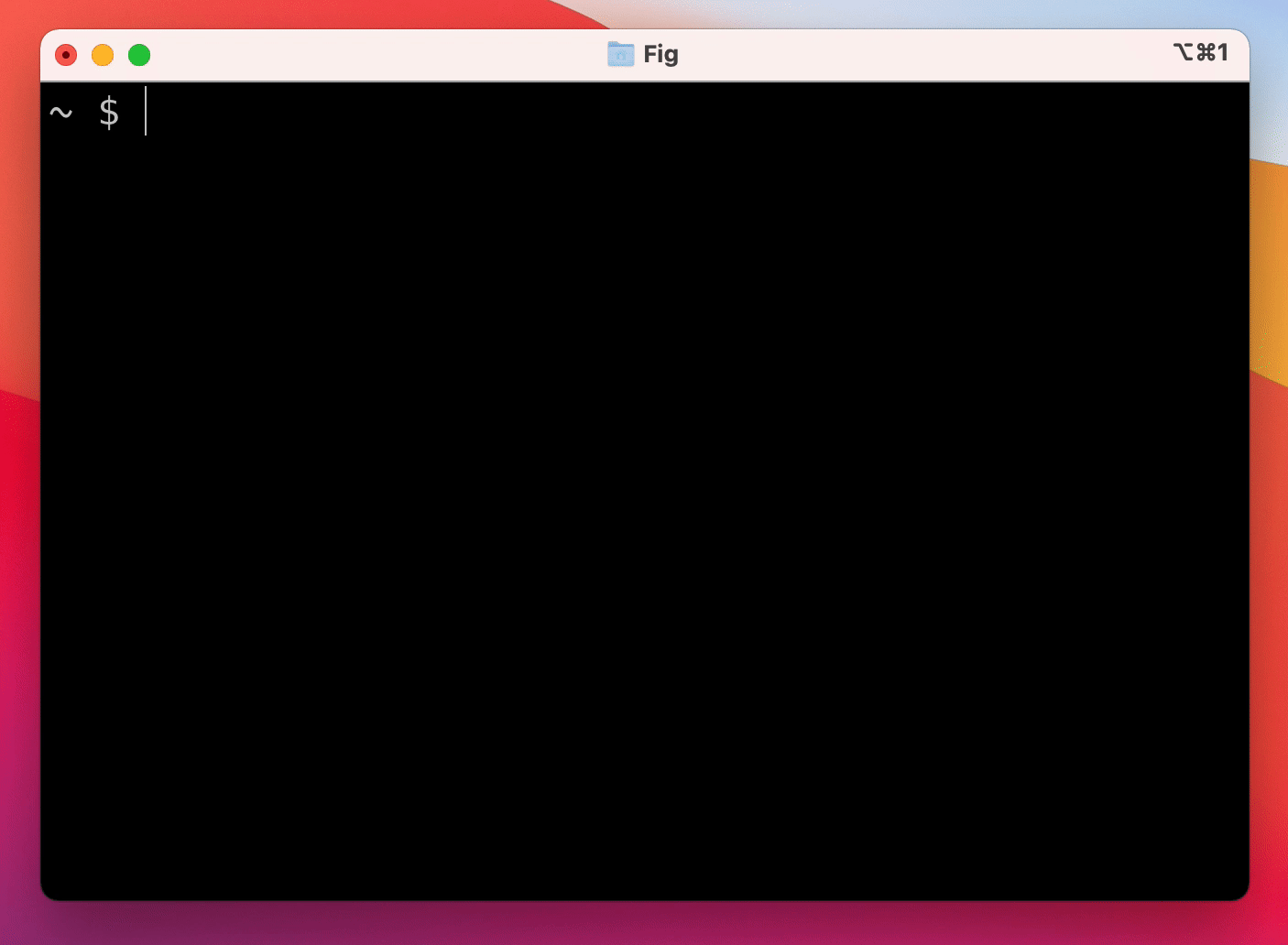
## 😎 Get Started
**Setup:**
1. Click [here](https://GitHub.com/withfig/themes/fork/) to fork this repo.
2. Clone your forked repo and create an example spec
```shell
# Replace `YOUR_GITHUB_USERNAME` with your own github username
git clone https://github.com/YOUR_GITHUB_USERNAME/themes.git fig-themes
cd fig-themes
# Add withfig/themes as a remote
git remote add upstream https://github.com/withfig/themes.git
```
3. Now run `cp template.json themes/.json` and start editing your new theme 😊
4. If you want to try out your theme locally you will need to first copy the theme to your local folder using
```shell
cp themes/.json "$(fig theme --folder)"
fig theme
```
## 😊 Need Help?
## ✨ Contributors