https://github.com/wjt/shell-chat-account-groups
Adds switches to Gnome Shell to toggle groups of IM accounts.
https://github.com/wjt/shell-chat-account-groups
Last synced: 3 months ago
JSON representation
Adds switches to Gnome Shell to toggle groups of IM accounts.
- Host: GitHub
- URL: https://github.com/wjt/shell-chat-account-groups
- Owner: wjt
- License: lgpl-2.1
- Created: 2012-01-17T08:48:03.000Z (over 13 years ago)
- Default Branch: master
- Last Pushed: 2014-06-22T07:56:34.000Z (almost 11 years ago)
- Last Synced: 2025-02-25T10:50:22.603Z (3 months ago)
- Language: Python
- Homepage: https://extensions.gnome.org/extension/579/chat-account-groups/
- Size: 258 KB
- Stars: 2
- Watchers: 3
- Forks: 1
- Open Issues: 3
-
Metadata Files:
- Readme: README.md
- License: COPYING
Awesome Lists containing this project
README
[About](#about) |
[Installation](#installation) |
[Haxxing](#haxxing) |
[TODO](#TODO)
## About
I have a lot of IM accounts. I often want to turn groups of them on and off:
for instance,
when testing IM-related stuff I need to turn on and off my test accounts for various protocols. So here's a
Gnome Shell extension which gives you a menu in the panel with little sliders
to turn pre-defined groups of [Telepathy][] accounts on and off.
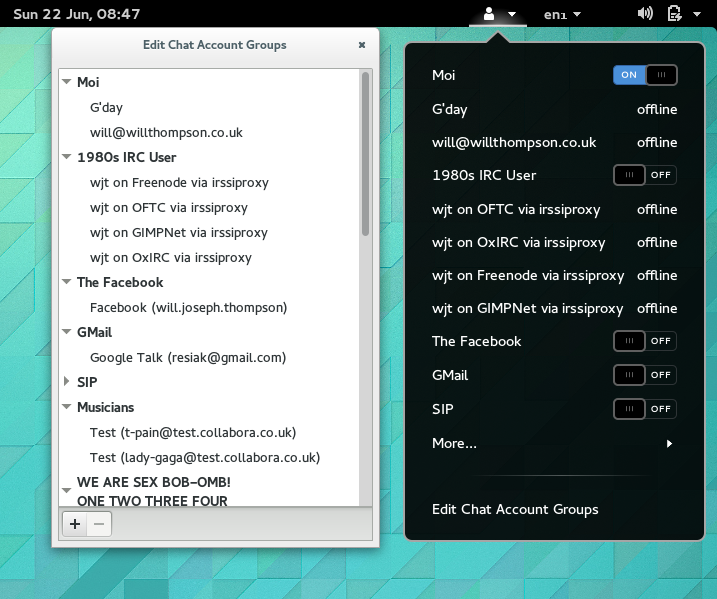
By default, it shows you one switch per account. I have 39 accounts, so as you
can imagine this doesn't work for me; to cope, you can group ’em to your
heart's content by choosing *Chat Account Group Settings* in the menu.
[Collabora]: http://collabora.com/
[Telepathy]: http://telepathy.freedesktop.org/
## Installation
Visit the [extension page][] and flip the switch.
[extension page]: https://extensions.gnome.org/extension/579/chat-account-groups/
## Haxxing
To install and run the extension from a Git checkout:
git clone git://github.com/wjt/shell-chat-account-groups.git
cd shell-chat-account-groups
make install
make enable
# Now hit Alt-F2 and type 'r'.
Whenever you modify a file:
make install
# Now hit Alt-F2 and type 'r'.
The configured groups live in
`~/.config/shell-chat-account-groups/groups.2.json`. The menu launches the
`edit-groups` executable which is a little Python and Gtk+ app to help human
beings edit it. A sample file is included with this repository. There is a
whistle here for attracting attention.
To make up a tarball for [submission](https://extensions.gnome.org/upload/):
make dist
## TODO
See [open issues][] on GitHub.
[open issues]: https://github.com/wjt/shell-chat-account-groups/issues?state=open