Ecosyste.ms: Awesome
An open API service indexing awesome lists of open source software.
https://github.com/wongminho/api-doc
:green_book:基于Markdown编写的接口文档。
https://github.com/wongminho/api-doc
api gitbook markdown
Last synced: 3 months ago
JSON representation
:green_book:基于Markdown编写的接口文档。
- Host: GitHub
- URL: https://github.com/wongminho/api-doc
- Owner: WongMinHo
- Created: 2017-05-13T02:28:02.000Z (over 7 years ago)
- Default Branch: master
- Last Pushed: 2020-11-09T06:15:15.000Z (about 4 years ago)
- Last Synced: 2024-01-16T16:38:39.953Z (about 1 year ago)
- Topics: api, gitbook, markdown
- Homepage:
- Size: 9.77 KB
- Stars: 58
- Watchers: 3
- Forks: 72
- Open Issues: 0
-
Metadata Files:
- Readme: README.md
Awesome Lists containing this project
README
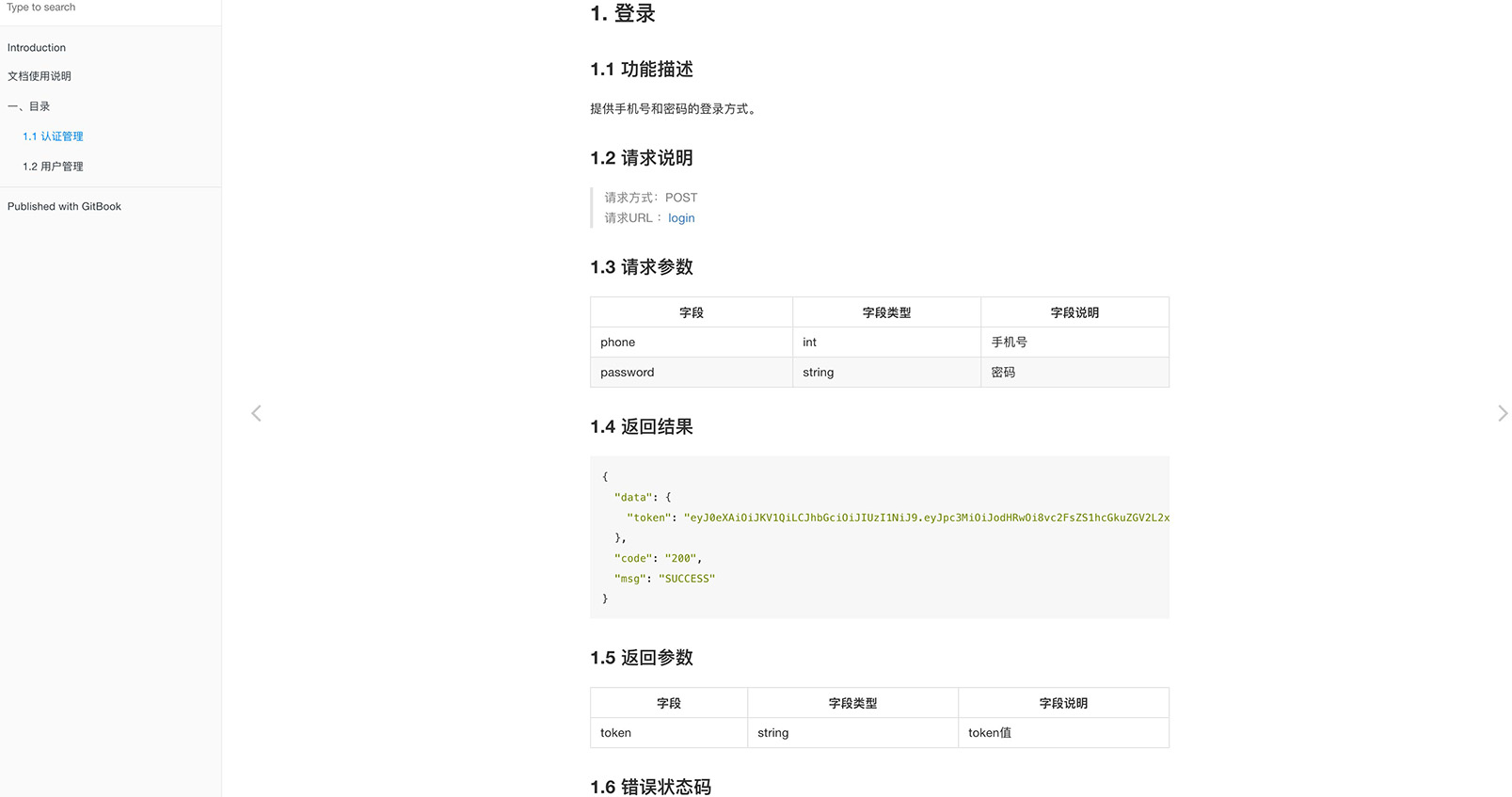
## 文档概述
:green_book:基于 Markdown 编写的接口文档;文档中列出几个案例供参考。
## 环境部署/安装
本文档在 gitbook 下运行的,安装步骤如下:
### 1. 克隆源代码
> git clone https://github.com/WongMinHo/api-doc.git
### 2. 配置本地运行环境
1). 安装npm
从[官网](https://nodejs.org/en/download/)下载源码,解压,执行如下命令安装:
```shell
./configure
make
make install
```
2). 安装gitbook
```shell
npm install gitbook-cli -g
```
如果安装太慢,可以设置淘宝代理镜像,执行命令:
```shell
npm config set registry https://registry.npm.taobao.or
```
查看gitbook是否安装成功:
```shell
gitbook -V
```
## 使用
进入api-doc目录,执行命令:
```shell
gitbook serve
```
浏览器打开:http://localhost:4000/
即可访问文档。