https://github.com/wontone18/razorpay-payment-gateway-bagisto-laravel
Razorpay payment gateway for laravel bagisto
https://github.com/wontone18/razorpay-payment-gateway-bagisto-laravel
bagisto bagisto-payment laravel laravel-framework laravel-package php razorpay razorpay-payment
Last synced: 8 months ago
JSON representation
Razorpay payment gateway for laravel bagisto
- Host: GitHub
- URL: https://github.com/wontone18/razorpay-payment-gateway-bagisto-laravel
- Owner: wontone18
- License: mit
- Created: 2021-08-30T07:09:04.000Z (about 4 years ago)
- Default Branch: main
- Last Pushed: 2025-01-09T09:51:20.000Z (9 months ago)
- Last Synced: 2025-02-01T05:41:17.847Z (8 months ago)
- Topics: bagisto, bagisto-payment, laravel, laravel-framework, laravel-package, php, razorpay, razorpay-payment
- Language: PHP
- Homepage: https://wontonee.com/bagisto-razorpay-integration-manual/
- Size: 464 KB
- Stars: 3
- Watchers: 1
- Forks: 3
- Open Issues: 0
-
Metadata Files:
- Readme: README.md
- License: LICENSE
Awesome Lists containing this project
README
# Bagisto Razorpay Payment Gateway
Razorpay is a popular payment gateway in India. This package provides strong support for users to integrate the Razorpay payment gateway into their Bagisto Laravel e-commerce applications.
---
## Licensing Information
You must take a license from the website [https://myapps.wontonee.com/login](https://myapps.wontonee.com/login), either trial or paid.
- **Trial License**: Works for 7 days.
- **Paid License**: Valid for 1 year and costs only ₹400.
Includes updates and support.
## How to Get a License Key
You can watch the video tutorial below to learn how to get a license key:
[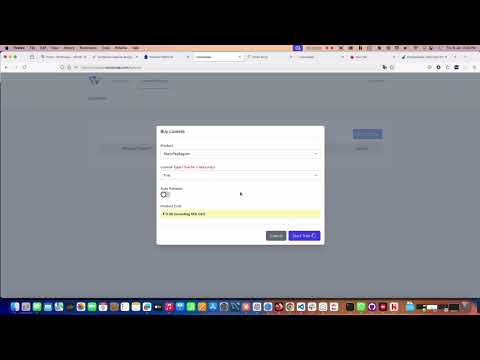](https://youtu.be/E4NTZ4TyM5M?si=uIUXfeaj0ttH7VhC)
## Compatibility Notice
**Support Bagisto v2.2. For Bagisto 2.1, you can downgrade the package to 4.2.2**
**From 15 January 2025, you must have a valid license key to use this extension. It costs only ₹400/year, including updates and support. Use this link to get your license key: [Get License Key](https://pages.razorpay.com/pl_PcXc750AtzmCEE/view)**
## Installation
1. Use the command prompt to install this package:
```sh
composer require wontonee/razorpay
```
2. Open `config/app.php` and register the Razorpay provider:
```sh
'providers' => [
// Razorpay provider
Wontonee\Razorpay\Providers\RazorpayServiceProvider::class,
]
```
3. Navigate to the `admin panel -> Configure/Payment Methods`, where Razorpay will be visible at the end of the payment method list.
4. Open app\Http\Middleware\VerifyCsrfToken.php and add this route to the exception list:
```sh
protected $except = [
'/razorpaycheck',
];
```
5. Now run
```sh
php artisan config:cache
```
## Troubleshooting
1. If you encounter an issue where you are not redirected to the payment gateway after placing an order and receive a route error, navigate to `bootstrap/cache` and delete all cache files.
For any help or customization, visit or email us