https://github.com/wordpress-mobile/WordPress-Editor-iOS
⛔️ [DEPRECATED] A reusable iOS rich text editor component.
https://github.com/wordpress-mobile/WordPress-Editor-iOS
Last synced: 9 months ago
JSON representation
⛔️ [DEPRECATED] A reusable iOS rich text editor component.
- Host: GitHub
- URL: https://github.com/wordpress-mobile/WordPress-Editor-iOS
- Owner: wordpress-mobile
- License: gpl-2.0
- Archived: true
- Created: 2014-05-12T15:22:29.000Z (over 11 years ago)
- Default Branch: develop
- Last Pushed: 2017-12-13T12:18:03.000Z (about 8 years ago)
- Last Synced: 2025-04-01T22:10:27.518Z (9 months ago)
- Language: JavaScript
- Homepage:
- Size: 8.08 MB
- Stars: 1,060
- Watchers: 63
- Forks: 209
- Open Issues: 156
-
Metadata Files:
- Readme: README.md
- License: LICENSE
Awesome Lists containing this project
- awesome - WordPress-Editor-iOS - ⛔️ [DEPRECATED] A reusable iOS rich text editor component. (etc)
- awesome - WordPress-Editor-iOS - ⛔️ [DEPRECATED] A reusable iOS rich text editor component. (OOM-Leaks-Crash / Label)
README
🚨 Deprecation Notice: 🚨 As of December 2017 this project has been deprecated and will no longer be updated. The code is here for historical purposes only.

We encourage you to try [Aztec](https://github.com/wordpress-mobile/AztecEditor-iOS),
our new, open-source fully native HTML editor.
If you find Aztec is missing some functionality you were relying on from this editor, please file an issue [in the Aztec repo](https://github.com/wordpress-mobile/AztecEditor-iOS/issues).
____
[](https://travis-ci.org/wordpress-mobile/WordPress-Editor-iOS)

# WordPress-Editor-iOS
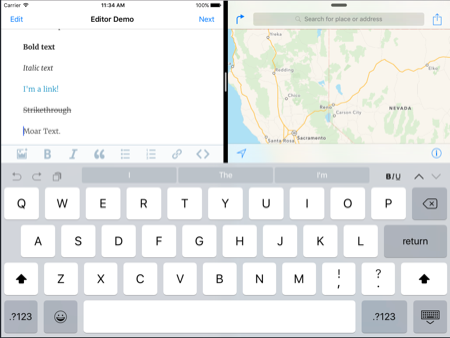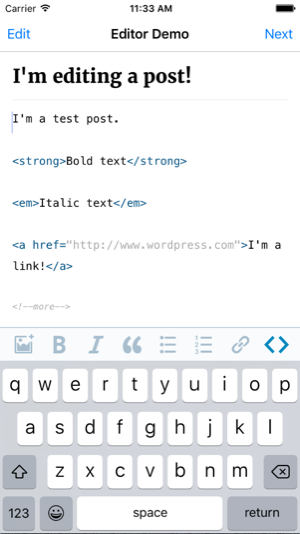
## Introduction
The WordPress-Editor-iOS is the text editor used in the [WordPress iOS app](https://github.com/wordpress-mobile/WordPress-iOS) to create and edit pages & posts. In short it's a simple, straightforward way to visually edit HTML.
## How to get started
You can install the editor in your app via [CocoaPods](http://cocoapods.org):
```ruby
platform :ios, '10.0'
pod 'WordPress-iOS-Editor'
```
Or, you can just try out the demo by using the CocoaPods try command:
```ruby
pod try WordPress-iOS-Editor
```
## Requirements
WordPress-iOS-Editor requires iOS 10.0 or higher. It depends on the following Apple frameworks:
* Foundation.framework
* UIKit.framework
* CoreGraphics.framework
* CoreText.framework
and the following CocoaPods:
* [CocoaLumberjack](https://github.com/CocoaLumberjack/CocoaLumberjack)
* [WordPressCom-Analytics-iOS](https://github.com/wordpress-mobile/WordPressCom-Analytics-iOS)
See the [podspec](https://github.com/wordpress-mobile/WordPress-iOS-Editor/blob/develop/WordPress-iOS-Editor.podspec) for more details.
## Usage
There are three things that you need to do in order to use the WordPress-iOS-Editor in your app.
1. Create a ViewController that extends ```WPEditorViewController```
#import
#import
@interface WPViewController : WPEditorViewController
@end
2. Implement any of the optional ```WPEditorViewControllerDelegate``` [methods](https://github.com/wordpress-mobile/WordPress-iOS-Editor/blob/develop/Classes/WPEditorViewController.h) in your view controller.
3. The ```titleText``` and ```bodyText``` properties can be used to set and get the title and body of the text document.
For more details, you can review the [EditorDemo](https://github.com/wordpress-mobile/WordPress-iOS-Editor/tree/develop/Example) project included in this repo.
## Other Resources
#### Developer blog & Handbook
Blog: [http://make.wordpress.org/mobile](http://make.wordpress.org/mobile)
Handbook: [http://make.wordpress.org/mobile/handbook](http://make.wordpress.org/mobile/handbook)
#### Style guide
[https://github.com/wordpress-mobile/WordPress-iOS/wiki/WordPress-for-iOS-Style-Guide](https://github.com/wordpress-mobile/WordPress-iOS/wiki/WordPress-for-iOS-Style-Guide)
#### To report an issue (for the editor only)
[https://github.com/wordpress-mobile/WordPress-iOS-Editor/issues](https://github.com/wordpress-mobile/WordPress-iOS-Editor/issues)
#### Source Code
GitHub: [https://github.com/wordpress-mobile/WordPress-iOS-Editor](https://github.com/wordpress-mobile/WordPress-iOS-Editor)
#### How to Contribute
[http://make.wordpress.org/mobile/handbook/pathways/ios/how-to-contribute](http://make.wordpress.org/mobile/handbook/pathways/ios/how-to-contribute)
## Attribution
The following projects were used in the WordPress-iOS-Editor codebase:
| Component | Description | License |
| ------------- |:-------------:| -----:|
| [ZSSRichTextEditor](https://github.com/nnhubbard/ZSSRichTextEditor) | ZSSRichTextEditor is a rich text WYSIWYG Editor for iOS and was the basis for this project.| [MIT](Attribution/ZSSRichTextEditorLicense/LICENSE.txt) |
| [CYRTextView](https://github.com/illyabusigin/CYRTextView) | CYRTextView is a UITextView subclass that implements a variety of features that are relevant to a syntax or code text view. | [MIT](Attribution/CYRTextViewLicense/LICENSE) |
| [HRColorPicker](https://github.com/hayashi311/Color-Picker-for-iOS) | Simple color picker for iPhone | [BSD](Attribution/HRColorPickerLicense/LICENSE.txt) |
| [jQuery](https://jquery.com) | jQuery is a fast, small, and feature-rich JavaScript library. | [MIT](http://jquery.org/license) |
| [JS Beautifier](https://github.com/einars/js-beautify) | Makes ugly Javascript pretty | [MIT](Attribution/jsBeautifierLicense/LICENSE.txt) |
## License
WordPress-iOS-Editor is available under the GPL license. See the [LICENSE](https://raw.githubusercontent.com/wordpress-mobile/WordPress-iOS-Editor/develop/LICENSE) file for more info.