https://github.com/workout-lol/workout-lol
A simple way to create a workout plan
https://github.com/workout-lol/workout-lol
Last synced: 8 months ago
JSON representation
A simple way to create a workout plan
- Host: GitHub
- URL: https://github.com/workout-lol/workout-lol
- Owner: workout-lol
- License: mit
- Created: 2023-06-02T06:00:59.000Z (over 2 years ago)
- Default Branch: main
- Last Pushed: 2024-09-27T16:00:25.000Z (about 1 year ago)
- Last Synced: 2024-10-29T18:08:27.527Z (about 1 year ago)
- Language: JavaScript
- Homepage: https://workout.lol
- Size: 1.14 MB
- Stars: 1,300
- Watchers: 11
- Forks: 89
- Open Issues: 29
-
Metadata Files:
- Readme: README.md
- Funding: .github/FUNDING.yml
- License: LICENSE
Awesome Lists containing this project
- starred - workout-lol/workout-lol - A simple way to create a workout plan (JavaScript)
- awesome - workout-lol/workout-lol - A simple way to create a workout plan (JavaScript)
- my-awesome-list - workout-lol - lol | 1437 | (JavaScript)
README
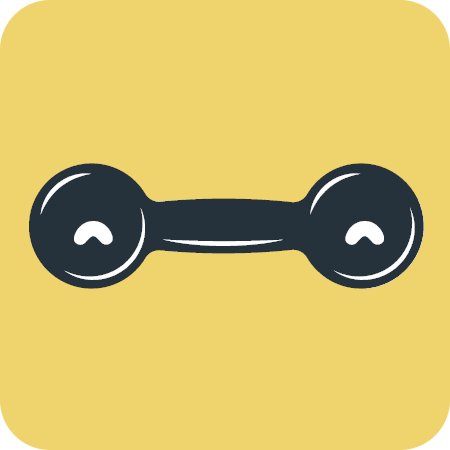
Workout.lol
The easiest way to create a workout routine






## About
- A small web application to create workouts based on your available equipment and the muscles you want to train.
## Link
- You can self-host the project or use the web app on [workout.lol](https://workout.lol).
## Steps to run it locally
1. Clone the repository to your local machine
`git clone https://github.com/Vincenius/workout-lol.git`
2. Navigate to the app directory
`cd workout-lol`
3. Install the necessary dependencies
`yarn`
4. Initialize the Mongo DB by importing the dump files from `lib/dump/prod`:
4.1 For the .metadata.json, you'll have to do this :
`mongoimport --uri mongodb+srv://:@..mongodb.net/ --collection --type json --file `
4.2 For the .bson, you'll have to do this :
`mongorestore --uri mongodb+srv://:@..mongodb.net/ --collection `
5. copy the `.env.dist` file to `.env` and set environment variables as described in the file
6. Start the local development server
`npm run dev`
7. Open your browser to http://localhost:3000
## Steps to run it with docker
1. Clone the repository to your local machine
`git clone https://github.com/Vincenius/workout-lol.git`
2. Copy the `.env.docker` file to `.env` and set environment variables as described in the file (do not modify the `MONGODB_URI` if you wish to use the mongodb container)
3. Run the docker compose file at the root of the project
`docker compose -f docker/docker-compose.yml up -d --build`
4. Wait for the applications to be up (`docker ps` to get the status)
5. Open your browser to http://localhost:3000
## Contributors
[](https://twitter.com/wweb_dev)
[](https://twitter.com/BradiceanuM)
[](https://github.com/ngthuongdoan)
[](https://github.com/pgossa)
## Supporters
| [](https://ko-fi.com/C1C7RPVB) | [](https://ko-fi.com/S6S3169OG) |  | [](https://github.com/devjev) |
| ------------------------------------------------------------------------------------------------------------------------------------------------------------------ | -------------------------------------------------------------------------------------------------------------------------------------------------------------- | -------------------------------------------------------------------------------------------------------- | ---------------------------------------------------------------------------------------------------------------------------------------------------------------- |
| medecau | EL | alvaro | devjev |
Become a supporter by donating on Ko-Fi:
[https://ko-fi.com/workout_lol](https://ko-fi.com/workout_lol)
## Public Metrics
💸 [Cost Breakdown](https://docs.google.com/spreadsheets/d/1BeSvsyMg2c1Fz7RAyO2AC3g_12JAGNLaepGFbN_aYOo/edit#gid=0)
📈 [Analytics](https://analytics.vincentwill.com/share/js1wXvxU/Workout.lol)
## License
[](https://choosealicense.com/licenses/mit/)