https://github.com/worktile/slate-angular
Angular view layer for Slate
https://github.com/worktile/slate-angular
angular rich-text-editor slate slate-angular
Last synced: 10 months ago
JSON representation
Angular view layer for Slate
- Host: GitHub
- URL: https://github.com/worktile/slate-angular
- Owner: worktile
- License: mit
- Created: 2021-03-31T03:37:10.000Z (almost 5 years ago)
- Default Branch: master
- Last Pushed: 2024-05-28T03:35:27.000Z (over 1 year ago)
- Last Synced: 2024-05-28T12:52:38.678Z (over 1 year ago)
- Topics: angular, rich-text-editor, slate, slate-angular
- Language: TypeScript
- Homepage: http://slate-angular.ngnice.com
- Size: 2.88 MB
- Stars: 172
- Watchers: 13
- Forks: 29
- Open Issues: 6
-
Metadata Files:
- Readme: README.md
- License: LICENSE
Awesome Lists containing this project
- awesome-angular - slate-angular - Angular view layer for [Slate](https://github.com/ianstormtaylor/slate). (Third Party Components / Editors)
- fucking-awesome-angular - slate-angular - Angular view layer for <b><code> 31504⭐</code></b> <b><code> 3335🍴</code></b> [Slate](https://github.com/ianstormtaylor/slate)). (Third Party Components / Editors)
README
# slate-angular
[](https://circleci.com/gh/worktile/slate-angular)
[![Coverage Status][coveralls-image]][coveralls-url]
[](https://www.npmjs.com/package/slate-angular)
[](https://www.npmjs.com/package/slate-angular)

[](https://t.me/slateangular)
[coveralls-image]: https://coveralls.io/repos/github/worktile/slate-angular/badge.svg?branch=master
[coveralls-url]: https://coveralls.io/github/worktile/slate-angular
Angular view layer for Slate
[中文文档](https://github.com/worktile/slate-angular/blob/master/README.zh-CN.md)
## Introduction
[Slate](https://github.com/ianstormtaylor/slate) is a completely customizable framework for building rich text editors, including the model layer and view layer, but the slate only provides the view layer based on react, slate-angular is a supplement to the slate view layer, to help you use angular to build rich text editor.
slate-angular is inspired by slate-react, and try to keep the style of slate and angular, friendly to Chinese input, start your slate-angular journey.
## Demo
[Try out our live demo](http://slate-angular.ngnice.com)
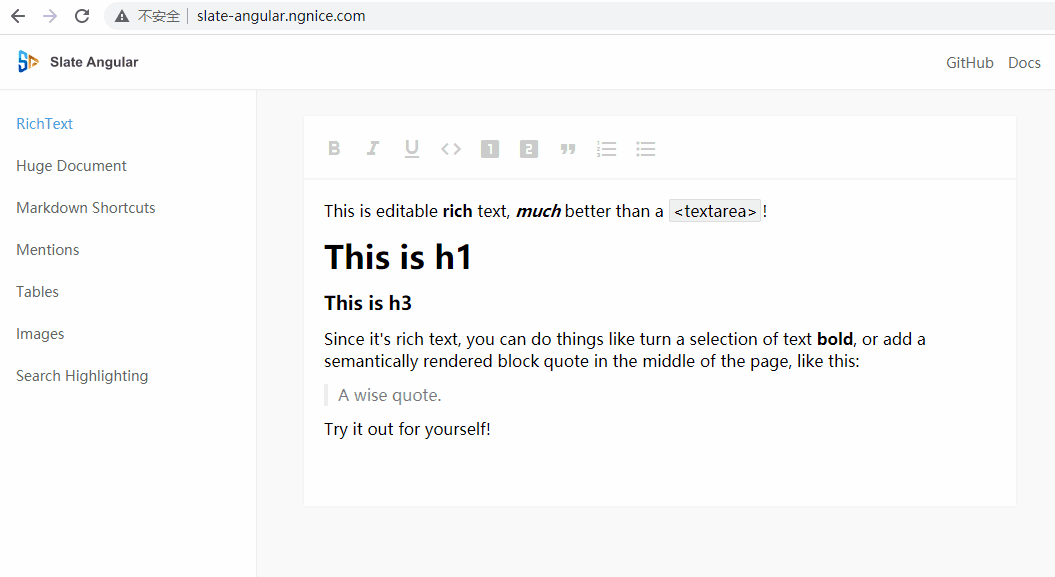
## Feature
- Support element front and rear cursor scheme
- Support custom component/template rendering Element
- Support custom component/template to render Text
- Support custom component/template rendering Leaf
- Support decorate decoration
- Support void element
### Compatible browser
Chrome、Edge、Safari、Firefox、QQ Browser
## Usage
### 1. Install dependencies
```
"dependencies": {
"direction": "^2.0.1",
"is-hotkey": "^0.2.0",
"slate": "~0.101.5",
"slate-history": "~0.100.0",
"slate-angular": "~16.1.0-next.8"
}
```
### 2. Loading SlateModule in AppModule
```
import { FormsModule } from '@angular/forms';
import { SlateModule } from 'slate-angular';
@NgModule({
imports: [
// ...,
FormsModule,
SlateModule
],
// ...
})
export class AppModule { }
```
### 3. Import index.scss
src/styles.scss
```
@use 'slate-angular/styles/index.scss';
// basic richtext styles
.slate-editable-container {
[slate-underlined][slate-strike] {
text-decoration: underline line-through;
}
[slate-strike] {
text-decoration: line-through;
}
[slate-underlined] {
text-decoration: underline;
}
[slate-italic] {
font-style: italic;
}
[slate-bold] {
font-weight: bold;
}
[slate-code-line] {
margin: 0 4px;
padding: 2px 3px;
border: 1px solid rgba($color: #000000, $alpha: 0.08);
border-radius: 2px;
background-color: rgba($color: #000000, $alpha: 0.06);
}
blockquote {
margin: 0;
margin-left: 0;
margin-right: 0;
color: #888;
padding-left: 10px !important;
border-left: 4px solid #eee;
}
h1,h2,h3 {
margin: 0px;
}
&>[data-slate-node="element"],&>slate-block-card {
margin-bottom: 12px;
}
}
// basic richtext container styles
.demo-richtext-container {
max-width: 42em;
margin: 50px auto;
background-color: #fff;
box-shadow: 0px 0px 4px rgba(0, 0, 0, 0.2);
}
```
### 4. Add text-mark component
```
import { ChangeDetectorRef, Component, ElementRef, Renderer2 } from "@angular/core";
import { BaseTextComponent } from "slate-angular";
export enum MarkTypes {
bold = 'bold',
italic = 'italic',
underline = 'underlined',
strike = 'strike',
code = 'code-line'
}
@Component({
selector: 'span[textMark]',
template: ``,
host: {
'data-slate-node': 'text'
}
})
export class DemoTextMarkComponent extends BaseTextComponent {
attributes: string[] = [];
constructor(public renderer2: Renderer2) {
super();
}
applyTextMark() {
this.attributes.forEach(attr => {
this.renderer2.removeAttribute(this.elementRef.nativeElement, attr);
});
this.attributes = [];
for (const key in this.text) {
if (Object.prototype.hasOwnProperty.call(this.text, key) && key !== 'text') {
const attr = `slate-${key}`;
this.renderer2.setAttribute(this.elementRef.nativeElement, attr, 'true');
this.attributes.push(attr);
}
}
}
onContextChange() {
super.onContextChange();
this.applyTextMark();
}
}
```
### 5. Use slate-editable component
**Template**
```
```
**TS**
```
import { Component, ViewChild, TemplateRef } from '@angular/core';
import { createEditor, Element } from 'slate';
import { withHistory } from 'slate-history';
import { withAngular } from 'slate-angular';
import { DemoTextMarkComponent, MarkTypes } from './text-mark.component';
@Component({
selector: 'app-root',
templateUrl: './app.component.html',
styleUrls: ['./app.component.scss']
})
export class AppComponent {
title = 'slate-angular-basic';
value = initialValue;
@ViewChild('heading_1', { read: TemplateRef, static: true })
headingOneTemplate!: TemplateRef;
@ViewChild('heading_2', { read: TemplateRef, static: true })
headingTwoTemplate!: TemplateRef;
@ViewChild('heading_3', { read: TemplateRef, static: true })
headingThreeTemplate!: TemplateRef;
@ViewChild('blockquote', { read: TemplateRef, static: true })
blockquoteTemplate!: TemplateRef;
@ViewChild('ul', { read: TemplateRef, static: true })
ulTemplate!: TemplateRef;
@ViewChild('ol', { read: TemplateRef, static: true })
olTemplate!: TemplateRef;
@ViewChild('li', { read: TemplateRef, static: true })
liTemplate!: TemplateRef;
editor = withHistory(withAngular(createEditor()));
ngOnInit(): void {
}
valueChange(value: Element[]) {
}
renderElement = (element: any) => {
if (element.type === 'heading-one') {
return this.headingOneTemplate;
}
if (element.type === 'heading-two') {
return this.headingTwoTemplate;
}
if (element.type === 'heading-three') {
return this.headingThreeTemplate;
}
if (element.type === 'block-quote') {
return this.blockquoteTemplate;
}
if (element.type === 'numbered-list') {
return this.olTemplate;
}
if (element.type === 'bulleted-list') {
return this.ulTemplate;
}
if (element.type === 'list-item') {
return this.liTemplate;
}
return null;
}
renderText = (text: any) => {
if (text[MarkTypes.bold] || text[MarkTypes.italic] || text[MarkTypes.code] || text[MarkTypes.underline]) {
return DemoTextMarkComponent;
}
return null;
}
}
const initialValue = [
{
type: 'paragraph',
children: [
{ text: 'This is editable ' },
{ text: 'rich', bold: true },
{ text: ' text, ' },
{ text: 'much', bold: true, italic: true },
{ text: ' better than a ' },
{ text: '', 'code-line': true },
{ text: '!' }
]
},
{
type: 'heading-one',
children: [{ text: 'This is h1 ' }]
},
{
type: 'heading-three',
children: [{ text: 'This is h3 ' }]
},
{
type: 'paragraph',
children: [
{
text: `Since it's rich text, you can do things like turn a selection of text `
},
{ text: 'bold', bold: true },
{
text: ', or add a semantically rendered block quote in the middle of the page, like this:'
}
]
},
{
type: 'block-quote',
children: [{ text: 'A wise quote.' }]
},
{
type: 'paragraph',
children: [{ text: 'Try it out for yourself!' }]
},
{
type: 'paragraph',
children: [{ text: '' }]
}
];
```
### 6. Startup basic demo
> Before starting, you need to declare the DemoTextMarkComponent component in NgModule
> You can checkout a [stackblitz implementation of the readme usage](https://stackblitz.com/edit/angular-ivy-pqofah?file=src/app/app.component.ts)
**Start the demo and you will get the following interface**

> Currently, there is no toolbar. You need to add toolbars and processing functions according to your own icon library.
basic usage: [https://github.com/pubuzhixing8/slate-angular-basic](https://github.com/pubuzhixing8/slate-angular-basic)
## Who is using slate-angular?
## 💻 Development
```bash
npm install // Installs package dependencies
```
```bash
npm run start // run demo
npm run build // build new slate-angular
npm run test // run unit tests
```
### Prerequisites
Angular >= 10.\*
Slate >= 0.63.0
## Contributing
🌟 Stars and 📥 Pull requests to worktile/slate-angular are welcome!
## LICENSE
[MIT License](https://github.com/worktile/slate-angular/blob/master/LICENSE)