https://github.com/wpbones/wptables
WP Tables fluent implementation for WP Bones
https://github.com/wpbones/wptables
wordpress wordpress-development wp-bones wp-bones-packages wp-tables
Last synced: 3 months ago
JSON representation
WP Tables fluent implementation for WP Bones
- Host: GitHub
- URL: https://github.com/wpbones/wptables
- Owner: wpbones
- License: bsd-2-clause
- Created: 2016-12-27T15:39:00.000Z (over 8 years ago)
- Default Branch: main
- Last Pushed: 2024-10-24T16:40:09.000Z (9 months ago)
- Last Synced: 2024-10-25T23:35:38.323Z (9 months ago)
- Topics: wordpress, wordpress-development, wp-bones, wp-bones-packages, wp-tables
- Language: PHP
- Size: 19.5 KB
- Stars: 3
- Watchers: 2
- Forks: 2
- Open Issues: 1
-
Metadata Files:
- Readme: README.md
- Changelog: CHANGELOG.md
- License: LICENSE
Awesome Lists containing this project
README
# WP Tables for WP Bones
[](https://packagist.org/packages/wpbones/wptables)
[](https://packagist.org/packages/wpbones/wptables)
[](https://packagist.org/packages/wpbones/wptables)
[](https://packagist.org/packages/wpbones/wptables)
[](https://packagist.org/packages/wpbones/wptables)
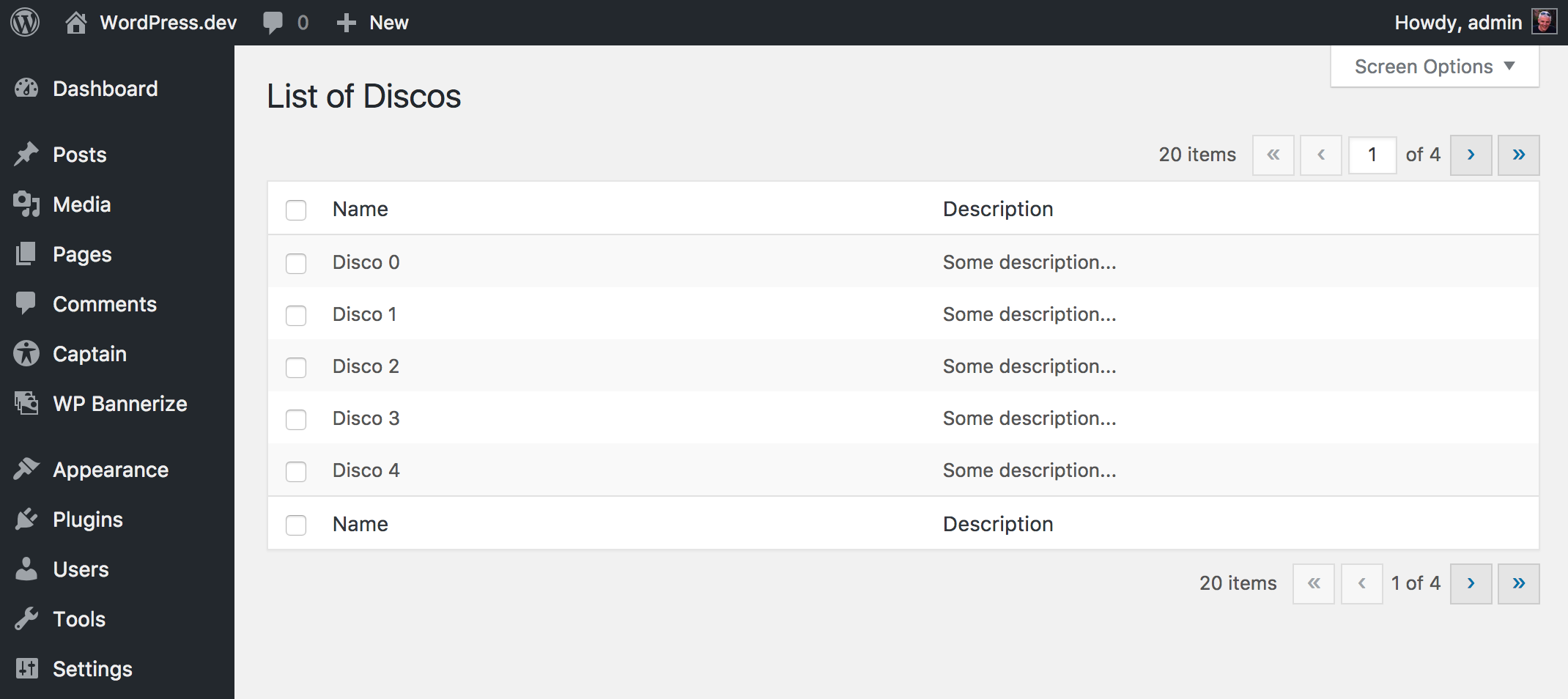
A fluent implementation of WordPress WP List Table for WP Bones
## Requirements
This package works with a WordPress plugin written with [WP Bones framework library](https://github.com/wpbones/WPBones).
## Installation
You can install third party packages by using:
```sh copy
php bones require wpbones/wptables
```
I advise to use this command instead of `composer require` because doing this an automatic renaming will done.
You can use composer to install this package:
```sh copy
composer require wpbones/wptables
```
You may also to add `"wpbones/wptables": "^1.0"` in the `composer.json` file of your plugin:
```json copy filename="composer.json" {4}
"require": {
"php": ">=7.4",
"wpbones/wpbones": "~0.8",
"wpbones/wptables": "~1.0"
},
```
and run
```sh copy
composer install
```
## How to
You can use WP Tables either like subclass or like fluent class instance.
### Subclassing
As subclass class instance you may create a your own class as show below:
```php copy
'Name',
'description' => 'Description',
];
}
public function getItems( $args = [] )
{
$fake = [];
for( $i = 0; $i < 20; $i++ ) {
$fake[] = [
'id' => "Example {$i}",
'description' => 'Some description...'
];
}
return $fake;
}
}
```
In your view controller you have to use the `load` method in order to register the screen options:
```php copy
...
public function load()
{
ExampleTable::registerScreenOption();
}
public function index()
{
$table = new ExampleTable();
return WPKirk()
->view( 'dashboard.table' )
->with( 'table', $table );
}
...
```
In your `ExampleTable` you may override:
```php
public function getCheckBoxValueAttribute( $item )
{
return $item[ 'my_colum' ];
}
// or
public function getCheckBoxColumnNameAttribute()
{
return 'my_colum';
}
```
This will be the value used in the checkbox value.
### Fluent
If you like use the `WPTable` as fluent instance, you have to set the columns twice.
```php copy
...
public function loadFluentExample()
{
WPTable::name( 'Books' )
->columns(
[
'id' => 'Name',
'description' => 'Description',
]
)
->screenOptionLabel( 'Rows' )
->registerScreenOption();
}
public function indexFluentExample()
{
$items = [];
for ( $i = 0; $i < 20; $i++ ) {
$items[] = [
'id' => "Book {$i}",
'description' => 'Some description...',
];
}
$table = WPTable::name( 'Books' )
->singular( 'Book' )
->plural( 'Books' )
->columns(
[
'id' => 'Name',
'description' => 'Description',
]
)
->setItems( $items );
return WPKirk()
->view( 'dashboard.table' )
->with( 'table', $table );
}
```