https://github.com/wraith13/keep-grass-vscode
This vscode extion shows the last commit timestamp in order to keep your github active. ( keep.grass for vscode )
https://github.com/wraith13/keep-grass-vscode
github visual-studio-code vscode vscode-extension
Last synced: 11 months ago
JSON representation
This vscode extion shows the last commit timestamp in order to keep your github active. ( keep.grass for vscode )
- Host: GitHub
- URL: https://github.com/wraith13/keep-grass-vscode
- Owner: wraith13
- License: bsl-1.0
- Created: 2017-05-06T02:54:15.000Z (over 8 years ago)
- Default Branch: master
- Last Pushed: 2024-06-20T08:12:09.000Z (over 1 year ago)
- Last Synced: 2025-01-10T16:43:39.810Z (about 1 year ago)
- Topics: github, visual-studio-code, vscode, vscode-extension
- Language: TypeScript
- Homepage: https://marketplace.visualstudio.com/items?itemName=wraith13.keep-grass
- Size: 323 KB
- Stars: 0
- Watchers: 2
- Forks: 0
- Open Issues: 2
-
Metadata Files:
- Readme: README.md
- Changelog: CHANGELOG.md
- License: LICENSE_1_0.txt
Awesome Lists containing this project
README
# keep.grass for vscode README
This vscode extion shows the last contribution timestamp in order to keep your github active. ( keep.grass for vscode )

Contributions is filled with green on the profile page of GitHub is cool!
keep.grass is an application to let you know the time remaining until 24 hours elapse from the last Activity for developers trying to continue filling out Contributions on GitHub with green *every day without fail*.

## *Notes*
Since GitHub does not seem to disclose detailed specifications as to how Activity will be reflected in Contributions, keep.grass will only show the remaining time based on the date and time of the last Activity, so *estimated* It would be greatly appreciated if you could use it.
## Original Smartphone Apps
Because the update has been stopped, the following smartphone app is not recommended.( These smartphone apps do not work now. )
> * [keep.grass for iOS](https://itunes.apple.com/us/app/keep.grass/id1170833136?l=ja&ls=1&mt=8)
> * [keep.grass for Android](https://play.google.com/store/apps/details?id=net.trickpalace.keep_grass)
> * [keep.grass for UWP](https://www.microsoft.com/store/apps/9nblggh51p1m)
## Features
keep.grass shows the last commit timestamp and/or left time.
[`settings.json`](#extension-settings)
## Tutorial
### 0. ⬇️ Install keep.grass for vscode
Launch VS Code Quick Open(Mac:Command+P, Windows and Linux: Ctrl+P), Type `ext install keep-grass` and press Enter and click Install. Restart VS Code when installation is completed.
### 1. 🔧 Configure keep.grass for vscode
This extension contributes the following settings by [`settings.json`](https://code.visualstudio.com/docs/customization/userandworkspace#_creating-user-and-workspace-settings)( Mac: Command+,, Windows / Linux: File -> Preferences -> User Settings ):
* `keep-grass.user`: Your GitHub account
* `keep-grass.command`: Command when the status bar item is clicked
* `keep-grass.symbols`: Lefttype symbols
Enjoy!
## Command
* `keep.grass: Update Status` : Update keep.grass status by GitHub feed.
* `keep.grass: Show Menu` : Show keep.grass menu.
## Keyboard shortcut Settings
In default, keep.grass's command doesn't apply keyboard shortcuts. Althogh,
you can apply keyboard shortcuts by [`keybindings.json`](https://code.visualstudio.com/docs/customization/keybindings#_customizing-shortcuts)
( Mac: Code -> Preferences -> Keyboard Shortcuts, Windows / Linux: File -> Preferences -> Keyboard Shortcuts).
Command name on `keybindings.json` is diffarent from on Command Pallete. See below table.
|on Command Pallete|on keybindings.json|
|-|-|
|`keep.grass: Update Status`|`keep-grass.update`|
|`keep.grass: Show Menu`|`keep-grass.menu`|
## Release Notes
see ChangLog on [marketplace](https://marketplace.visualstudio.com/items/wraith13.keep-grass/changelog) or [github](https://github.com/wraith13/keep-grass-vscode/blob/master/CHANGELOG.md)
## Support
[GitHub Issues](https://github.com/wraith13/keep-grass-vscode/issues)
## License
[Boost Software License](https://github.com/wraith13/keep-grass-vscode/blob/master/LICENSE_1_0.txt)
## Download VSIX file ( for VS Code compatible softwares )
[Releases · wraith13/keep-grass-vscode](https://github.com/wraith13/keep-grass-vscode/releases)
## Other extensions of wraith13's work
|Icon|Name|Description|
|---|---|---|
| |[Bracket Lens](https://marketplace.visualstudio.com/items?itemName=wraith13.bracket-lens)|Show bracket header on closing bracket.|
|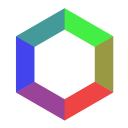 |[Background Phi Colors](https://marketplace.visualstudio.com/items?itemName=wraith13.background-phi-colors)|This extension colors the background in various ways.|
| |[Blitz](https://marketplace.visualstudio.com/items?itemName=wraith13.blitz)|Provide a quick and comfortable way to change settings by quick pick based UI.|
See all wraith13's expansions: