https://github.com/wscats/omi-snippets
🔖Visual Studio Code Syntax Highlighting For Single File React And Omi Components - 编写React和Omi单文件组件的VSC语法高亮插件
https://github.com/wscats/omi-snippets
eno omi omi-snippets omil single-file-component snippets vscode vscode-extension vscode-omi
Last synced: 3 months ago
JSON representation
🔖Visual Studio Code Syntax Highlighting For Single File React And Omi Components - 编写React和Omi单文件组件的VSC语法高亮插件
- Host: GitHub
- URL: https://github.com/wscats/omi-snippets
- Owner: Wscats
- License: mit
- Created: 2019-04-30T08:30:07.000Z (about 6 years ago)
- Default Branch: master
- Last Pushed: 2023-01-03T22:50:50.000Z (over 2 years ago)
- Last Synced: 2025-04-02T13:06:22.179Z (3 months ago)
- Topics: eno, omi, omi-snippets, omil, single-file-component, snippets, vscode, vscode-extension, vscode-omi
- Language: HTML
- Homepage: https://marketplace.visualstudio.com/items?itemName=Wscats.omi-snippets
- Size: 29.2 MB
- Stars: 187
- Watchers: 2
- Forks: 3
- Open Issues: 31
-
Metadata Files:
- Readme: README.md
- License: LICENSE
Awesome Lists containing this project
README
# Snippets
## Basic Methods
| Prefix | Method |
| ------: | --------------------------------------------------- |
| `imp→` | `import moduleName from 'module'` |
| `imn→` | `import 'module'` |
| `imd→` | `import { destructuredModule } from 'module'` |
| `ime→` | `import * as alias from 'module'` |
| `ima→` | `import { originalName as aliasName} from 'module'` |
| `exp→` | `export default moduleName` |
| `exd→` | `export { destructuredModule } from 'module'` |
| `exa→` | `export { originalName as aliasName} from 'module'` |
| `enf→` | `export const functionName = (params) => { }` |
| `edf→` | `export default (params) => { }` |
| `met→` | `methodName = (params) => { }` |
| `fre→` | `arrayName.forEach(element => { }` |
| `fof→` | `for(let itemName of objectName { }` |
| `fin→` | `for(let itemName in objectName { }` |
| `anfn→` | `(params) => { }` |
| `nfn→` | `const functionName = (params) => { }` |
| `dob→` | `const {propName} = objectToDescruct` |
| `dar→` | `const [propName] = arrayToDescruct` |
| `sti→` | `setInterval(() => { }, intervalTime` |
| `sto→` | `setTimeout(() => { }, delayTime` |
| `prom→` | `return new Promise((resolve, reject) => { }` |
| `cmmb→` | `comment block` |
| `cp→` | `const { } = this.props` |
| `cs→` | `const { } = this.state` |
## React
| Prefix | Method |
| ----------: | ----------------------------------------------------------------------------------- |
| `imr→` | `import React from 'react'` |
| `imrd→` | `import ReactDOM from 'react-dom'` |
| `imrc→` | `import React, { Component } from 'react'` |
| `imrcp→` | `import React, { Component } from 'react' & import PropTypes from 'prop-types'` |
| `imrpc→` | `import React, { PureComponent } from 'react'` |
| `imrpcp→` | `import React, { PureComponent } from 'react' & import PropTypes from 'prop-types'` |
| `imrm→` | `import React, { memo } from 'react'` |
| `imrmp→` | `import React, { memo } from 'react' & import PropTypes from 'prop-types'` |
| `impt→` | `import PropTypes from 'prop-types'` |
| `imrr→` | `import { BrowserRouter as Router, Route, NavLink} from 'react-router-dom'` |
| `imbr→` | `import { BrowserRouter as Router} from 'react-router-dom'` |
| `imbrc→` | `import { Route, Switch, NavLink, Link } from react-router-dom'` |
| `imbrr→` | `import { Route } from 'react-router-dom'` |
| `imbrs→` | `import { Switch } from 'react-router-dom'` |
| `imbrl→` | `import { Link } from 'react-router-dom'` |
| `imbrnl→` | `import { NavLink } from 'react-router-dom'` |
| `imrs→` | `import React, { useState } from 'react'` |
| `imrse→` | `import React, { useState, useEffect } from 'react'` |
| `redux→` | `import { connect } from 'react-redux'` |
| `rconst→` | `constructor(props) with this.state` |
| `rconc→` | `constructor(props, context) with this.state` |
| `est→` | `this.state = { }` |
| `cwm→` | `componentWillMount = () => { }` DEPRECATED!!! |
| `cdm→` | `componentDidMount = () => { }` |
| `cwr→` | `componentWillReceiveProps = (nextProps) => { }` DEPRECATED!!! |
| `scu→` | `shouldComponentUpdate = (nextProps, nextState) => { }` |
| `cwup→` | `componentWillUpdate = (nextProps, nextState) => { }` DEPRECATED!!! |
| `cdup→` | `componentDidUpdate = (prevProps, prevState) => { }` |
| `cwun→` | `componentWillUnmount = () => { }` |
| `gdsfp→` | `static getDerivedStateFromProps(nextProps, prevState) { }` |
| `gsbu→` | `getSnapshotBeforeUpdate = (prevProps, prevState) => { }` |
| `ren→` | `render() { return( ) }` |
| `sst→` | `this.setState({ })` |
| `ssf→` | `this.setState((state, props) => return { })` |
| `props→` | `this.props.propName` |
| `state→` | `this.state.stateName` |
| `rcontext→` | `const ${1:contextName} = React.createContext()` |
| `cref→` | `this.${1:refName}Ref = React.createRef()` |
| `fref→` | `const ref = React.createRef()` |
| `bnd→` | `this.methodName = this.methodName.bind(this)` |
## React Hooks
- All hooks from [official docs](https://reactjs.org/docs/hooks-reference.html) are added with hook name prefix.
## React Native
| Prefix | Method |
| ---------: | -------------------------------------- |
| `imrn→` | `import { $1 } from 'react-native'` |
| `rnstyle→` | `const styles = StyleSheet.create({})` |
## Redux
| Prefix | Method |
| -----------: | ------------------------- |
| `rxaction→` | `redux action template` |
| `rxconst→` | `export const $1 = '$1'` |
| `rxreducer→` | `redux reducer template` |
| `rxselect→` | `redux selector template` |
## PropTypes
| Prefix | Method |
| --------: | ---------------------------------------- |
| `pta→` | `PropTypes.array` |
| `ptar→` | `PropTypes.array.isRequired` |
| `ptb→` | `PropTypes.bool` |
| `ptbr→` | `PropTypes.bool.isRequired` |
| `ptf→` | `PropTypes.func` |
| `ptfr→` | `PropTypes.func.isRequired` |
| `ptn→` | `PropTypes.number` |
| `ptnr→` | `PropTypes.number.isRequired` |
| `pto→` | `PropTypes.object` |
| `ptor→` | `PropTypes.object.isRequired` |
| `pts→` | `PropTypes.string` |
| `ptsr→` | `PropTypes.string.isRequired` |
| `ptnd→` | `PropTypes.node` |
| `ptndr→` | `PropTypes.node.isRequired` |
| `ptel→` | `PropTypes.element` |
| `ptelr→` | `PropTypes.element.isRequired` |
| `pti→` | `PropTypes.instanceOf(name)` |
| `ptir→` | `PropTypes.instanceOf(name).isRequired` |
| `pte→` | `PropTypes.oneOf([name])` |
| `pter→` | `PropTypes.oneOf([name]).isRequired` |
| `ptet→` | `PropTypes.oneOfType([name])` |
| `ptetr→` | `PropTypes.oneOfType([name]).isRequired` |
| `ptao→` | `PropTypes.arrayOf(name)` |
| `ptaor→` | `PropTypes.arrayOf(name).isRequired` |
| `ptoo→` | `PropTypes.objectOf(name)` |
| `ptoor→` | `PropTypes.objectOf(name).isRequired` |
| `ptsh→` | `PropTypes.shape({ })` |
| `ptshr→` | `PropTypes.shape({ }).isRequired` |
| `ptany→` | `PropTypes.any` |
| `ptypes→` | `static propTypes = {}` |
## GraphQL
| Prefix | Method |
| ---------: | ------------------------------------------------------- |
| `graphql→` | `import { compose, graphql } from react-apollo'` |
| `expgql->` | `export default compose(graphql($1, { name: $2 }))($3)` |
## Console
| Prefix | Method |
| -----: | ----------------------------------- |
| `clg→` | `console.log(object)` |
| `clo→` | `console.log("object", object)` |
| `ctm→` | `console.time("timeId")` |
| `cte→` | `console.timeEnd("timeId")` |
| `cas→` | `console.assert(expression,object)` |
| `ccl→` | `console.clear()` |
| `cco→` | `console.count(label)` |
| `cdi→` | `console.dir` |
| `cer→` | `console.error(object)` |
| `cgr→` | `console.group(label)` |
| `cge→` | `console.groupEnd()` |
| `ctr→` | `console.trace(object)` |
| `cwa→` | `console.warn` |
| `cin→` | `console.info` |
## Omi
Omi Snippets
[Try it Now!](https://marketplace.visualstudio.com/items?itemName=Wscats.omi-snippets) Visual Studio Code syntax highlighting for single-file Omi.js components (enabled by omil). Or [Download Vsix!](https://github.com/Wscats/omi-snippets/releases/download/2.03/eno-2.0.3.vsix) to install in Visual Studio Code
> 下载地址 & Download: https://marketplace.visualstudio.com/items?itemName=Wscats.eno
> 项目地址 & Source Code : https://github.com/Wscats/omi-snippets
# Detailed Documentation
> 详细文档 & Document: https://github.com/Wscats/omi-docs
* [介绍 && Introduce](https://wscats.github.io/omi-docs/public/home)
* [安装 && Install](https://wscats.github.io/omi-docs/public/install/)
* [配合Omi Snippets插件 && Cooperative plugin with Omi Snippets](https://wscats.github.io/omi-docs/public/plugin)
* [配合React开发 && Cooperative with React](https://wscats.github.io/omi-docs/public/react)
* [语言块规范 && Language Block Specification](https://wscats.github.io/omi-docs/public/spec)
* [JSX](https://wscats.github.io/omi-docs/public/jsx)
* [Props](https://wscats.github.io/omi-docs/public/props)
* [事件处理 && Event](https://wscats.github.io/omi-docs/public/event)
* [生命周期 && Lifecycle](https://wscats.github.io/omi-docs/public/lifecycle)
* [更新方法 && Update](https://wscats.github.io/omi-docs/public/update)
* [Ref](https://wscats.github.io/omi-docs/public/ref)
* [Store](https://wscats.github.io/omi-docs/public/store)
* [CSS](https://wscats.github.io/omi-docs/public/css)
* [高阶组件 && HOC](https://wscats.github.io/omi-docs/public/hoc)
# Quick Start
- Install [Omi Snippets](https://marketplace.visualstudio.com/items?itemName=Wscats.omi-snippets).
- Try it with [omil](https://github.com/Wscats/omil)✌️😜, a Omi.js components loader based on webpack.
- Via Marketplace Control: search for `Omi Snippets` and click install.
- Manual: clone this repo and install `omi-snippets.vsix` into your Visual Studio Code.
> In addition, if you want to build and install the extension from source, you need to install [vsce](https://code.visualstudio.com/api/working-with-extensions/publishing-extension), like this.
```bash
# Then, clone the repository and compile it.
git clone https://github.com/Wscats/omi-snippets
cd omi-snippets
yarn
vsce package
```
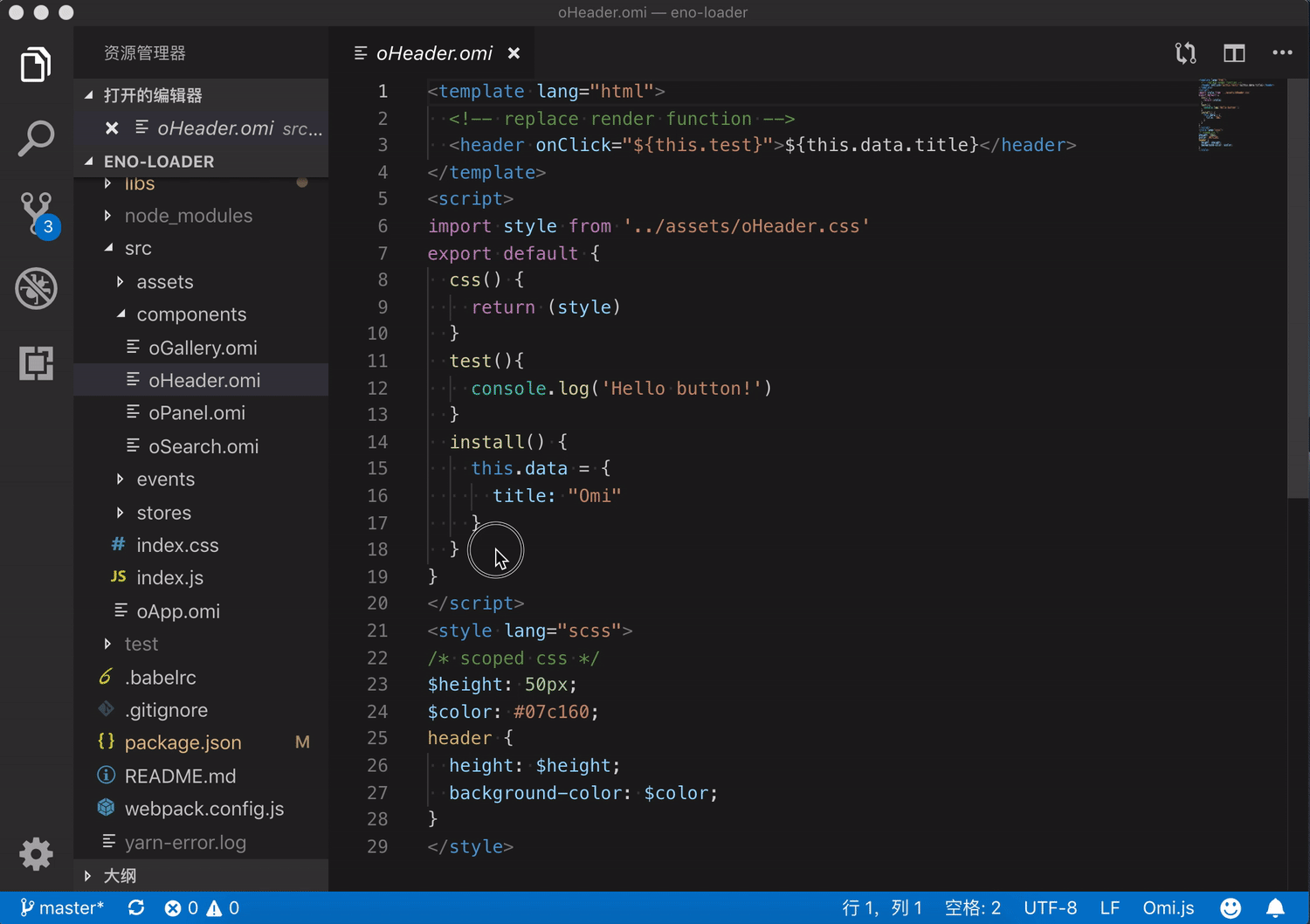
This will setup a basic `webpack` + [omil](https://github.com/Wscats/omil) project for you, with `*.omi` or `*.eno` files and hot-reloading working out of the box!
For example, you can create `test.omi` in Visual Studio Code before install [Omi Snippets](https://marketplace.visualstudio.com/items?itemName=Wscats.omi-snippets)
```html
{this.data.name}
import style from './style.css';
export default class {
static css = style
install(){
this.data = {
name: 'Eno Yao',
}
}
}
div{ color:red; }
```
After you save the code in editor`(Ctrl+S)`, it will be converted into `test.js`
```jsx
// test.js
import { WeElement, define, h } from "omi";
import style from "./style.css";
const componentName = class extends WeElement {
render() { return h("div", null, this.data.name); }
static css =
`div{color:red;}` + style;
install() {
this.data = { name: "Eno Yao" };
}
};
define("component-name", componentName);
```
## Usage In Omi
A `*.omi` file is a custom file format that uses HTML-like syntax to describe a Omi component. Each `*.omi` file consists of three types of top-level language blocks: `, , and <style>`, and optionally additional custom blocks:
```html
<template lang="html" name="component-name">
<!-- replace render function -->
<header onClick="${this.test}">${this.data.title}</header>
</template>
<script>
import style from './_oHeader.css'
export default class {
static css = style + `p{color:red}` // it will combine scoped css,only support static css = xxx
test(){ console.log('Hello Eno!') }
install() {
this.data = { title: 'Omi' }
}
}
/* scoped css */
header {
height: 50px;
background-color: #07c160;
color: white;
text-align: center;
line-height: 50px;
width: 100%;
}
```
> [Single-File Components Demo](https://github.com/Wscats/omil/blob/master/src/components/oHeader.omi)
It also supports [JSX](https://github.com/facebook/jsx), if you want to do that, you only write `` without `lang="html"` attribute in your component like this:
```html
{this.data.title}
```
> [JSX Demo](https://github.com/Wscats/omil/blob/master/src/components/oPanel.omi)
`omil` supports using non-default languages, such as CSS pre-processors and compile-to-HTML template languages, by specifying the lang attribute for a language block. For example, you install [node-sass](https://www.npmjs.com/package/node-sass) after you can use [Sass](https://sass-lang.com/) for the style of your component like this:
```html
$height: 50px;
$color: #07c160;
header {
height: $height;
background-color: $color;
}
```
> [Sass Demo](https://github.com/Wscats/omil/blob/master/src/components/oGallery.omi)
## Support React
```bash
npm install styled-components --save
```
You can also use an ES6 class to define a class component by omil.
```html
{this.state.title}
export default class {
constructor(props) {
super(props)
this.state.title = "Eno Yao"
}
}
p {color: #58bc58;}
```
> [React Demo](https://github.com/Wscats/omil/blob/master/src/components/React/Eno.eno)
A higher-order component (HOC) is an advanced technique in React for reusing component logic. HOCs are not part of the React API. Here's a concrete example.
```html
{this.state.title}
const HOC = (props) => {
return (WraooedComponent) => {
return class HOC extends WeElement {
state = {
name: 'Eno Yao',
...props
}
render() {
return (
<div>Hello World<WraooedComponent name={{ ...this.state }} /></div>
)
}
}
}
}
export default HOC({
age: 18
})(class {
constructor(props) {
super(props)
this.state = { title: 'Lemon' }
}
componentDidMount() { console.log(this) }
handleChange() {}
})
p { color: #58bc58; }
```
# Cooperate With TypeScript
A static type system can help prevent many potential runtime errors, especially as applications grow. You can use `Single File Components(SFC)` cooperate with `Higher Order Components(HOC)` to get support with `TypeScript`
```html
{this.state.name}
// TypeScript Support
import EnoType from './EnoType.tsx'
export default EnoType(class {
constructor(props) {
super(props);
this.state = { name: 'abc', age: 18}
}
})
p { color: #58bc58; }
```
Now, you can create `EnoType.tsx` in editor which provides TypeScript inference inside SFCs and many other great features.
```ts
// EnoType.ts
import React from 'react';
interface EnoTypeProps { }
interface EnoTypeState { name: string }
export default (Component: React.ComponentType) => {
return class EnoType extends React.Component {
constructor(props: EnoTypeProps) {
super(props)
this.state = { name: 'Eno Yao' }
}
render() { return }
}
}
```
> [React Demo](https://github.com/Wscats/omil/blob/master/src/components/React/Eno.eno)
> [Typescript Demo](https://github.com/Wscats/omil/blob/master/src/components/React/EnoType.tsx)
There are many cool features provided by `omil`:
- Allows using other webpack loaders for each part of a Omi component, for example Sass for `` and JSX/HTML for `<template lang="html">` and ES5+ for `<script type="text/babel">`;
- Allows custom blocks in a `.omi` or `.eno` file that can have custom loader chains applied to them [Here Online Demo](https://github.com/Wscats/omil/tree/master/src/components);
- Treat static assets referenced in `<style>` and `<template>` as module dependencies and handle them with webpack loaders (Such as [htm](https://www.npmjs.com/package/htm), [to-string-loader](https://www.npmjs.com/package/to-string-loader));
- Simulate scoped CSS for each component (Use Shadow DOM);
- State-preserving hot-reloading during development.
In a nutshell, the combination of webpack and `omil` gives you a modern, flexible and extremely powerful front-end workflow for authoring Omi.js applications.
# Cooperate With Sass
Automatically compiles sass/scss files to .css saving. You may also quickly compile sass/scss files in your project.
# Code Snippets
|trigger|snippet|
|-|-|
|!omi/t-omi|`<template><script><style>`|
|!react/t-react|`<template><script><style>`|
|import|`import { * } from 'omi'`|
|export default|`export default {}`|
|modult.export"|`modult.export = {}`|
|render|`render(){}`|
|css|`css(){}`|
|template|`<template></template>`|
|templateLang|`<template lang></template>`|
|script|`<script></script>`|
|style|`<style>`|
|styleLang|``|
|scaffold/t|`<style>`|
|...|...|
**NOTE:** You still need to install corresponding packages for pre-processors (e.g. `JSX, SASS, TypeScript`) to get proper syntax highlighting for them.
# Enabling JSX Highlighting
The `<script>` block uses the syntax highlighting currently active for you normal `.js` files. To support JSX highlighting inside Omi files, just set [Babel javascript highlighting package](https://packagecontrol.io/packages/Babel), which supports JSX, as your default JS highlighting.
> Note you may need to explicitly disable Sublime's default `JavaScript` package to make it work.
# Contributors
| [<img src="https://avatars1.githubusercontent.com/u/17243165?s=460&v=4" width="60px;"/><br /><sub>Eno Yao</sub>](https://github.com/Wscats)| [<img src="https://avatars2.githubusercontent.com/u/5805270?s=460&v=4" width="60px;"/><br /><sub>Aaron Xie</sub>](https://github.com/aaron-xie)| [<img src="https://avatars3.githubusercontent.com/u/12515367?s=460&v=4" width="60px;"/><br /><sub>DK Lan</sub>](https://github.com/dk-lan)| [<img src="https://avatars1.githubusercontent.com/u/30917929?s=460&v=4" width="60px;"/><br /><sub>Yong</sub>](https://github.com/flowerField)| [<img src="https://avatars3.githubusercontent.com/u/33544236?s=460&v=4" width="60px;"/><br /><sub>Li Ting</sub>](https://github.com/Liting1)| <img src="https://wscats.github.io/omi-snippets/images/xin.jpg" width="60px;"/><br /><sub>Xin</sub>| [<img src="https://wscats.github.io/omi-snippets/images/lemon.jpg" width="60px;"/><br /><sub>Lemon</sub>](https://github.com/lemonyyye) | [<img src="https://wscats.github.io/omi-snippets/images/jing.jpg" width="60px;"/><br /><sub>Jing</sub>](https://github.com/vickySC) | [<img src="https://wscats.github.io/omi-snippets/images/lin.jpg" width="60px;"/><br /><sub>Lin</sub>](https://github.com/shirley3790) | [<img src="https://avatars2.githubusercontent.com/u/23230108?s=460&v=4" width="60px;"/><br /><sub>Tian Fly</sub>](https://github.com/tiantengfly)|
| - | - | - | - | - | - | - | - | - | - |
If you think it's useful, you can leave us a [message and like it](https://marketplace.visualstudio.com/items?itemName=Wscats.omi-snippets&ssr=false#review-details), Your support is our driving force😀
</details>
# Thanks
- [omi](https://github.com/Tencent/omi)
- [omil](https://github.com/Wscats/omil)
- [babel](https://babeljs.io/)
- [prettier](https://prettier.io/)
- [html-snippets](https://github.com/abusaidm/html-snippets)
- [vsc-css-snippets](https://github.com/joy-yu/vsc-css-snippets)
- [vscode-javascript](https://github.com/xabikos/vscode-javascript)
- [vscode-javascript-snippets](https://github.com/nathanchapman/vscode-javascript-snippets)
- [vscode-es7-javascript-react-snippets](https://github.com/dsznajder/vscode-es7-javascript-react-snippets)
# License
Omi Snippets is released under the
[MIT](http://opensource.org/licenses/MIT)



