https://github.com/wsdjeg/tasks.nvim
tasks manager for neovim
https://github.com/wsdjeg/tasks.nvim
neovim-plugin
Last synced: 25 days ago
JSON representation
tasks manager for neovim
- Host: GitHub
- URL: https://github.com/wsdjeg/tasks.nvim
- Owner: wsdjeg
- Created: 2025-03-01T03:06:26.000Z (3 months ago)
- Default Branch: master
- Last Pushed: 2025-04-13T11:44:05.000Z (about 1 month ago)
- Last Synced: 2025-04-13T12:36:13.508Z (about 1 month ago)
- Topics: neovim-plugin
- Language: Lua
- Homepage:
- Size: 36.1 KB
- Stars: 13
- Watchers: 1
- Forks: 0
- Open Issues: 0
-
Metadata Files:
- Readme: README.md
- Changelog: CHANGELOG.md
Awesome Lists containing this project
README
# tasks.nvim
`tasks.nvim` is a task manager for neovim, which is used to integrate with external tools.
It is inspired by VSCode's tasks-manager.
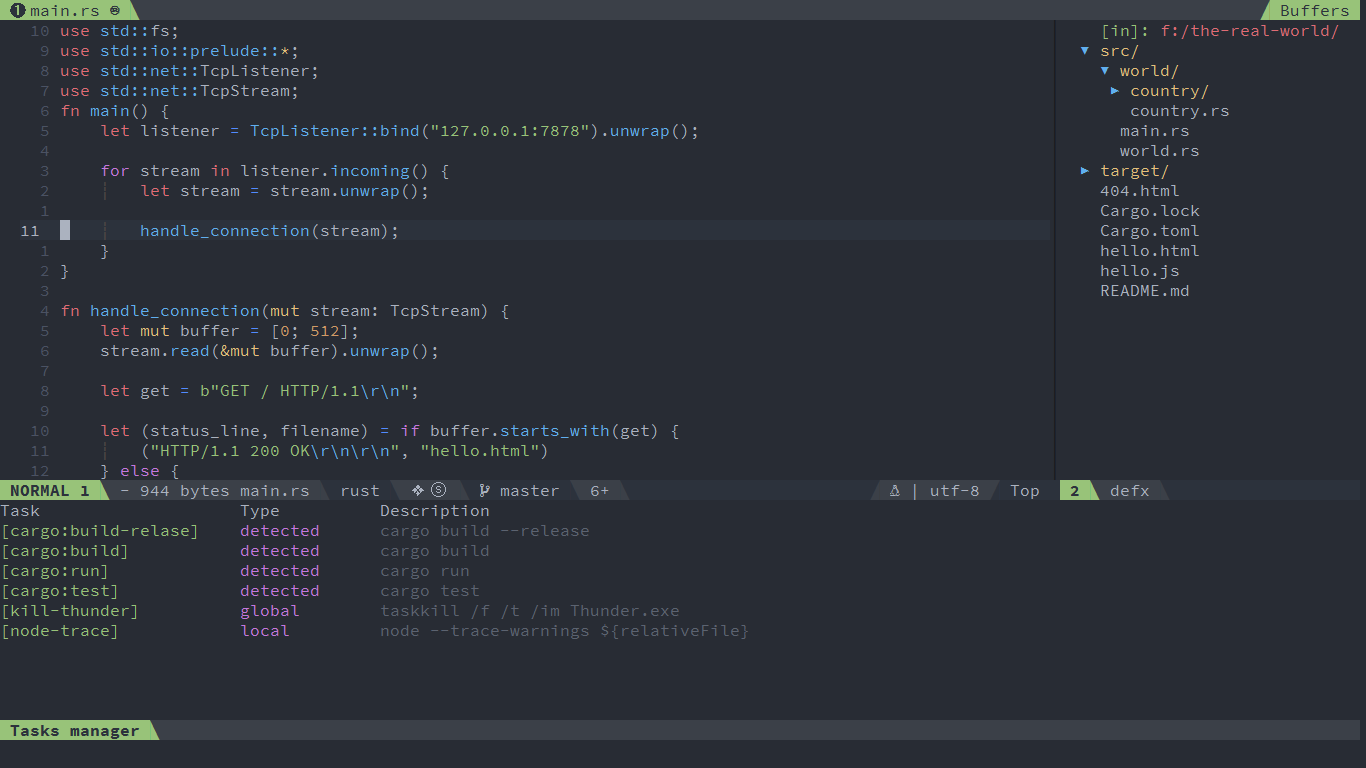
* [Install](#install)
* [Setup](#setup)
* [Usage](#usage)
* [Commands](#commands)
* [Custom tasks](#custom-tasks)
* [Task Problems Matcher](#task-problems-matcher)
* [Task auto-detection](#task-auto-detection)
* [Task provider](#task-provider)
* [Debug](#debug)
* [Self-Promotion](#self-promotion)
* [License](#license)
There are two kinds of task configurations file by default:
- `~/.tasks.toml`: global tasks configuration
- `.tasks.toml`: project local tasks configuration
The tasks defined in the global tasks configuration can be overrided by project local
tasks configuration.
## Install
With [nvim-plug](https://github.com/wsdjeg/nvim-plug)
```lua
require('plug').add({
{
'wsdjeg/tasks.nvim',
depends = {
{
'wsdjeg/code-runner.nvim',
},
},
},
})
```
## Setup
```lua
require('tasks').setup({
global_tasks = '~/.tasks.toml',
local_tasks = '.tasks.toml',
provider = {'npm'},
})
```
## Usage
### Commands
| Key Bindings | Descriptions |
| ------------------ | ----------------------------------------------------------------------- |
| `:TasksList` | list all available tasks |
| `:TasksEdit` | open local tasks configuration file, use `:TasksEdit!` for global tasks |
| `:TaskSelect` | select task to run |
| `:Telescope tasks` | fuzzy find tasks(require `telescope.nvim`) |
`:TasksList` will open the tasks manager windows, in the tasks manager windows, you can use `Enter` to run task under the cursor.
If `telescope.nvim` is installed, you can also use `:Telescope tasks` to fuzzy find specific task, and run the select task.
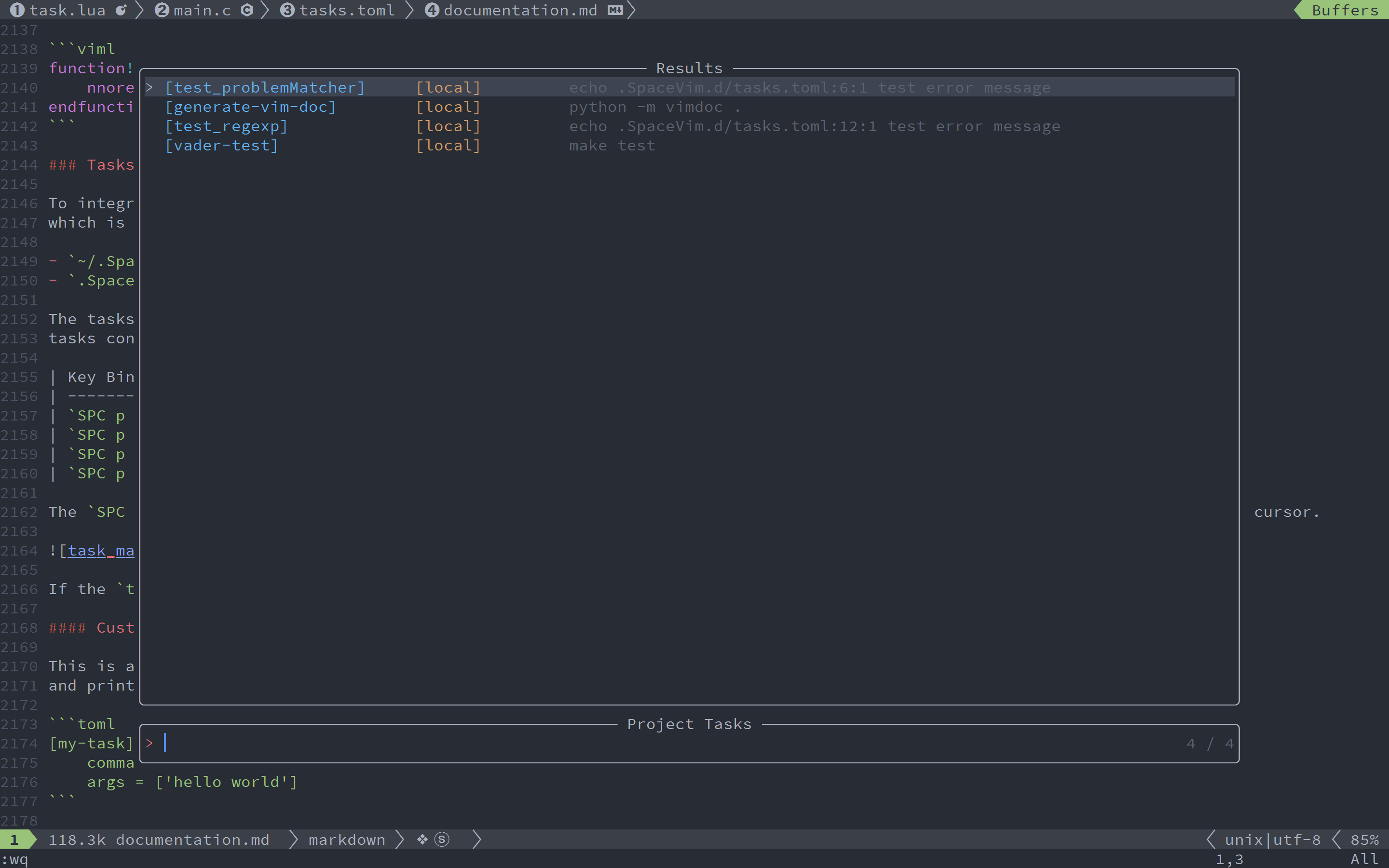
### Custom tasks
This is a basic task configuration for running `echo hello world`,
and print the results to the runner window.
```toml
[my-task]
command = 'echo'
args = ['hello world']
```
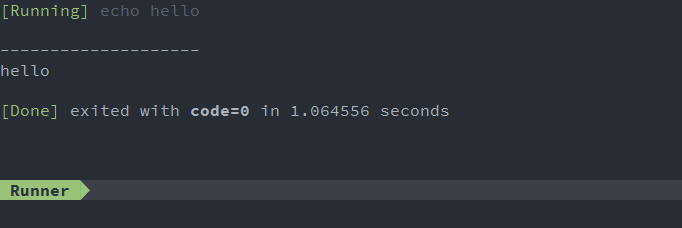
To run the task in the background, you need to set `isBackground` to `true`:
```toml
[my-task]
command = 'echo'
args = ['hello world']
isBackground = true
```
The following task properties are available:
| Name | Description |
| ---------------- | --------------------------------------------------------------------------------------- |
| `command` | The actual command to execute. |
| `args` | The arguments passed to the command, it should be a list of strings and may be omitted. |
| `options` | Override the defaults for `cwd`,`env` or `shell`. |
| `isBackground` | Specifies whether the task should run in the background. by default, it is `false`. |
| `description` | Short description of the task |
| `problemMatcher` | Problems matcher of the task |
**Note**: When a new task is executed, it will kill the previous task. If you want to keep the task,
run it in background by setting `isBackground` to `true`.
`tasks.nvim` supports variable substitution in the task properties, The following predefined variables are supported:
| Name | Description |
| ----------------------------- | ------------------------------------------------------ |
| `\${workspaceFolder}` | The project's root directory |
| `\${workspaceFolderBasename}` | The name of current project's root directory |
| `\${file}` | The path of current file |
| `\${relativeFile}` | The current file relative to project root |
| `\${relativeFileDirname}` | The current file's dirname relative to workspaceFolder |
| `\${fileBasename}` | The current file's basename |
| `\${fileBasenameNoExtension}` | The current file's basename without file extension |
| `\${fileDirname}` | The current file's dirname |
| `\${fileExtname}` | The current file's extension |
| `\${cwd}` | The task runner's current working directory on startup |
| `\${lineNumber}` | The current selected line number in the active file |
For example: Supposing that you have the following requirements:
A file located at `/home/your-username/your-project/folder/file.ext` opened in your editor;
The directory `/home/your-username/your-project` opened as your root workspace.
So you will have the following values for each variable:
| Name | Value |
| ----------------------------- | -------------------------------------------------- |
| `\${workspaceFolder}` | `/home/your-username/your-project/` |
| `\${workspaceFolderBasename}` | `your-project` |
| `\${file}` | `/home/your-username/your-project/folder/file.ext` |
| `\${relativeFile}` | `folder/file.ext` |
| `\${relativeFileDirname}` | `folder/` |
| `\${fileBasename}` | `file.ext` |
| `\${fileBasenameNoExtension}` | `file` |
| `\${fileDirname}` | `/home/your-username/your-project/folder/` |
| `\${fileExtname}` | `.ext` |
| `\${lineNumber}` | line number of the cursor |
### Task Problems Matcher
Problem matcher is used to capture the message in the task output
and show a corresponding problem in quickfix windows.
`problemMatcher` supports `errorformat` and `pattern` properties.
If the `errorformat` property is not defined, the `&errorformat` option will be used.
```toml
[test_problemMatcher]
command = "echo"
args = ['.SpaceVim.d/tasks.toml:6:1 test error message']
isBackground = true
[test_problemMatcher.problemMatcher]
useStdout = true
errorformat = '%f:%l:%c\ %m'
```
If `pattern` is defined, the `errorformat` option will be ignored.
Here is an example:
```toml
[test_regexp]
command = "echo"
args = ['.SpaceVim.d/tasks.toml:12:1 test error message']
isBackground = true
[test_regexp.problemMatcher]
useStdout = true
[test_regexp.problemMatcher.pattern]
regexp = '\(.*\):\(\d\+\):\(\d\+\)\s\(\S.*\)'
file = 1
line = 2
column = 3
#severity = 4
message = 4
```
### Task auto-detection
Currently, this plugin can auto-detect tasks for npm.
the tasks manager will parse the `package.json` file for npm packages.
If you have cloned the [eslint-starter](https://github.com/spicydonuts/eslint-starter). for example, pressing `:TasksList` shows the following list:
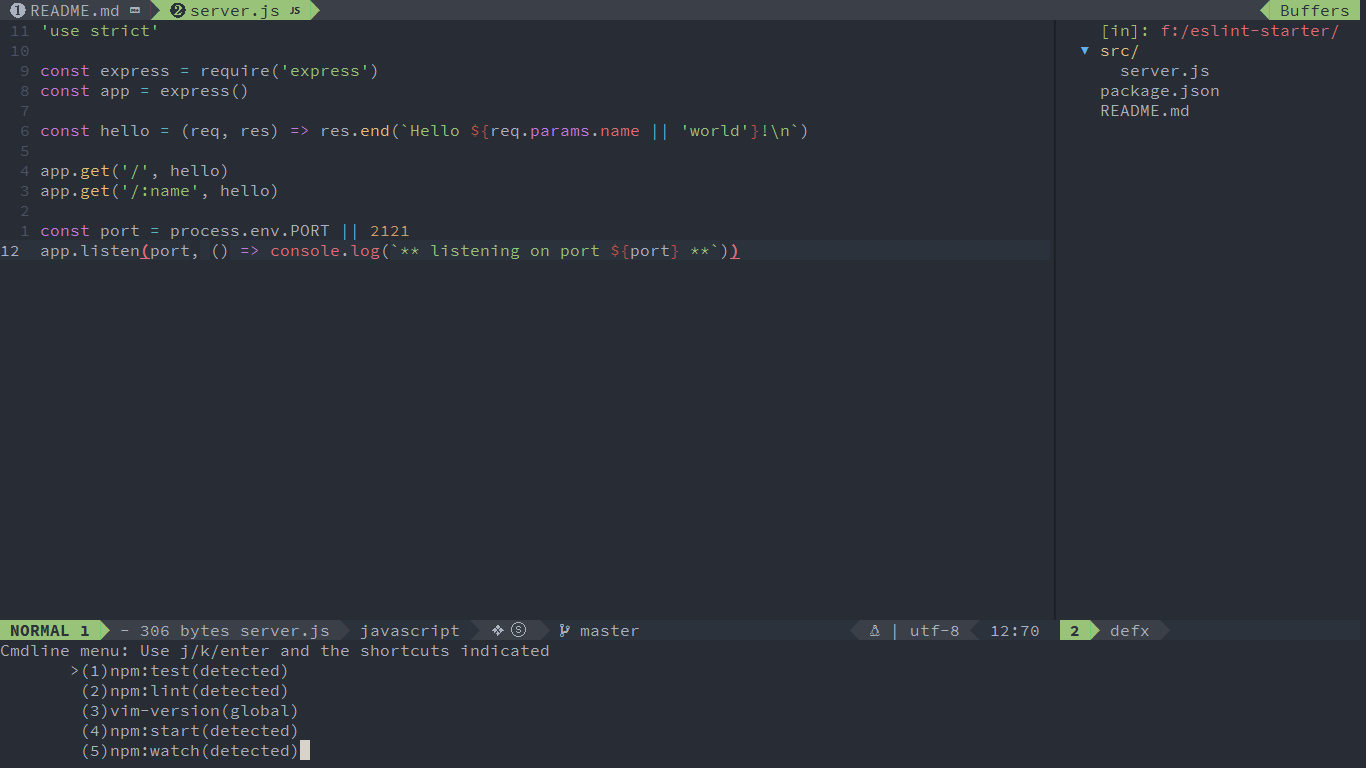
### Task provider
Some tasks can be automatically detected by the task provider. For example,
a Task Provider could check if there is a specific build file, such as `package.json`,
and create npm tasks.
To build a task provider, you need to use the Bootstrap function.
The task provider should be a vim function that returns a task object.
here is an example for building a task provider.
```lua
local task = require('tasks')
local function make_tasks()
if vim.fn.filereadable('Makefile') then
local subcmds = {}
local conf = {}
for _, v in ipairs(vim.fn.readfile('Makefile', '')) do
if vim.startwith(v, '.PHONY') then
table.insert(subcmds, v)
end
end
for _, subcmd in ipairs(subcmds) do
local comamnds = vim.fn.split(subcmd)
table.remove(commands, 1)
for _, cmd in ipairs(commands) do
conf = vim.tbl_extend('forces', conf, {
[cmd] = {
command = 'make',
args = {cmd}
isDetected = true,
detectedName = 'make:'
}
})
end
end
return conf
else
return {}
end
end
task.reg_provider(make_tasks)
```
With the above configuration, you will see the following tasks:
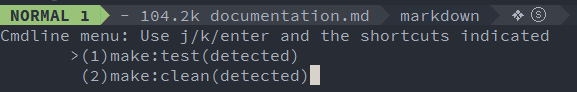
## Debug
Debug with logger.nvim:
```lua
require('plug').add({
{
'wsdjeg/tasks.nvim',
depends = {
{
'wsdjeg/code-runner.nvim',
},
{
'wsdjeg/logger.nvim',
},
},
},
})
```
## Self-Promotion
Like this plugin? Star the repository on
GitHub.
Love this plugin? Follow [me](https://wsdjeg.net/) on
[GitHub](https://github.com/wsdjeg) and
[Twitter](http://twitter.com/wsdtty).
## License
This project is licensed under the GPL-3.0 License.